In this blog, we will delve into a comprehensive analysis of two prominent tools in the market, Cognos vs. Power BI, to assist you in choosing the right fit for your business needs. Business intelligence tools are pivotal in helping organizations make informed decisions and gain valuable insights.
In the dynamic landscape of business intelligence, selecting the right tool is crucial for ensuring sustainable growth. Whether you’re a small startup or a multinational corporation, the choice between Cognos vs. Power BI can significantly impact your data analytics capabilities.
Understanding Cognos
Cognos, developed by IBM, is a robust business intelligence and performance management software. With a rich history dating back several decades, Cognos has been a reliable choice for organizations seeking advanced analytics and reporting capabilities. However, it’s essential to explore its strengths and weaknesses before deciding.
Exploring Power BI
Power BI, a Microsoft product that has gained immense popularity in recent years, is on the other side of the spectrum. Known for its user-friendly interface and seamless integration with other Microsoft applications, Power BI has become a favourite among businesses of all sizes. But does its popularity translate into tangible benefits for your specific business needs?
Comparative Analysis

To make an informed decision, let’s conduct a feature-by-feature comparison of Cognos vs. Power BI. Understanding the specific functionalities each tool offers will provide clarity on their suitability for different business contexts.
Integration Capabilities
The ability of a business intelligence tool to integrate seamlessly with existing systems is crucial for optimizing workflow efficiency. We’ll examine how Cognos vs. Power BI fare in terms of integration and their impact on overall operational processes.
Cognos vs. Power BI: Scalability
As your business grows, so do your data analytics needs. Evaluating the scalability of both Cognos vs. Power BI will help ensure that your chosen tool can accommodate increasing data volumes and evolving business requirements.
Cost Considerations

In the realm of price differentials between Cognos vs. Power BI, Microsoft skillfully maneuvers the art of cost efficiency as a strategic ploy to augment its market dominance. It proffers an extensive array of functionalities at a modest financial outlay. The subscription to Power BI Pro, for instance, entails a nominal fee of approximately $10 per month per user, while the premium iteration commands a marginally higher sum of $20 monthly.
For any contender attempting to vie with Microsoft Power BI, the undeniable hurdle lies in the formidable pricing advantage, especially in the domain of automated machine learning capabilities and services impelled by artificial intelligence.
Contrastingly, IBM Cognos Analytics bears the weighty mantle of being labeled as a pricey option. Mounting a challenge against Power BI purely on the grounds of cost proves to be an arduous task for IBM.
The pricing structure of IBM Cognos Analytics commences at $10 monthly per user for its on-demand variant, with the premium tier elevating the financial commitment to $40. Pricing models for cloud and on-premises subscriptions start at a base rate of $5 per month.
Here’s a general comparison of IBM Cognos and Microsoft Power BI based on historical pricing structures:
| Aspect | IBM Cognos | Microsoft Power BI |
| Licensing Model | Typically, a combination of user-based and server-based licensing. | Primarily user-based licensing with various plans. |
| Pricing Tiers | Different editions (e.g., Standard, Enterprise) with varying features. | Various plans, including Power BI Free, Pro, Premium, and Premium Per User (PPU). |
| Free Version | No free, perpetual version. Trial versions are available. | Power BI is Free with limited features and data capacity. |
| User-Based Pricing | Priced per named user or concurrent user, depending on the edition. | Power BI Pro is priced per user. Premium is priced based on capacity. |
| On-Premises Option | Available for organizations preferring on-premises deployment. | Primarily cloud-based, but Power BI Report Server allows on-premises deployment for certain plans. |
| Additional Costs | Potential additional costs for support, training, and add-on features. | Additional costs for premium capacities, Power BI apps, and services like Power Automate. |
Remember that the actual cost for your organization will depend on factors such as the number of users, the desired features, deployment preferences, and any additional services or support required. Always check the official websites or contact the respective sales teams for the most accurate and up-to-date pricing information.
For the latest and most accurate pricing details, please visit the official websites of IBM Cognos vs. Microsoft Power BI.
User Experience
The user interface and overall design of a business intelligence tool can significantly influence user adoption. We’ll delve into the user experience offered by Cognos vs. Power BI, helping you assess which tool aligns better with your team’s preferences.
Data Security
Data security is a top priority for any organization leveraging business intelligence tools. We’ll examine the security features in both Cognos vs. Power BI, addressing potential vulnerabilities and protecting sensitive information.
Customization Options
Tailoring reports and dashboards to meet specific business requirements is a key consideration. We’ll explore the customization capabilities of Cognos vs. Power BI, allowing you to determine which tool can better align with your unique needs.
Training and Support

The availability of training resources and ongoing support is crucial for a smooth transition to a new business intelligence tool. We’ll assess the training materials provided by Cognos vs. Power BI, ensuring that your team has the necessary skills for effective utilization.
Real-world Case Studies
To provide a practical perspective, we’ll examine real-world case studies of organizations that have successfully implemented Cognos or Power BI. Learning from their experiences can offer valuable insights into the tangible benefits each tool can bring to your business.
Making the Decision
Armed with a comprehensive understanding of the features, capabilities, and real-world applications of Cognos vs. Power BI, we’ll explore the factors to consider before making the final decision. Aligning your choice with your business goals is paramount for long-term success.
Top 5 Alternatives to Cognos vs. Power BI: Free and Paid (2024)
Tableau Public
Tableau Public is a free version of Tableau, a popular data visualization tool. It allows you to create interactive and shareable dashboards. While Tableau Public has some limitations compared to the paid version, it’s a powerful tool for data analysis and visualization.
QlikView Personal Edition
QlikView Personal Edition is a free version of QlikView, a business intelligence and data visualization tool. It provides a platform for data discovery, helping users analyze and visualize their data for better insights.
Metabase
Metabase is an open-source business intelligence tool that lets you create and share interactive dashboards. It supports various database systems and has a user-friendly interface, making it accessible to users with different levels of technical expertise.
Google Data Studio
Google Data Studio is a free business intelligence and data visualization tool by Google. It allows you to create interactive reports and dashboards using data from various sources, including Google Analytics, Google Sheets, and more.
Apache Superset
Apache Superset is an open-source data exploration and visualization platform. It supports a variety of databases and data sources, and it allows users to create interactive dashboards. As an open-source project, it’s customizable and extensible to meet different business intelligence needs.
You Must Read Data Engineers Success Blueprint: Career, Roles and Responsibilities 2024 The Ultimate Guide to Writing a Data Scientist Cover Letter That Stands Out in 2024 Data Engineer vs DevOps: 7 Strategies for Career Triumph
Conclusion
In conclusion, the decision between Cognos vs. Power BI depends on various factors, including your organization’s size, industry, and specific analytics requirements. By weighing the pros and cons outlined in this analysis, you can make an informed decision that aligns with your business objectives.
FAQs
Q1: Is Power BI better suited for small businesses?
A: While Power BI’s user-friendly interface makes it accessible for small businesses, Cognos offers advanced analytics capabilities that might be beneficial for larger enterprises.
Q2: Can I integrate Cognos or Power BI with other software applications?
A: Yes, both Cognos and Power BI provide integration capabilities, allowing seamless collaboration with other software applications.
Q3: What is the typical learning curve for Cognos vs. Power BI?
A: The learning curve varies, but Power BI is often considered more user-friendly, making it quicker for teams to adapt.
Q4: How often do these tools receive updates and new features?
A: Both Cognos vs. Power BI receive regular updates and additions to enhance their features and functionalities.
Q5: Are there any industries where one tool is more commonly used than the other?
A: While both tools are versatile, Power BI is frequently adopted in industries with a strong reliance on other Microsoft products.
Q6: What is the difference between Power BI and Cognos?
A: Power BI and Cognos are both business intelligence tools, but Power BI is known for its user-friendly interface and quick deployment, while Cognos offers more advanced features and is often preferred for complex enterprise needs.
Q7: Is Cognos still used?
A: Yes, Cognos is still used in various enterprises for business intelligence and reporting purposes.
Q8: What is better than Power BI?
A: There is no definitive answer as it depends on specific requirements, but Tableau, Looker, and Qlik are often considered strong alternatives to Power BI.
Q9: What is Cognos used for?
A: Cognos is used for business intelligence and performance management, enabling organizations to analyze data, create reports, and make informed business decisions.
Q10: What is the difference between Cognos and Tableau?
A: Cognos and Tableau are both BI tools, but Cognos is known for its enterprise-level capabilities and integration, while Tableau is praised for its intuitive visualizations and ease of use.
Q11: Is Cognos better than Tableau?
A: The choice between Cognos and Tableau depends on specific needs. Cognos may be preferred for enterprise solutions, while Tableau is often chosen for its user-friendly interface.
Q12: Is Cognos similar to SQL?
A: Cognos is not similar to SQL; it’s a business intelligence tool that helps in data analysis and reporting. SQL is a language used for managing and querying databases.
Q13: Does Cognos use SQL?
A: Cognos can leverage SQL for data retrieval and manipulation, especially when interacting with relational databases.
Q14: Is Cognos an ETL tool?
A: No, Cognos is not primarily an ETL (Extract, Transform, Load) tool. It focuses on reporting and analysis. ETL tools like Informatica or Talend are used for data integration.
Q15: Is Cognos a good career?
A: A career in Cognos can be rewarding for individuals interested in business intelligence and analytics. However, market trends may shift, so staying updated on industry developments is crucial.
Q16: Is Cognos an IBM tool?
A: Yes, Cognos is an IBM product. IBM Cognos is a suite of business intelligence tools developed and marketed by IBM.