Surveys are a goldmine of information. They give you direct insight into what your audience thinks, wants, and needs. Whether you’re running a business, a website, or a non-profit, getting this feedback is crucial. But where do you even begin?
Don’t worry, creating an online survey is much easier than you might think! Let’s break it down into five straightforward steps.
1. Figure Out Your Goals
Before you start creating questions, ask yourself a bigger question: “What do I want to learn?”
- Customer feedback: Want to know how to improve your product line?
- Market research: Thinking of launching something new? Surveys tell you if there’s a demand and what features people want.
- Website improvements: Are people getting lost on your site? A survey might tell you where the problem areas are.
Once you have a clear goal, the rest falls into place.
2. Craft Compelling Questions
Here’s where you get to the heart of your survey. Remember, people are taking time out of their day to help you out, so keep things focused and easy!
- Types of Questions:
- Multiple-choice: These are the fastest to answer (“Which of these colors do you like best?”)
- Scales: Great for measuring opinions (“On a scale of 1-5, how satisfied are you?”)
- Open-ended: Allow people more freedom, but take longer to analyze (“What’s one thing we can do better?”)
- Tips for Excellence
- Keep it short: Long surveys lead to people just clicking anything to finish.
- Make it clear: Avoid confusing wording or double negatives in your questions
- Order Matters: Start with easy questions that make people want to continue.
3. Pick a Reliable Survey Tool
Luckily, you don’t need to be a programmer to whip up a survey! Tons of online platforms do the heavy lifting for you. Here’s what to look for:
- Ease of Use: Can you figure it out without a tech degree?
- Question Formats: Does it offer the types of questions you need?
- Customization: Colors, fonts, can you put in your logo?
- Cost: Many have free options, but they might limit the number of responses.
Some popular survey tools include:
- Google Forms
- SurveyMonkey
- Typeform
4. Get Your Survey Out There!
You made an awesome survey, now you need people to take it! Here’s how to reach them:
- Email: Your existing contacts are often more willing to help
- Social Media: Share a link with a catchy description
- Website: A pop-up or embedded form grabs attention
- Incentives Work: If possible, offer a small discount or entry into a prize drawing as a thank-you
5. Analyze the Results
Now the fun part – seeing what people have to say! Most survey platforms make this easy with charts and summaries of your data. Look for:
- Trends: Are most people giving similar feedback?
- Surprises: Any unexpected opinions or insights?
- Actionable Info: What can you do differently based on these results?
You Must Know Popup Survey Secrets: 3 Ways to Boost Response Rates Mastering the Art of Online Surveys: A Complete Guide 2024
The Power of “Why?”
Don’t just take the survey results at face value. Ask yourself the deeper questions:
- “Why are so many people frustrated with this feature?”
- “Why was this product idea wildly popular?”
Analyzing the “why” behind the responses can uncover true gems of knowledge that will guide your decisions going forward.
Bonus Tip: Test It Out!
Before sending your survey into the world, have a friend or colleague take it. Are any questions confusing? Does the flow feel right? Getting feedback early can save you from embarrassing missteps down the line.
You’ve Got This!
Creating your first online survey might seem a bit intimidating, but follow these steps and you’ll be surprised how quickly it comes together. And remember – even a simple survey can reveal powerful information to improve your business, website, or whatever project you’re passionate about!
FAQs
How do I create effective survey questions?
To create effective survey questions, start by defining your objectives and choosing the appropriate question types. Keep questions clear, concise, and unbiased, and pilot-test them with a small group to ensure clarity and relevance.
What is the ideal survey sample size?
The ideal survey sample size depends on various factors, including the population size, desired confidence level, and margin of error. Generally, larger sample sizes lead to more reliable results, but aim for a balance between statistical significance and practicality.
How can I increase survey response rates?
To increase survey response rates, personalize invitations, keep surveys short and focused, offer incentives for participation, and use multiple distribution channels. Sending reminders to non-respondents can also help boost response rates.
What are the benefits of online surveys?
Online surveys offer numerous benefits, including cost-effectiveness, scalability, convenience, and real-time data collection. They allow for easy customization, quick deployment, and efficient data analysis compared to traditional survey methods.
How do I analyze survey data effectively?
To analyze survey data effectively, start by cleaning and organizing the data, then use statistical techniques and data visualization tools to identify patterns and trends. Interpret the findings in the context of your research objectives to draw meaningful conclusions.
Conclusion
Creating your first online survey may seem daunting, but by following these five simple steps, you can design, distribute, and analyze your survey effectively. Remember to define your objectives, choose the right survey platform, craft well-designed questions, distribute your survey strategically, and analyze the results thoroughly. By gathering valuable insights from your audience, you can make informed decisions and drive positive outcomes for your business or organization.