Are you a beginner in the world of Databricks? Whether you’re just starting out or looking to level up your skills, this blog is here to help you.
Databricks, a powerful data analytics and processing platform built on Apache Spark, has become increasingly popular among data professionals.
This blog will uncover seven secrets every Databricks beginner should know. From shortcuts to optimization techniques, we’ll provide you with valuable insights to help you make the most of this platform.

Understanding the Databricks Workspace
The Databricks Workspace is where all the magic happens. It is a collaborative and interactive environment that allows you to create, manage, and organize all your Databricks resources. Here are a few key points to keep in mind:
Databricks Notebooks
Databricks Notebooks provide an interactive way to develop and execute code. They integrate seamlessly with Apache Spark and allow you to write code in multiple programming languages, such as Python, Scala, and SQL.
Clusters
Databricks Clusters are the computational engines behind your Databricks Workspace. They provide the required resources for executing your code and processing large-scale data. Understanding how to create, configure, and manage clusters effectively will significantly impact your overall performance.
Libraries
Databricks Libraries allow you to extend the functionality of Databricks by adding external packages and dependencies. Leveraging libraries not only saves time but also enables you to benefit from a rich ecosystem of pre-built tools and algorithms.
Efficient Data Storage and Management
Data is the heart and soul of any data-driven project. To ensure smooth and efficient data processing, it’s crucial to understand how Databricks handles data storage and management:
DBFS (Databricks File System)
The Databricks File System (DBFS) is a distributed file system that allows you to store and manage data within Databricks. Understanding how to interact with DBFS efficiently will help you organize your data and make it easily accessible for analysis.
Delta Lake
Delta Lake is an open-source storage layer that adds reliability, scalability, and performance optimizations to data lakes. Leveraging Delta Lake on top of your data can enhance data integrity, and transactional capabilities, and simplify data management operations.
Data Lakehouse Architecture
The combination of traditional data warehousing and modern data lakes is referred to as the Data Lakehouse architecture. Understanding how Databricks fits into this architecture will help you build scalable and flexible data analytics and processing systems.
Enhanced Data Exploration and Manipulation
Databricks provides powerful tools and features to explore and manipulate your data effectively. Here are a few tips to supercharge your data exploration:
DataFrame API
Databricks supports the DataFrame API, which provides a higher-level abstraction for working with structured and semi-structured data. Understanding the DataFrame API will enable you to harness the full power of Spark’s distributed data processing capabilities.
SQL Analytics
Databricks SQL Analytics allows you to query and analyze your data using SQL. Whether you’re well-versed in SQL or prefer a more visual approach to data exploration, SQL Analytics provides a familiar and intuitive interface to interact with your data.
You Must Know IoT Data Visualization Mastery: 8 Proven Techniques for Enhanced Decision-Making HubSpot Mastery: 10 Case Studies Showcasing the Power of Strategic Success ThoughtSpot Triumph: 7 Powerful Strategies for Predictive Analytics
Collaboration and Version Control
Collaboration is essential in any data project. Databricks offers robust features to foster collaboration and ensure version control:
Notebooks Versioning
Databricks allows you to track and manage different versions of your notebooks. This feature enables collaboration among team members and ensures that changes are recorded and reversible.
Shared Notebooks
Sharing your notebooks with team members or stakeholders is made easy with Databricks. You can control access and permissions to ensure the right people have the necessary information to collaborate effectively.
Performance Optimization Techniques
Optimizing your Databricks workflows can have a substantial impact on processing time and resource utilization. Here are a few optimization techniques to consider:
Partitioning
Partitioning your data can significantly speed up queries and reduce overall processing time. Understanding how to leverage partitioning effectively can make a substantial difference in performance.
Caching
Databricks allows you to cache intermediate results in memory, reducing the need to recompute them. Caching commonly used datasets or intermediate transformations can substantially boost query performance.
Extending Databricks Functionality
Databricks provides various avenues for extending its functionality to meet your specific requirements:
User-Defined Functions (UDFs)
Databricks supports the creation of UDFs, which allow you to define custom functions in Spark SQL or DataFrame API. UDFs enable you to perform complex transformations or calculations that are unavailable out-of-the-box.
Job Scheduling
Databricks allows you to schedule jobs, enabling you to automate recurring tasks such as data ingestion, model training, or reporting. Understanding how to leverage job scheduling can save time and effort.
Databricks Community and Learning Resources
The Databricks community is a valuable asset for beginners and experienced users alike. Here are a few resources to help you continue your Databricks journey:
Databricks Forums
The Databricks forums are an excellent place to ask questions, share knowledge, and learn from experts in the field. Engaging with the Databricks community can provide valuable insights and solutions to your challenges.
Databricks Academy
Databricks Academy offers a plethora of online courses and certifications to expand your knowledge and skills. The academy covers various topics, ranging from introductory Databricks courses to advanced Machine Learning techniques.
Conclusion
Mastering Databricks may seem daunting at first, but with these seven secrets, you’re well on your way to becoming a proficient user.
Remember to explore the Databricks Workspace, efficiently manage your data, enhance your data exploration capabilities, collaborate effectively, optimize performance, extend Databricks functionality, and leverage the vast Databricks community and learning resources.
Embrace the power of Databricks and unlock new possibilities in your data-driven journey. Happy Databricking!
“Databricks is like a Swiss Army knife for data professionals, and these seven secrets will unlock its true potential.”