Learn the essential 5 Simple Steps to Run a SQL Query for Data Analysis in this comprehensive beginner’s guide for data analysts. Master SQL and boost your data analysis skills effortlessly.
Are you a beginner in data analysis and looking for a comprehensive guide to running a SQL query? You’ve come to the right place! In this blog, we’ll walk you through the five simple steps to run a SQL query for data analysis. We’ll also provide you with some tips and tricks to help you get started with SQL queries.
Step 1: Understanding SQL Queries
Before we dive into running SQL queries, it’s essential to grasp the basics of SQL queries. SQL, or Structured Query Language, is a powerful tool that data professionals use to interact with databases and conduct thorough data analysis. SQL syntax allows users to create, manipulate, and query data within databases, spanning across various platforms such as MySQL, SQLite, Oracle, Microsoft SQL Server, or PostgreSQL.
Step 2: Setting Up Your Database
Before you start running SQL queries, it’s essential to have a properly set up database. You can use any database management system (DBMS) such as MySQL, SQLite, Oracle, Microsoft SQL Server, or PostgreSQL. Once you have installed the DBMS, you can create a database and tables to store your data.
Step 3: Choosing the Right SQL Client
Selecting the right SQL client is crucial when working with databases. There are many SQL clients available in the market, such as MySQL Workbench, DBeaver, and HeidiSQL. Choose the one that suits your needs and preferences.
Step 4: Executing a Basic SQL Query
Now that you have set up your database and chosen the right SQL client, it’s time to execute a basic SQL query. The most basic SQL query is the SELECT statement, which retrieves data from a table. For example, if you want to retrieve all the data from a table named “employees,” you can use the following SQL query:
SELECT * FROM employees;
Step 5: Writing a More Complex Query
Once you have mastered the basics of SQL queries, you can move on to writing more complex queries. For example, you can use the WHERE clause to filter data based on specific conditions. You can also use the JOIN clause to combine data from multiple tables.
You Must Read Survey Sampling: 7 Secrets to Achieving High-Quality and Representative Data Data Analyst Performance Goals Examples: How to Achieve Amazing Results in 2024
Top 10 SQL Queries Commonly Used for Run a SQL Query for Data Analysis:
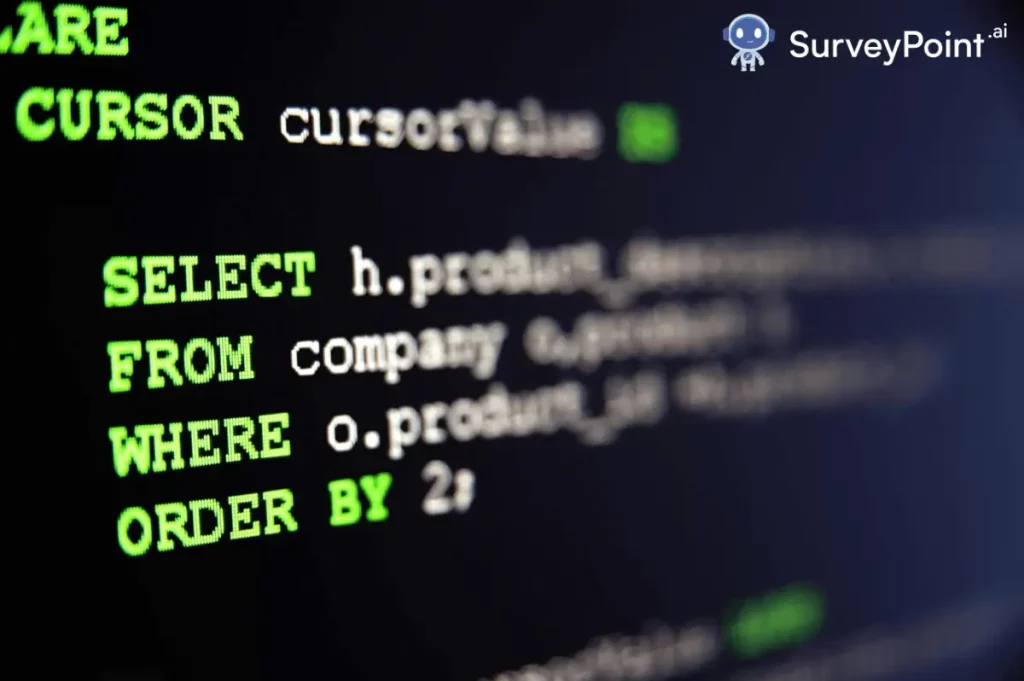
SELECT Statement:
Retrieve data from a table.
SELECT * FROM TableName;WHERE Clause:
Filter data based on specified conditions.
SELECT * FROM TableName WHERE ColumnName = 'Value';ORDER BY Clause:
Sort data in ascending or descending order.
SELECT * FROM TableName ORDER BY ColumnName DESC;GROUP BY Clause:
Group rows based on a column for aggregate functions.
SELECT ColumnName, COUNT(*) FROM TableName GROUP BY ColumnName;JOIN:
Combine rows from two or more tables based on a related column.
SELECT * FROM Table1 INNER JOIN Table2 ON Table1.Column = Table2.Column;AGGREGATE Functions:
Perform calculations on data (e.g., COUNT, SUM, AVG).
SELECT AVG(ColumnName) FROM TableName;DISTINCT Keyword:
Retrieve unique values from a column.
SELECT DISTINCT ColumnName FROM TableName;HAVING Clause:
Filter results of aggregate functions.
SELECT ColumnName, COUNT(*) FROM TableName GROUP BY ColumnName HAVING COUNT(*) > 1;SUBQUERIES:
Nest queries within queries for more complex conditions.
SELECT * FROM TableName WHERE ColumnName IN (SELECT ColumnName FROM AnotherTable WHERE Condition);LIMIT Clause:
Restrict the number of rows returned.
SELECT * FROM TableName LIMIT 10;Bonus Tips for Continuous Learning: Run a SQL Query for Data Analysis
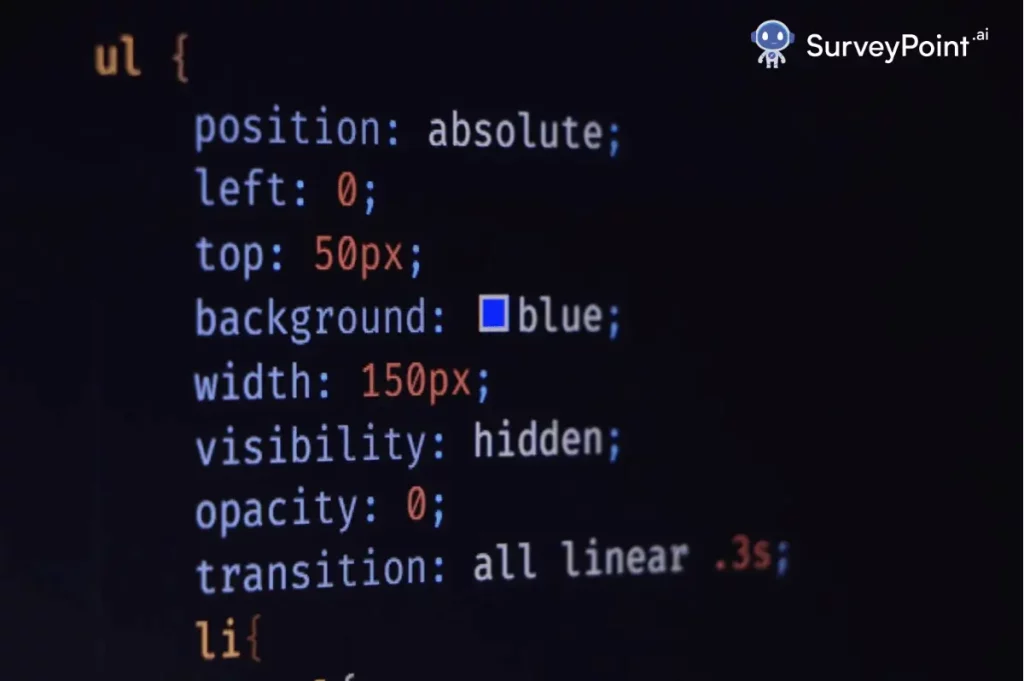
Congratulations, you’ve successfully run a SQL query for data analysis! But the journey doesn’t end here. Here are some bonus tips to keep your learning momentum going:
Practice Regularly: The more you practice, the more confident you’ll become. Utilize online platforms that provide datasets for hands-on practice.
Explore Advanced Topics: As you gain proficiency, delve into more advanced SQL topics like subqueries, stored procedures, and indexing for enhanced performance.
Engage with the Community: Join online forums and communities where you can seek advice, share your experiences, and learn from others in the field.
Stay Updated: The tech world evolves rapidly. Keep an eye on new developments in the SQL and data analysis space, and be open to adapting your skills accordingly.
FAQs
What is SQL used for?
SQL is used for managing and manipulating relational databases. It allows users to retrieve, update, and analyze data efficiently.
Can I learn SQL without a programming background?
Absolutely! SQL is designed to be beginner-friendly, and many resources cater to those without a programming background.
How long does it take to become proficient in SQL?
The timeline varies, but with consistent practice, one can become proficient in SQL within a few months.
What are the common pitfalls for beginners in SQL?
Common pitfalls include syntax errors, inefficient queries, and neglecting proper data backup.
Are there any free resources for learning SQL?
Yes, numerous free online resources offer tutorials, practice exercises, and forums for learning SQL.
How do I stay updated on SQL advancements?
Stay connected with the SQL community, follow reputable blogs, and regularly check for updates from database management system providers.
Conclusion
In conclusion, SQL is an essential tool for data analysis, enabling data professionals to glean insights from their data. With SQL, you can interact with various database systems to query, filter, and manipulate data for analysis. Mastering SQL queries and techniques will greatly enhance your data analysis capabilities and efficiency.
We hope this beginner’s guide to running a SQL query for data analysis has been helpful. If you have any questions or comments, please feel free to leave them below. We’d love to hear from you!
I hope this blog helps you rank higher in SERP and provides valuable insights to your readers. Let me know if you need any further assistance.