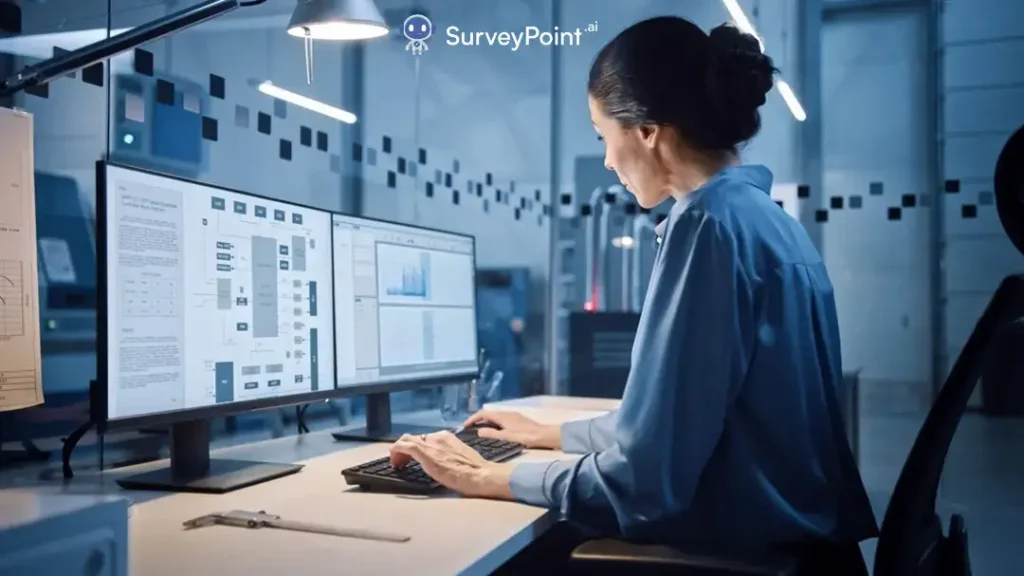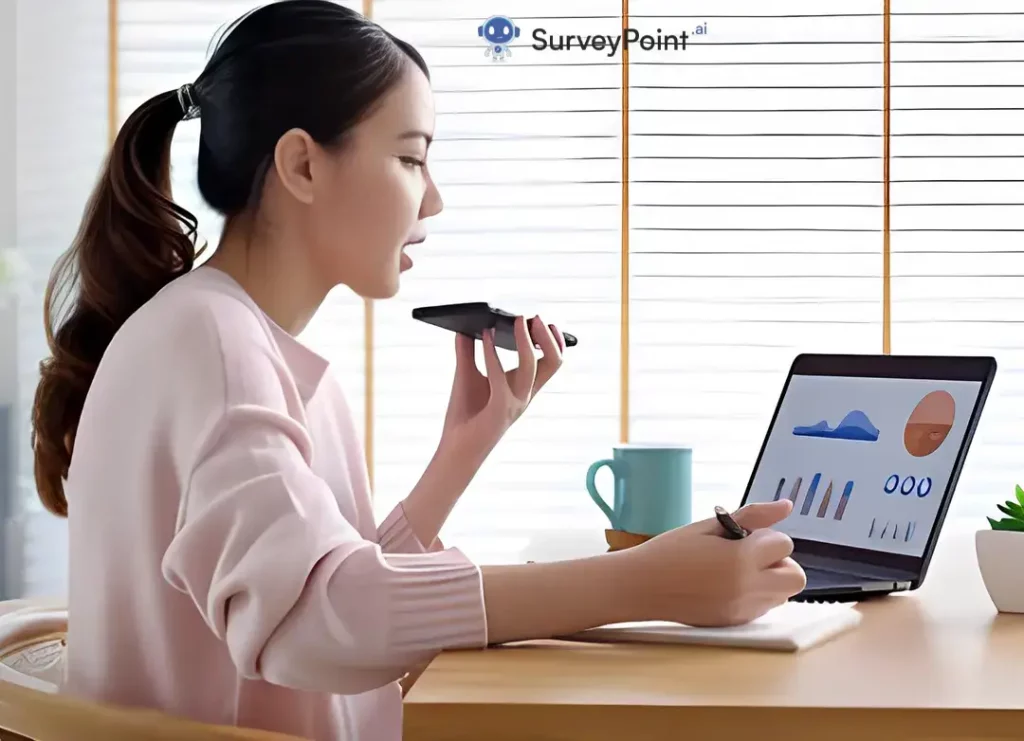For finding insights, it’s important to turn raw data into powerful graphic stories. With the right Top 10 Data Visualization Tools , this process is smooth.
In this blog, we’ll list the top 10 ways to use data visualization to make your data results clear and interesting.
1. Tableau
Tableau is the best in the business when it comes to showing data in a live way. Their drag-and-drop design makes it easy for anyone to make polished dashboards that fit their needs.
Key Features: – Easy-to-use graphic user interface
– Many charts and graphs to choose from
– Data links in real time
– Filtering and sharing with others
– Optimizing for mobile
Experts trust Tableau, but businesses of all kinds can use it to find value in their data.
2. Power BI (Business Intelligence) Best Data Visualization Tools
Power BI from Microsoft lets you do business data and reporting on your own. Users can easily create rich, interactive reports by dragging and dropping.
Key Features: – Pre-built themes that can be changed
– The ability to search with natural words
– Automatic ideas from data
– Can be used on any app or device
– Good business growth
Power BI makes it easy to combine data from different sources and get insights from them.
3. Qlik
Qlik Sense lets you use insights from AI to do live, guided analytics. Their Associative Engine makes it easy to see how data is related.
Key features: guided data exploration; advanced data merging and preparation; smart visual suggestions and detection; collaborative multi-cloud design; easily scalable to big datasets.
Qlik makes it faster for both experts and regular people to find hidden insights.
4. D3.js
D3.js is a popular JavaScript tool that lets you use web standards to build custom, interactive visualizations. It can be changed and used in any way you want.
What’s important:
– Front-end integration with custom HTML, SVG, and CSS – Binds data to DOM parts
– Animations and changes of scene
– Free and open source – Advanced display tools
D3 is perfect for writers who want the most control over how custom visuals look.
5. Highcharts
Highcharts is a JavaScript charting tool with more than 70 types of charts that can be changed. It’s easy to use on different devices.
What’s important:
– Easy to use JavaScript framework – Many types of charts
– Interactivity with drill-down and customization
– Rendering and uploading on the server side – Dashboard and heatmap features
Highcharts gives developers charts that are easy to use and interesting.

6. Plotly
Plotly is a library for JavaScript, Python, R, and Excel that makes making graphs easy and strong. It’s easy to change and works in a computer.
Key features include: a large number of charts, such as heatmaps and histograms; the ability to stream data in real time; and the integration of statistical analysis tools.
– Great for developing visualizations and working together
Exploratory iterative analysis and dashboarding work well with Plotly.
7. Google’s Data Studio
With a simple drag-and-drop interface, Google Data Studio makes dynamic reports and dashboards. It works well with Google Analytics and is easy to set up.
Key features: – Tight connection with Google Analytics – Connect to a lot of data sources
– Reports can be filtered in different ways. – Automated findings can be highlighted.
– Sharing and rights for the dashboard
Data Studio is a free choice that makes sense for people who already use Google Analytics.
You Must Read 10 Effective Ways to Clean Your Data for Unbeatable Accuracy Data Analysis Delight: 5 Statistical Test Trends You Need to Know Sample Data Analysis: 5 Key Steps to Get Amazing Insights Mastering Data Analysis Techniques: 7 Tips for Success
8. Sisense
Sisense is a self-service BI tool that makes it easy for non-technical people to prepare and visualize data and create dashboards.
Dashboards that can be changed in many ways are a key feature.
– AI that can have conversations
big number of data connectors; interactive filtering and drilling; big datasets are handled with a focus on performance.
Sisense makes it easy to find trends in any dataset and show them visually.
9. Kibana
Kibana is a popular open-source front-end for the Elasticsearch engine that lets you analyze data. It has a lot of ways to find and see results.
What’s important:
– Linked to Elasticsearch for research based on searches
– Getting insights from streaming info in real time
– Interactive dashboards and on-demand reports – Heatmaps, histograms, and geospatial visuals
– Can be made bigger with add-ons
Kibana is a great tool for search-driven study of unstructured data.
10. ChartBlocks
ChartBlocks lets users quickly make clean charts and screens that can be changed to fit their needs. Few lines of code are needed.
Charts made from Google Sheets are a key feature.
Create charts with a drag-and-drop interface – Publish charts and dashboards online – Schedule automatic report changes – Built-in teamwork
ChartBlocks lets you make light, dynamic reports right from spreadsheets.
These Top 10 Data Visualization Tools have different features, but they can all be used to get visual insights that are useful. Choose the right option to turn your raw data into interesting stories and powerfully spot patterns.