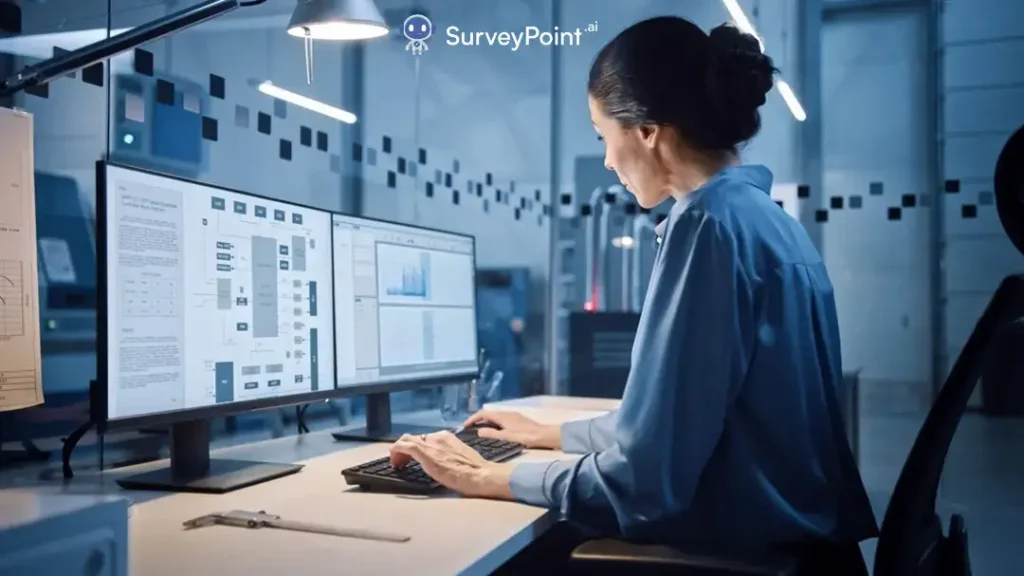In the world we live in now, companies create huge amounts of data every day. In order to stay competitive, businesses need to be able to quickly gather, examine, and draw conclusions from large amounts of data. This is where Splunk, a strong tool for data analysis, comes in handy. Learn how to use Splunk to change the way you analyze data and why it has become such a big deal in the area of data analysis in this article.
How to Use Splunk to Understand the Power of Data Analytics with Splunk
What does Splunk do?
Splunk is a top tool for data analytics that helps businesses use their data to its full potential. It comes with all the tools you need to gather, organize, and look at machine-generated data from servers, apps, websites, and Internet of Things (IoT) devices. Because Splunk can be used in many different ways, it is very useful for businesses in many different fields.
Why Data Analytics with Splunk?
There are several things that make Splunk stand out in the world of data analytics:
Visibility in real time: Splunk lets companies keep an eye on their networks, systems, and apps as events happen by analyzing data in real time. This instant awareness lets people act quickly on both problems and chances.
Scalability: Splunk is easy to expand, so it can be used by both small businesses and big companies. You can start with a small deployment and add more as you need more space for your info.
Data Integration: Splunk works with a lot of different data sources, both organized and unstructured, without any problems. This means that you can use a single interface to look at data from different systems and tools.
Advanced Analytics: Splunk can do more than just analyze data. It has machine learning features that help you guess what trends and outliers will happen in the future, which gives you a better understanding of your data.
How Splunk Changes Data Analysis

In many ways, Splunk changes the way data analytics are done
1. Data repository in one place
Splunk lets you gather, index, and store data from many sources in one place by acting as a central data repository. This gets rid of the need for separate data sets, which speeds up access to and study of data.
2. Monitoring and alerts in real time
You can set up real-time tracking and alerts for important events and strange behavior with Splunk. This proactive method makes sure you can quickly fix problems, which increases system reliability and cuts down on downtime.
3. Analytics for Prediction
Predictive insights are possible with Splunk’s machine learning features. It can guess what will happen in the future by looking at past data and patterns. This helps businesses make smart choices and get ahead of the competition.
4. Safety and following the rules
Splunk is a strong tool for keeping an eye on security and compliance. It can find security threats, keep track of what users are doing, and make sure your company follows all the rules and laws in its field.
5. The efficiency of operations
Splunk improves business efficiency by automating the processes of collecting and analyzing data. This makes useful tools available and lets your team work on big projects instead of small ones.
You Must Read Big Data and Data Visualization Demystified: 3 Key Benefits You Can’t Ignore Mastering Data Analysis Techniques: 7 Tips for Success Sample Data Analysis: 5 Key Steps to Get Amazing Insights A Complete Guide to Statistical Tests to Help You Get More Out of Your Data in 2023
Tips for Beginning Your Data Analytics with Splunk Journey

There are several steps to setting up Data Analytics with Splunk:
Installation: Put Splunk on your computers or in the cloud to start.
Ingestion of Data: Set up data feeds to get data from your sources.
Indexing: Splunk organizes the data so that it is easy to look for and get.
Analysis and Search: To ask and look at your data, use Splunk’s powerful search language.
Visualization: To see findings more clearly, make your own dashboards and reports.
Alerting: Set up alerts to get real-time information about important events.
Machine Learning: Use models for machine learning to learn how to make predictions.
Examples of How to Use Data Analytics with Splunk

A lot of different types of businesses and fields use Splunk:
IT Operations: Keep an eye on IT systems and equipment and fix problems as they come up.
Security: Find and deal with threats to security right away.
Analytics for business: Look at information about customers, buying patterns, and how the market is changing.
IoT Analytics: For predictive maintenance, get info from IoT devices and look it over.
Compliance and Audit: Make sure that you are following the rules and regulations of your business.
Health care: Keep an eye on patient data and make sure the hospital runs smoothly.
Finances: Look for suspicious activities and keep track of financial information.
Conclusion
Splunk is a big deal in the field of data analytics. Its ability to work in real time, its ability to scale, and its advanced analytics make it a useful tool for businesses that want to get the most out of their data.
In today’s data-driven world, Splunk can change the way you analyze data, give you useful insights, and help you stay ahead of the competition. So, get Splunk and use your data tools to their fullest potential.
Integrating Splunk’s data analytics into your company’s work processes is a smart move that can pay off in a big way.
Splunk gives you the tools and features you need to succeed in today’s constantly changing data-driven world, whether you want to improve IT operations, make your business processes more efficient, or learn more from your Internet of Things (IoT) devices.
If you want to change the way you analyze data with Splunk, don’t miss this chance. It could lead to new ideas and growth for your company.