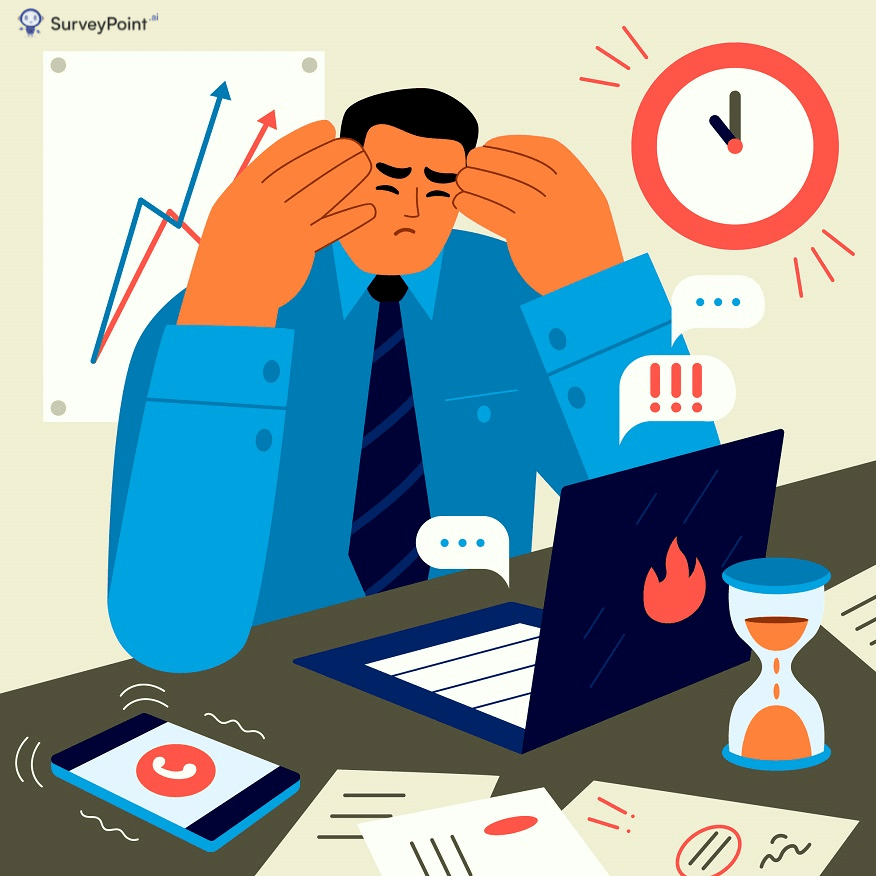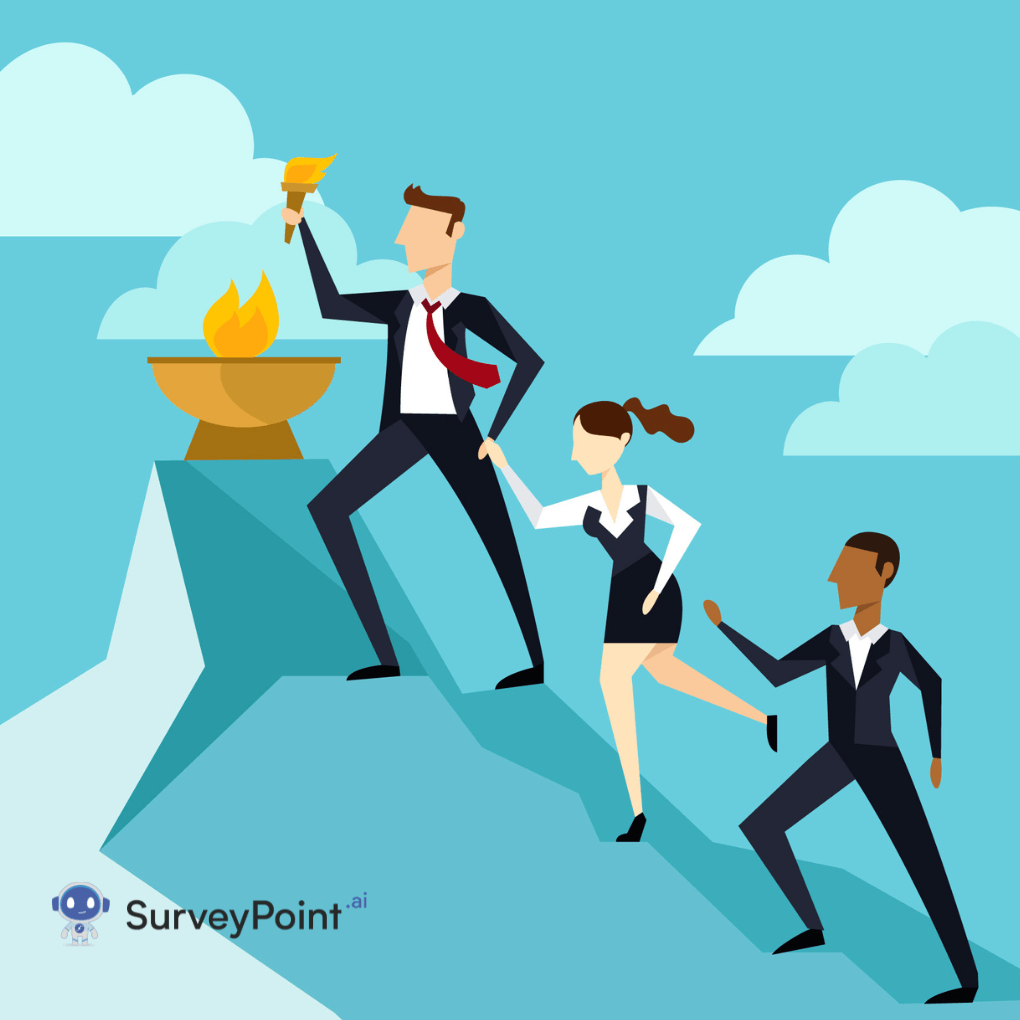Virtual team building can make remote teams feel as close as teams that work together in the same room. This is especially true if you use purpose, vision, and excitement to plan virtual team building activities that everyone will enjoy. In this blog post we will discuss about the free virtual team building activities , fun activities for online meetings , 5 minute games for virtual meetings and team building activities for work
What is virtual team building?

Building a virtual team means connecting your remote team members with each other as people.Creating these connections not only helps the team get along better, but it can also help improve communication and make the team more productive.
These activities can be free or cost money. They are also called “online team building activities” and “remote team building activities.”
List of virtual team building activities
1. Online Office Games: Online Office Games are a kind of “Office Olympics” that include challenges, virtual team games, and activities that get people excited. Fast-paced trivia, Go Get It lightning scavenger hunts, and a game called “Can You Hear Me Now?” are all examples of online activities that employees can do.
Online Office Games are fun, competitive, and have everything you need to get your team working together better while you’re at home. It is also the type of event we have had more than 150,000 people at so far. People often tell us that these games were the most fun they have ever had in a Zoom room.
2. Virtual Team Building Bingo:Virtual Team Building Bingo is a fun and interactive way to get people on a conference call to work together. The game is easy to learn, brings back some memories, and is fun for both kids and adults.
To play:
- Give each person on your team a card.
- Use rooms to separate people into smaller groups.
- Give prizes to the first person to finish a row or a “x.”
Here are the rules for icebreaker Bingo and Online Team Building Bingo, as well as a few more templates.
3. Virtual Team Building Icebreakers:
A simple way to start building a virtual team is to start video conference calls with a round of “icebreaker” questions. Plan on giving each person 30 seconds.
For your prompts, you can use this random icebreaker generator:
- Here are a few ways to break the ice in a virtual setting:
- Where would you want to stay for all time?
- When you were a kid, what was your favourite food?
- What was the last movie you saw? Did you enjoy it?
- Do you have a favourite recipe from your family?
- How do you start your day?
For virtual icebreakers to work, the host should keep track of who is next during the whole thing.
4. 50 States Challenge
I worked with an American team many years ago. As the only Canadian, I challenged my coworkers to a competition to see who could name the 50 states the fastest. I lost, but my small team was very interested for 30 minutes as we tried to remember Nebraska and Wyoming.
Here is a plan for how you can play:
You can also draw your own maps.
5. Blackout Truth or Dare:
This is a Zoom version of the game “Tell the Truth or Dare.”
To play:
- Everyone starts with their cameras turned on.
- The host says something like, “Show us the floor around your desk” or “How old are you, really?”
- Players can leave their cameras on to show they are willing to answer or turn them off to say they don’t want to.
- The host then asks one or more players to do the truth or dare.
Fun activities for online meetings
Lip-Sync Battle
Seeing a coworker mouth the words to Madonna’s “Like a Prayer” is one of the best ways to get a good laugh. Set up a virtual lip-sync competition for your next team meeting to add some fun.
How to play
1) Pre-announce the next meeting’s lip-sync battle.
2) Competitors should bring their song, props, and anything else they need to steal the show to the next meeting.
3) 20–30 seconds per participant.
4) Highlight the performer. Zoom spotlights participants by tapping their name and then “pin” or “spotlight video.” If you’re using Webex, you can ask everyone to switch to “active speaker” and mute (except the performer) to keep the focus on them.
5) Have the audience rate accuracy, dramatics, and fun.
This can be a companywide competition. Have departments form lip-sync groups and compete in a virtual band battle.
Voggle
If you like the board game Boggle, in which players use random letters to make as many words as they can in less than a minute, you will love Voggle (virtual Boggle).
Instructions:
- Letters can only be used once per word.
- Each word should have at least three letters.
1) Write one letter on a piece of paper for each team member, up to 12.
2) On three, have everyone hold the letters to the camera. Write down all the letters in 10 seconds.
3) Give people one minute to make as many words as possible.
It’ll make people think and laugh. Bonus for work-related words!
Moving troll
Have everyone on your team choose something from their home office, like a small troll or a book. Before each call, have someone move the object to a different spot in the camera’s view. See who can tell what’s different. People could also turn off their cameras for 30 seconds and change one thing in their office. Ask what changed.
team building activities for work
Name Juggling
New teams bring new names. How can we make team building more fun than simple introductions?
Start by introducing everyone in a circle. Throw a ball to someone after they say their name. Before passing the ball, that person thanks the passer by name. After people get comfortable, add more balls and try to keep them in the air!
Open Fist
Teamwork relies on finding commonalities. Open Fist is a simple, effective team-building activity.
Sharing little-known facts about ourselves can help teams bond, and by limiting the number of facts to the fingers on a hand, this quick team building activity can fit into an agenda.
Build-a-Shake
As kids, many of us came up with our own secret handshakes. This team-building activity taps into that same sense of creativity and also helps team members get to know each other while sharing and improving their handshakes in pairs. By moving between pairs and showing others how to shake hands, this also brings the group closer together and makes it stronger. Build-a-Shake is a great example of a team building activity or office game that encourages people to bring a little bit of themselves to the table.
5 minute games for virtual meetings
5 Minute Stories: Stories are fun to read, can teach good lessons, and can make you more creative. Atwork, storytelling exercises can help people talk to each other and focus better. Sharing stories with coworkers helps you see things from their points of view and learn more about them.
To do storytelling exercises, get your team together first. The people on each team will have five minutes to tell their favourite stories and point out the main lessons. These stories could be about real-life events, the plots of movies and books, or even bedtime stories.
The goal of this activity is for people to share ideas and remember good times.
Employee Sharing Day: Sharing is caring, so this activity boosts collaboration. Sharing builds empathy and teamwork. Coworkers can share during breaks, mornings, or afternoons.
Bring home items to make this activity fun. These items can be placed in a staff canteen for members to enjoy. Make sure every team member gets a pool item.
Share books, documentaries, home appliances, and healthy treats.
Conclusion
I am sure these games will help you to increase the engagement at your workplace. This post have told you about the fun and interactive activities for your workplace they can be conducted online and offline as well. Building a team is fun, but it’s also important to talk to your team every day.