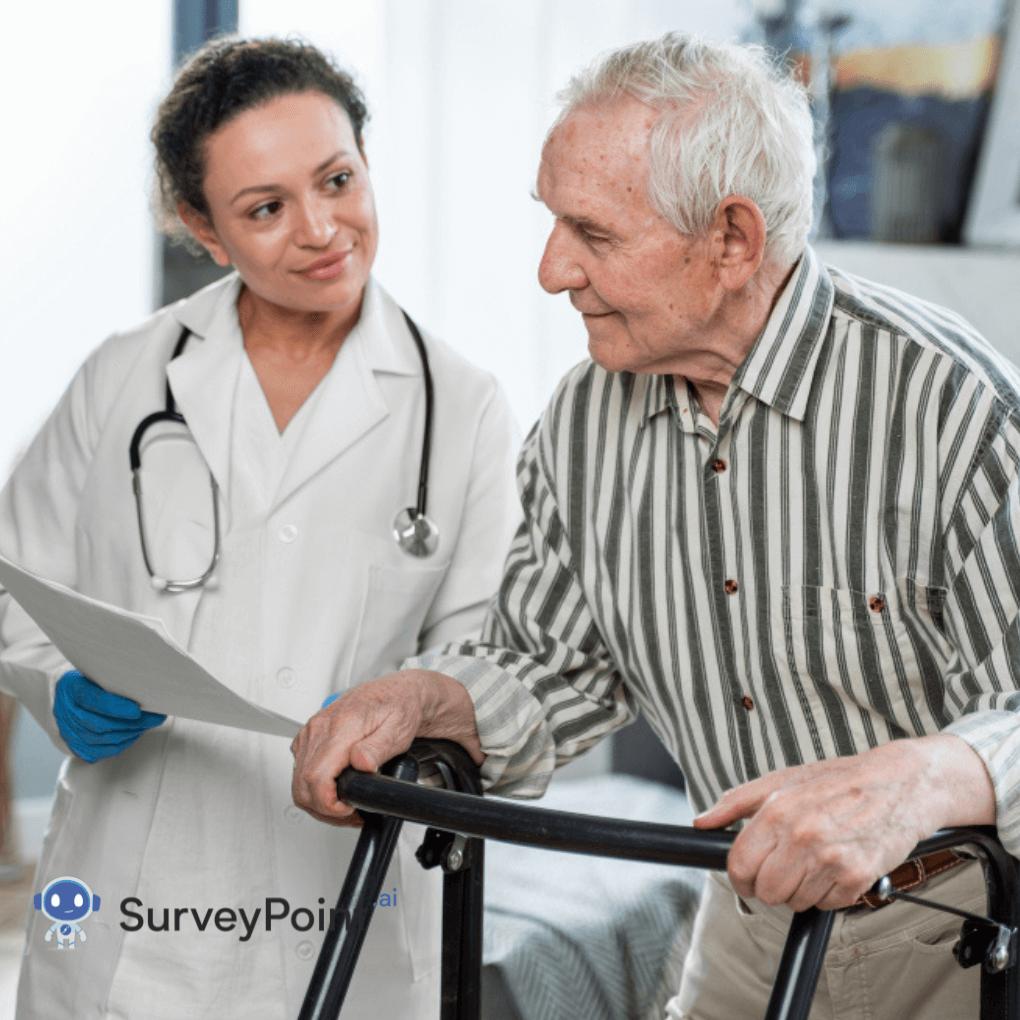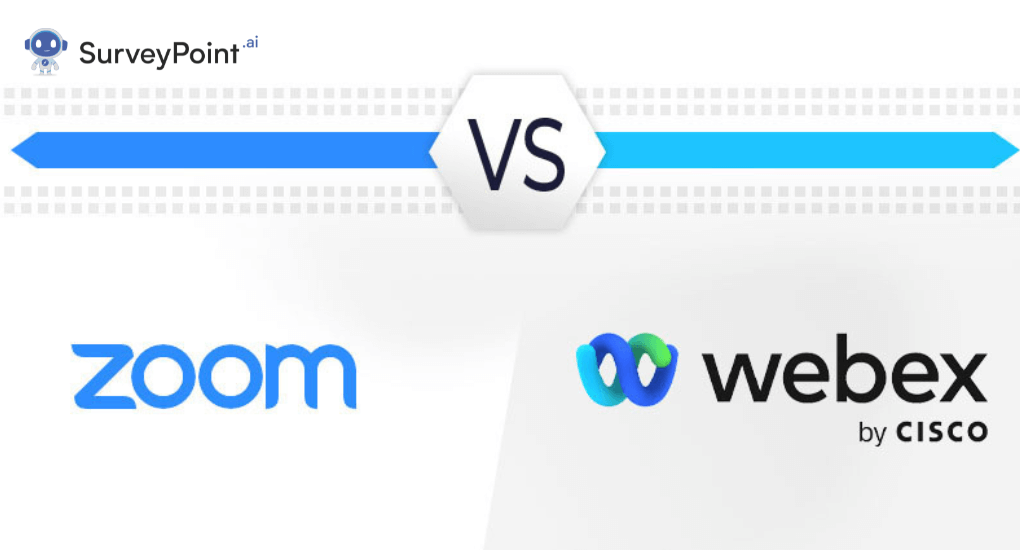
In today’s digital landscape, video conferencing has become an indispensable tool for businesses, educational institutions, and individuals alike. Among the myriad of options available, Webex and Zoom stand out as two of the most popular choices. Both platforms offer a wide array of features, integrations, pricing plans, and customer service options. In this comprehensive comparison, we’ll delve into every aspect to help you make an informed decision on whether Webex or Zoom is the right fit for your needs.
Webex vs. Zoom: Which Has the Best Features?
Features play a crucial role in determining the effectiveness and efficiency of a video conferencing platform. Webex and Zoom both offer a rich set of features, but they differ in certain aspects.
Webex boasts a robust set of features, including HD video and audio, screen sharing, recording capabilities, virtual backgrounds, and real-time chat. It also offers advanced features like breakout rooms, polling, and whiteboarding, making it ideal for collaborative meetings and presentations.
On the other hand, Zoom is known for its intuitive interface and user-friendly features. It offers high-quality video and audio, screen sharing, recording, and virtual backgrounds. Zoom also provides interactive features such as polling, annotation, and reactions, enhancing user engagement during meetings.
While both platforms offer similar core features, the choice ultimately depends on your specific requirements and preferences.
Webex vs. Zoom: Which Has the Best Integrations?
Integrations with other tools and applications can significantly enhance the functionality and productivity of a video conferencing platform. Webex and Zoom offer integrations with various third-party apps and services, but they differ in terms of compatibility and ease of integration.
Webex integrates seamlessly with popular productivity tools such as Microsoft Office 365, Google Workspace, Slack, and Salesforce, allowing users to schedule meetings, share files, and access collaboration tools directly from the Webex interface.
Zoom also offers a wide range of integrations with apps like Slack, Microsoft Teams, Google Calendar, and Zapier, enabling users to streamline their workflows and enhance productivity. Zoom’s open API allows developers to create custom integrations tailored to specific business needs.
Both platforms offer extensive integration options, but the choice may depend on your existing tech stack and workflow requirements.
Webex vs. Zoom: Which Has the Best Pricing?
Pricing is a critical factor for many users when choosing a video conferencing platform. Both Webex and Zoom offer a range of pricing plans to cater to different needs and budgets.
Webex offers several pricing tiers, including a free plan with limited features, as well as paid plans starting at $13.50 per host per month. The paid plans include additional features such as larger meeting capacities, cloud storage, and advanced security options.
Zoom also offers a free plan with basic features, along with paid plans starting at $14.99 per host per month. The paid plans include advanced features such as unlimited meeting durations, cloud recording, and admin controls.
When comparing pricing, it’s essential to consider factors such as the number of hosts, meeting durations, and required features to determine which platform offers the best value for money.
Webex vs. Zoom: Which Has the Best Customer Service?
Responsive and reliable customer service is crucial for resolving issues and providing support to users. Both Webex and Zoom offer customer support through various channels, but they differ in terms of availability and responsiveness.
Webex provides customer support via phone, email, and live chat, with dedicated support teams available to assist users with technical issues, account management, and billing inquiries. Webex also offers an extensive knowledge base and community forums where users can find answers to common questions and troubleshoot issues independently.
Zoom offers customer support via phone, email, and live chat, with dedicated support teams available 24/7 to assist users with technical issues and account management. Zoom also provides a comprehensive online help center with FAQs, video tutorials, and troubleshooting guides.
Both platforms prioritize customer satisfaction and strive to provide timely and effective support to their users.
Webex vs. Zoom: Which Is the Easiest to Use?
User-friendliness is a crucial factor for widespread adoption and seamless collaboration. Both Webex and Zoom are known for their intuitive interfaces and ease of use, but they differ slightly in terms of user experience.
Webex offers a clean and organized interface with intuitive navigation and straightforward controls. Users can easily schedule and join meetings, share screens, and access collaboration tools with minimal effort. Webex’s user interface is optimized for both desktop and mobile devices, ensuring a consistent experience across platforms.
Zoom is renowned for its simplicity and ease of use, with a minimalist interface and intuitive controls. Users can quickly start or join meetings, share screens, and interact with participants using features like chat and reactions. Zoom’s mobile app also offers a seamless user experience, allowing users to participate in meetings on the go.
Both platforms prioritize simplicity and usability, making them suitable choices for users of all skill levels.
Webex vs. Zoom: Which Is the Most Secure and Compliant?
Security and compliance are paramount when choosing a video conferencing platform, especially for organizations handling sensitive information and conducting confidential meetings. Both Webex and Zoom prioritize security and compliance, implementing robust measures to protect user data and ensure privacy.
Webex offers end-to-end encryption for all meetings, ensuring that data remains secure and inaccessible to unauthorized parties. Webex also complies with industry standards and regulations such as GDPR, HIPAA, and SOC 2, providing assurance to users regarding data protection and privacy.
Zoom also provides end-to-end encryption for meetings, along with additional security features such as meeting passwords, waiting rooms, and encryption for recorded content. Zoom is compliant with various regulatory requirements, including GDPR, HIPAA, and SOC 2, demonstrating its commitment to data security and compliance.
Both platforms offer advanced security features and comply with industry standards, giving users peace of mind when conducting meetings and sharing sensitive information.
Webex vs. Zoom: Which Is Right for You?
Choosing between Webex and Zoom ultimately depends on your specific requirements, preferences, and budget. Consider factors such as features, integrations, pricing, customer service, ease of use, security, and compliance when making your decision.
If you prioritize collaboration and require advanced features like breakout rooms and whiteboarding, Webex may be the right choice for you. On the other hand, if simplicity and ease of use are paramount, Zoom may be a better fit for your needs.
Conclusion
In conclusion, both Webex and Zoom are excellent choices for video conferencing, offering a wide range of features, integrations, pricing options, and customer support. Whether you’re a small business, a large enterprise, or an individual user, you’re likely to find a suitable solution on either platform.
Evaluate your requirements carefully and consider factors such as features, pricing, and security to determine which platform aligns best with your needs. Regardless of your choice, both Webex and Zoom provide reliable and efficient tools for seamless collaboration and communication in today’s digital world.