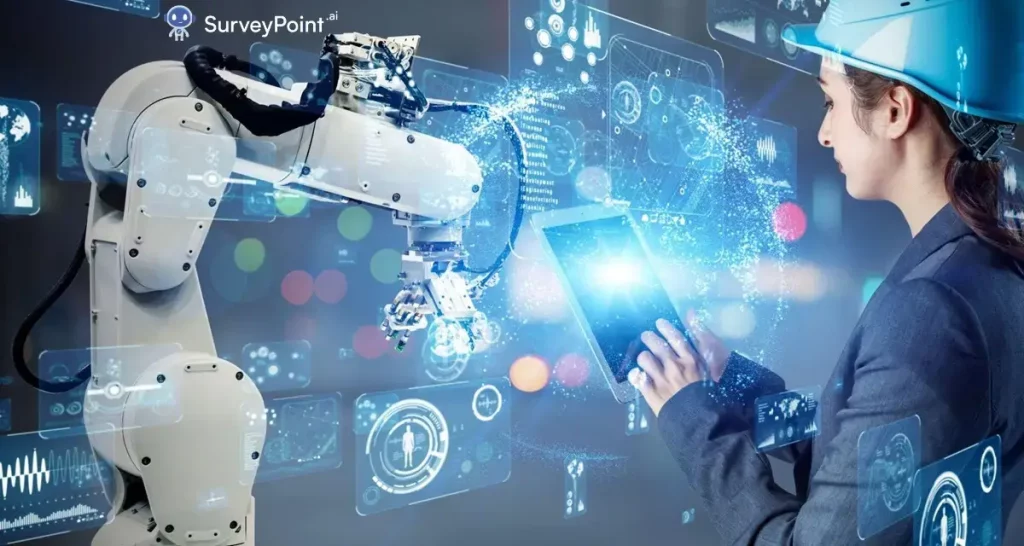
Are you ready to take your Azure Data Factory design Patterns skills to the next level? In this article, we will explore seven incredible tips that will help you unlock success and master the art of designing efficient and scalable data pipelines using Azure Data Factory Patterns. Whether you are a beginner or an experienced developer, these tips will provide you with valuable insights and guidance to optimize your design patterns and build robust data integration solutions.
Start with a Solid Foundation
When it comes to Azure Data Factory design patterns, a strong foundation is key. Before diving into complex pipeline architectures, take the time to understand the fundamentals of Azure Data Factory. Familiarize yourself with concepts such as datasets, linked services, pipelines, and activities. This will enable you to design solutions that align with best practices and ensure scalability and maintainability.
Examples:
Create and configure datasets and linked services to establish connections to your data sources and destinations.
Use pipeline parameters and expressions to make your pipelines dynamic and reusable.
Embrace Modular Design
Modular design is a powerful technique that promotes reusability and maintainability in Azure Data Factory. Instead of building monolithic pipelines, break down your solution into smaller, interconnected components. This approach allows you to easily manage and update individual modules without affecting the entire pipeline. Embracing modular design also enables parallelization, which can significantly improve the Performance of your data integration processes.
Examples:
Create separate pipelines for different stages of data processing, such as extraction, transformation, and loading.
Utilize data flows to encapsulate complex transformations and make them reusable across pipelines.
Azure Data Factory Design Patterns: Leverage Control Flow Activities

Designing an efficient control flow is crucial for orchestrating and managing complex data workflows. Azure Data Factory provides a variety of control flow activities that allow you to control the execution and flow of your pipelines. By understanding and utilizing these activities effectively, you can enhance the control and flexibility of your data integration solutions.
Examples:
Use the If Condition activity to implement conditional logic based on data quality or other criteria.
Employ the For Each activity to iterate over a collection and process data in parallel.
Harness Data Flow Transformations
Data Flow is a powerful feature within Azure Data Factory that enables you to build and execute data transformations at scale visually. Its intuitive drag-and-drop interface allows you to create complex data transformation logic without writing extensive code. By mastering Data Flow transformations, you can unlock the full potential of Azure Data Factory in processing and transforming your data.
Examples:
Apply common transformations like aggregations, pivots, and joins using Data Flow’s transformation components.
Utilize the derived column transformation to create new columns based on expressions and functions.
Monitor and Optimize Performance
Monitoring and optimizing the Performance of your Azure Data Factory pipelines is essential for ensuring efficient data integration. Azure Data Factory provides built-in monitoring capabilities, including pipeline and activity-level monitoring, which allow you to track the execution and Performance of your pipelines. By analyzing these metrics and identifying performance bottlenecks, you can optimize your design patterns and enhance overall Performance.
Examples:
Use Azure Monitor or Azure Data Factory metrics to monitor pipeline execution, activity durations, and data throughput.
Optimize data latency by fine-tuning the partitioning and distribution of your data.
You Must Read HubSpot Mastery: 10 Case Studies Showcasing the Power of Strategic Success IoT Data Visualization Mastery: 8 Proven Techniques for Enhanced Decision-Making 7 Secrets Every Databricks Beginner Should Know
Embrace Error Handling and Retry Mechanisms
In a real-world data integration scenario, errors are bound to occur. Handling these errors gracefully and implementing robust retry mechanisms is crucial for maintaining data integrity and ensuring the reliability of your pipelines. Azure Data Factory offers various error handling and retry mechanisms that allow you to handle failures and exceptions effectively.
Examples:
Utilize the Try-Catch activity to catch and handle specific exceptions during the execution of your pipelines.
Configure retries for activities that may fail due to transient errors, such as network timeouts or service disruptions.
Automate Deployment and DevOps
Streamlining deployment and adopting DevOps practices are essential for efficient collaboration and continuous integration and delivery. Azure Data Factory integrates seamlessly with Azure DevOps, enabling you to automate the deployment of your pipelines and manage your codebase effectively. By embracing automation and DevOps, you can ensure consistent and predictable deployment of your Azure Data Factory solutions.
Examples:
Use Azure DevOps pipelines to automate the build, test, and deployment processes of your Azure Data Factory solutions.
Leverage Git integration to version control your pipeline configurations and collaborate with other team members.
“Mastering Azure Data Factory design patterns requires a solid foundation, embracing modular design, leveraging control flow activities, harnessing data flow transformations, monitoring and optimizing performance, embracing error handling and retry mechanisms, and automating deployment and DevOps.” – Azure Data Factory Expert
Conclusion
Congratulations! You’ve uncovered the tips and tricks for mastering Azure Data Factory design patterns. By following these seven incredible tips, you are well on your way to building efficient, scalable, and robust data integration solutions.
Remember to start with a solid foundation, embrace modular design, leverage control flow activities, harness data flow transformations, monitor and optimize Performance, embrace error handling and retry mechanisms, and automate deployment and DevOps. With Azure Data Factory, the possibilities are endless. Start unlocking your success today!