In this blog, we’ll explore seven proven strategies to boost in-app NPS survey success. Let’s dive in! As an app developer or product manager, you know that understanding your users’ sentiments is crucial for success. That’s where the Net Promoter Score (NPS) survey comes into play. But how can you maximize its impact within your app?
Timing Is Everything
Imagine this: You’re in the middle of a thrilling game or browsing a captivating article, and suddenly, an NPS survey pops up. Annoying, right? Timing matters! Avoid interrupting users during critical moments.
Solution: Strategic Timing
Post-Action: Trigger the NPS survey after users complete a task or achieve a milestone. For instance, after a successful purchase or finishing a level in a game.
Exit Intent: Display the survey when users are about to exit the app. Capture their feedback before they leave.
In-app NPS Survey: Short and Sweet Surveys
Long surveys scare users away. They’re busy, and their attention span is limited. A lengthy NPS survey risks abandonment.
Solution: Concise Questions
One Question: Stick to the classic NPS question: “How likely are you to recommend our app to a friend?” Keep it simple.
Scale: Use a scale of 0 to 10. It’s familiar and easy to understand.
Incentivize Participation
Users need a reason to participate. Without an incentive, they might skip the survey altogether.
Solution: Offer Rewards
In-App Currency: Reward users with virtual coins, points, or discounts for completing the survey.
Unlock Features: Promise access to premium features or exclusive content upon survey completion.
Personalize the Ask
Users appreciate personalized experiences. A generic NPS survey feels robotic and detached.
Solution: Contextualize
Segmentation: Tailor the survey based on user behavior. If they’re power users, ask about advanced features. If they’re newbies, focus on the basics.
Use Their Name: “Hi, [User], mind sharing your thoughts?”
Feedback Loop Closure
Users want to know their voice matters. If they share feedback, they expect a response.
Solution: Acknowledge and Act
Thank You Page: After completing the survey, show gratitude. Assure users their feedback will drive improvements.
Follow-Up: If users provide negative feedback, reach out personally. Address their concerns and share how you’re addressing them.
Visual Appeal Matters
Plain text surveys lack engagement. Users skim through and move on.
You Must Read Quantitative Survey Questions: Craft Powerful Surveys for Data-Driven Insights Discover 5 Simple Dichotomous Questions Examples for Better Surveys
In-app NPS Survey Solution: Design Matters
Colorful Buttons: Use eye-catching buttons for responses (e.g., green for promoters, red for detractors).
Icons: Add smileys or thumbs up/down icons for visual appeal.
Analyze and Iterate
Collecting NPS scores is pointless if you don’t act on them.
Solution: Continuous Improvement
Analyze Trends: Look for patterns. Are scores dropping after app updates? Is a specific feature causing dissatisfaction?
Iterate: Use NPS insights to enhance user experience. Test changes and measure impact.
FAQs
Q: How frequently should I run an in-app NPS survey?
Run the survey regularly, ideally after significant updates or changes. This ensures timely feedback without overwhelming users.
Q: Can I use in-app NPS for all types of apps?
Absolutely. Whether you have a gaming app or a productivity tool, understanding user sentiment is crucial for improvement.
Q: Is it essential to respond to every user comment received through the NPS survey?
While responding to every comment is ideal, prioritize addressing recurring concerns and feedback that can drive meaningful improvements.
Q: How can gamification improve the in-app NPS survey experience?
Gamification adds an element of fun to the feedback process, increasing user engagement and making the experience more enjoyable.
Q: Are there tools available for analyzing NPS data?
Yes, various analytics tools can help you analyze NPS data effectively, providing insights that drive informed decision-making.
Q: Can showcasing positive feedback really influence potential users?
Absolutely. Positive testimonials and high NPS scores serve as social proof, instilling confidence in potential users.
Conclusion
In-app NPS surveys are your secret weapon for understanding user sentiment. By implementing these seven strategies, you’ll not only boost survey participation but also gain valuable insights. Remember, it’s not just about the score—it’s about creating a better app experience for your users.