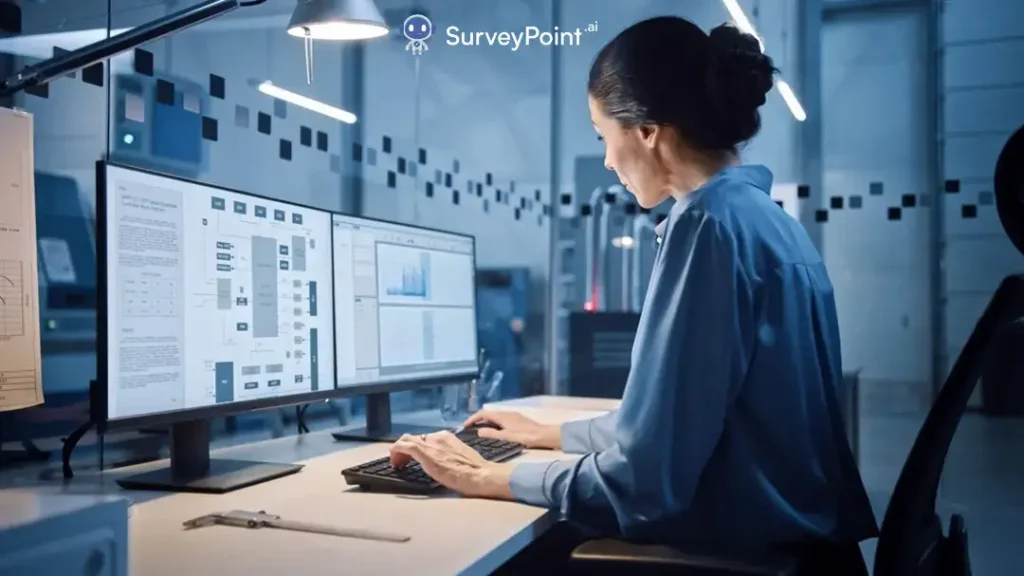Through charts, graphs, and other graphics, data visualization makes it easier to get useful insights from data. But it can be hard to get started.
This step-by-step guide breaks the process down into easy-to-follow steps that anyone can follow to make beautiful data images.
Step 1: Decide what you want to say
Start by being clear about the main point or story you want to tell with the facts. This makes the picture clearer. Ask:
What ideas do I want to draw attention to?
What should the picture draw attention to?
What should people think after watching?
During the planning process, you won’t feel overwhelmed if you have a clear goal and story.
Step 2: Collect and analyze your data
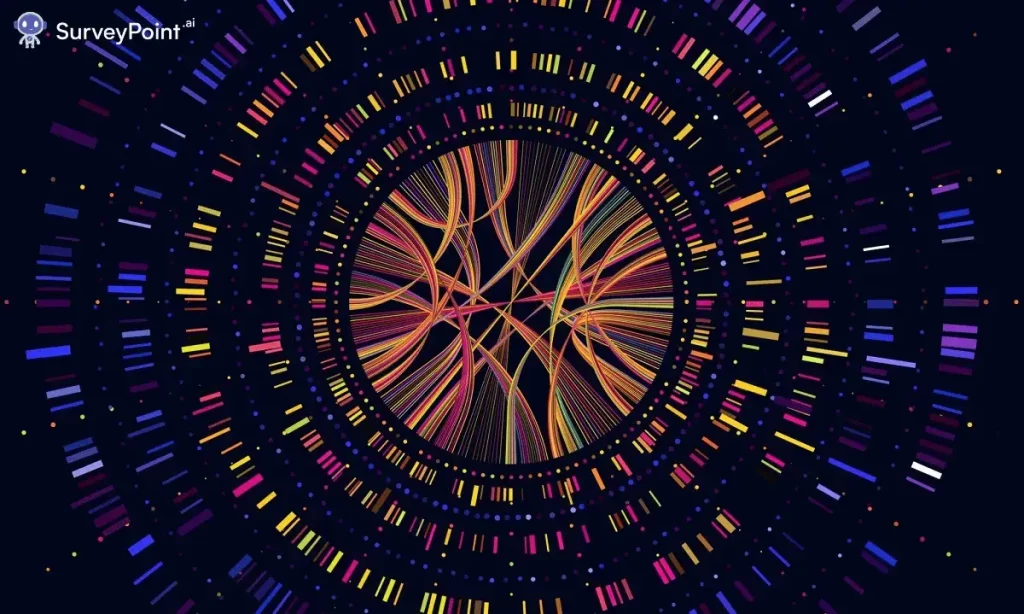
Next, put the raw data you’ll use to make a picture into programs like Excel or Google Sheets to clean and prepare it:
Get rid of any records that aren’t full, are missing, or don’t matter.
Find and fix any mistakes or gaps in the data.
By sorting, filtering, combining, etc., you can change the format of the data to fit your needs for visualizing it.
If you prepare your data well, you’ll have accurate, focused files that are ready to be analyzed.
Step 3: Choose the Type of Data Visualization You Want
Choose the right basic chart or graph type by keeping your goals and data in mind:
Bar charts are used to compare groups of data.
Line graphs are used to show changes and trends over time.
You can use pie charts to compare how parts fit into the whole.
Scatter plots are used to find relationships between different numbers.
Think about the best way to show data based on its connections and shape of distribution.
Step 4: Make your visual look good
Use style choices to make it look good and be easy to understand:
Choose colors that make sense and avoid effects that change the facts.
Set up a layout that is clean, simple, and has a lot of white room.
Include short names and labels to set the scene.
Use style to gently bring attention to important data points.
Choose chart orientations and styles that make sense.
Keep the design simple enough that the facts can do the talking.
Step 5: Make your image clearer and better

Make changes to the picture to make it clearer and more interesting:
Focus your thoughts by adding interactive filters or high points.
Use motion to show how things have changed over time.
Use hovers and tooltips to give information when it’s needed.
Add some words to help explain the situation.
Let people export pictures or the data behind them.
These things help people learn, understand, and remember key points.
You Must Read: Data visualization for SEO: Boost SEO Success with Stunning Data Visualization 3 Key Tips Data Visualization: Meaning, Tools and Techniques A Complete Guide to Statistical Tests to Help You Get More Out of Your Data in 2023 What to Do and What Not to Do with Data Visualization: Common Mistakes to Avoid 2023
Step 6: Finish your picture and show it to others
Last, finish your mental picture:
Check the correctness of the data and the message being sent.
Check to see if the style and colors work well in print or grayscale.
Check that the responsiveness works on all gadget sizes.
Make sure the code works well for everyone.
Put visuals on dashboards, reports, or material and publish them.
Now, make your data ideas easy for the people who need them the most to find.
This lesson breaks making data visualizations into clear, doable steps by showing a structured process. With the right focus and design choices, you can make data stories that are interesting and full of useful information.