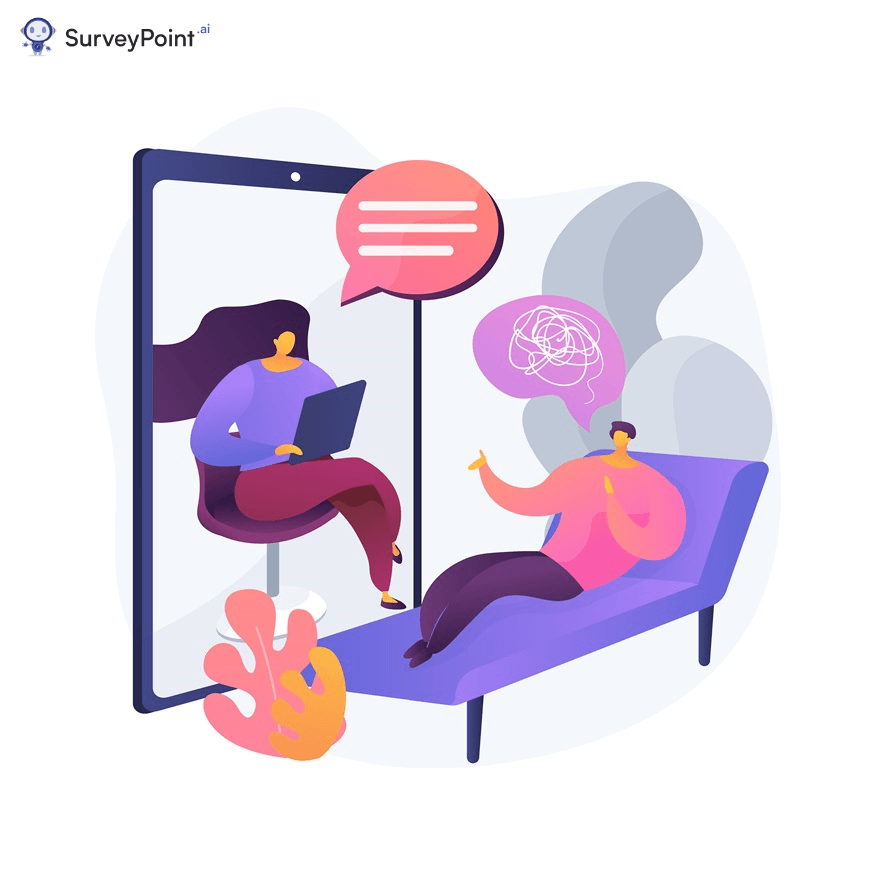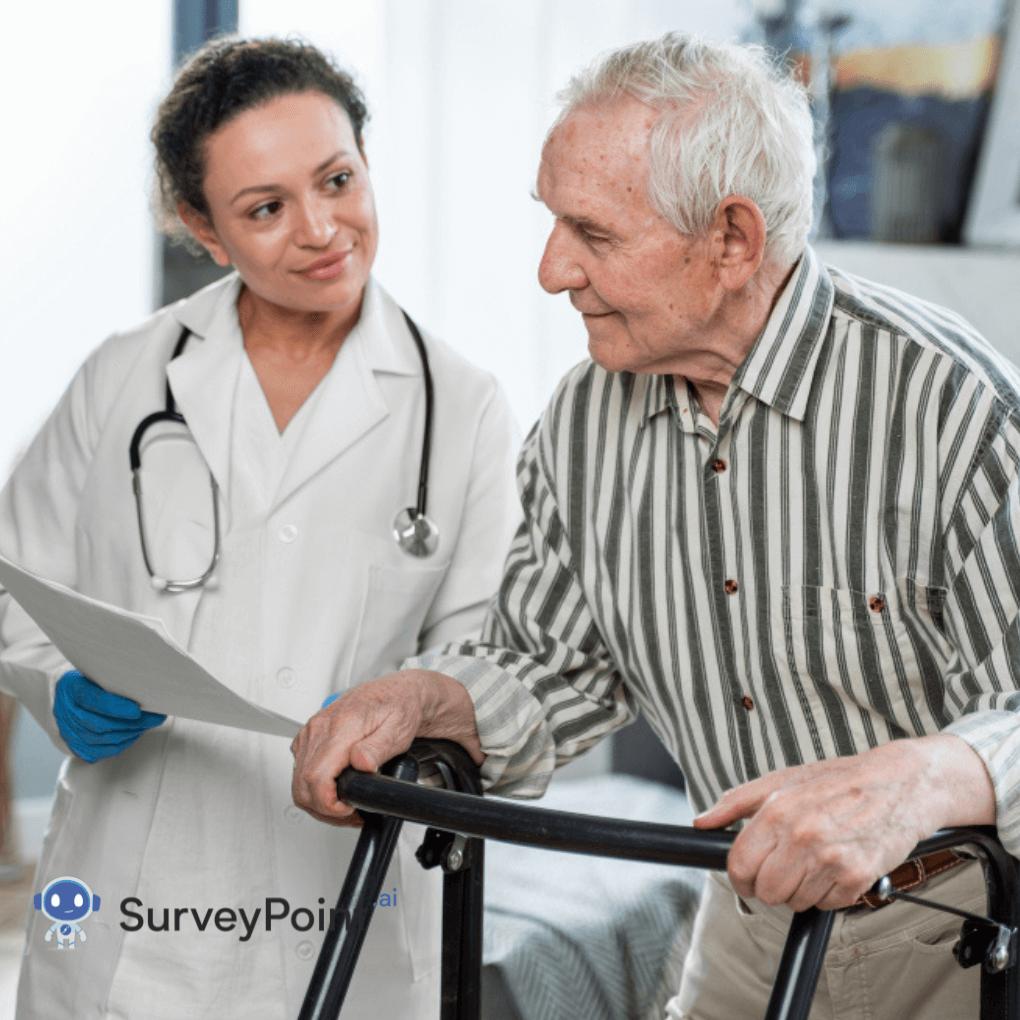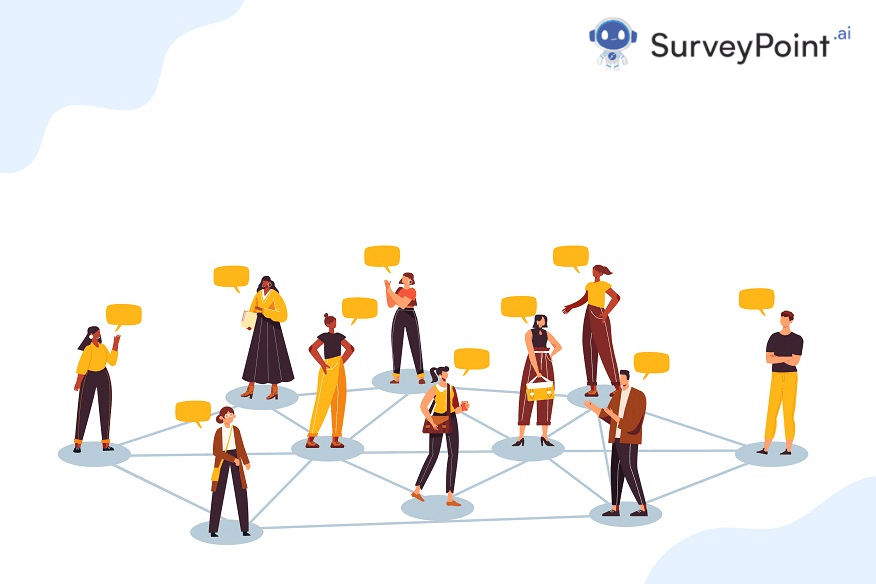
Having a sense of community extends beyond where you live. It’s where you spend the most time communicating with people with shared beliefs and forming most of your opinions. And, if you’re closely connected to your community, it’s imperative to know what the members think. Using the right set of online community survey questions to get feedback from a large number of people can significantly improve the quality of business decisions.
It can be helpful for an online community to get members’ input to cater to their needs and build stronger relationships. So, if you are thinking of conducting an online survey on your online community, here’s how to do it effectively.
Why Conduct Community Surveys?
As the name implies, a community survey is a questionnaire to get the feedback of the members and improve the objectives shared by a community.
But why conduct it?
Unless you ask people about the problems, you’ll never know where your online community lacks. A community survey project will help you discover your community’s strengths, weak points, demographics and future goals.
Here’s an example for a better understanding:
For instance, a government organization may hand out a community survey to a particular neighbourhood to find out more about the locals and their needs. To find out what sorts of services residents require, a community organization may send out a survey to its participants. Or, a company may tailor a study to a particular target market to learn more about their purchasing behaviours and considerations.
In addition to finding your people’s needs, the right online community survey questions keep your members engaged. They spark conversation and help you understand your target audience.
You can also understand a few spending patterns, preferences and how demographics play a vital role in the needs of the people.
Top Online Community Survey Questions To Use
Here are a set of few questions you can use to keep your audience entertained and gather accurate, noteworthy insights.
Demographic Questions
- How old are you?
- What is your gender?
- What is your nationality? (Keep it optional)
- In which neighbourhood do you live?
- What is your average household income on a monthly basis?
- What is your occupation?
Other Questions
Apart from the demographic online community survey questions, you can also include some questions that cater to the needs of the people.
Companies seeking to discover more about their community or local government agencies seeking to develop welfare programs may include these questions.
Here are some typical questions you can add:
- What kind of community service do you usually use?
- Where do you think the community lacks its objectives?
- Do you know someone in your family with special needs?
- How often and where do you go grocery shopping?
- Have you used public transportation in the past month?
- Do you have any thoughts that you want to share with the community council?
- How do you think we can improve our services?
- Do you have any suggestions that can help us improve our services?
How To Conduct A Community Survey?
Here are some steps to conduct a community survey:
Set The Objectives
Putting together your survey questions begins with understanding why you are conducting them. What is it you want to learn, and how will the survey help you with your problems?
You can also find answers like what the community members expect from you and what people think about your community. Based on certain assumptions, you can formulate questions that will help you get the actual answers and satisfy your needs.
A survey can also help you redefine your community guidelines, offer greater satisfaction and improve the community’s working.
Making A Survey
Once you are all set with your goals, the next step is to make a questionnaire. List out a particular set of questions and use an online form-building tool to create a survey.
If you are still searching for a tool, SurveyPoint can help you build the right survey within seconds. To make your survey compatible with your community guidelines, both aesthetically and question-wise, you can choose from a number of pre-made templates.
When it comes to writing questions, it’s essential to be extra careful. Keep your questions with a neutral opinion. You must also focus on carefully choosing the language you put in your question, so your members don’t feel offended.
Picking Right Question Types
Create a list of all the questions you need to ask so you can receive the answers you need. Survey questions should be clear and straightforward. Questions such as multiple-choice, rating, and Likert scale are good examples.
It is best to skip open-ended questions requiring written responses unless you have a lot of time to review them. But why do we treat them like squibs in Harry Potter’s magical realm? The analysis is just too complicated to be the primary factor. Imagine a scenario where you have a sample size of 5,000 people to poll. You can’t possibly filter every single response through your microscope. If you use closed-ended questions, you’ll get more reliable data on your members’ choices, improving your ability to tailor your services to their needs.
As for a few more suggestions:
- Make sure there are good, awful, and neutral options when you create your questions.
- Verify that no two numerical ranges contain the same values.
- When asking follow-up questions, “skip logic” (which modifies questions based on respondents’ most recent answers) can be used to save time.
- Make sure there is a wide variety of answers to choose from, not just two.
Related: Top Survey Question Types To Win Higher Response Rate
Send Out The Survey
If you are using SurveyPoint to build surveys, you can simply mail them to the desired respondents without leaving the platform.
And, if your website has a good amount of traffic, you can even embed the survey link to get better response rates. However, before you send out the survey, test it to ensure there are no errors.
Analyze The Data
Once you have circulated the survey and started getting the response, the next and last step is analyzing. With our platform, you can track data in real-time and form opinions based on it.
After analyzing the data, you can improve your policies by determining what the community expects you to do.
Put The Results Into Action
In response to feedback, action must be taken:
- Examine the data and draw your own conclusions on its significance.
- Sort out what must be done immediately and what can wait till later.
You may discover problems you didn’t know existed before. Consider whether the issue is being brought up by a majority of users or simply a vocal minority. Or does this have a broader impact on society as a whole? To achieve your community, business, and client goals, it is essential that you carefully sort through these ideas and proposals.
Want to build stunning surveys yourself?
Sign up for FREE to design interactive surveys people love to answer and convert the collected data into actionable reports.
Heena Shah – Content Writer at Sambodhi