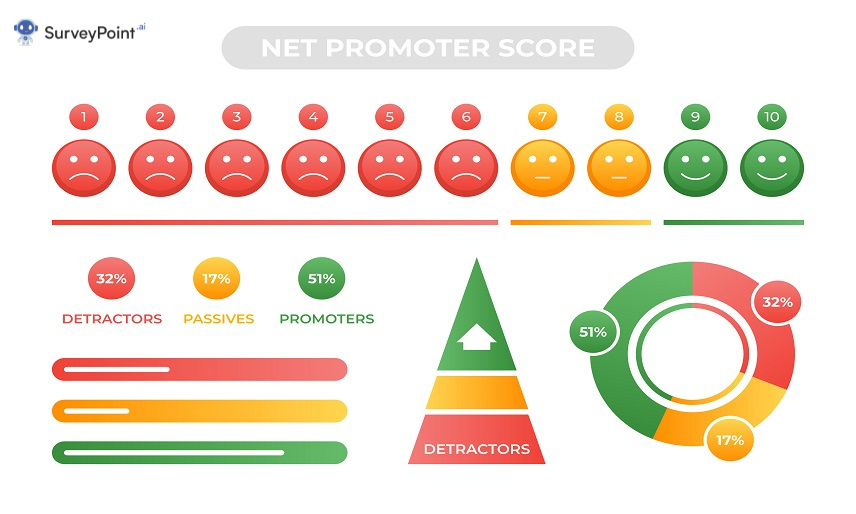
A user experience metric called Net Promoter Score assesses customer loyalty and forecasts company expansion. It is a frequently used metric for market research that relies on a single survey question that asks respondents to rate “how likely it is that they would suggest a business/ product or a service to a friend/coworker?
Your net promoter score can be calculated in several different ways. This article will explore the net promoter score calculator in excel.
What is a Net Promoter Score?
Customers are asked one question to determine their Net Promoter Score (NPS), which is used to quantify customer loyalty, contentment, and enthusiasm for a business: “On a scale of 0 to 10, how likely are you to suggest this product/company to a friend or colleague?”
The entire net promoter score gives you information and direction so you can take the right actions to strengthen your business. Organisations can boost customer loyalty by improving their service, customer assistance, delivery, etc., using aggregate NPS rankings.
A company’s Net Promoter Score is always given as a figure between -100 and 100; it is negative when there are more detractors than promoters and positive when there are opposite conditions.
Average Net Promoter System scores significantly differ between industries. Knowing NPS averages per category can help you gauge how well-performing your main competitors are in a particular market and adds further context to what constitutes a “good” or “poor” score.
Net Promoter Score Calculation Formula
NPS is calculated by using the responses to the following customer survey question: How likely are you to recommend this product/service/company to a
friend on a scale of 0 – 10?
Consequently, the respondents can be divided into three groups:
- Promoters: 9 or 10 point responses.
- Neutrals: 7 or 8 point responses.
- Detractors: range from 0 to 6.
The following procedures are used to calculate the net promoter score:
- Figure out the total number of responders.
- Calculate the total number of responses.
- Calculate the per cent of Promoters. The number of promoters is divided by the total number of responders. This figure is then multiplied by 100.
- Calculate the percentage of detractors. Use the same procedure as described above but with the numbers related to the detractors.
Therefore, the formula for NPS = % Promoters – % Detractors
If we use some algebra and rewrite the problem as follows, it will be simpler to construct our spreadsheet:
NPS = [no. of promoters – no. of detractors/ no. of respondents] * 100
Even though this score appears to be a percentage, it should be referred to as a number.
As you can see, the NPS spans the entire spectrum from:
- -100, where 100 per cent of people are detractors
- +100, where you have 100 per cent promoters
You May Know Also: Best Business Plan Examples To Spark Inspiration
Making an NPS Calculator in Excel
Now that we have the fundamental formula, we can compute the score in Excel and Google Sheets in a few different methods. Use the COUNTIF function in Excel or the almost identical COUNTIF function in Google Sheets for the quickest calculation.
With the help of this function, you can determine how frequently a cell’s contents satisfy a particular requirement. In this instance, we’ll tabulate the responses for the three groups we care about: Promoters, Neutrals, and Detractors.
We’re looking for 9s or 10s for promoters, thus the function is as follows: =COUNTIF(R:R,”>=9″)
We’re looking for 0’s up to 6’s for detractors. Thus, the formula is:
=COUNTIF(R:R,” <=6″)
Finally, we’re just looking for 7s and 8s for Neutrals, and the formula is:
=COUNTIF(R:R,”=7″) + COUNTIF(R:R,”=8″)
Remember to include the “(” and “)” or the calculation will be wrong.
The benefit of utilizing this method is that Excel will count your scores if you copy and paste them into the column.
The spreadsheet may now include the NPS equation since you know how many people are Promoters, Neutrals, and Detractors. You can paste the function into any of the cells, but be careful not to paste it into the same column with the results of your NPS survey.
You may use the NPS formula in Excel, which is % promoters – % detractors, to calculate the percentage of each category since you have the total number of responders for each category.
A more straightforward way to compute NPS in Excel may be preferable if the data set is extensive. The following Excel formula can calculate your net promoter score:
ROUNDUP((100*((COUNTIF(B:B,”>8″)-COUNTIF(B:B,”<7″))/COUNT(B:B))),0)
Interpreting the NPS rating
Good NPS
Any score above 0 is considered “positive” within the possible -100 to +100 range because it shows that a company has more supporters than opponents.
An NPS of 70 or higher is typically indicative of top-tier businesses. No survey responder has ever received a perfect score of 100, which means that everyone would suggest a company to someone else.
Bad Net Promoter Score rating
A company has more critics than supporters if its score is less than 0. A low NPS indicates that a company needs to work hard to make improvements, decrease the number of dissatisfied clients, and increase the number of supporters.
Net Promoter Score dashboard excel template free download
By producing a Net Promoter Score excel template ready for you, SurveySparrow has made calculating NPS in Excel the simplest possible. There is hardly anything you need to do with this excel template. Enter the data in the NPS calculator excel template and sit back while the template does your work for you.
By following these procedures, you can find the scores in the NPS excel template:
1) Download our NPS spreadsheet template as an .XLS file or make a copy of it.
2) Export the results of your NPS survey into a CSV or XLS file.
3) Copy information from your file. Copy and paste it into the Net Promoter Score Calculation Template’s “Responses to your NPS Survey” section.
Conclusion
Although the Net Promoter Score (NPS) is a valuable measure for evaluating and measuring your business, its true worth is found in the answers to the follow-up questions of the survey, including “What’s the major reason for your score?” “What can we do amaze you?” and “What could we do to increase our business and your score?”
Gaining new clients and retaining existing ones depend on customer satisfaction. You need satisfied clients, or ‘promoters,’ for your company to expand to get recommendations from them.

