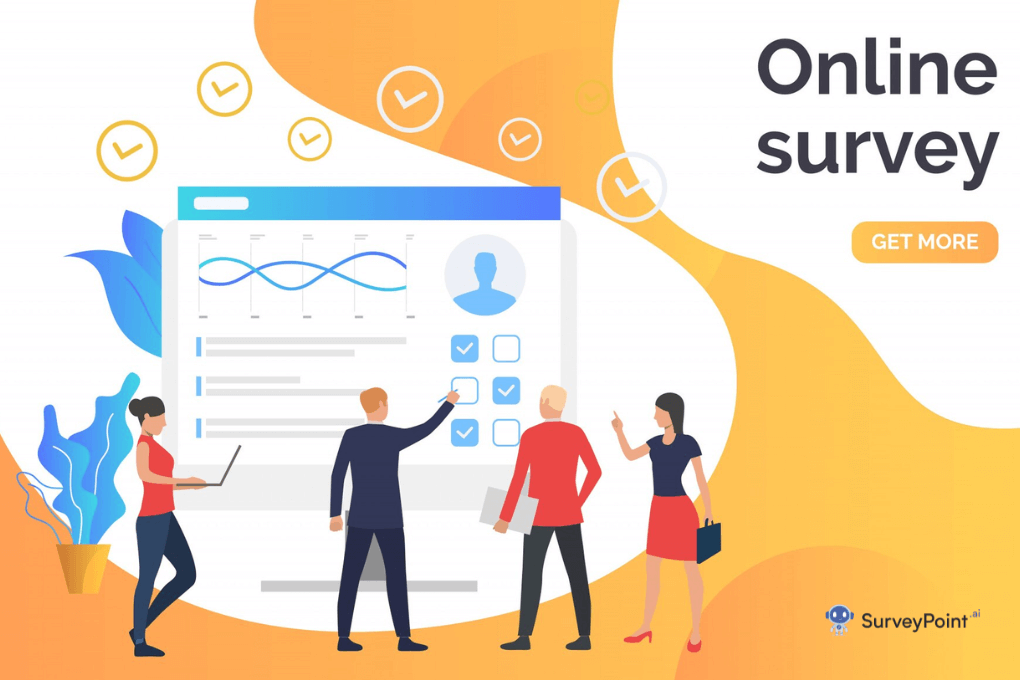Whenever we fill out a form on any website, a “click to accept terms and conditions” box pops up at the end, wherein the user agrees to accept the various terms and conditions of the company.
Users must agree to the terms and conditions of your website, app, or business before you can lawfully enforce the rules of use. Terms and conditions (sometimes called “terms of service” or “terms of use”) are legal agreements between you and your users. They can be for a website, an app, or a business. An “accept terms and conditions” checkbox validation Javascript must be added to the webpage.
You need a user agreement if you want your terms and conditions to be legal. Proof that a user agreed to the terms and conditions is helpful in a legal dispute. This blog will discuss the meaning and terms and conditions checkbox examples.
Meaning of Terms and Conditions
To put it simply, terms and conditions are a contract between your business and its current and future customers. This document tells users what they can and cannot do when they use your service or app.
The main rule in the terms and conditions checkbox for surveys is about how the information collected will be used. Before a survey can start, everyone who fills it out must agree that their answers can be used.
When you use checkboxes, signing up for your newsletter or doing something else on your site is as easy as clicking a box. Users can choose one or more options from a list. Visitors can be asked complicated questions like how they heard about your company, what they’re interested in, and more without filling out long forms.
One can click to accept the terms and conditions and simultaneously sign up for more than one newsletter.
Moving forward, let us understand how we can add ‘i agree to the terms and conditions text’ in our surveys.
You Must Like: Tips to Create Cold Emails That Get Responses: A Quick Guide
How to Add Terms and Conditions to a Checkbox?
Here are the steps to add a terms and conditions box on a website:
- Write your terms and conditions in clear, simple language that your users can understand.
- Choose where you want to put the terms and conditions box on your website, like at checkout or when creating an account.
- Make a box that users can check to show that they agree with the terms and conditions.
- Code the terms and conditions box and checkbox using programming languages like HTML, CSS, and JavaScript. You can also add a terms and conditions checkbox in react JS.
- Make sure the terms and conditions box works by making sure it can be opened and closed.
- Put up the updated website with the box and checkbox for the terms and conditions.
- Review and update the terms and conditions regularly to ensure they match any changes you make to your policies.
It’s essential to keep in mind that if you’re not sure how to set up a terms and conditions box, you might want to talk to a web developer or a lawyer to make sure you’re meeting any legal requirements or taking into account any legal concerns.
Why are Terms and Conditions Checkboxes Important?
Here are a few reasons why:
- Boosts Confidence
Your company has legally binding terms and conditions, which gives it more credibility. Customers are more likely to be happy with your products and services if they trust your company and know how their survey answers will be used.
- Refuse to Take Any Responsibility
If you have clear terms and conditions, everyone who fills out your survey or visits your website will have a better time. If a respondent checks the box to show that they understand the Terms and Conditions, they are less likely to sue your company in the future. So, the business’s exposure to risk is limited in this way.
- Respect for the Freedom of Each Person
A terms and conditions agreement is suitable for the business and the people who use it. According to the terms and conditions, a respondent can take the company to court if he thinks his information was misused or sent the wrong message.
- Stay Away from Bad Situations
All users and respondents should follow the Terms and Conditions contract rules when using your site or filling out your survey. It is against the rules to give false information, pretend to be someone else, advertise without permission, send spam, steal content, or try to upload malicious computer code or viruses.
- Getting Along with the Rules
Adding a statement of use to your terms and conditions contract will make it much easier for you to go to court if someone breaks a contract.
Benefits of Adding a Click to Accept Terms and Conditions Box
Adding a checkbox that says “I agree to the terms and conditions text” to your website has many benefits, such as:
- Protected by the Law:
The terms and conditions checkbox can protect your business by showing that users have agreed to your terms and conditions before using your website or making a purchase. This can be important if there is a fight or a legal problem.
- Improved Transparency:
By making your terms and conditions clear and making people agree to them, you can be more open and make sure that people know what they are agreeing to when they use your website or buy your products or services.
- Better User Experience:
A terms and conditions checkbox that is clear and easy to understand can help people feel more comfortable using your website and making a purchase. It can also help them figure out what they can and can’t do on your website, which can improve their overall experience.
- Less Responsibility:
By laying out the rules and guidelines for using your website, you can help lower the risk of your business being sued. This can keep you out of trouble with the law and help you save money.
Overall, adding a checkbox for terms and conditions can give your website users important legal protection, make your website more open and trustworthy, and improve the user experience.
Clickwrap agreements are often used in apps. They can show a checkbox that a consumer should tick, check, or toggle in front of a message that usually says:
- “By clicking this box, you agree to our service terms.”
Or:
- “I agree to the terms and conditions in the user agreement.”
Or:
- “By clicking here, I confirm that I’ve read and understood the rules.”
A business may be better protected by a clickwrap method because a user has to take action to agree to terms and conditions.
Conclusion
In the end, putting a “Terms and Conditions” button on your website can help your business and those who visit it. It can help you legally protect your company, improve the user experience on your website, boost transparency and trust with your users, and lower the risk of a lawsuit. By making your terms and conditions easy to understand and including a checkbox, you can be sure that your users understand and agree to your policies, which can be good for you and them in the long run.