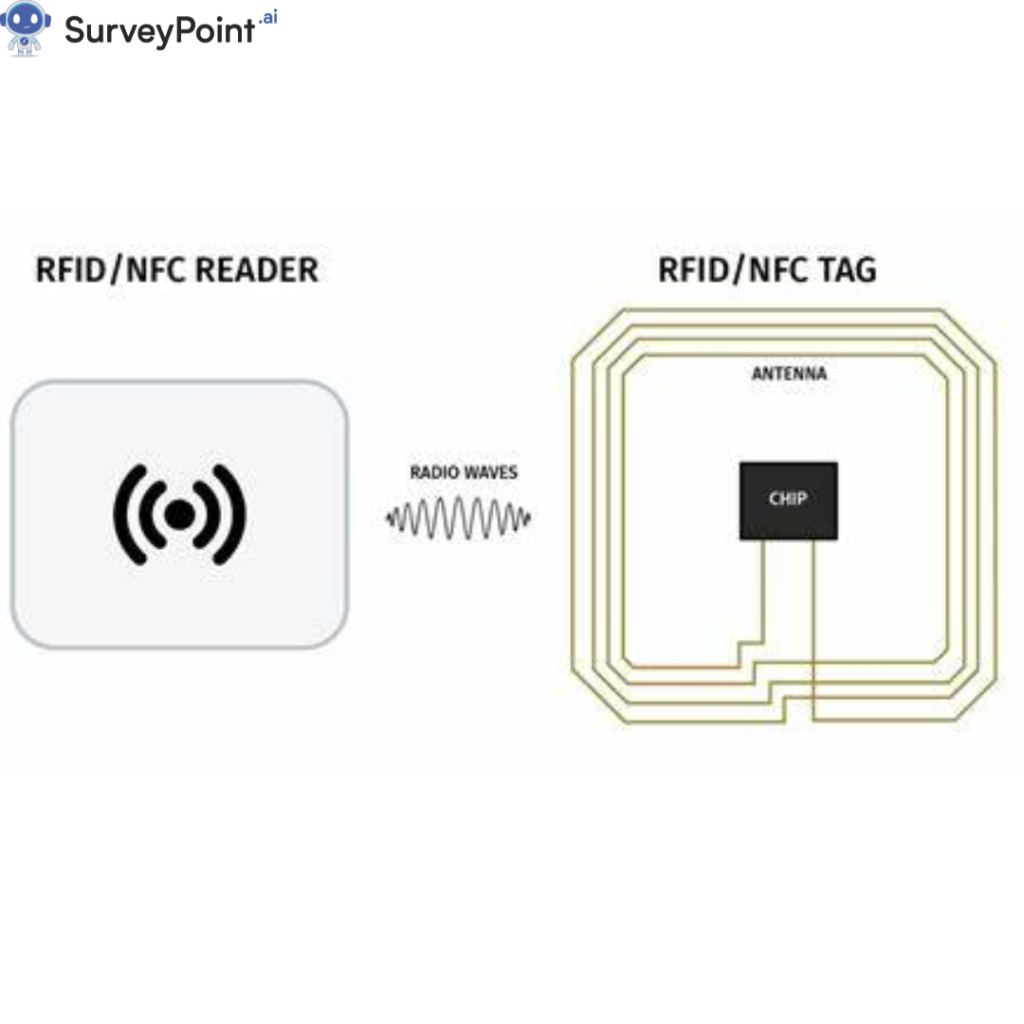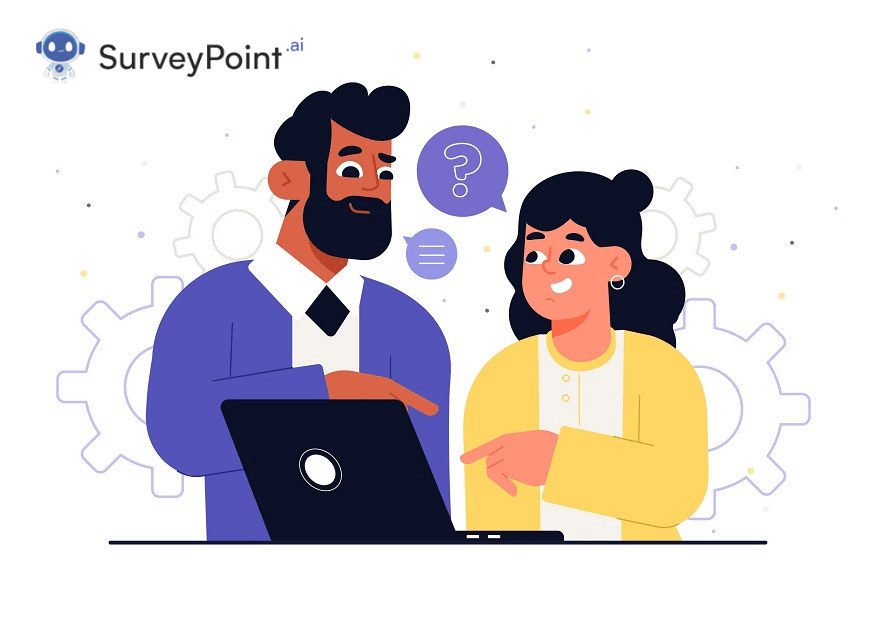This article will help you learn in-depth about support/help desk ticketing software, its uses, and its benefits. We have listed the best ticketing system software so that you can compare and choose the best software for your business needs and capacity.
By allocating a ticket (or case number) to each customer care request, support ticketing software enables you to deliver customer service efficiently. Agents can use the ticket number to track customer issues. The client, partner, service representative, or management can all use the ticketing system to track and resolve customers’ problems.
What is Support or Help Desk Ticketing System Software?
A platform called ticketing software, commonly referred to as a help desk or support ticketing software is made to assist organizations in managing and tracking customer support and assistance requests. Every client inquiry is turned into a “ticket” via a ticketing system. This software streamlines all customer communication channels and combines all interactions into a single viewpoint.
For simplified ticket management, users can log client interactions from several channels, including phone, email, chat, and social media, into a single, easily accessible dashboard. The support ticketing system is designed to create, manage, and track support tickets, which are lists of client inquiries or issues that need to be fixed.
The effectiveness of your customer support team can be increased by automating repetitive assistance jobs and utilizing third-party integrations with the correct ticketing software. Support ticketing makes sure that each client’s question is recorded and dealt with by the support staff.
Uses of a ticketing system software
- Create tickets from consumer requests made via email, a website, or social media.
- Sort through a number of support requests and avoid spam.
- Sort tickets into categories and give them to particular support agents or agent groups.
- Establish priorities for problems and decide which request needs to be handled first.
- Keep track of whether responses and resolutions are delivered within SLA parameters.
- Work closely with team members to solve problems.
- Understanding the context of consumer requests so that you can scale up personalization.
- Collect client feedback and team performance data.
- Avoid giving the same customer duplicate answers to the same request.
You Must Know: What is Field Based Data Collection: The Ultimate Guide
Benefits of a Ticketing System Software
- Use automation to boost productivity.
It’s simple to automate repetitive procedures to increase team efficiency with the correct ticketing software. A help desk ticket system makes it simple to assign tickets and create automated responses for frequently asked questions. Companies can also use it to define escalation criteria if deadlines are missed.
- Track and evaluate your support service.
You can stay updated on individual and team performance in your organization with a robust ticket management system. With automated feedback surveys and detailed reports, you can measure customer satisfaction and identify issues more quickly. You can also identify good or bad performance and keep an eye on service standards.
- Provide multi-channel communication.
A solid help desk ticketing system offers a centralized location to manage all client interactions. You can manage client interactions across all platforms, including social media, live chat, email, and phone, in one location.
- Improve support possibilities.
Integrating a helpdesk ticket system with products like CRMs, project management software, and email marketing tools is essential. As a result, support staff will have immediate access to relevant customer information.
- Make self-service for clients simpler.
An FAQ portal, a chatbot, or an internal knowledge base are examples of self-service tools that a customer service ticketing system should provide. These tools allow you to publish in-depth solution articles and other resources that customers can use to find crucial information about your product. It lets consumers solve their issues without having to contact the support team.
Self-service helps reduce the burden on the ticketing software and the support staff.
- Enhance customer loyalty.
It is simpler to enhance the customer experience when the customer care procedure is well-organized, and the ticketing system is simple to use. These clients will be devoted to your company and share the word about their satisfying interactions.
Top Support Ticketing Software’s
Here’s a list of the best support ticketing system software available on the market:
- Freshdesk
When it comes to ticketing system software, Freshdesk is a user-friendly and reasonably priced choice. It may be adjusted to support companies of all sizes. Small firms can benefit significantly from its enterprise-level automation.
Teams can sort, allocate, and collaborate on tickets easily with Freshdesk. The software automatically converts incoming emails, phone calls, and social media support queries into tickets. The tickets are then prioritized and given to the appropriate agents.
Pricing: Freshdesk Support Desk offers a 21-day free trial. It also provides a lifetime free plan for up to 10 agents. The paid ‘Growth’ plan costs $15 per agent/month.
- Zoho Desk
Zoho Desk offers all the features you need in a ticketing system at affordable plan rates. Zoho Desk provides multi-channel support. Customers can get in touch with agents using Facebook, Twitter, live chat, email, or a web form. G Suite, Slack, and Salesforce can all be integrated with Zoho Desk.
Agents can see a summary of tickets using the simple and user-friendly dashboard of Zoho Desk. Zoho Desk has effective automation. It automatically distributes tickets to the appropriate agents and notifies users when a ticket’s status changes. Additionally, it escalates SLA violations and enables you to design unique procedures.
Pricing: Zoho Desk has a free plan and a free-trial period of 15 days. The paid plan starts from 10$ USD per agent/month.
- Happyfox
In terms of user-friendliness, HappyFox is the top support ticketing program. It strikes a balance between a comprehensive set of ticketing functions and a user-friendly interface that can be adjusted to fit any view or process. The dashboard for HappyFox makes it simple for teams to handle ticket requests from various channels.
If a ticket’s status approaches the specified SLA limitations, Happyfox can immediately escalate it to higher management. Customers can use the self-service portal to find solutions to frequently asked questions without opening a ticket. This reduces the number of calls. Also, it demonstrates which posts are most beneficial to your readers.
Pricing: Happyfox prices range from $39 per agent/ month and can go up to $99 per agent/month. The company offers good discounts when you buy annual or multiple-year contracts.
Conclusion
Ticketing software is used by a wide range of enterprises, including customer service divisions, IT support groups, and other groups that offer assistance to internal or external clients. Businesses can use the software to enhance response times, streamline support procedures, and handle client issues effectively.
Before choosing the best software that fits the company’s needs and budget, it’s important to compare each option’s features, costs, and customer service levels. The software mentioned in this article will help you find the most appropriate customer support ticketing systems as per your requirement.