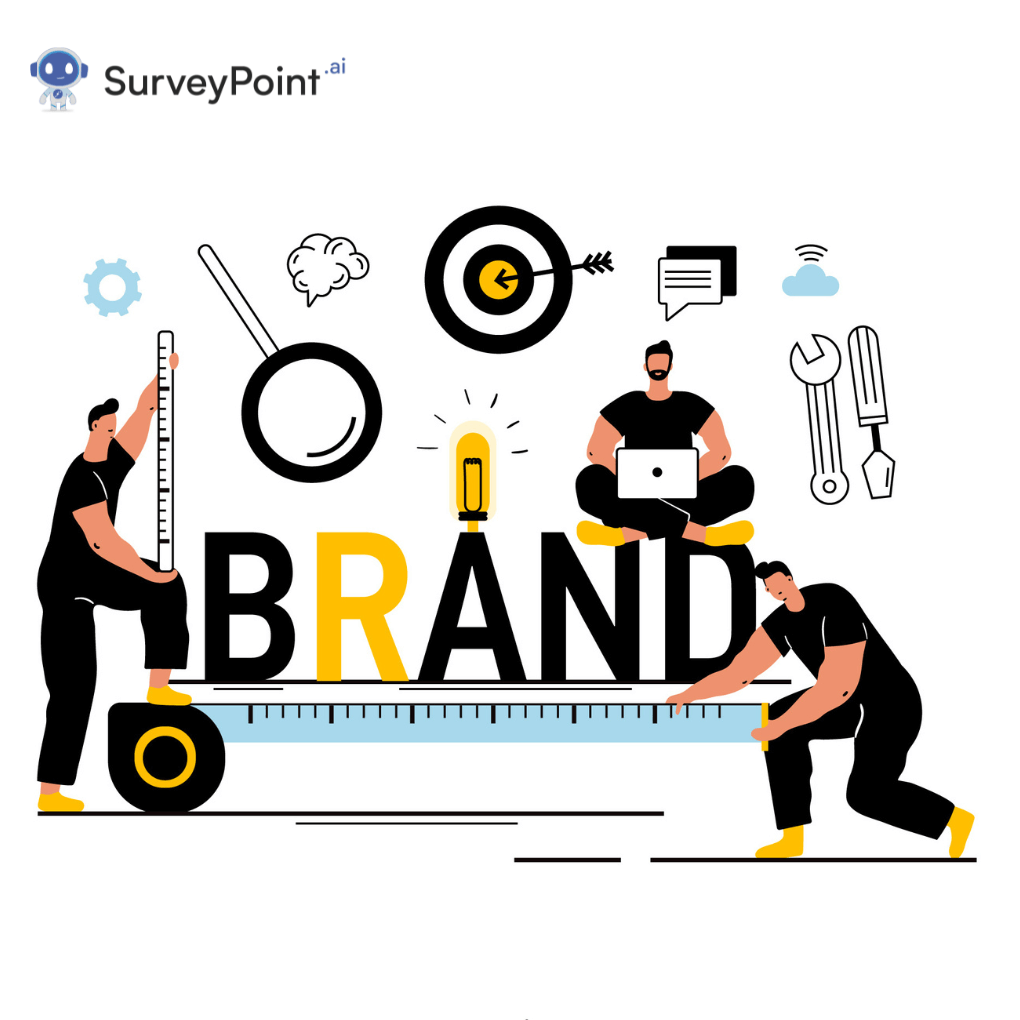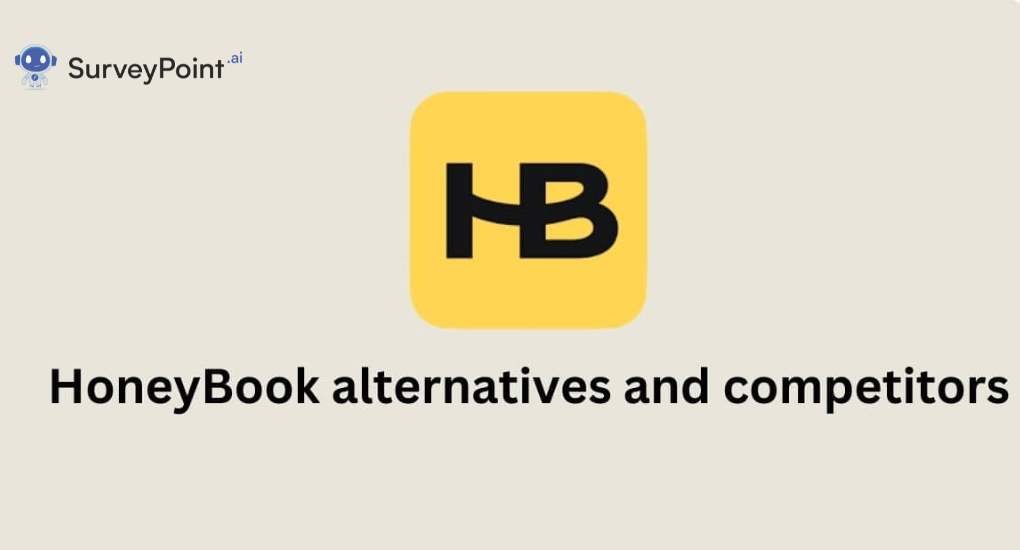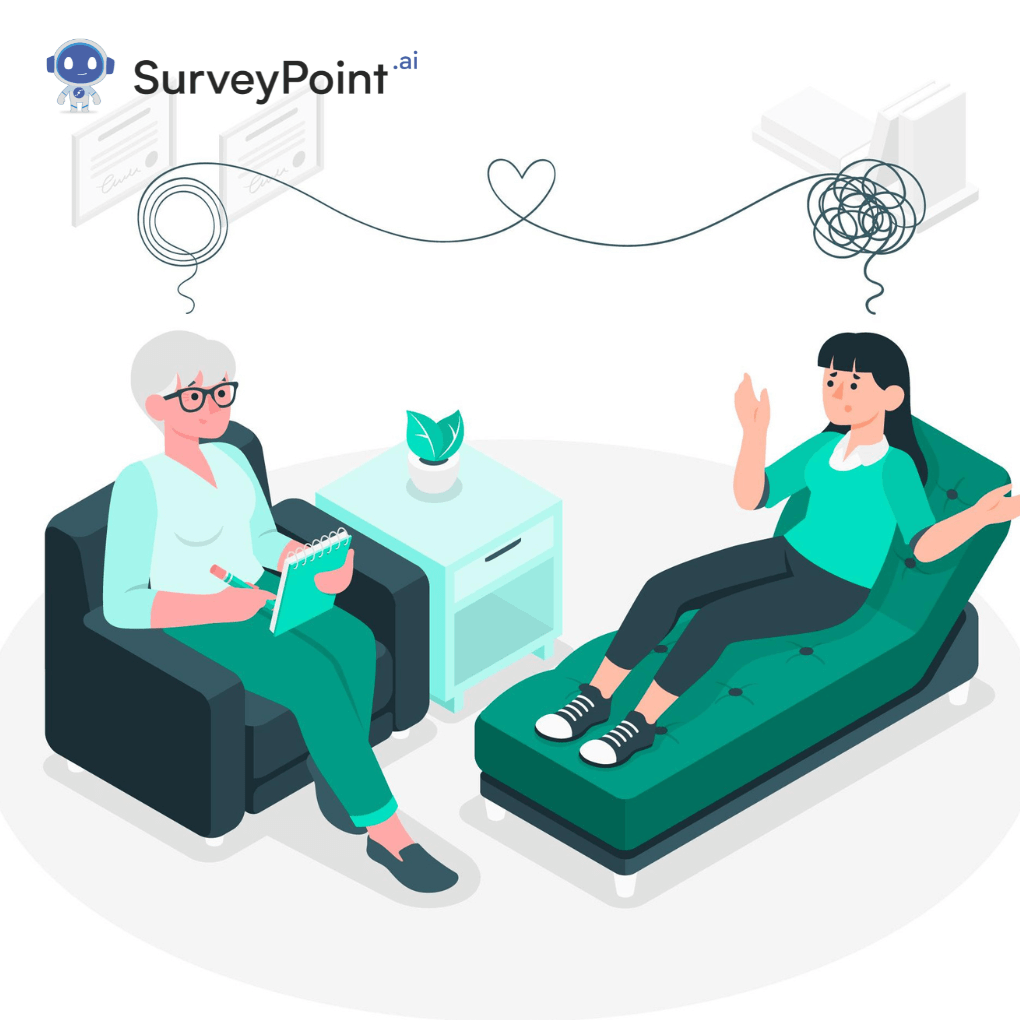In this new digital age, where meetings can take place online and workspaces can be shared remotely, video conferencing platforms have quickly become an essential component of our day-to-day work routine.
With the help of these tools for video conferencing, we are able to save both time and
money. Participants can connect from any location in the world and make use of features that facilitate easier collaboration in a professional setting.
These features include the ability to share screens, present work, and work on a document simultaneously. Zoom and Google Meet are two of the most prominent competitors in the virtual workplace, even though there are tons of other options available to choose from.
Today, we will be doing a comprehensive comparison between these two major platforms by understanding and observing their features and drawbacks. Additionally, we will see how Google Meet stands against other popular players like MS Teams.
Without further ado, let’s dive in and see which platform among these best suits your needs.

Features and Operations
When it comes to their features, both platforms, Zoom and Google Meet, offer a variety of tools that are aimed at enhancing the virtual meeting experience of their users.
Let’s break down some of the key aspects:
- Video and Audio Quality
Both platforms offer superb video and audio quality, ensuring clear communication during meetings and conferences.
- Screen Sharing and Collaboration
Zoom and Google Meet facilitate easy screen sharing, allowing participants to share their screens effortlessly.
For presentations and collaborative work, such features are crucial.
- Participant Capacity:
Zoom is a better option when it comes to holding meetings with a large number of individuals, making it a great choice for webinars or any large-scale meetings or conferences. On the other hand, Google Meet gives us seamless integration with the whole Google Workspace, making it a great choice for individuals who rely on Google’s productivity suite.
- Zoom’s User-Friendly Interface
Zoom feels proud of its user-friendly interface, as it is accessible even to those who call themselves digitally challenged. Its simple design allows us to navigate through all the controls with great ease.
Google Meet’s Integration
Google Meet, integrated with Google Workspace, seamlessly connects with your Google Calendar and Gmail.
Zoom’s Security Measures
Zoom faced security issues in the past, but after that, Zoom has made significant efforts to strengthen its security. For example, End-to-end encryption and options like waiting rooms All these measures helped ensure a secure environment for our meetings.
Google’s Secure Infrastructure
Google Meet offers us a safe and secure virtual space, as it benefits from Google’s sturdy security. From authentication to encryption, everything is offered to give us a secure place.
Zoom’s Accessibility
Zoom tends to be more accessible as it is available across various devices, be they mobiles or computers, which makes it easier for us to join meetings no matter where we are.
Google Meet’s Integration with Google Workspace
As we discussed earlier, if you are already immersed in the Google ecosystem, Google Meet seamlessly integrates with your existing Google tools, enhancing your workflow.
Zoom’s Virtual Backgrounds
Zoom allows its users to set virtual backgrounds, which acts as a quality tool, giving privacy to the participant and helping them avoid any distractions in the background. Backgrounds can be fun or professional, as per your requirements
Google Meet’s Limited Effects
Google Meet also provides these background effects and filters, but with limited options to choose from, it is not as extensive as the virtual backgrounds provided by Zoom.
Customization and Branding
Zoom’s Customization Features
Zoom offers many options for personal branding and customization for businesses and individuals. For example, meeting interfaces could be the company’s logo, images of the work being discussed, etc. that help make a professional appearance in these virtual meetings.
Google Meet’s Integration with Google Workspace Branding
Google Meet helps us maintain a consistent brand identity by integrating with Google Workspace, ensuring that virtual meetings align with the company’s overall visual style and communication strategy
Google Meet vs. Microsoft Teams
When comparing Google Meet to Microsoft Teams, another player in the video conferencing landscape, a few distinct points emerge:
● Integration with Productivity Suites
● Similar to its integration with Google Workspace, Google Meet aligns with the Microsoft 365 suite, making Teams the preferred choice for those deeply embedded in Microsoft’s ecosystem.
● Ease of Use
● Google Meet and Microsoft Teams both offer user-friendly interfaces, but Teams might have a steeper learning curve due to its extensive feature set.
Conclusion
In the ongoing discussion about which is better, Google Meet or Zoom, the choice comes down to what you need. Google Meet might be your best choice if you want an easy-to-use interface and seamless interaction with other Google tools. On the other hand, Zoom could be a better choice if you need a strong platform for larger meetings and webinars. When making a choice, don’t forget to think about your current workflow and how you want to integrate.
As technology keeps getting better, these platforms will continue to compete and try to stand out by making changes and coming up with new ideas. No matter which one you choose—Google Meet, Zoom, or Microsoft Teams—there is no question that these virtual meeting platforms will be key to the future of remote collaboration.
Having the right tool can make a big difference in how productive and engaged you are in a world where virtual interactions are becoming the norm. It’s no longer a luxury to be able to run meetings smoothly, work well with others, and connect people in different places. It’s now a requirement. These platforms are key to changing how companies and teams work together. In the end, they will shape the future of remote work and how we connect in the modern world.