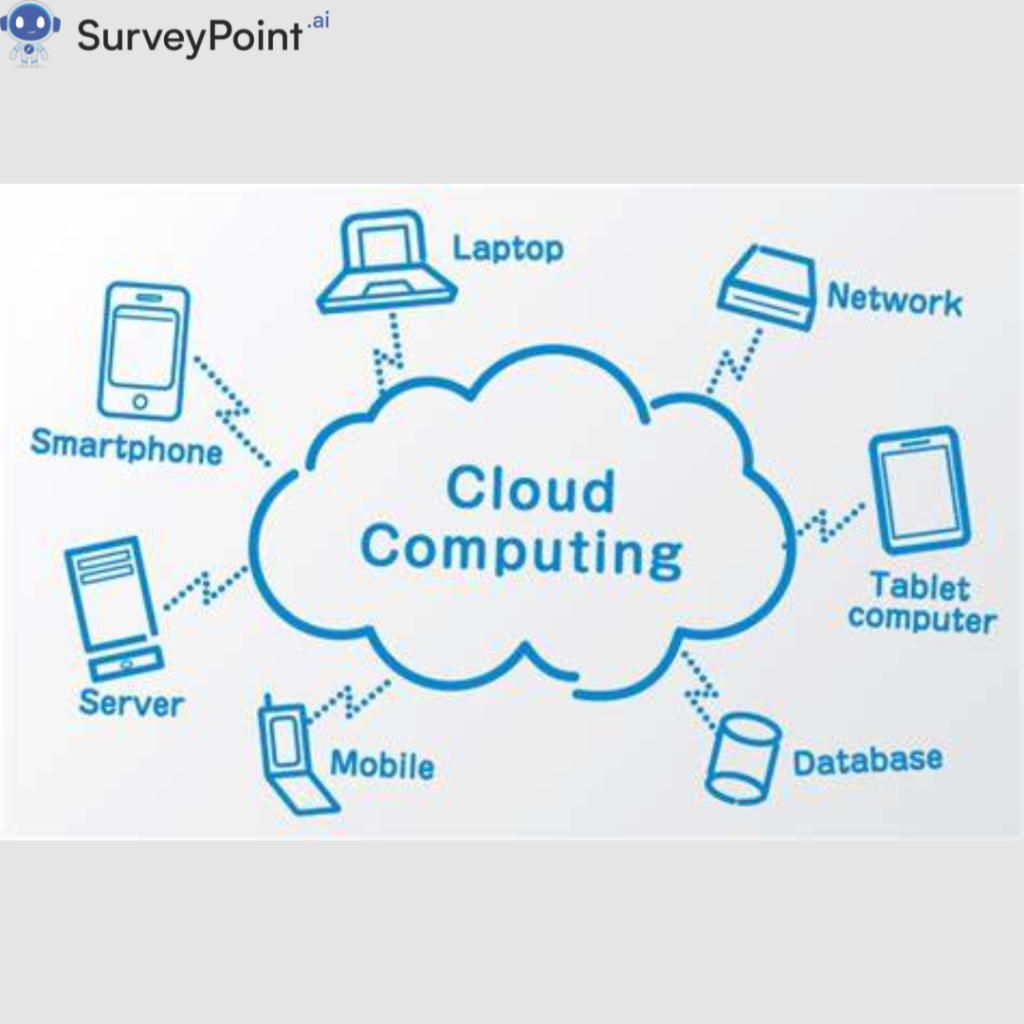In today’s dynamic business environment, effective document lifecycle management (DLM) is crucial for organizations striving to optimize their operations, enhance collaboration, and ensure compliance. This blog post explores the best practices in document lifecycle management, with a focus on SharePoint, document lifecycle flowcharts, and the use of specialized software.
Understanding Document Lifecycle Management
Document Lifecycle Management refers to the systematic handling of a document from its creation to its archival or disposal. A well-defined DLM process ensures that documents are properly created, organized, shared, and disposed of when they are no longer needed.
Document Lifecycle Flowchart
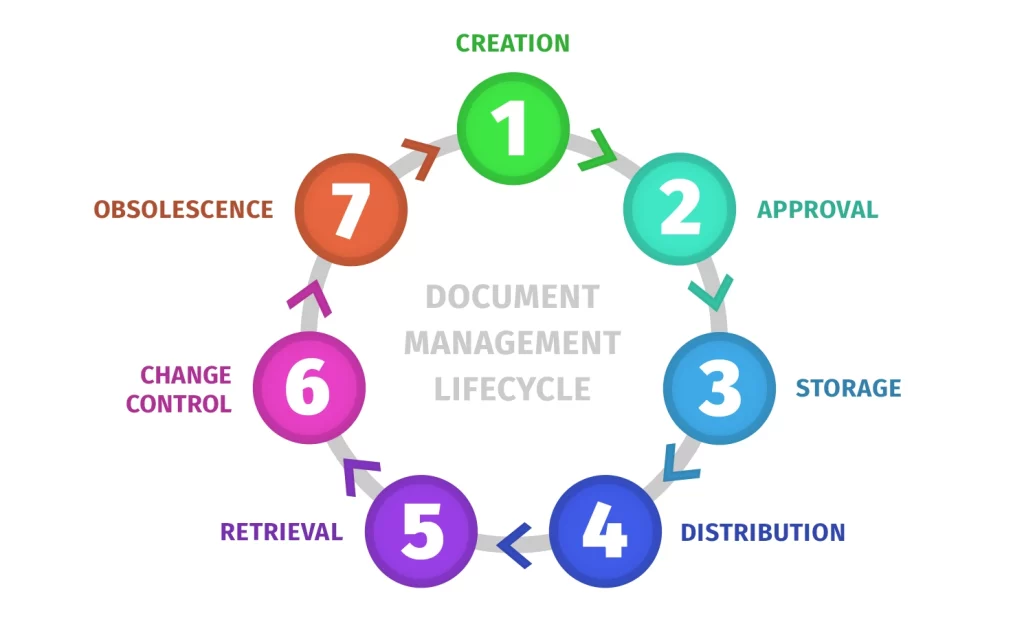
One of the essential tools in document management is the document lifecycle flowchart. This visual representation illustrates the stages a document goes through, from creation to archiving or deletion. Let’s delve into the key stages of a typical document lifecycle:
- Creation:
- The document is conceived and created, whether through collaborative efforts or individual contribution.
- Review and Approval:
- The document undergoes review and approval processes to ensure accuracy, quality, and compliance with organizational standards.
- Publication and Distribution:
- Once approved, the document is published and distributed to relevant stakeholders, using a secure and efficient system.
- Access and Collaboration:
- Document access is managed, fostering collaboration among teams while ensuring data security.
- Version Control:
- Changes to the document are tracked through version control mechanisms, preventing confusion and ensuring everyone works with the latest version.
- Retention and Archiving:
- Documents are retained for a specified period, in compliance with legal and regulatory requirements. After this period, they are either archived or securely deleted.
- Disposition:
- At the end of their useful life, documents are either archived for historical purposes or permanently disposed of.
SharePoint Document Lifecycle Management
Microsoft SharePoint stands out as a powerful platform for document management. Its robust features facilitate the seamless execution of DLM best practices.
Key SharePoint DLM Features:
- Centralized Document Repository:
- SharePoint provides a centralized location for storing, accessing, and managing documents, ensuring a single source of truth.
- Versioning:
- The platform supports versioning, allowing users to track changes, revert to previous versions, and maintain document integrity.
- Workflows:
- Automated workflows streamline document review and approval processes, reducing manual intervention and enhancing efficiency.
- Access Controls:
- SharePoint offers granular access controls, enabling organizations to define who can view, edit, or delete documents.
- Retention Policies:
- Organizations can establish retention policies to automate the archival or deletion of documents in line with compliance requirements.
- Integration with Office 365:
- Seamless integration with the Office 365 suite enhances collaboration and productivity.
Document Lifecycle Management Software
In addition to SharePoint, various specialized DLM software solutions are available to address specific needs and challenges. These tools often offer advanced features and customization options tailored to diverse organizational requirements.
Selecting the Right DLM Software:
- Scalability:
- Choose software that can scale with your organization’s growing document management needs.
- Compliance:
- Ensure the software complies with industry-specific regulations and standards relevant to your business.
- User-Friendly Interface:
- Opt for a solution with an intuitive interface to encourage user adoption and minimize training efforts.
- Security Measures:
- Prioritize software that incorporates robust security measures to protect sensitive information.
- Integration Capabilities:
- Look for tools that seamlessly integrate with existing systems and applications.
Conclusion
In conclusion, mastering document lifecycle management is a critical aspect of efficient business operations. Whether utilizing SharePoint, document lifecycle flowcharts, or specialized software, adopting best practices ensures documents are managed systematically, promoting collaboration, compliance, and overall organizational success. As you embark on your journey to optimize document workflows, consider the unique needs of your organization and choose tools and practices that align with your goals. Effective DLM is not just a necessity; it’s a strategic investment in the long-term success of your business. To read more trending blogs checkout- surveypoint.ai