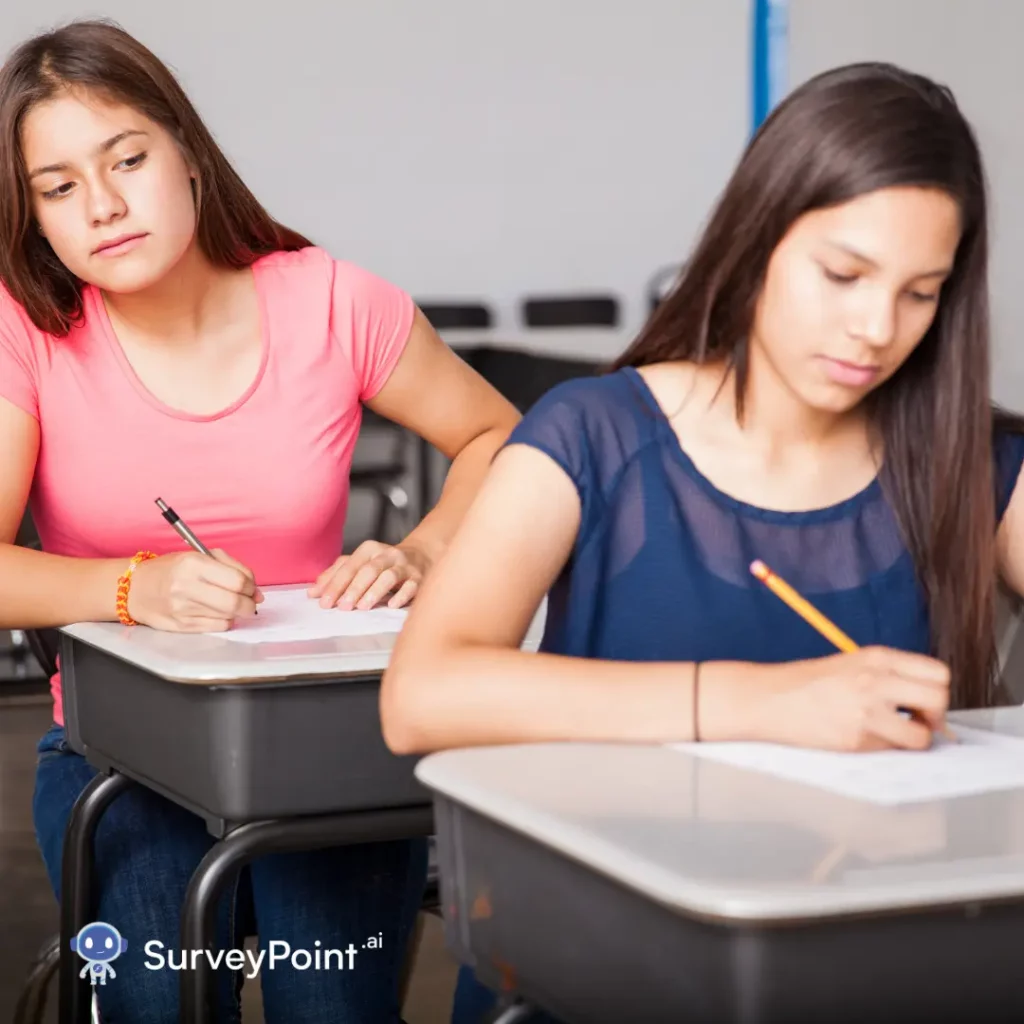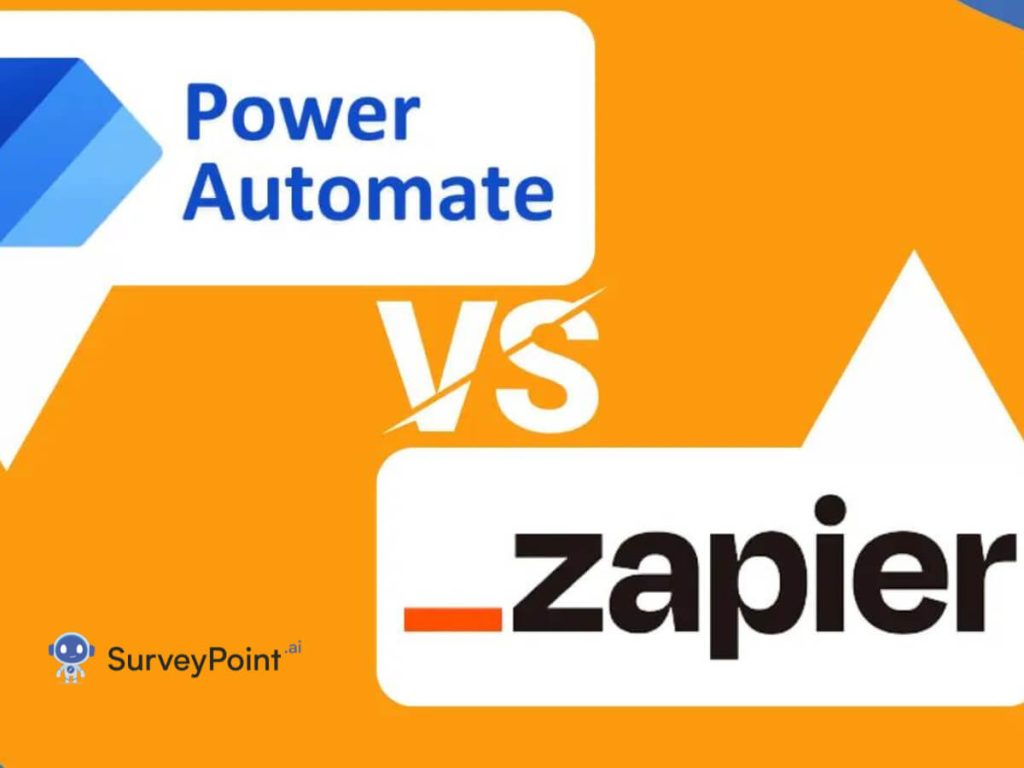
At the forefront of the ever-evolving digital landscape are two heavyweights, Zapier and Power Automate, as businesses seek to enhance efficiency and productivity through the cornerstone of automation. These cloud-based platforms offer seamless integration of applications, empowering users to automate workflows effortlessly.
This detailed guide is here to help you understand Zapier and Power Automate better. It compares the two so that you can figure out which one is the best fit for your specific business needs. Let’s begin by gaining a better understanding of both terms, starting with the definitions of each.
Zapier: Simplifying Connectivity
Zapier is a cloud-based automation platform that facilitates the seamless integration of various applications, allowing users to create automated workflows without the need for coding expertise. Acting as a digital bridge between apps, Zapier operates on a trigger-action mechanism, enabling users to automate repetitive tasks and synchronise data across a diverse range of over 3,000 supported applications.
With a user-friendly interface, Zapier appeals to individuals and businesses seeking a straightforward solution for enhancing productivity and connectivity in their digital workflows. It simplifies complex processes by creating “Zaps,” automated connections that efficiently move information between apps, making it a versatile tool for streamlining tasks and improving overall operational efficiency.
Power Automate: Empowering Enterprise Automation
Power Automate, formerly known as Microsoft Flow, is a robust cloud-based service designed for enterprise-level automation. It seamlessly integrates with Microsoft 365 applications, offering advanced features to automate complex workflows and business processes. Power Automate allows users to create automated flows, connecting different services and triggering actions based on specific events.
With a focus on enhancing collaboration within the Microsoft ecosystem, Power Automate empowers organisations to streamline tasks, boost efficiency, and leverage AI-driven capabilities for a comprehensive automation experience. Its versatility makes it particularly valuable for businesses deeply integrated into the Microsoft suite, providing a sophisticated solution for intricate automation needs.
Importance of Automation: Zapier
- Zapier’s significance lies in its user-friendly approach, which makes automation accessible to users across various technical skill levels.
- By simplifying connectivity and offering an extensive range of app integrations, Zapier enables businesses to streamline processes efficiently.
- It excels at reducing manual effort, minimising errors, and promoting collaboration, making it an ideal choice for smaller businesses and individuals seeking straightforward yet powerful automation solutions.
Importance of Automation: Power Automation
- Power Automate plays a critical role in empowering enterprise-level automation, especially for organisations deeply integrated with the Microsoft ecosystem. Its seamless integration with Microsoft 365 applications enhances collaboration and data synchronisation.
- The platform’s advanced features, including AI-driven capabilities, cater to the intricate automation needs of larger businesses, fostering innovation and growth.
- Power Automate ensures that enterprises can automate complex workflows and business processes, promoting consistency and efficiency on a broader scale.
Zapier vs Power Automate : Five Key Differences
- App Integration:
- Zapier leads in terms of sheer numbers, supporting over 3,000 apps.
- Power Automate: Excel integrates seamlessly with Microsoft 365 applications.
- Automation Complexity:
- Zapier is renowned for its simplicity, making it ideal for users looking to set up basic automations quickly.
- Power Automate: With advanced features, it caters to users with more complex automation requirements.
- Pricing Model:
- Zapier: task-based pricing model, where users are charged based on the number of tasks executed.
- Power Automate: Flow-based pricing model, charging users based on the number of flows created and executed.
- User Interface:
- Zapier’s user interface is more straightforward and beginner-friendly.
- Power Automate: More suitable for users familiar with the Microsoft ecosystem, given its advanced capabilities.
- Enterprise Features:
- Zapier primarily caters to a wide range of users, including individuals and small to medium-sized businesses.
- Power Automate is positioned as a robust solution for enterprises, offering advanced features like AI-driven automation and business process flows.
Pricing Features
Understanding the pricing structures of both platforms is critical for making an informed decision based on your organization’s budget and automation requirements.
Zapier Pricing:
- Zapier offers a tiered pricing structure based on the number of tasks, with a free plan available for basic users.
- Users should be mindful of task limits and explore higher-tier plans for scalability.
Power Automate Pricing:
- Power Automate’s pricing is based on the number of flows, with a free plan and additional plans catering to different business requirements.
- Users need to consider flow limits and select plans that align with their organization’s automation needs.
Conclusion: Choosing Your Automation Ally
As we conclude the exploration of Zapier and Power Automate, the choice between the two ultimately depends on your organization’s unique needs. If you prioritise a vast array of app integrations, a user-friendly interface, and quick setup, Zapier might be the ideal choice. On the other hand, if your organisation relies heavily on Microsoft 365 applications, requires advanced enterprise features, and is willing to invest time in mastering a more complex platform, Power Automate could be a better fit.
Embrace the automation revolution strategically, whether through the simplicity of Zapier or the advanced capabilities of Power Automate. Both platforms pave the way for increased efficiency, reduced manual workload, and a future where your business operates at its full potential.