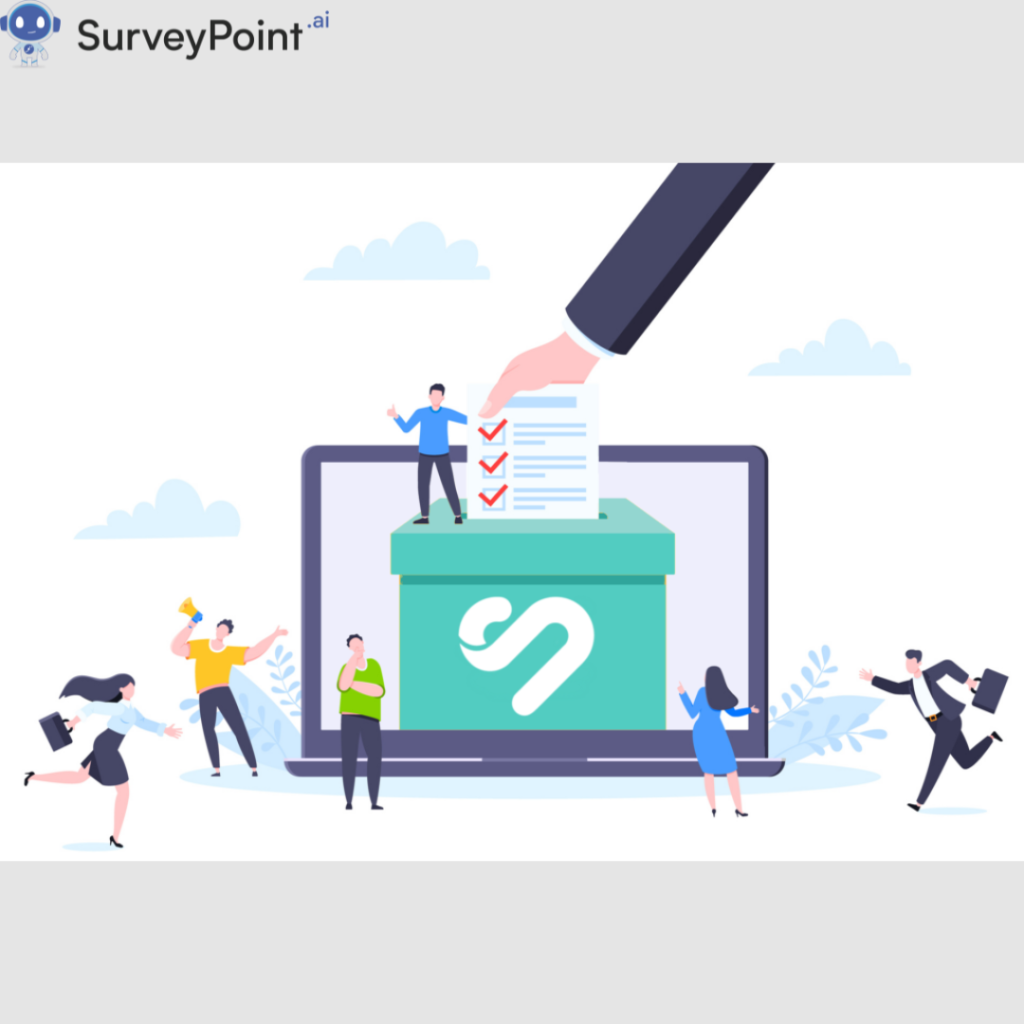In the realm of customer relationship management (CRM) software, Salesforce stands tall as one of the most powerful tools available to businesses. Among its myriad features, Salesforce reports play a pivotal role in extracting valuable insights from your data, aiding informed decision-making and strategic planning. Understanding the different types of Salesforce reports and how to leverage them effectively can significantly enhance your organization’s efficiency and productivity.
In this comprehensive guide, we delve into the five fundamental types of Salesforce reports and provide insights into optimizing their usage.
What are Salesforce Report Types?
Salesforce offers five primary report types, each designed to cater to specific analytical needs:
- Tabular Reports:
Tabular reports present data in a simple, spreadsheet-like format, displaying records as rows and fields as columns. They provide a basic yet effective way to view and analyze raw data. Users can apply filters, groupings, and sort to customize the report according to their requirements. Tabular reports are ideal for generating lists of records and are commonly used for quick data reference and export. - Summary Reports:
Summary reports aggregate data into groups based on specified criteria, providing summarized views of information. These reports offer subtotal calculations, such as totals, averages, and counts, making them suitable for analyzing data hierarchically. Users can group data by specific fields and apply filters to focus on relevant subsets. Summary reports are invaluable for gaining insights into trends, patterns, and performance metrics across different segments of your data. - Matrix Reports:
Matrix reports organize data into a grid format, allowing users to analyze information across both rows and columns simultaneously. They offer a multidimensional view of data, making it easier to identify correlations and comparisons. Matrix reports enable users to summarize data by both row and column groupings, providing a comprehensive understanding of relationships within the dataset. They are particularly useful for visualizing complex data structures and identifying trends across multiple dimensions. - Joined Reports:
Joined reports combine data from multiple report blocks into a single view, allowing users to compare related datasets side by side. Each report block functions independently, with its own set of filters, groupings, and columns. Users can customize the layout and organization of the report blocks to suit their analytical needs. Joined reports facilitate comparative analysis, enabling users to identify similarities, differences, and correlations between disparate datasets. They are instrumental in uncovering insights from related but distinct sources of data. - Custom Reports:
Custom reports offer unparalleled flexibility, allowing users to design reports tailored to their specific requirements. Unlike standard report types, custom reports do not adhere to predefined formats or structures. Instead, users can choose the report format, add or remove fields, apply filters, and customize the report layout to suit their preferences. Custom reports empower users to create highly personalized and targeted analyses, enabling deeper insights into their data.
A Better Way to Create Salesforce Reports:
While Salesforce provides a robust set of reporting tools, mastering the art of report creation requires more than just familiarity with the available features. To create impactful reports that drive informed decision-making, consider the following best practices:
- Define Clear Objectives:
Before creating a report, clearly define the objectives and goals you aim to achieve. Identify the key metrics and insights you need to extract from the data to support your decision-making process. - Understand Your Data:
Gain a thorough understanding of your data sources, including the underlying data structure, relationships, and quality. Ensure that the data being analyzed is accurate, relevant, and up-to-date to derive meaningful insights. - Choose the Right Report Type:
Select the appropriate report type based on the nature of the data and the insights you seek. Consider factors such as the level of detail required, the dimensionality of the data, and the desired format of the report. - Customize Filters and Groupings:
Tailor your reports by applying filters and groupings to focus on specific subsets of data. Use filters to refine the data based on criteria such as time period, geography, or product category, and leverage groupings to organize the data hierarchically. - Visualize Data Effectively:
Utilize charts, graphs, and other visualization tools to present data in a visually compelling and easy-to-understand manner. Choose visualization types that best convey the intended message and facilitate quick interpretation of the data. - Regularly Review and Refine:
Continuously monitor the performance and relevance of your reports and make adjustments as needed. Solicit feedback from stakeholders and incorporate their input to improve the effectiveness of your reports over time.
Wrap Up
Salesforce reports are indispensable tools for gaining actionable insights from your CRM data. By understanding the different types of Salesforce reports and adopting best practices for report creation, you can unlock the full potential of your data and drive better business outcomes. Whether you’re analyzing sales performance, tracking customer engagement, or evaluating marketing campaigns, Salesforce reports empower you to make informed decisions with confidence. Embrace the power of Salesforce reports and elevate your organization’s data-driven decision-making capabilities.