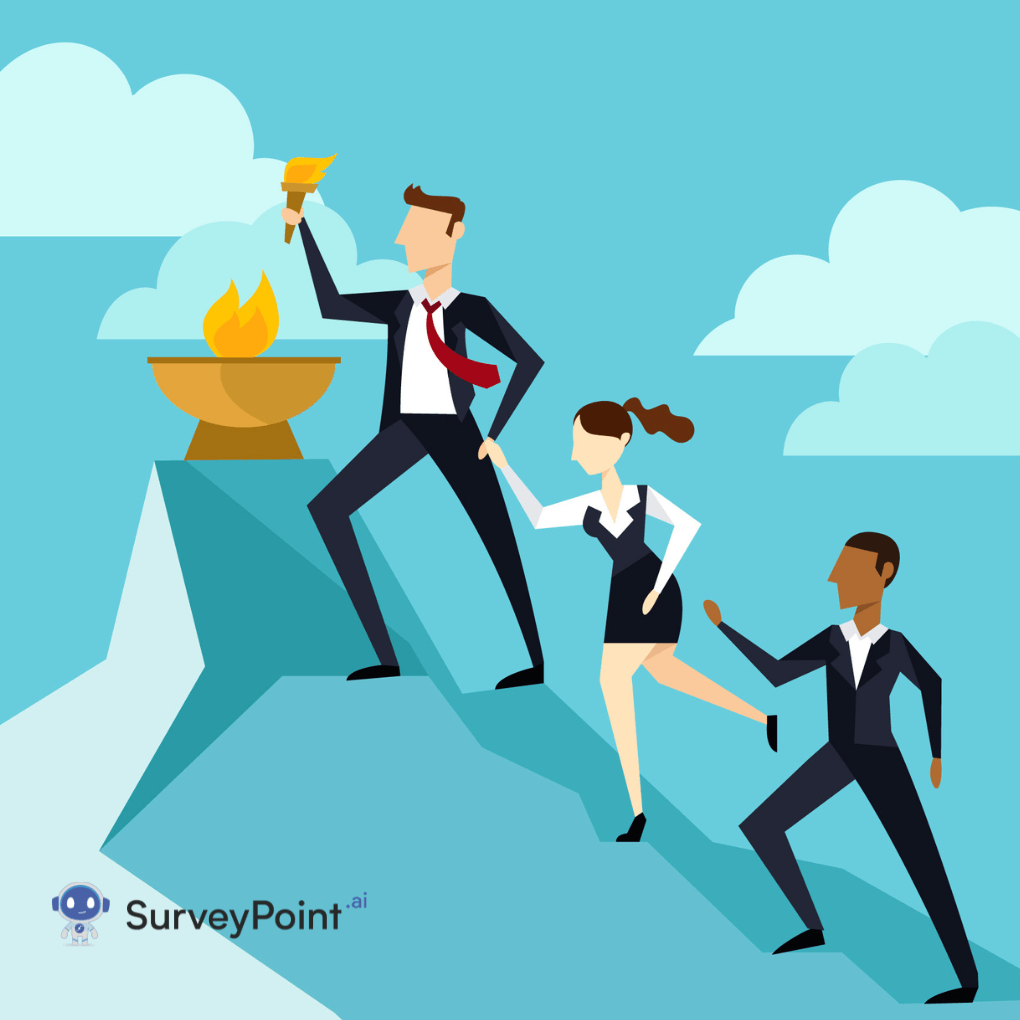In the fast-paced world of business, having the right tools at your disposal can make all the difference. When it comes to managing your digital workspace, Google Workspace offers two primary options: Business Starter and Business Standard. But which one is the best fit for your needs? In this comprehensive guide, we’ll delve into the meanings, pros and cons of each plan, and help you make an informed decision on which one to choose.
Understanding Business Starter
Business Starter is the entry-level plan in Google Workspace, designed to provide essential communication and collaboration tools for small businesses and startups. Here’s what you can expect:
Features:
- Gmail and Google Meet: Business Starter offers professional email addresses using Gmail, along with video conferencing capabilities through Google Meet. This allows for seamless communication within your team and with clients or partners.
- Google Drive: With Business Starter, you get access to Google Drive, where you can store, share, and collaborate on documents, spreadsheets, and presentations. Each user is provided with 30GB of storage space, which should be sufficient for small-scale operations.
- Google Docs, Sheets, and Slides: The suite of productivity tools enables you to create, edit, and collaborate on documents, spreadsheets, and presentations in real-time. This promotes teamwork and enhances productivity within your organization.
- Google Calendar: Efficiently manage your schedule and appointments with Google Calendar. Integration with Gmail and Google Meet ensures that you never miss an important meeting or deadline.
- Security and Support: Business Starter includes basic security features like two-step verification and data loss prevention policies. Additionally, users have access to 24/7 customer support for technical assistance.
Pros:
- Affordable pricing makes it accessible for small businesses with limited budgets.
- Essential communication and collaboration tools are included, allowing you to get started right away.
- Scalable solution that can grow with your business as your needs evolve.
- Familiar interface for users already familiar with Google products.
Cons:
- Limited storage space may become a constraint as your business grows and accumulates more data.
- Basic security features may not be sufficient for businesses operating in highly regulated industries.
- Lack of advanced administrative controls may limit customization and management capabilities.
Understanding Business Standard
Business Standard is the next tier in Google Workspace, offering enhanced features and capabilities tailored to the needs of growing businesses. Here’s what sets it apart:
All Business Starter Features Plus:
- Increased Cloud Storage: Business Standard provides 2TB of cloud storage per user, offering ample space for storing large files and data. This ensures that you never run out of storage space, even as your business expands.
- Advanced Security Features: With Business Standard, you get access to advanced security features such as data loss prevention, advanced endpoint management, and security keys for two-factor authentication. This helps protect your sensitive data from unauthorized access and cyber threats.
- Enhanced Collaboration Tools: Business Standard introduces additional collaboration tools such as shared drives, which provide centralized storage for teams to access and manage files collectively. Moreover, it offers the ability to create and join video meetings with up to 150 participants.
- Custom Email Address: Business Standard allows you to create custom email addresses using your domain name, reinforcing your brand identity and professionalism in communication.
- Priority Support: Subscribers of Business Standard receive priority customer support, ensuring prompt assistance for any technical issues or inquiries.
Pros:
- Ample cloud storage capacity makes it suitable for businesses with extensive data requirements.
- Advanced security features provide robust protection against cyber threats and data breaches.
- Enhanced collaboration tools offer greater flexibility and productivity for your team.
- Priority support ensures timely resolution of issues, minimizing downtime and disruptions.
Cons:
- Higher pricing compared to Business Starter may be a deterrent for businesses with tight budgets.
- Some features may be redundant for small teams or businesses with minimal collaboration needs.
- Advanced security features may require additional configuration and management, increasing complexity for inexperienced users.
Choosing the Right Plan for Your Business
Now that we’ve explored the features, pros, and cons of Business Starter and Business Standard, let’s discuss how to choose the right plan for your business:
Consider Business Starter if:
- You’re a small business or startup with limited collaboration needs.
- Budget is a primary concern, and you’re looking for an affordable solution.
- Basic communication and productivity tools suffice for your current operations.
Consider Business Standard if:
- You require ample cloud storage and advanced security features to safeguard sensitive data.
- Enhanced collaboration tools and administrative controls are essential for your business processes.
- Priority support and custom email addresses are valuable additions to your business communications.
Conclusion
In conclusion, both Business Starter and Business Standard offer valuable features and benefits for businesses of all sizes. The choice between the two ultimately depends on your specific requirements, budget constraints, and growth projections. By carefully assessing your needs and weighing the pros and cons of each plan, you can make an informed decision that sets your business up for success in the digital age.