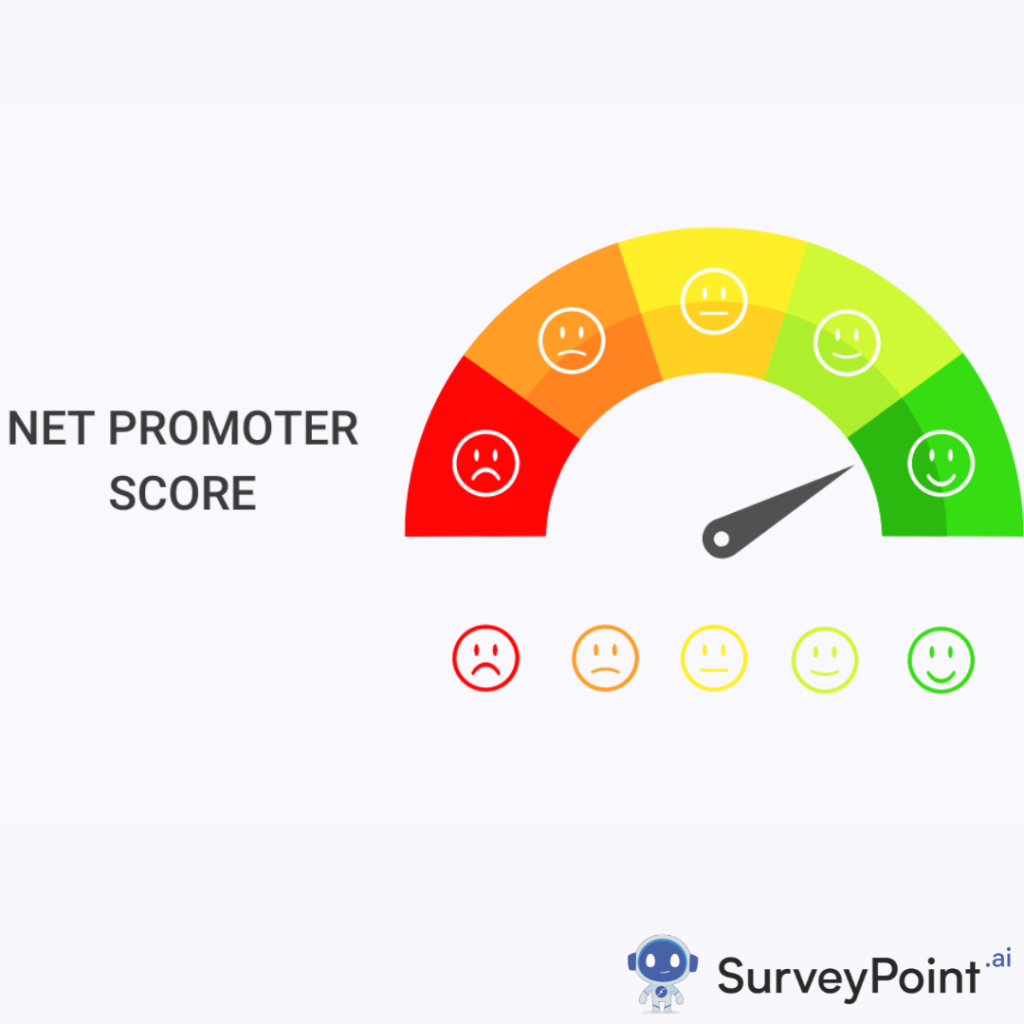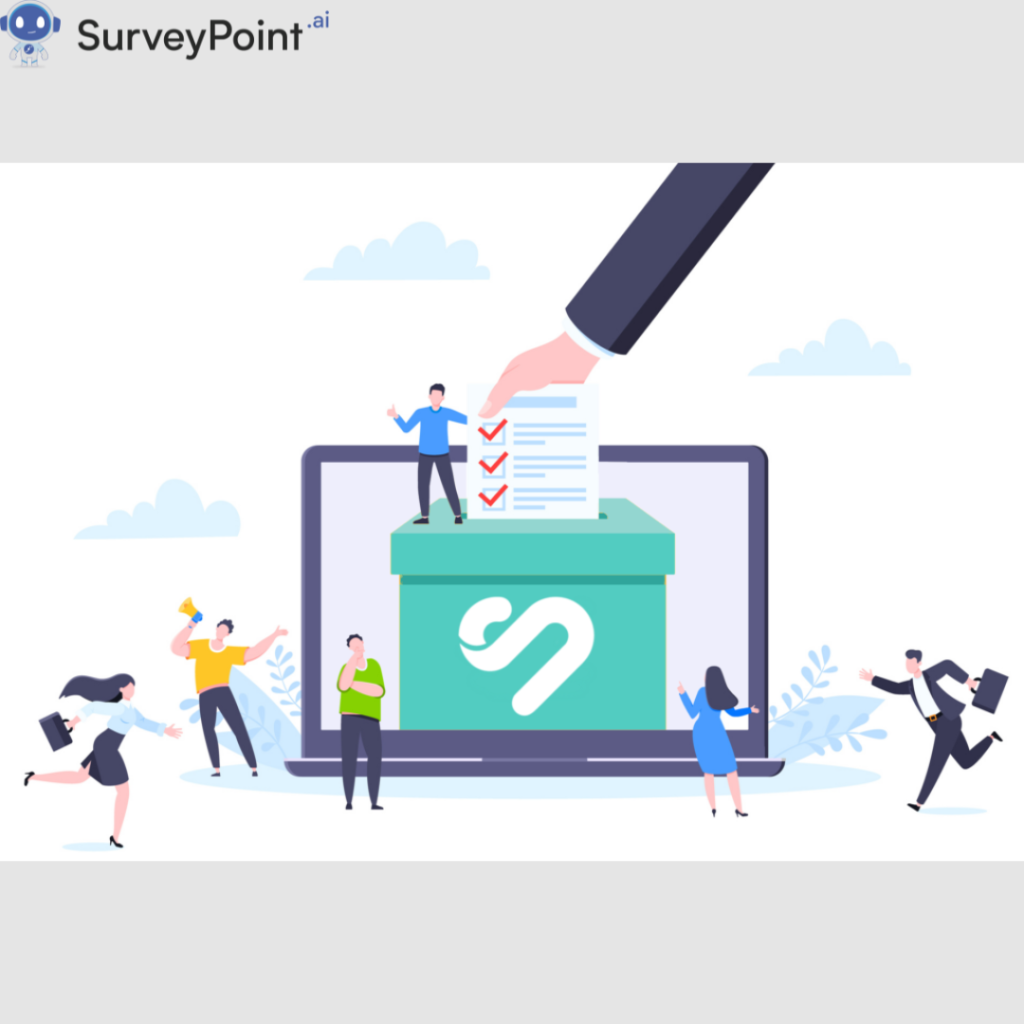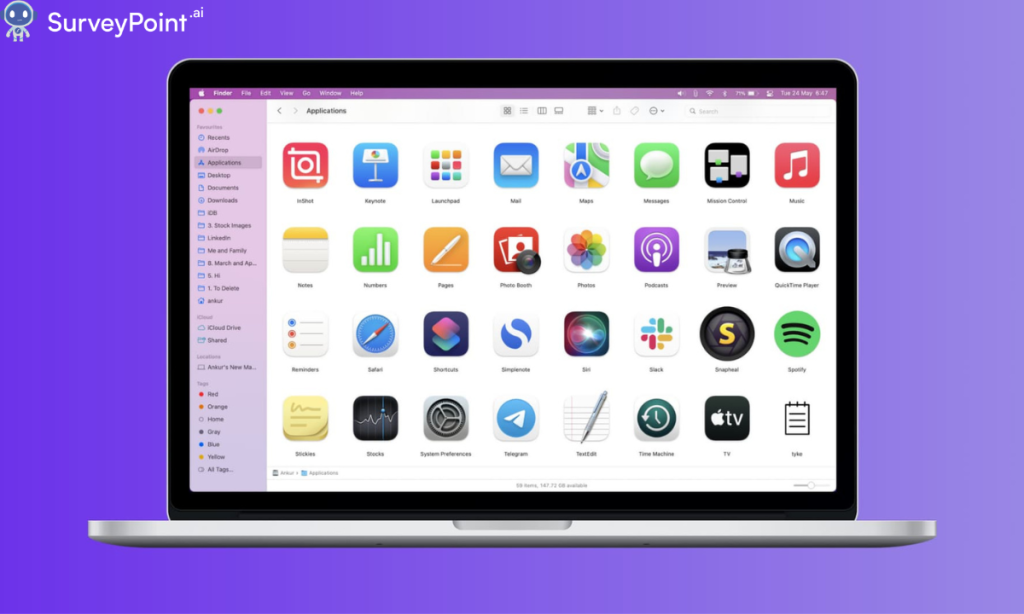
In today’s fast-paced world, efficiency is key to success, and your MacBook can be a powerful tool to help you stay productive and organized. With a myriad of applications available, it can be overwhelming to choose the best ones for maximizing productivity. In this blog, we’ll explore some of the top MacBook applications that are indispensable for boosting productivity, helping you manage tasks, streamline workflows, and accomplish more in less time.
1. Notion
Notion is a versatile all-in-one workspace that allows you to organize your life and work in one place. From note-taking and project management to task tracking and document collaboration, Notion offers endless possibilities for customization and organization. Its intuitive interface and powerful features make it a favorite among individuals and teams looking to streamline their workflows and stay productive.
2. Alfred
Alfred is a productivity application that serves as a powerful search tool, application launcher, and automation assistant for your MacBook. With its customizable features and workflows, Alfred helps you save time and streamline repetitive tasks by automating common actions and accessing files, folders, and web searches with just a few keystrokes. Whether you’re searching for files, opening applications, or performing web queries, Alfred puts the power of productivity at your fingertips.
3. Fantastical
Fantastical is a sleek and intuitive calendar application that helps you stay organized and on schedule. With its natural language input, smart scheduling features, and seamless integration with macOS and other productivity apps, Fantastical makes it easy to manage your appointments, meetings, and events with ease. Its clean and user-friendly interface ensures that you never miss an important deadline or appointment again.
4. Bear for MacBook
Bear is a beautifully designed note-taking application that combines simplicity with powerful features. Whether you’re jotting down quick thoughts, drafting project ideas, or organizing research notes, Bear offers a clean and distraction-free environment for capturing your ideas. With support for Markdown formatting, tagging, and cross-platform syncing, Bear is the perfect companion for brainstorming, writing, and organizing your thoughts on your MacBook.
5. Things For MacBook
Things is a powerful task management application that helps you stay organized and focused on your priorities. With its intuitive interface and customizable features, Things allows you to create to-do lists, set deadlines, and track progress on your tasks. Whether you’re managing personal projects, planning work assignments, or organizing your daily errands, Things keeps everything in order and ensures that nothing falls through the cracks.
Conclusion: Elevate Your MacBook Experience with Productivity Apps
In conclusion, these top MacBook applications are indispensable tools for maximizing productivity and staying organized in today’s fast-paced world. Whether you’re a student, professional, or entrepreneur, these applications offer the features and functionality you need to streamline your workflows, manage your tasks, and accomplish more in less time. So why wait? Elevate your MacBook experience today with these powerful productivity apps and unlock your full potential for success. For more information checkout- surveypoint.ai