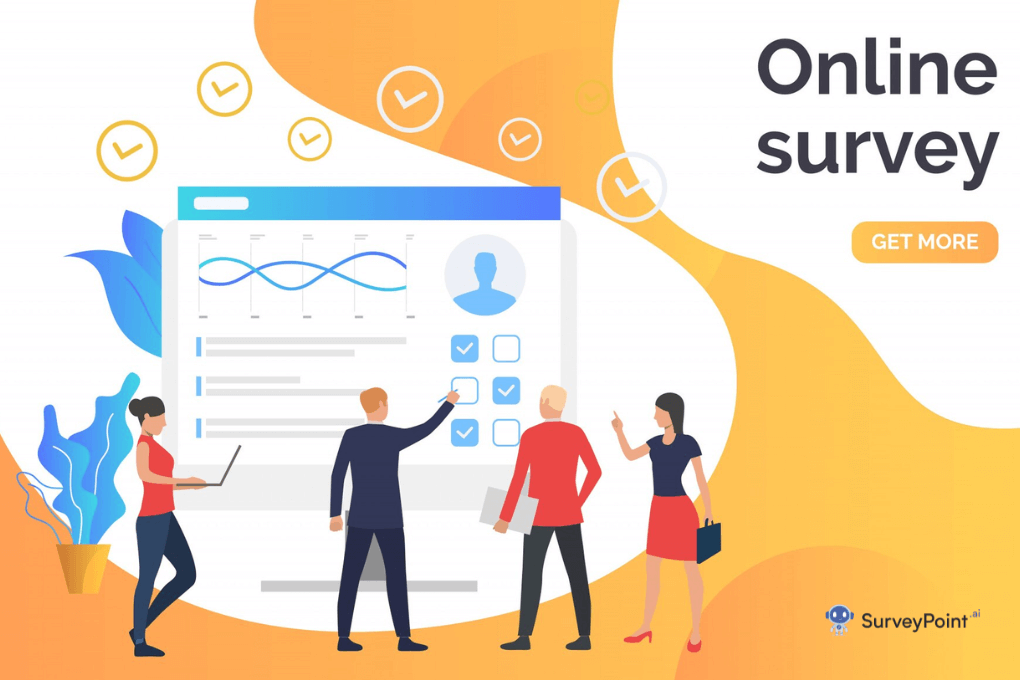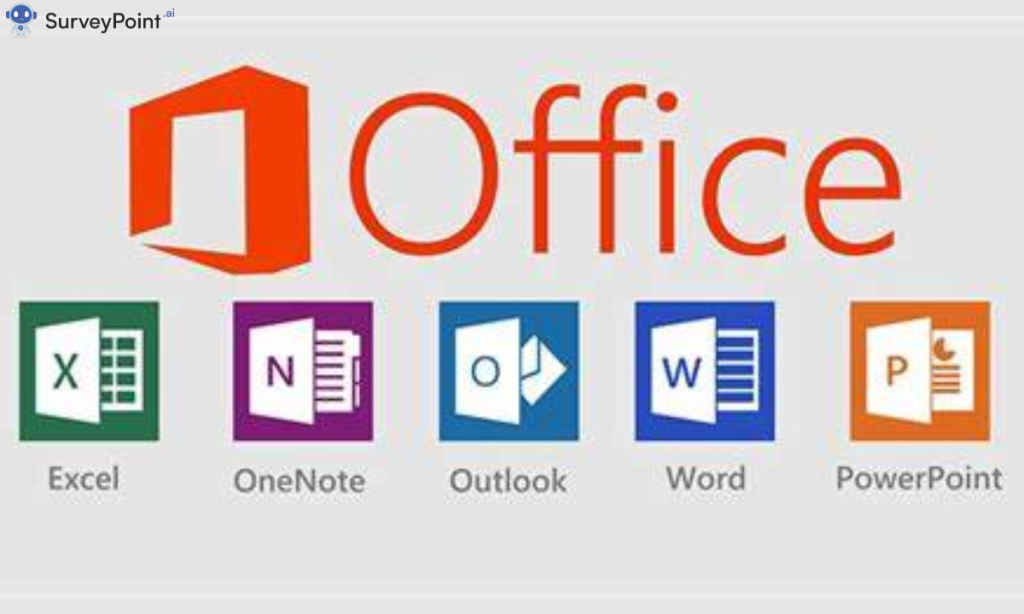
Microsoft Office is an essential suite of tools used in almost every professional environment. Whether you’re creating documents, analyzing data, or preparing presentations, proficiency in Microsoft Office can significantly enhance your productivity and career prospects. However, to stay competitive, it’s crucial to continuously upgrade your Microsoft Office skills. In this blog post, we’ll explore how you can improve your proficiency with these powerful tools and take your skills to the next level.
1. Identify the Core Applications You Need to Master
Microsoft Office comprises several applications, each designed for different tasks. The most widely used include:
- Microsoft Word: For word processing and document creation.
- Microsoft Excel: For data analysis, spreadsheets, and financial modeling.
- Microsoft PowerPoint: For creating presentations.
- Microsoft Outlook: For email and calendar management.
- Microsoft Access: For database management.
- Microsoft OneNote: For note-taking and organization.
Start by identifying the applications most relevant to your job or industry. For example, if you’re in finance or data analysis, focusing on Excel might be your top priority. If you’re in marketing or communications, mastering PowerPoint and Word could be more beneficial.
2. Take Online Courses
One of the most effective ways to upgrade your Microsoft Office skills is through online courses. There are numerous platforms offering comprehensive tutorials and training for all levels, from beginner to advanced. Here are some popular options:
- LinkedIn Learning: Offers a wide range of Microsoft Office courses, including specialized training in Excel, Word, and PowerPoint. The courses are taught by industry experts and often include certificates of completion.
- Coursera: Provides courses from leading universities and institutions. You can find courses that cover both basic and advanced features of Microsoft Office.
- Udemy: Known for its extensive course library, Udemy offers affordable courses on every Microsoft Office application, often with lifetime access.
- Microsoft Learn: The official platform from Microsoft offers free training and certification paths tailored to different skill levels and professional needs.
3. Practice Regularly with Real-Life Projects
Learning is most effective when applied in real-life scenarios. To upgrade your Microsoft Office skills, start incorporating what you learn into your daily tasks. Here are a few ideas:
- Word: Practice advanced formatting, create templates for recurring documents, and explore collaboration tools like track changes and comments.
- Excel: Work on real data sets, use functions and formulas to automate calculations, and experiment with pivot tables and data visualization tools.
- PowerPoint: Create presentations that include advanced animations, transitions, and multimedia elements. Experiment with design templates and customize them to suit your branding needs.
- Outlook: Organize your emails with rules and folders, use the calendar efficiently, and explore integration with other Office apps.
4. Use Microsoft Office Templates and Add-ins
Microsoft Office offers a vast library of templates that can help you save time and ensure professional results. Whether you’re drafting a business report, creating a budget, or designing a flyer, there’s likely a template that fits your needs. Start by exploring the built-in templates in each application, and don’t hesitate to download additional ones from the Office website or third-party providers.
Additionally, Office add-ins can enhance the functionality of the applications. For example:
- Grammarly: An add-in for Word that offers advanced grammar and spell-checking features.
- Power BI: Integrates with Excel to help you visualize data in new ways.
- Piktochart: A tool for creating infographics directly from PowerPoint.
These tools can not only improve your productivity but also introduce you to new features you may not have used before.
5. Join Online Communities and Forums
Online communities and forums are excellent resources for learning new tips and tricks, troubleshooting issues, and staying updated on the latest features. Some popular communities include:
- Reddit (r/MicrosoftOffice): A community where users share tips, ask questions, and discuss all things related to Microsoft Office.
- Stack Overflow: A Q&A platform where you can find answers to specific technical questions or challenges you’re facing.
- Microsoft Office Support: The official Microsoft community where you can ask questions and get answers from both users and Microsoft experts.
Being active in these communities can help you stay informed about new developments and learn from the experiences of others.
6. Get Certified
If you’re serious about upgrading your Microsoft Office skills, consider pursuing a certification. Microsoft offers several certification paths that can validate your expertise and enhance your resume. Some options include:
- Microsoft Office Specialist (MOS): A certification that demonstrates proficiency in specific Office applications, such as Word, Excel, or PowerPoint.
- Microsoft Certified: Fundamentals: A certification that covers the basics of cloud services and how they relate to Microsoft Office 365.
- Microsoft Certified: Associate and Expert: More advanced certifications that cover deeper knowledge and skills, often tailored to specific job roles.
Earning a certification can give you a competitive edge in the job market and provide you with formal recognition of your skills.
7. Stay Updated with New Features
Microsoft regularly updates its Office suite with new features and enhancements. To keep your skills sharp, it’s important to stay informed about these updates. You can do this by:
- Following the Microsoft Office Blog: The official blog often announces new features, updates, and tips for using Office products.
- Exploring the “What’s New” Section in Office Apps: Many Office applications have a “What’s New” section that highlights recent changes and new features.
- Subscribing to Newsletters: Consider subscribing to newsletters or following influencers who specialize in Microsoft Office to receive regular updates and insights.
8. Leverage Microsoft Office Integration with Other Tools
Microsoft Office applications can integrate with a wide range of other tools and platforms, which can further enhance your productivity. For example:
- Microsoft Teams: Integrates seamlessly with Office apps, allowing for real-time collaboration and file sharing within your team.
- OneDrive: Allows you to store and access Office files from anywhere, making it easy to work on documents collaboratively.
- Power Automate: A tool that allows you to automate workflows between your Office apps and other services, saving time on repetitive tasks.
By exploring and utilizing these integrations, you can create a more efficient and connected work environment.
Conclusion
Upgrading your Microsoft Office skills is an investment that pays off in increased productivity, improved job performance, and enhanced career opportunities. Whether you’re a beginner looking to build a strong foundation or an experienced user aiming to master advanced features, there are plenty of resources and strategies available to help you on your journey. By continuously learning, practicing, and staying updated, you can ensure that your Microsoft Office skills remain sharp and relevant in today’s competitive job market. For more information checkout- surveypoint.ai