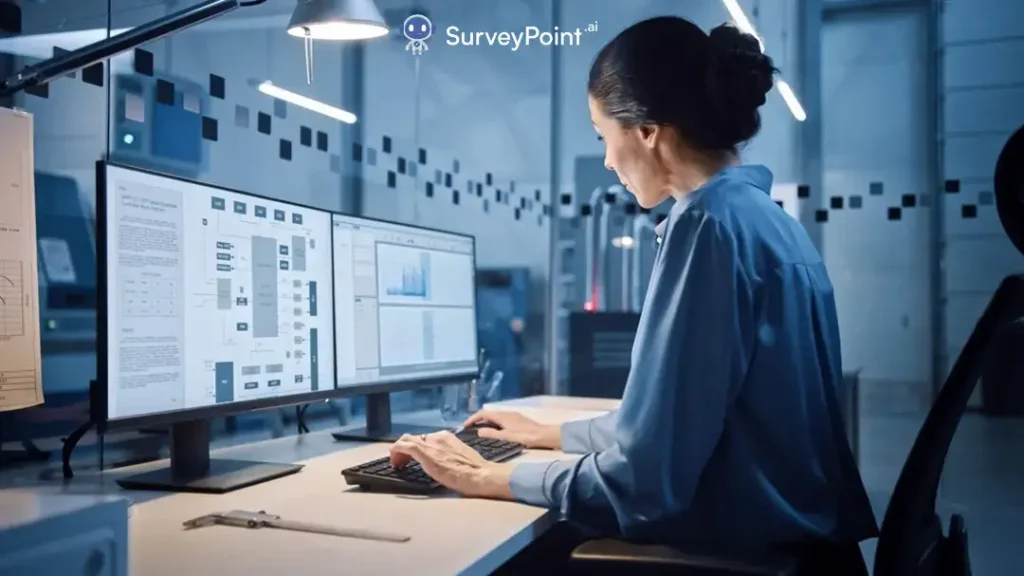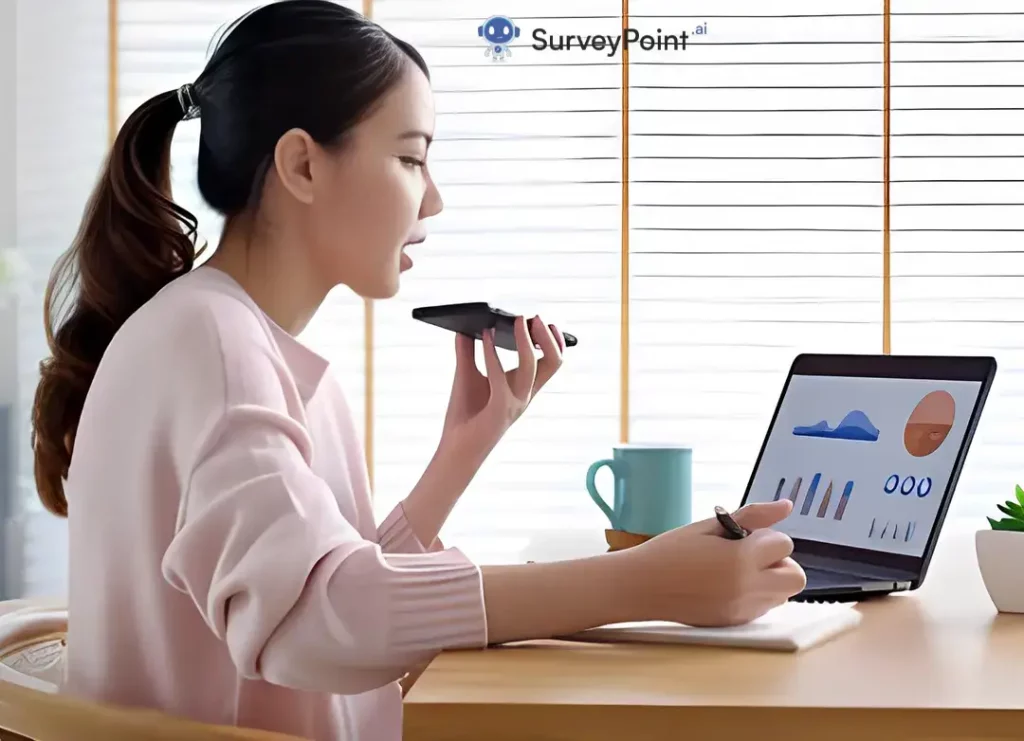To make data visualizations that are useful, you need to follow some key best practices. Even small mistakes in how you make charts and graphs can make your data stories less convincing.
This guide tells you what to do and what not to do when visualizing data, so you can avoid common mistakes and make sure your data is clear.
Don’t forget to be clear and accurate
First, put clarity and correctly showing the underlying data at the top of your list.
Choosing the right types of basic charts, like bar, pie, scatter, etc.
Using only a few styles so that the material is the focus.
Getting rid of chart junk that takes attention away from important data points.
Clearly labeling the axes, the labels, and the data points.
Avoid charts with too many parts that try to show too much.
Remember that less is more and that simple things are easier to understand.
Don’t lie with how you show Data Visualization

Avoid mistakes that can mislead, like axes with different sizes that make small changes look bigger.
Cut off y-axes change the size of the differences.
Rather than length or position encoding, using volume or area encoding.
If there are spaces between the data points, it means that the numbers don’t exist.
Even small changes to the way a chart looks can have a big effect on what it says.
Do stick to the best practices for visualizing
Use well-known concepts and best practices to improve the way data is displayed:
Lead the user’s attention from the big picture to the important details.
Use suitable color palettes that stay the same.
Remove visuals from panels that are similar to each other.
Set up interactive features in a way that makes them easy to understand.
Set up visible flows in a way that makes sense for how people scan.
Using rules that are based on facts makes it easier to understand and remember.
Don’t make things too hard to understand: Data Visualization
Even though giving users multidimensional views can be helpful, be careful not to:
There were too many data points or measurements shown at the same time.
Designs or points of view that are too complicated.
Too many decorations and useless stuff on the chart.
Visuals on the dashboard have different styles.
Keep the users’ mental load in mind and make things less complicated.
Make your designs easy to use

Make sure everyone can understand your data visualizations by doing the following:
Clean color differences and text that is easy to read.
Using alt text details to help people who can’t see.
letting mobile users expand and zoom in on charts.
Screen readers and keyboard browsing are both supported.
Providing export choices for the underlying data table.
With an inclusive design, more people will be able to use your data stories.
You Must Like: Data Visualization: Meaning, Tools and Techniques How to Unleash the Phenomenal Power of Data Visualization: 7 Steps to Success Chart Type Selection Made Easy: 8 Expert Tips for Data Presentation Data visualization for SEO: Boost SEO Success with Stunning Data Visualization 3 Key Tips
Don’t forget about user engagement and keeping users
If you only show clean, correct visuals of data, you miss chances to:
Interactive parts help users find their way around.
Use storytelling and conversational dialogue.
Use strong visuals to help people remember important ideas.
Prompt gets more specific about what the user wants.
Start conversations and keep people thinking.
Engaging people in a way that is hard to resist turns them from passive observers into active participants in data finding.
By avoiding these mistakes and using key best practices, you can make visual data stories that teach, excite, and interest people.