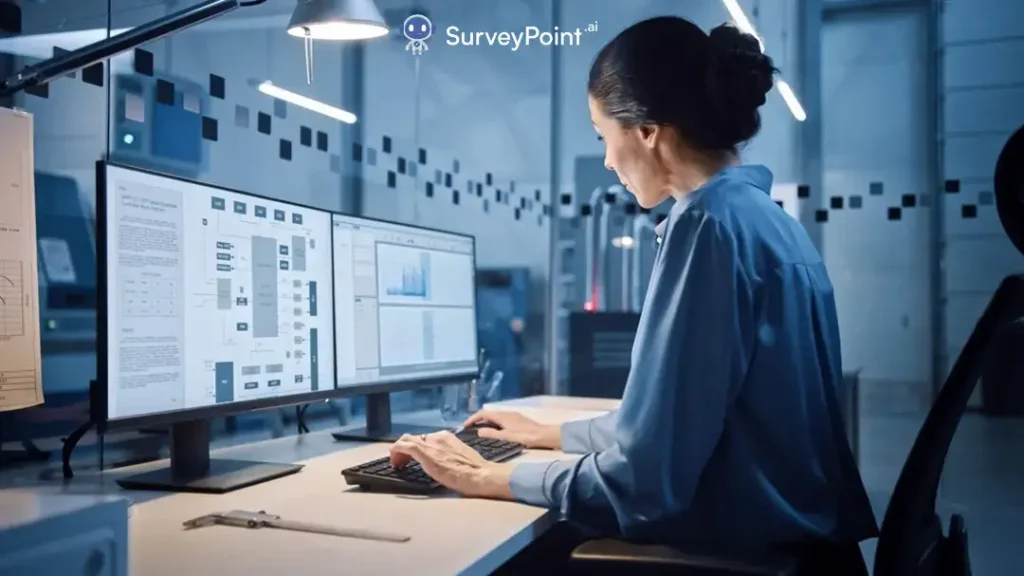Using data visualization for SEO on your website in a smart way can improve the user experience and help your SEO. Charts, graphs, and images that are well-made get people interested and help pages rank better.
This guide shows you how to use data visualization to improve the SEO success of your website. Let’s get started.
Boost user involvement
Interesting facts Visuals make material more interesting and easier for visitors to remember. They can understand complicated information better by looking at pictures than by reading numbers.
The user experience is made better by:

Simplifying complicated ideas: sum up the main points visually.
Telling stories: Use facts to make interesting stories.
Charts are easier to remember than lists or blocks of text.
Adding personality: Your audience will be drawn to your unique visual style.
Guide scanning: Draw people quickly to the important parts.
When people are more involved, they are more likely to buy, stay on the site longer, and look at more pages per visit.
Increase time on page and interactions with data visualization for SEO
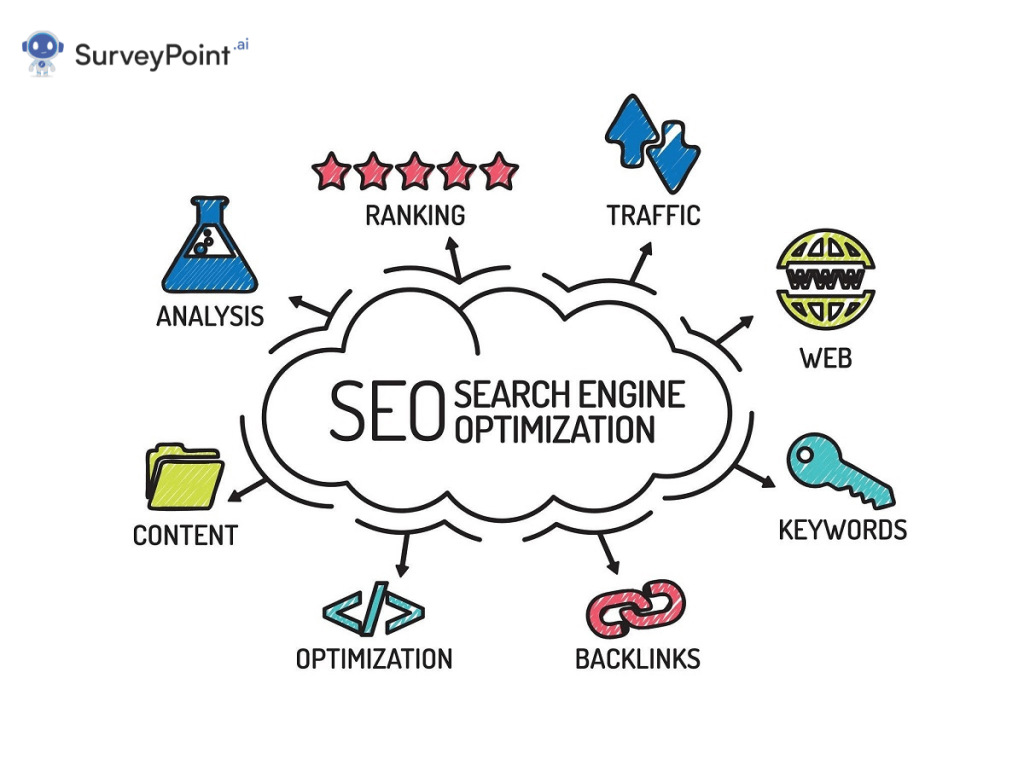
Users are more likely to stay on your pages longer if they can interact with filters, toggles, and other clickable features.
This increased time on page and contact tells search engines that your content is more useful and interesting to visitors. In turn, pages with visuals can do better in search results.
Show off your knowledge and authority
Unique data stories and insights shown in charts show search engines that you are an expert on a topic.
Your site can be seen as an authority if it has niche information that is hard to find elsewhere and is shown clearly.
You Must Like: Data Visualization: Meaning, Tools and Techniques 6 Reasons Why Research Design Matters | Boost Your Business Success Chart Type Selection Made Easy: 8 Expert Tips for Data Presentation How to Choose the Perfect Statistical Tests for Your Data Analysis Success
Optimize visuals for search engines
Use these tips to make sure your data visualizations are good for SEO:
Give images file names that are clear and include goal keywords.
Use alt text that is short and clear for charts and graphs.
Add a title, a caption, and the source of the info.
Link what you see to what you read.
Make sure images load quickly.
Make it possible for search bots to crawl pictures and charts.
When they are properly optimized, they can be indexed and found in picture searches.
How Can I Learn More About Data Visualization for SEO and its Techniques?
Begin with the Basics: Start by grasping the fundamentals of both SEO (Search Engine Optimization) and data visualization. Understand how search engines work, the importance of keywords, and how data visualization can simplify the interpretation of SEO data.
Study Tools and Software: Familiarize yourself with data visualization tools such as Google Data Studio, Tableau, or Excel for creating visual representations of SEO data. Learn how to import, organize, and present data effectively.
Master Key Metrics: Identify the key SEO metrics that matter most to your specific goals, like organic traffic, click-through rates, and conversion rates. Understand how these metrics impact your website’s performance.
Explore Visualization Types: Discover various visualization types, including charts, graphs, heatmaps, and interactive dashboards. Learn when and how to use each to convey insights effectively.
Analyze Real Data: Practice by working with real SEO data sets. Analyze trends, patterns, and anomalies. Experiment with different visualization techniques to convey your findings clearly.
Stay Updated: SEO and data visualization are continuously evolving fields. Follow industry blogs, attend webinars, and read books on the subject to stay current with the latest trends and best practices.
Hands-On Projects: Undertake practical projects where you apply data visualization for SEO techniques to real-world scenarios. This hands-on experience will solidify your skills.
Collaborate and Seek Feedback: Collaborate with SEO professionals and seek their feedback on your visualizations. Constructive criticism will help you improve.
Online Courses and Certifications: Consider enrolling in online courses or pursuing certifications in data visualization for SEO. These structured programs offer in-depth knowledge and credentials.
Build a Portfolio: As you gain proficiency, create a portfolio showcasing your best SEO data visualization work. A strong portfolio can open up job opportunities or freelance gigs in SEO and digital marketing.
Incorporating SEO data visualization into your skill set can significantly enhance your ability to make data-driven decisions, optimize SEO strategies, and communicate insights effectively to drive website performance and business success.
What to watch out for

Don’t make these common mistakes with how you show data:
Users get overwhelmed by designs that are crowded and full.
Inaccurate plots make it hard to understand data.
Graphics that take a long time to load slow down the speed.
Images that don’t have alt text or page links that make sense.
Charts that aren’t interactive or interesting.
Visuals that are hard to understand because they are too complicated.
Keep the effect on the user experience more important than just looking for new ways to look at things.
Important Lessons
If you use data visualization on your website in a smart way, you can improve user experience, interest, and authority. Use charts and images to follow the best practices for SEO.
Visualizing interesting data stories and insights can take your content to the next level, capturing the attention of users and impressing search engines.