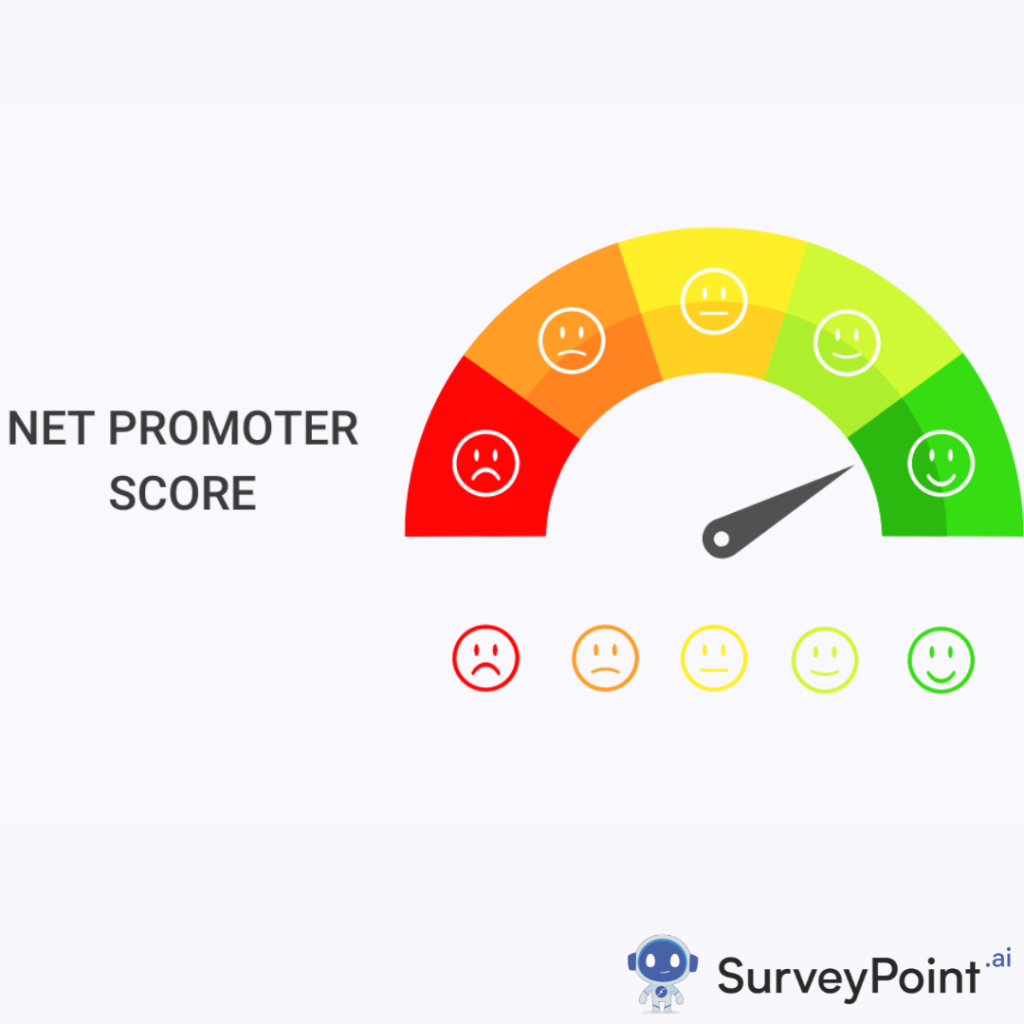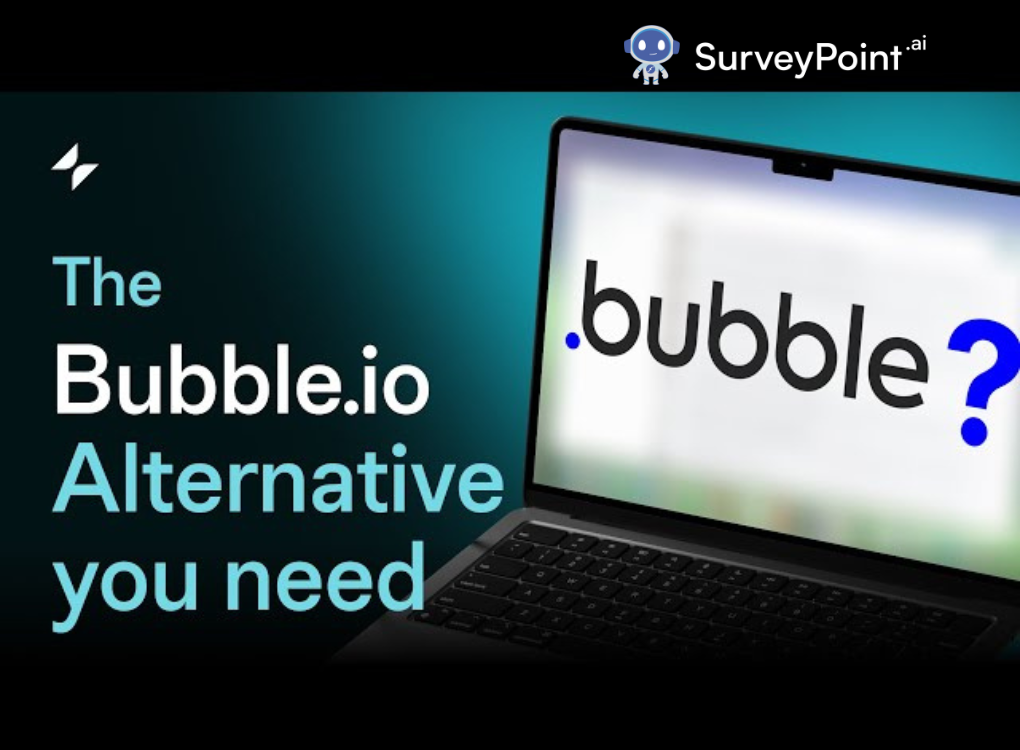
In the fast-evolving world of web development, low-code and no-code platforms have become essential tools for businesses and individuals looking to create applications quickly and efficiently. Bubble has been a popular choice for many due to its robust features and flexibility. However, as the landscape matures, several alternatives have emerged that offer unique strengths. In this blog, we will explore the top 10 low-code and no-code alternatives to Bubble in 2024, highlighting their features, advantages, and ideal use cases.
1. Adalo
Overview
Adalo is a powerful no-code platform that allows users to create mobile and web applications with ease. Its intuitive interface makes it simple for users without coding experience to design visually appealing apps.
Features
- Drag-and-Drop Interface: Create apps using a user-friendly visual editor.
- Pre-built Components: Choose from a library of components to streamline development.
- Database Integration: Easily connect your app to a built-in database or external services.
- Publishing Options: Publish apps directly to the App Store and Google Play.
Advantages
- Mobile-First Design: Tailored specifically for mobile application development.
- Real-time Collaboration: Work on projects collaboratively with team members.
- Affordable Plans: Competitive pricing structures for startups and small businesses.
Ideal Use Cases
Adalo is perfect for startups and entrepreneurs looking to build MVPs (Minimum Viable Products) rapidly and efficiently.
2. OutSystems
Overview
OutSystems is a leading low-code development platform aimed at enterprise-level applications. It enables organizations to build, deploy, and manage applications with high levels of scalability and performance.
Features
- Full-stack Development: Build both frontend and backend components seamlessly.
- AI Integration: Utilize AI-driven insights to improve application performance.
- Cross-Platform Support: Develop apps for web and mobile platforms with a single codebase.
- Robust Security: Built-in security features to protect sensitive data.
Advantages
- Enterprise-Grade Solutions: Ideal for large organizations needing complex applications.
- Rapid Development: Accelerate the development lifecycle significantly.
- Scalability: Applications can grow alongside the organization’s needs.
Ideal Use Cases
OutSystems is best suited for large enterprises needing to develop complex applications that require high scalability and performance.
3. AppGyver
Overview
AppGyver is a versatile no-code platform that allows users to create applications without writing any code. It caters to both web and mobile app development and is popular among non-technical users.
Features
- Visual Composer: Drag-and-drop interface for designing applications easily.
- Logic Flows: Implement logic visually with simple workflows.
- Extensive Plugin Library: Access a wide array of pre-built plugins to enhance functionality.
- Native Mobile Support: Create native apps that can run on iOS and Android.
Advantages
- Free Tier Availability: Offers a free tier that is sufficient for small projects and experimentation.
- Easy Integration: Connect with external APIs and data sources effortlessly.
Ideal Use Cases
AppGyver is ideal for small businesses and individuals looking to prototype ideas or develop lightweight applications without significant investment.
4. Wix
Overview
Wix is primarily known as a website builder, but it has expanded its capabilities to allow users to create web applications with its no-code development tools.
Features
- Wix Code: Custom code capabilities for advanced users to extend functionality.
- Drag-and-Drop Editor: Simple tools for building visually appealing websites and apps.
- Extensive Template Library: Choose from hundreds of templates tailored to various industries.
- Integrated SEO Tools: Built-in tools to optimize your web applications for search engines.
Advantages
- User-Friendly: Extremely easy to use for beginners.
- Cost-Effective: Affordable pricing plans make it accessible for small businesses and freelancers.
Ideal Use Cases
Wix is perfect for individuals and small businesses that need to build promotional websites or simple applications quickly.
5. Webflow
Overview
Webflow is a powerful no-code tool designed for designers to create responsive websites and web applications visually. It bridges the gap between design and development with its rich feature set.
Features
- Visual Design Tools: Advanced visual editing tools that allow detailed design customization.
- CMS Functionality: Integrated content management system for dynamic content.
- E-commerce Capabilities: Create and manage online stores with ease.
- Responsive Design: Build websites that look great on any device.
Advantages
- Design Flexibility: Perfect for designers who want full control over their website aesthetics.
- Export Code: Ability to export clean HTML/CSS code if needed.
Ideal Use Cases
Webflow is ideal for agencies and freelancers who want to create high-quality websites and applications without relying on developers.
6. Appian
Overview
Appian is a low-code automation platform that allows businesses to develop apps that improve operational efficiency and streamline workflows.
Features
- Process Automation: Easily automate business processes with visual workflows.
- AI and Analytics: Incorporate AI and analytics tools to enhance decision-making.
- Integration Capabilities: Connect with various third-party applications and services.
- Mobile Accessibility: Ensure applications are accessible on mobile devices.
Advantages
- Focus on Business Processes: Ideal for organizations looking to enhance operational efficiency through automation.
- Robust Security Features: Strong security measures to protect sensitive business data.
Ideal Use Cases
Appian is perfect for enterprises looking to streamline operations and improve workflow efficiency across departments.
7. Retool
Overview
Retool is a low-code platform tailored for developers looking to build internal tools quickly. It simplifies the process of creating applications for internal use, such as dashboards and admin panels.
Features
- Pre-built Components: Utilize various components to build applications rapidly.
- Database Connectivity: Connect to multiple databases and APIs seamlessly.
- Custom Code Support: Add custom JavaScript code to enhance functionality as needed.
- Real-time Collaboration: Collaborate with team members in real-time.
Advantages
- Developer-Friendly: Great for teams that have some coding experience and want to speed up development.
- Rapid Prototyping: Quickly create prototypes for internal applications without extensive coding.
Ideal Use Cases
Retool is best suited for tech teams in companies that need to create internal tools efficiently and with minimal coding.
8. Zoho Creator
Overview
Zoho Creator is part of the broader Zoho ecosystem, providing a no-code platform for building applications that integrate well with other Zoho products.
Features
- Drag-and-Drop Builder: Easy-to-use interface for building applications without coding.
- Integration with Zoho Suite: Seamless integration with other Zoho applications.
- Multi-platform Access: Develop apps that can run on mobile devices and the web.
- Automation Tools: Built-in tools to automate workflows and processes.
Advantages
- Part of a Larger Ecosystem: Ideal for businesses already using Zoho products.
- Affordable Pricing: Competitive pricing makes it accessible for small and medium-sized businesses.
Ideal Use Cases
Zoho Creator is suitable for businesses looking to develop custom applications that need to integrate with other Zoho tools.
9. Mendix
Overview
Mendix is a powerful low-code platform designed for creating complex enterprise-grade applications. It enables rapid application development while ensuring scalability and security.
Features
- Collaboration Tools: Facilitates collaboration between business users and IT teams.
- Visual Development: Allows users to create applications visually with minimal coding.
- Multi-cloud Deployment: Deploy applications on any cloud or on-premises infrastructure.
- Extensive Integration Options: Easily connect with other systems and APIs.
Advantages
- Enterprise Focus: Tailored for large organizations needing robust applications.
- Strong Community Support: An active community that provides resources and support.
Ideal Use Cases
Mendix is ideal for enterprises looking to develop scalable applications that require collaboration between business and IT teams.
10. Thunkable
Overview
Thunkable is a no-code platform specifically designed for building mobile applications. It enables users to create native apps for iOS and Android with a visual interface.
Features
- Cross-Platform Development: Build apps that work on both iOS and Android from a single codebase.
- Real-time Preview: See changes instantly with real-time app previews.
- Extensive Component Library: A wide range of components to enhance app functionality.
- Integration with APIs: Easily connect with various APIs for data retrieval and management.
Advantages
- User-Friendly Interface: Extremely easy for non-developers to get started.
- Community Support: An active community that shares resources and ideas.
Ideal Use Cases
Thunkable is perfect for individual developers and small teams looking to create mobile apps quickly without needing extensive programming knowledge.
Conclusion
Choosing the right low-code or no-code platform is crucial for the success of your application development project. Each of the alternatives to Bubble presented in this blog has its unique features, advantages, and ideal use cases. Whether you are a startup, a small business, or an enterprise-level.