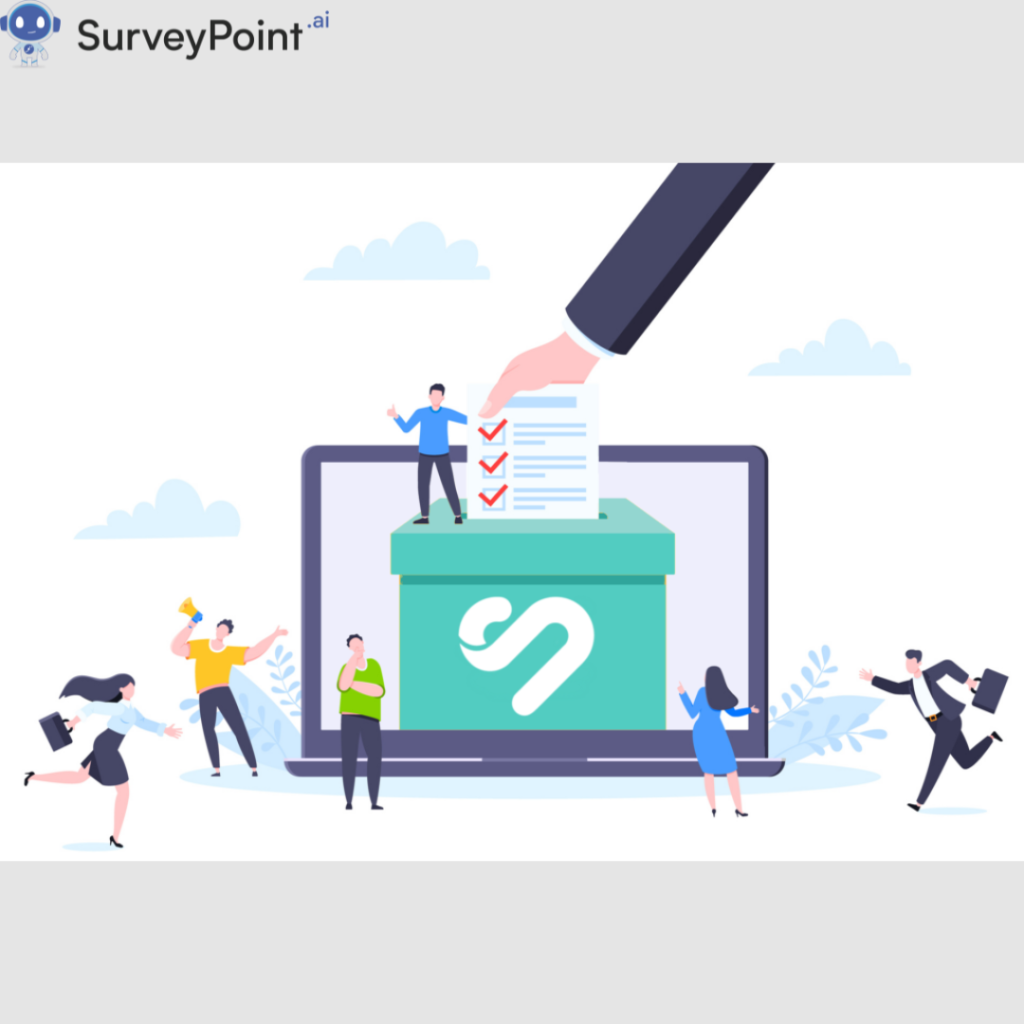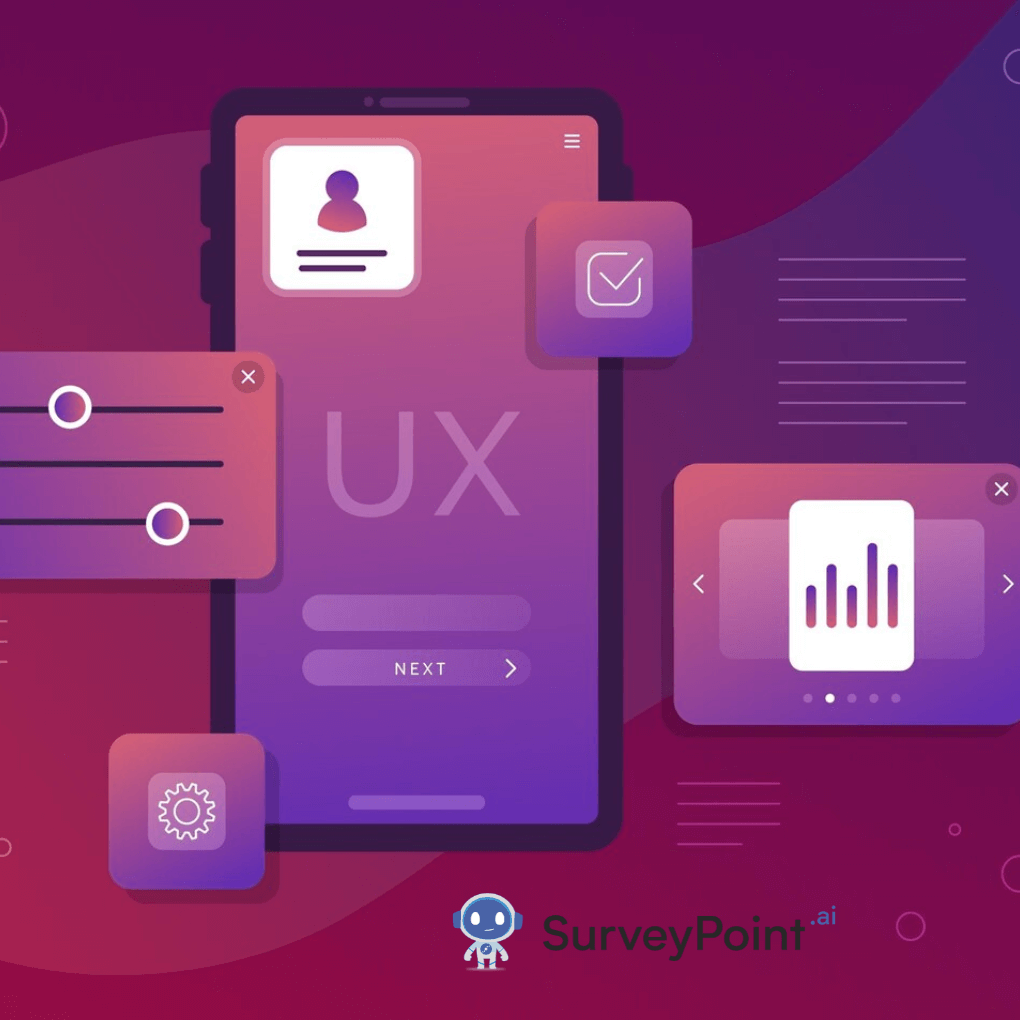
User Experience (UX) is a critical component of designing successful products, services, or websites. In the competitive world of digital design, creating a seamless and enjoyable user experience is not just an afterthought—it’s a central focus. UX survey tools allow designers and product teams to collect direct feedback from users, enabling them to identify pain points, understand user behaviors, and make informed decisions.
But how can designers truly understand what users need and whether their design decisions are on the right track? The answer lies in UX research, and one of the most effective methods of gathering insights is through UX surveys.However, with a plethora of survey tools available today, choosing the right one for your specific needs can be overwhelming. This guide explores the essential features of UX survey tools, compares some of the most popular platforms, and offers tips on how to choose the best survey tool for your next project.
Importance of UX Research
At the heart of every successful digital product is a deep understanding of the users it serves. UX research is a systematic process of studying how users interact with a product, system, or service to gain insights into their behaviors, needs, and pain points. Whether you are designing a mobile app, a website, or an e-commerce platform, understanding how users experience your product is crucial for improving its usability and increasing user satisfaction.
There are various methods for conducting UX research—interviews, focus groups, usability tests, and more. Among these, surveys have proven to be one of the most efficient ways to collect large volumes of data and feedback. Surveys help gather both qualitative and quantitative insights, which can then be analyzed to identify patterns and trends that influence design decisions. The best part? Surveys allow you to reach a wide audience at a relatively low cost, making them accessible even for small businesses or independent designers.
Why Use UX Surveys?
Surveys offer a wide array of benefits, especially when it comes to understanding user behavior and improving UX. Here’s why UX surveys are an indispensable tool in the design process:
- Quick and Scalable: UX surveys allow you to gather feedback from hundreds or even thousands of users quickly, which is invaluable when you need data to make fast decisions or iterate on design.
- Data-Driven Decisions: While gut feelings and intuition have their place, decisions based on user data are more likely to yield positive outcomes. Surveys provide tangible evidence that can justify design changes or confirm what’s working well.
- Cost-Effective: Conducting one-on-one interviews or focus groups can be time-consuming and expensive. Surveys, on the other hand, are relatively inexpensive, especially when using online tools. Many survey platforms offer free plans or affordable pricing tiers for small teams.
- Wide Reach: Unlike in-person methods of gathering feedback, surveys can reach a broad demographic, including users from different geographical locations or backgrounds. This allows for more diverse insights.
- User-Centric Feedback: UX surveys put the user’s voice at the forefront. By gathering their opinions and preferences, you can ensure that the product is designed to meet their needs, resulting in better user experiences and, ultimately, higher satisfaction.
Types of UX Surveys
Before diving into specific survey tools, it’s essential to understand the different types of surveys used in UX research. The nature of your survey will depend on what you want to learn and the stage of development your product is in.
- Satisfaction Surveys: These surveys typically ask users to rate their satisfaction with the product or specific features. This feedback can be valuable for understanding the overall user experience and pinpointing areas for improvement.
- Usability Surveys: Focused on how easy and intuitive a product is to use, usability surveys assess things like navigation, task completion time, and ease of interaction. These surveys are often used to test prototypes or early versions of a product.
- Net Promoter Score (NPS) Surveys: NPS is a widely-used metric for gauging user loyalty and advocacy. NPS surveys ask users how likely they are to recommend a product or service to others on a scale from 0 to 10. The responses help businesses understand whether their users are promoters, passives, or detractors.
- Feature-Specific Surveys: When testing new features or updates, feature-specific surveys can provide targeted feedback. These surveys help you understand how users perceive the new feature, whether they find it useful, and how it impacts their overall experience.
- Market Research Surveys: These surveys help teams understand the broader market, including user demographics, buying behaviors, and market trends. While not always focused solely on UX, market research surveys can provide valuable insights into the user base.
- A/B Testing Surveys: Often used in conjunction with A/B testing, these surveys help compare different versions of a design, feature, or content. By asking users to evaluate their preferences, these surveys inform decisions about which version of the design performs better.
Key Features of Effective UX Survey Tools
When selecting a UX survey tool, it’s crucial to keep in mind the specific needs of your project. While all survey tools aim to collect data, the features and functionalities offered can vary significantly. Here are some key features to look for in an effective UX survey tool:
- Customization Options: The ability to customize your surveys is essential for creating an experience that aligns with your brand and project goals. Look for tools that allow you to adjust question types, survey layout, and even design themes.
- Ease of Use: A user-friendly interface is crucial for both survey creators and respondents. If the tool is difficult to navigate, you might experience lower response rates or skewed data. Choose tools with a simple setup process and intuitive controls.
- Question Types: Look for survey tools that offer a wide range of question types, such as multiple-choice, rating scales, Likert scales, open-ended text, and dropdowns. Having flexibility in question formats helps you collect the data you need in a way that works best for your project.
- Mobile Compatibility: In today’s mobile-first world, your survey tool must be mobile-optimized. This ensures that your respondents can complete the survey on their phones or tablets without encountering issues.
- Data Analysis and Reporting: The ability to analyze survey responses is crucial. Choose a tool that offers built-in analytics features, including dashboards, graphs, and data export options. This will help you make sense of your results and extract meaningful insights.
- Advanced Survey Logic: Some UX survey tools offer advanced logic features, such as skip logic or conditional branching, that allow you to tailor the survey experience based on respondents’ answers. This makes the survey more personalized and relevant, leading to higher engagement and better data quality.
- Integration with Other Tools: If you’re using other tools for project management, CRM, or analytics, it’s beneficial to choose a survey tool that integrates seamlessly with these platforms. This can streamline your workflow and ensure that all your data is connected.
- Privacy and Data Security: Ensuring that your users’ data is protected is a top priority. Make sure the survey tool you choose complies with privacy regulations such as GDPR and offers features to keep data secure.
Popular UX Survey Tools
Now that we’ve discussed the key features of effective survey tools, let’s look at some of the most popular UX survey tools on the market today.
Google Forms
Google Forms is a simple, free tool that’s perfect for users who need to create quick surveys without a lot of bells and whistles. While it doesn’t offer extensive customization options, it integrates easily with other Google tools like Sheets, making data analysis straightforward. It’s ideal for smaller projects or teams with basic survey needs.
Typeform
Typeform stands out for its sleek, interactive design, making it highly engaging for respondents. The tool’s conversational style and wide range of question formats make it a popular choice for creating surveys that feel more like a dialogue than a traditional questionnaire. Typeform’s free plan comes with basic features, while its premium plans offer advanced features like logic jumps, custom branding, and more detailed analytics.
SurveyMonkey
SurveyMonkey is one of the most widely-used survey tools and offers a range of features suited for both beginners and advanced users. The platform provides templates, customizable surveys, and detailed reporting options. While the free version is limited, the paid plans provide access to advanced features like data analysis and A/B testing.
UsabilityHub
UsabilityHub is a survey tool focused specifically on usability testing. It’s designed to help teams test prototypes, web designs, and UI elements. UsabilityHub allows you to gather quick feedback from a community of users, making it ideal for testing early-stage designs or new features. Its pricing structure is more expensive than other survey tools, but it’s tailored to usability researchers.
Hotjar
Hotjar is a popular tool for tracking user behavior on websites, offering heatmaps, session recordings, and surveys. While it’s best known for its behavioral insights, Hotjar also includes survey features that can help gather user feedback directly on your website. It’s especially useful for understanding how users interact with your product in real-time.
Qualtrics
Qualtrics is an enterprise-grade survey tool known for its advanced features and customization options. It’s commonly used by large organizations to conduct complex research. Qualtrics offers powerful survey logic, robust analytics, and integrations with other business tools, making it a top choice for teams that need a comprehensive survey solution.
Lookback.io
Lookback.io is a user research platform that specializes in live, real-time feedback. It allows teams to conduct remote user interviews and usability tests, providing a deeper understanding of user experiences. While it’s not a traditional survey tool, it’s useful for collecting qualitative data and feedback from users during product testing.
Best Practices for Conducting UX Surveys
To get the most out of your UX survey, follow these best practices:
- Ask Clear and Concise Questions: Avoid jargon and make sure your questions are easy to understand. The clearer your questions, the more reliable your responses will be.
- Limit Survey Length: Long surveys can lead to survey fatigue, resulting in lower response rates or incomplete data. Keep your surveys short and focused on the most critical information.
- Use a Mix of Question Types: Combine multiple-choice, Likert scales, and open-ended questions to collect both quantitative and qualitative data.
- Pilot Test Your Survey: Before sending out your survey to a large audience, test it with a small group of users. This will help you identify any issues with the survey flow or wording.
- Provide Incentives: Encourage participation by offering incentives like discounts, freebies, or entry into a prize draw. This can help boost response rates.
- Analyze and Act on Results: Don’t just collect data—analyze it, identify patterns, and make informed decisions based on what users are telling you.
Conclusion
UX surveys are an essential tool for understanding user needs and improving product design. With the right survey tool, you can gather actionable insights that will directly inform your design decisions. From basic platforms like Google Forms to advanced tools like Qualtrics, there’s a survey solution to fit every project and budget.
When selecting a UX survey tool, consider the size and complexity of your project, your customization needs, and the type of data you want to collect. By choosing the right tool and following best practices, you can create surveys that provide valuable user feedback and drive meaningful improvements to your product’s user experience.