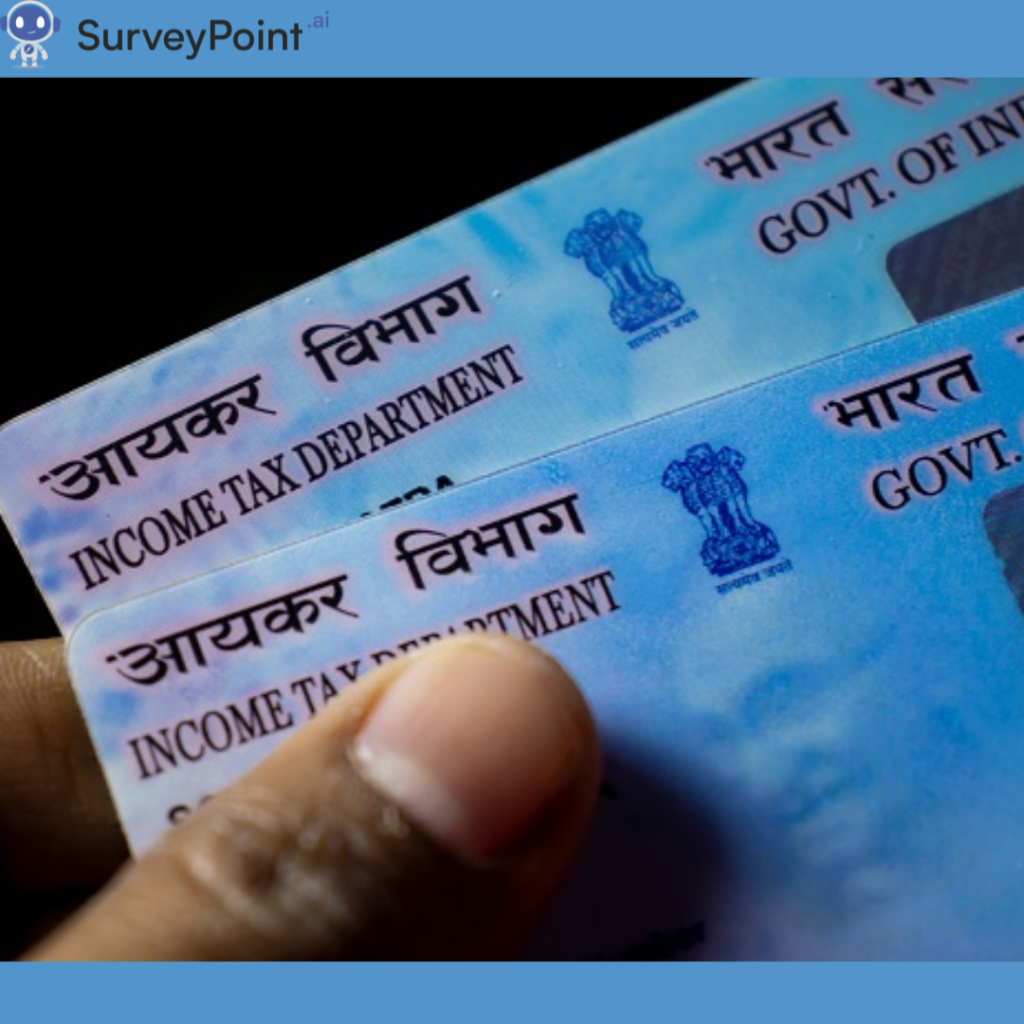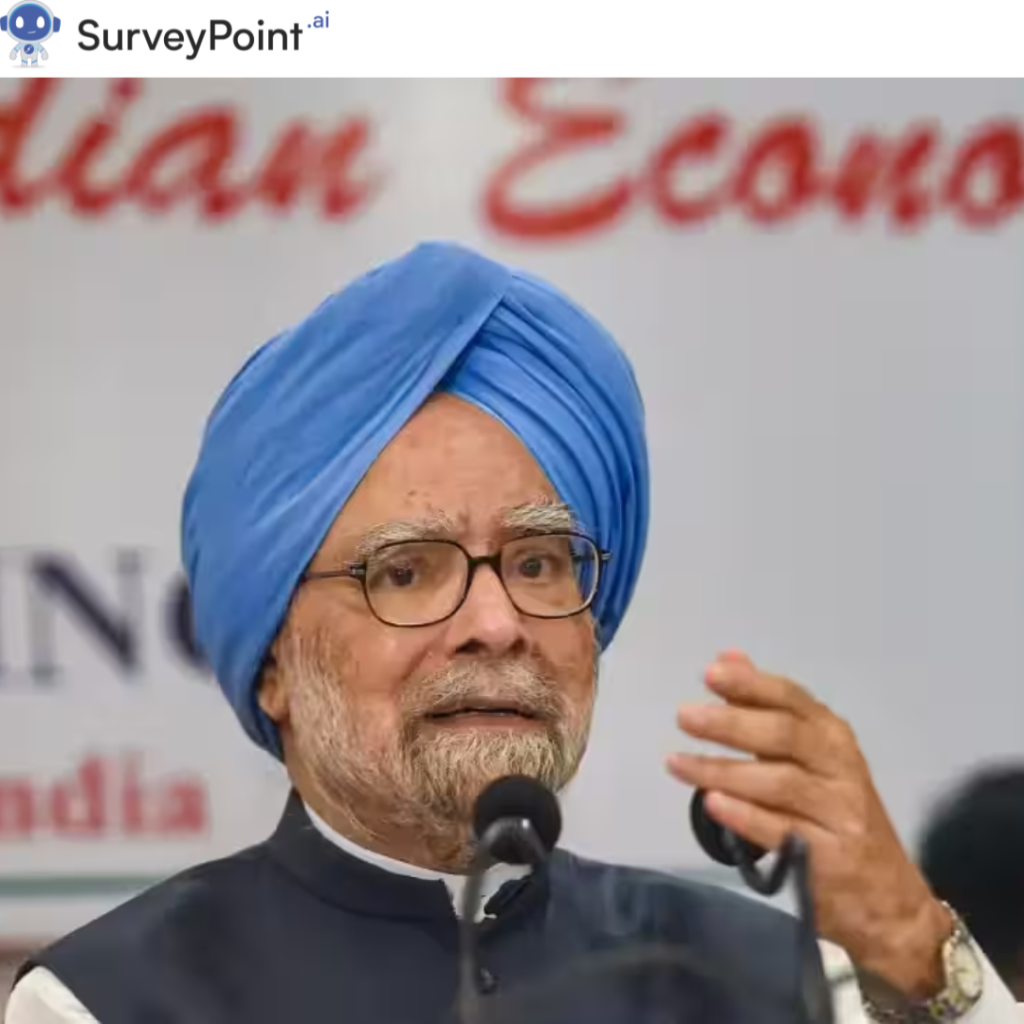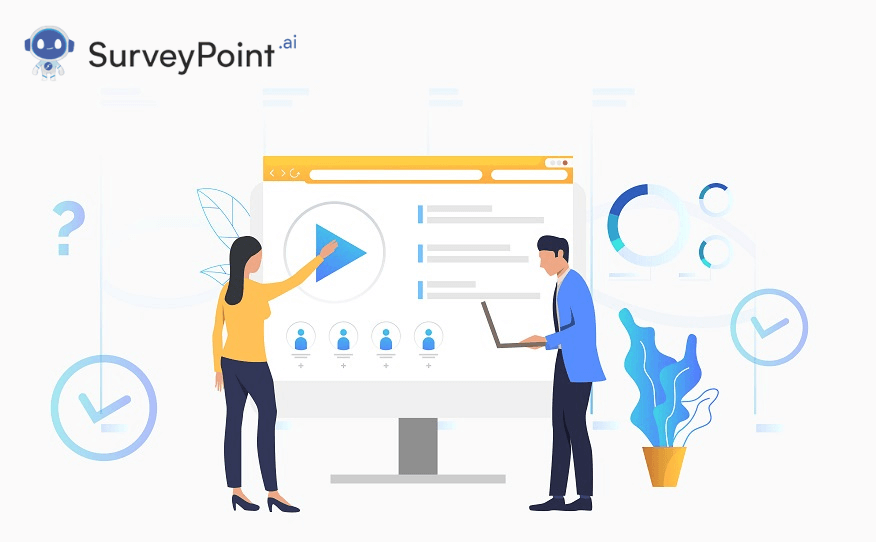
Producing videos is an impressive way to grab your audience’s attention and add value to your website. Besides adding a significant, personal touch to your services, videos communicate your differential to your potential clients and encourage them to reach out to you. However, creating content is just half of what you need to do. You would need to use specific measures to ensure higher visibility, like learning how to embed youtube videos on a website.
But if you have never done this before, here’s a step-to-step tutorial on how to embed a Youtube video on your website and why you should do it.
What Is Youtube Embed?
Before we get into how promising this concept is, let’s understand it a little bit more. A video embed is a code thread that allows you to add our Youtube videos to your website. In this case, you are not required to host another file to show the video. Youtube embed videos also load faster and allow you to select different hosting services.
Why Should You Embed Youtube Videos On A Website?
Did you know that over 51% of marketing specialists believe that video content can help you increase your ROI? And, while generating and publishing videos on Youtube is a pretty promising concept, you would need to go beyond that to get better visibility.

Here are the key benefits of Youtube embed videos:
Higher User Engagement
It’s true that content is king. But if it’s in the form of a video, we’re sure your customers will like it even more. In fact, videos can make content more compelling with sleek animations and unique patterns. Youtube videos increase user engagement and give your audience a common ground to connect with you.
Limited Frustration
If your users have to scroll through a lengthy page just to get basic information, chances are they won’t be staying for too long. But, if you embed youtube video HTML on your website, users can tap into helpful information within seconds. This will decrease user frustration and encourage them to reach out to you.
Easy Storytelling
Video content is perhaps the best way to convey your survey findings and values. Telling your stories in words can change the perception you want to share. However, a video can bring your differential just the way you want.
Better Connection With Clients
Creating videos is the best form of organic marketing. Besides informing the customers about what you serve, videos are a way to connect with your clients personally.
How To Embed Youtube Videos in HTML?
Honestly, embedding videos on your website is a piece of cake. You can embed your Youtube videos on the website in three different ways.
Method 1- The Classic Way
Here’s the easiest step to do it:
#1 Copy Video URL
To get started, open your video on Youtube and select the “Share” option. Once you click that button, you’ll see a drop-down box showing the video’s URL.
If this seems complicated, you can just copy the URL of the browser.
#2 Paste The URL
Once you are done with copying the URL, you’ll need to add or edit a page on WordPress. Paste the URL in the “Start Writing Box” and save the changes.
Method 2- The Youtube Block
Here’s another alternative you can go for if you are curious about how to embed Youtube videos on a website.
#1 Copy The URL
This step is the same as above. You can either extract the URL by clicking on the “Share” button or copying the link from the browser.
#2 The Add Block Button
The best step is to open WordPress and click on the “+(Add Block)” button on the left side of the page.
#3 Selecting Youtube Block
Once you click on the add block option, you’ll see a drop-down containing “Embeds” as a section. However, over embeds and click on Youtube Block.
#4 Paste The URL
After you select Youtube Block, you’ll see a box where you can copy the extracted link. Simply paste the link there, save your changes, and you’ll be able to embed youtube videos.
Method 3- The Video Block
You can also use the WordPress video block to learn how to embed Youtube video on your website. Here’s how:
#1 Copy The Link
No matter which method you follow, you’ll need to start by copying the link from Youtube’s share option or through the browser.
#2 The Add Block Option
Now you’ll have to click on the “+” button on the left side of the WordPress page. Upon clicking on it, you will see a drop-down box with different types of blocks.
#3 Select Video Block Icon
Select the “Common Blocks” section from the drop-down menu. You can search for the video block on the block list.
#4 Paste The URL
The last step would be to paste the URL in the “Insert From URL” option. Save your changes, and you’ll be all set.
Tips For Embedding A Youtube Video On The Website
Having learned how to embed YouTube videos on your website, here are some tips for success.
Consider The File Size
If you want to embed a video to your personal website, you have two options- embed or link. Linking would mean the users would have to leave the page to view the video. But, if you don’t want your users to be redirected to another platform, you can embed the video using either of the above three methods.
Though embedding is a better option, you’ll have to compress the video size to maximize the user experience. Also, shorter videos are usually recommended.
Take A Thorough Look
If you are confused about whether to embed Youtube videos or link them, here’s a fact. If your video contains valuable information that will help your audience, you should embed it. However, if the video is too long and irrelevant, go for linking.
Also, make sure to view the entire video to find any errors.
The Right Length
If you embed any video longer than 2 minutes, you will likely lose users. So, make sure to keep things short, crisp, and highly informative. You can also trim the video and edit it at your convenience.
Consider An Autoplay
You can easily embed a video on the website with autoplay. Meaning the video will play automatically the moment a user enters the website. However, you’ll need to consider the decision carefully.
Some users might like it, while others might find it invasive. What you can do is create a silent video and activate the autoplay. But only add it if necessary.
The Takeaway
There you have it. Embedding a Youtube video is probably less complicated than you expected. Just make sure the video is crisp, short, and relevant. While you can also link the video to your website, we recommend you go for embedding.
Learn to work smarter, not harder!
Explore our solutions that help you collect accurate insights, boost ROI, and retain respondents using tools that don’t require coding.
Heena Shah – Content Writer at Sambodhi