But it can take a lot of work to run a survey, especially if you want to get it in front of the right people, like those who are most likely to answer or members of a group important to your study goals. Choosing the best ways to send out surveys is essential to get the most responses and valuable data for your business goals. How you do will depend on who the survey is for and what will work best for them.
This article talks about the best ways to make and send out surveys.
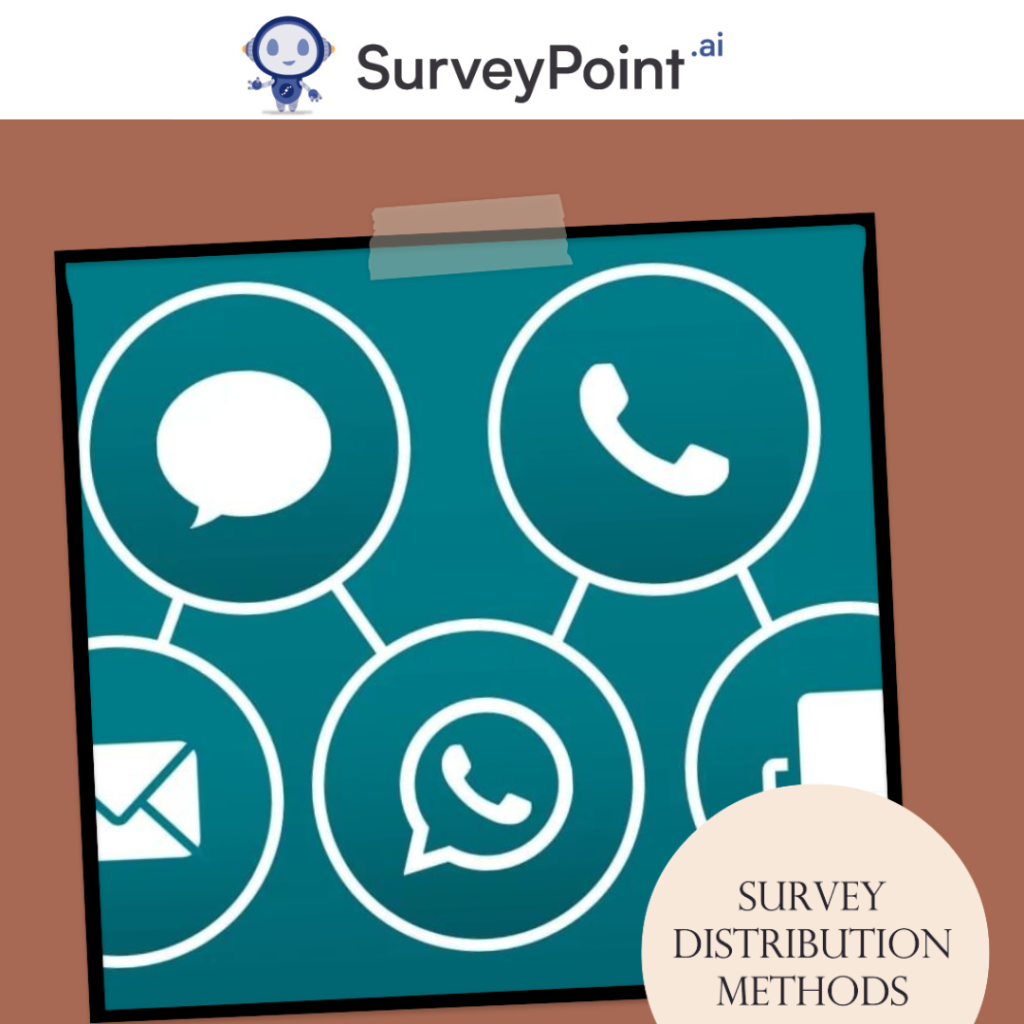
Survey Distribution Method
Survey distribution methods refer to how surveys are communicated to respondents to elicit their feedback and data. The optimum distribution technique must be employed to ensure a high response rate and gather precise data.
1. Email
Business-to-business (B2B) and business-to-consumer (B2C) companies often use email as their primary way to talk to their clients and customers, so it’s a popular way to send out surveys. It is the direct way that most companies talk to each other inside the company. Email is how most people talk to businesses, so it makes sense to send polls that way.
Organizations can also use automation to automatically add a personalization element, like a unique greeting or other data area, to help increase the number of people who respond to a survey. Email marketing systems can also tell you how many people opened the email and then went on to fill out the survey.
Email does have some problems, though. Messages can end up in the trash folder of the person who is supposed to get them, which makes it unlikely that the person will ever see them. Emails may also need help being sent or received based on the system they are coming from or going to.
2.Website
Essex says that there is a chance that people won’t open your emails. “It’s essential to have an email strategy and focus on the right list of people.”
Website Surveys are often put on websites or landing pages, especially when they have something to do with other information on the site. Putting out polls on websites is a great way to learn more about a certain part of the business. For example, a business could add a poll to a blog post to determine how many people are interested in that topic.
Internet surveys, like social media, might make it hard to reach specific groups since anyone who sees your website can fill out the questionnaire. However, they can raise awareness, get people involved, and get more responses. Website-based polls are also easy to use and understand.
3. Social Media
Surveys posted on social media differ from surveys sent by email in that anyone following the social media account can fill it out. This method can work in several situations, especially when an organization wants the most responses possible and doesn’t care about focusing on a specific market or group of people.
Even though social media can’t be used to target a specific group, it can help make a brand more visible and help people connect better. Also, social media makes it easy for people to share the poll by letting them click a button.
But there are some terrible things about this. “If you send surveys through DMs, you might get unfollowed or blocked,” says Essex. Please be careful. How successful you are will depend on how many people follow you.
4. A QR code
QR codes are easy to share online and in print, so using one to post a survey is an excellent way for businesses to reach more people. Groups can print QR codes that link to the poll on things like flyers, business cards, posters, and other marketing materials. They can also put these codes on websites, in online ads, and in other places.
The problem with QR codes is that participants must know how to use them. If they do, your survey answer rate may stay the same. Also, having a smartphone to look at QR codes would be best. You can only take the survey if you have your phone with you.
Steps to Create a Survey Distribution Method
There are many steps to creating and sending out surveys to ensure they are well-thought-out, reach their intended audience, and collect helpful information. Here are step-by-step instructions on how to make and send out surveys:
Step 1: Set the goals of the Survey
Your poll should be clear about its goals and why it is being done. Figure out what information you want to gather and your choices or actions based on it.
Step 2: Choose the right tool for the Survey
Choose a site for your online survey that fits your needs and budget. Some of the more popular options are Microsoft Forms, Google Forms, Typeform, SurveyMonkey, and Qualtrics.
Step 3 : Design the Survey
- Make the questions for the survey: Keep the questions short, easy to answer, and related to your goals. Use different questions, such as open-ended, multiple-choice, rating scale, and descriptive questions.
- Plan how the survey will go: Set up the questions logically and think about using skip logic or branches to change the survey based on how people have answered in the past.
- Try out the form first. Do a small-scale test of the survey before sending it to the people you want to hear from. This will help you find any problems with the style or clarity of the questions.
Step 4: Choose a way to send out the Survey
Choose the best distribution methods based on your goals and the people you want to reach. You can use email, social media, internet links, QR codes, mobile apps, or talk to someone in person.
Step 5: Set up anonymity and privacy for the data
Make sure that the rescuers’ privacy and information are safe. Tell people what the survey is for, how it will be used, and whether their answers will be kept secret.
Step 6: Send the report to everyone.
Send the survey to the people you want to reach using your chosen methods.
To get people to fill out email surveys, make the email personal and include a clear call to action.
If you use social media, make exciting posts and include a link to the poll. Ask people to share these posts with their friends.
Step 7: Look at how people respond
Please track how many people answer the poll and write down their answers. If not many people sign up, you should send reminders or offer rewards.
Step 8: Check the results of the Survey
When the data collection time is over, you can either use the tools on the survey platform to analyze the data or export the data to another program for analysis.
Use the proper statistical methods for qualitative research to conclude the data.
Step 9: Share the results of the Survey
Make a clear and brief summary of the results of the survey.
Make reports, charts, and graphs to show how the results should be displayed.
Step 10 : Take the Lead
Use the survey data to help you make decisions, improve products and services, or solve any problems that people brought up.
Conclusion
Remember that the survey needs to stay on topic, be easy to read, and be easy for people to fill out. There should also be a way for people to contact you if they have questions or worries. Review and tweak your survey Distribution often to make it as effective as possible.




