Because it has an extensive library of plug-ins, WordPress is a flexible tool for building websites. With plug-ins, like survey tools, users can add features to a WordPress site that WordPress doesn’t support.
WordPress has hundreds of poll plug-ins, but not all do the same things or have the same features. Here, we look at the best poll plug-ins for WordPress, what they can do, and how to set them up.
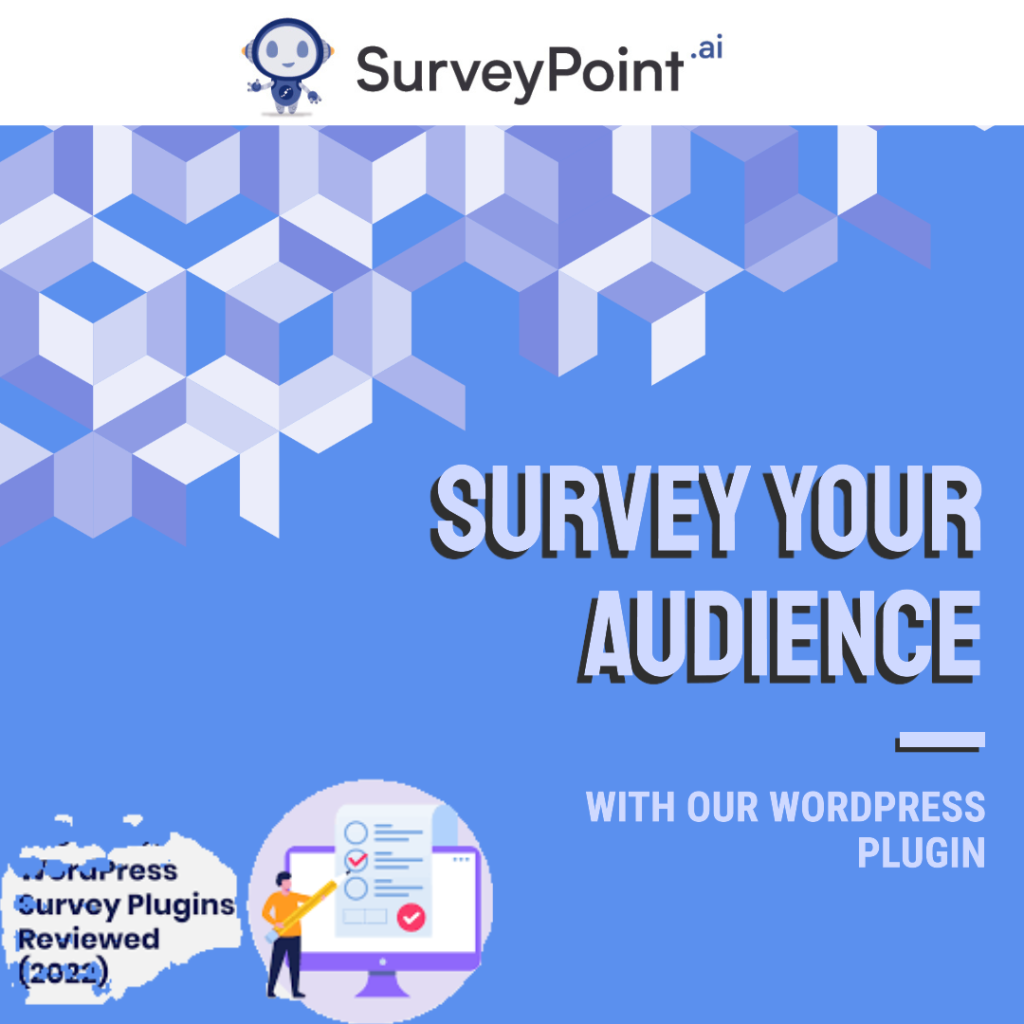
Best Survey tools for WordPress Plugins
Here are some of the best poll plug-ins for WordPress regarding features and functions.
1.Ninja Forms
Ninja Forms’ user interface. Ninja Forms is a popular choice for new businesses because it is made for people still learning to use WordPress and the tool.
Important things:
- Different shapes and styles
- Integration of a payment processor with email marketing tools is limited
2.OpinionStage
The Poll, Survey, and Quiz Maker plug-in for OpinionStage has templates that can be changed to take data. The tool is free to use, but it only has a few choices.
Important things:
- Add pictures and movies to your polls and quizzes.
- You can add polls, surveys, and quizzes to your WordPress site’s sidebars, posts, and pages.
- Use the CTA (call to action) button to ask poll participants for their contact information.
3. Quiz and Survey Master
Quiz and Survey Master says that WordPress polls are used as quizzes and ways to gather data. Even though it has premium add-ons with cutting-edge features, some small businesses, charities, and educational institutions might be unable need help to afford it.
Important things:
- Quizzes can have leaderboards, points, and answers that can be clicked on.
- Integration with email notification tools to send quiz-takers thank-you notes or more information
- Reporting tools that let you analyze and share data are a paid feature.
4.RafflePress
RafflePress is one of the best tools for running games on your site or social media.
Important things:
- A way to get feedback from gift participants through surveys and polls that can be tracked and reported on.
5.Survey Maker
Survey Maker is about doing surveys, just like RafflePress is about giving out gifts. The premium Pro lets you connect to well-known tools like MailChimp, Zapier, and Slack.
Important things:
- In one poll, there are different kinds of questions.
- Surveys that guide people through a process in more than one step, a lot of responses, and immediate poll results
6. WPForms
WPForms is a poll and form plug-in for WordPress that many people use. Users like it because they can make it their own, but some may think the price needs to be lowered.
Important things:
- Surveys are easy to make with a drag-and-drop form maker.
- Extras for surveys and polls, like integrating third-party apps
- There are different kinds of question forms, like star scores and Likert scales, that can be used to customize designs.
7. YOP Polls
Users can make simple polls and surveys with YOP Poll. Get comments from visitors or set up votes that you can use later. Even though it’s free to use, there are some rules.
Important things:
- Copying polls to use them again easily
- You can run multiple polls simultaneously using the polling tool on your WordPress site.
- It’s free and easy to get.




