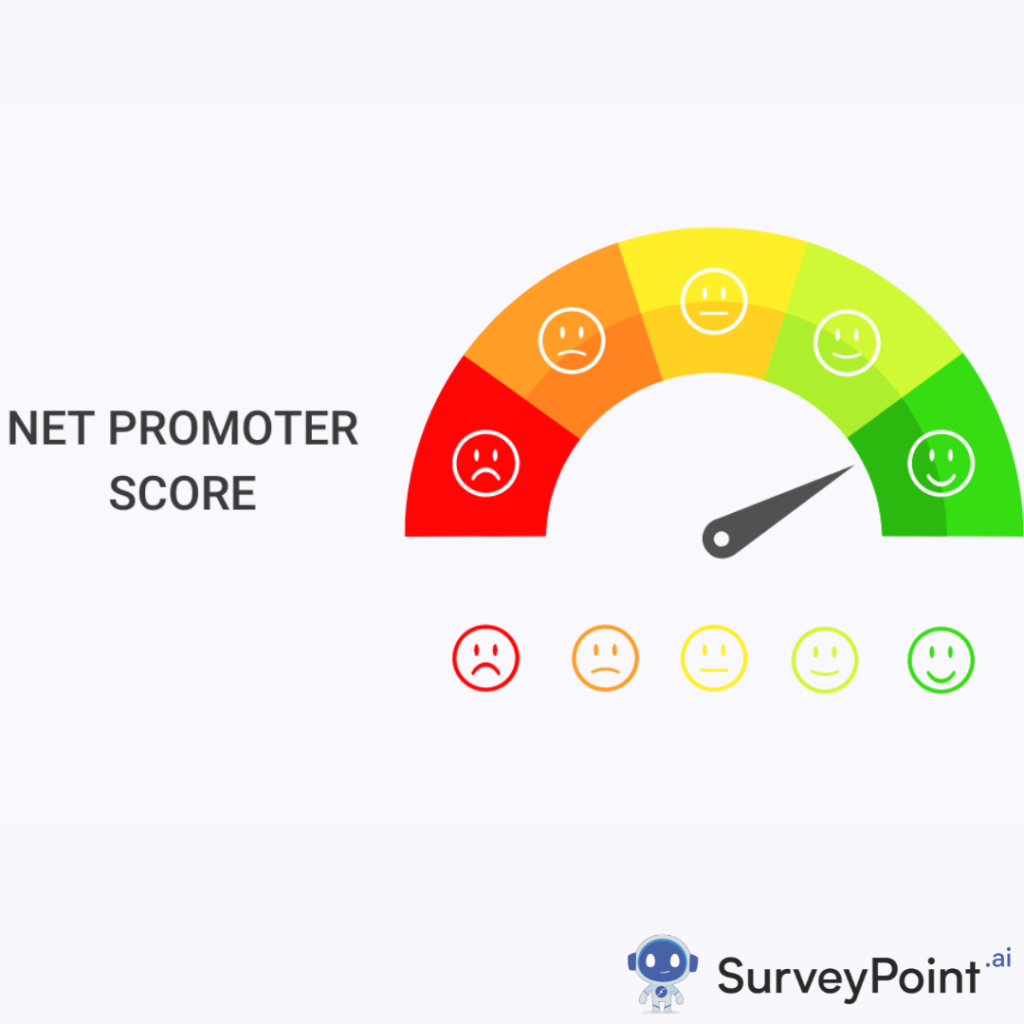In the vast ocean of big data, Cloudera stands as a beacon, guiding organizations through the complexities of data management and analytics. For those stepping into this arena for the first time, questions like why Cloudera is used, what it is, how to use it, and its pros and cons are commonplace. In this comprehensive guide, we’ll embark on a journey to unravel the mysteries of Cloudera, offering insights in simple terms to help beginners navigate this powerful tool.
Understanding Cloudera: What Is It?
Cloudera Definition: At its essence, Cloudera is not just a tool; it’s a company that simplifies the world of big data by providing a distribution of Apache Hadoop along with an array of other open-source projects. Now, let’s break that down a bit.
Apache Hadoop: This is an open-source framework designed for distributed storage and processing of large datasets. Cloudera takes this framework and adds its own magic touch – enhancing it with additional features, management tools, and support. The result is a more accessible and user-friendly platform for organizations dealing with massive amounts of data.
Why Cloudera Is Used: Unraveling the Purpose
- Centralized Data Management: Cloudera is a go-to choice for organizations dealing with sprawling datasets. It excels in centralizing the management of big data, providing a unified platform for storage, processing, and analysis.
- Scalability: As data continues to grow at an unprecedented rate, Cloudera shines in scalability. It seamlessly expands to handle increasing workloads without sacrificing performance.
- Streamlined Analytics: Cloudera isn’t just about storing data; it’s about deriving meaningful insights. By integrating various tools and components, it facilitates advanced analytics, turning raw data into actionable information.
- Data Security: With the increasing importance of data security, Cloudera steps up to the plate. It offers robust security features to protect sensitive information, ensuring compliance with regulatory requirements.
How to Use Cloudera: A Beginner’s Guide
1. Installation: Getting started involves installing the Cloudera Distribution for Hadoop (CDH). This distribution includes all the necessary components for a Hadoop ecosystem, setting the foundation for your data journey.
2. Configuration: Once installed, configure Cloudera Manager, a web-based management console. This console simplifies the setup and monitoring of your Hadoop cluster, making it accessible even to those with limited technical expertise.
3. Data Ingestion: Cloudera supports various data formats. Use tools like Apache Flume or Apache Sqoop to ingest data into the Hadoop Distributed File System (HDFS).
4. Data Processing: Leverage components like Apache Hive or Apache Spark for processing and querying data stored in HDFS. These tools make the seemingly complex task of data processing more manageable.
5. Analytics and Visualization: Cloudera supports tools like Apache Impala or Apache Zeppelin for performing analytics and creating visualizations. Transforming data into insights becomes a user-friendly experience.
6. Monitoring and Maintenance: Cloudera Manager isn’t just for setup; it also provides monitoring tools. Keep track of your cluster’s health and performance, and perform regular maintenance tasks through the same interface.
Is it Free? Unveiling the Cost Aspect
Yes, and no. Cloudera offers a free, open-source version known as Cloudera Express, giving users a taste of its capabilities without breaking the bank. However, it’s important to note that there are also commercial versions, like Cloudera Enterprise, which come with additional features and support. The choice between free and commercial versions depends on the organization’s specific needs, budget, and requirements for support and advanced features.
Pros and Cons: Weighing the Options
Pros:
- Comprehensive Ecosystem: Cloudera provides a comprehensive ecosystem, offering various tools and components for data management, processing, and analytics.
- Scalability: One of Cloudera’s standout features is its scalability. It grows with your data, ensuring that as your dataset expands, so does your capacity to handle it.
- Security Features: In an era where data security is paramount, Cloudera shines with robust features including authentication, authorization, and encryption.
- User-Friendly Interface: Cloudera Manager provides a user-friendly interface for cluster management. This accessibility makes it a valuable tool for users with varying levels of technical expertise.
Cons:
- Complexity: Setting up and configuring Cloudera can be complex, especially for beginners. The multitude of features may seem overwhelming at first.
- Resource Intensive: Running a Cloudera cluster requires substantial hardware resources. The initial setup can be resource-intensive, and organizations need to plan accordingly.
- Cost (for Enterprise Version): While the Express version is free, the Enterprise version comes with a cost. Organizations need to evaluate whether the additional features justify the investment.
Conclusion: Setting Sail with Cloudera
As we conclude this journey into the world of Cloudera, it’s essential to recognize it not just as a tool but as a compass guiding organizations through the data seas. Cloudera’s ability to centralize data management, its scalability, and its robust security features make it a valuable asset in the realm of big data.
However, like any tool, its effectiveness depends on how well it aligns with the specific needs and goals of an organization. Beginners should take the time to explore Cloudera’s features, experiment with its tools, and weigh the pros and cons against their unique requirements.
In the grand tapestry of data management and analytics, Cloudera stands as a testament to the power of innovation. For more information, checkout- surveypoint.ai