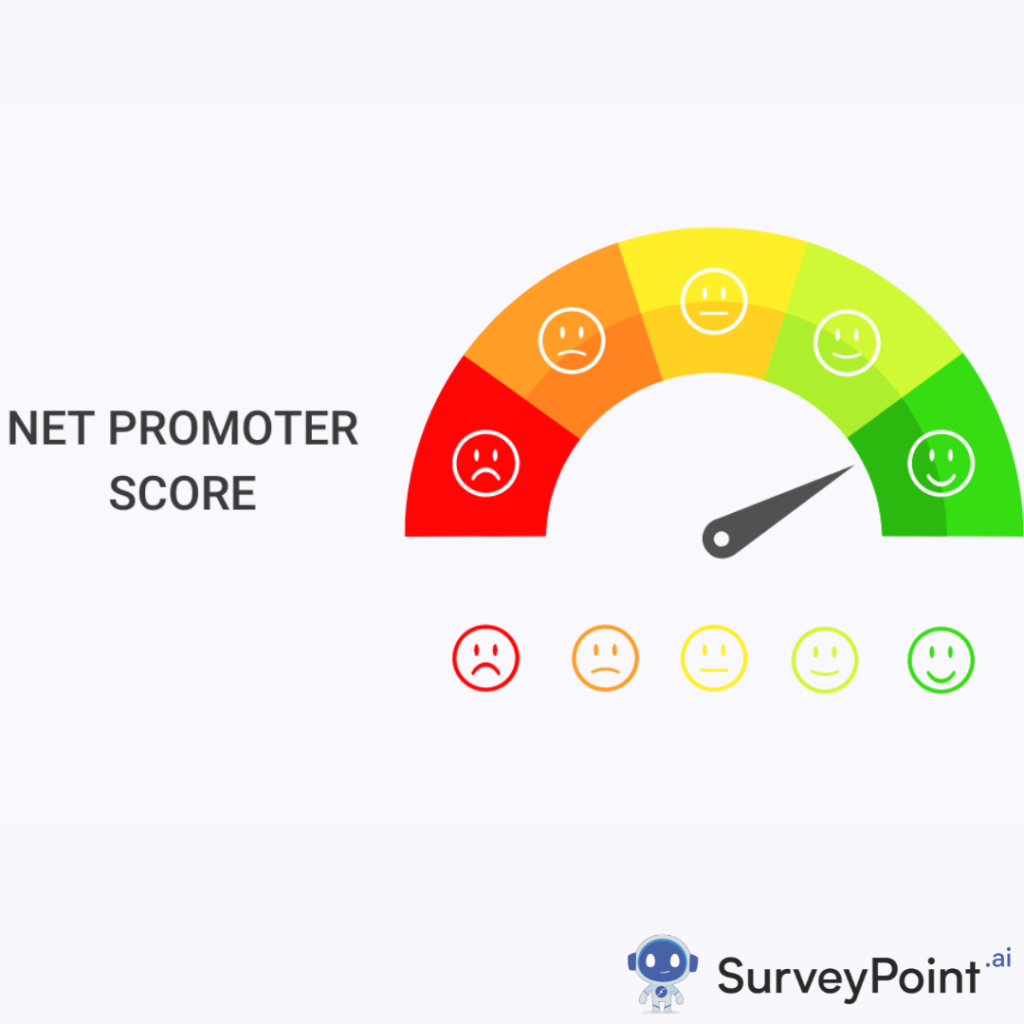In the realm of online form builders, Google Forms and Wufoo stand out as reliable tools, each offering unique features to streamline data collection. This comprehensive guide explores the nuances of Google Forms and Wufoo, delving into their compatibility, integration possibilities, and the practical considerations that can guide your choice in creating effective online forms.
Google Forms vs. Wufoo: An In-Depth Comparison
1. Unpacking Google Forms: The Familiar Face of Simplicity Google Forms, a part of the G Suite arsenal, is celebrated for its user-friendly interface and seamless integration with other Google services. With a drag-and-drop design, it’s accessible to users with varying levels of technical expertise, making it a popular choice for quick form creation.
2. Wufoo: Elevating Form Design to an Art Wufoo, on the other hand, is a specialized form builder known for its aesthetic appeal and robust customization options. From its sleek templates to advanced design features, Wufoo caters to users who prioritize a visually engaging and professional look for their forms.
Compatibility Matters: Exploring Wufoo Form Compatibility
1. Interplay of Elements: Wufoo Forms and Compatibility Wufoo’s compatibility extends beyond its ability to create standalone forms. Its seamless integration with various platforms, including Google, makes it a versatile choice for users who seek flexibility in how they utilize their form data.
2. Google Forms and Wufoo Integration: A Harmony of Platforms For those invested in the Google ecosystem, the question arises: Can Wufoo and Google Forms coexist? The answer is a resounding yes. Wufoo offers integrations that allow users to merge Wufoo forms with Google Sheets, ensuring a smooth flow of data into the familiar spreadsheet format.
Wufoo Google Forms: Bridging Platforms for Optimal Functionality
1. Wufoo as a Google Forms Alternative: Understanding the Dynamics While Google Forms is a formidable tool, some users may find that Wufoo serves as an attractive alternative, especially when aiming for a more polished and customizable form design. Wufoo’s compatibility with Google Sheets ensures that data collected through Wufoo forms seamlessly integrates into the Google ecosystem.
2. Assessing User Needs: Wufoo Google Forms Integration The decision between Google Forms and Wufoo ultimately hinges on the specific needs of the user. If the familiarity and simplicity of Google Forms align with your requirements, it remains a robust choice. However, for those seeking elevated design options and compatibility with Google Sheets, Wufoo emerges as a compelling alternative.
Conclusion: Forming the Future of Data Collection
In the dynamic landscape of online form builders, the choice between Google Forms and Wufoo depends on your unique preferences and objectives. Google Forms excels in simplicity and integration with the Google suite, while Wufoo stands out for its design prowess and compatibility across various platforms.
As you embark on the journey of creating online forms, consider the specific features, design elements, and integration possibilities that align with your goals. Whether you opt for the familiarity of Google Forms or explore the versatility of Wufoo, the overarching objective is to streamline data collection, enhance user engagement, and derive meaningful insights.
In the evolving world of digital data, your choice between Google Forms and Wufoo isn’t just a decision between platforms; it’s a strategic step toward optimizing your data collection processes and shaping a future where form creation is efficient, visually appealing, and seamlessly integrated into your preferred digital ecosystem. For more information checkout- surveypoint.ai