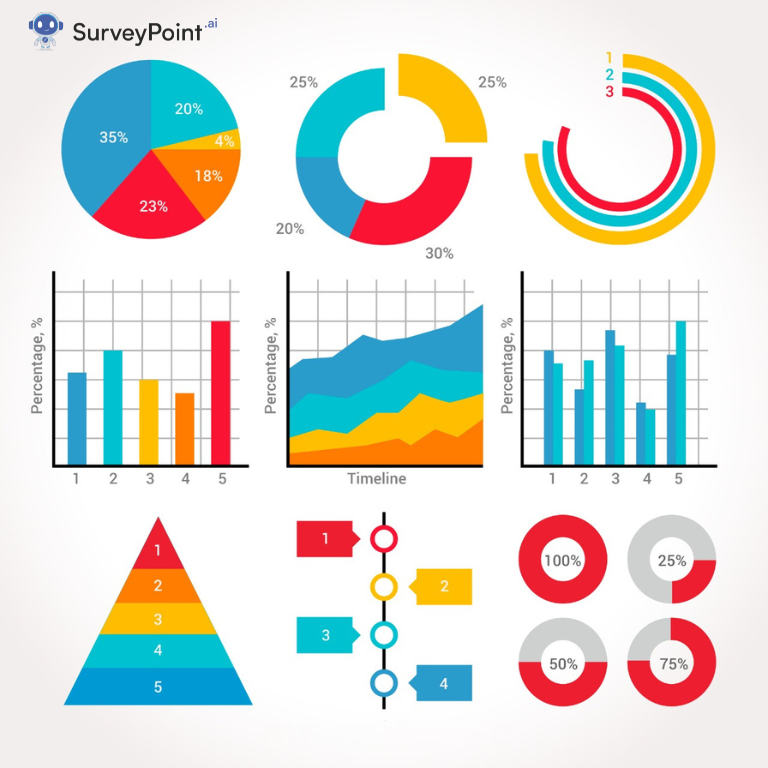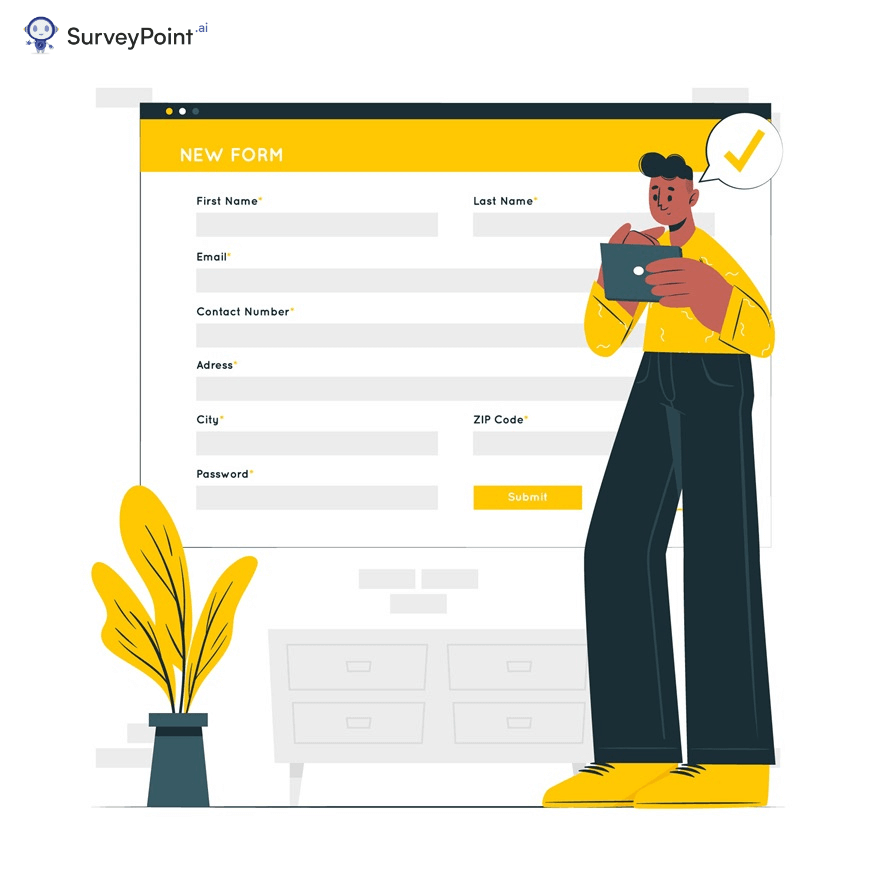
In online surveys and data collection, Google Forms has emerged as a versatile and user-friendly tool. However, maximizing its efficiency often requires more than just basic familiarity. One powerful feature that can significantly enhance your Google Forms experience is pre-filling data. This comprehensive guide will explore the various aspects of pre-filling Google Forms, from the basics to advanced techniques.
What is Google Forms Prefill?
Google Forms prefill is a feature that allows you to populate form fields with predefined data before respondents even open the form. This can save time, reduce errors, and streamline the data collection.
Benefits of Using Google Forms Prefill
- Time Efficiency: Prefilling eliminates users’ need to enter repetitive data manually.
- Data Accuracy: Minimizes the risk of errors associated with manual data input.
- Enhanced User Experience: Provides a seamless and personalized experience for respondents.
Basic Methods for Google Forms Prefill
- Prefilling Google Forms Using Google Workspace:
Utilizing Google Sheets: Linking a Google Form to a Google Sheet allows you to prefill form responses using existing spreadsheet data.
- Prefill from a URL:
- Generating Prefill URLs: Google Forms allows you to create URLs with prefilled data by appending parameters to the form URL.
- URL Parameters: Exploring the critical parameters for constructing prefilled URLs.
- Auto-Fill Google Forms Responses:
- Leveraging Autofill Add-ons: Introduction to third-party add-ons that automate prefilling.
- Configuring Autofill Settings: Customizing autofill options based on your needs.
Advanced Techniques for Google Forms Prefill
- Prefilling Google Forms with JavaScript:
- Understanding the Basics: An overview of using JavaScript to prepopulate form fields.
- Step-by-Step Implementation: Exploring a practical example of prefilling with JavaScript.
2. Custom Pre Fill Options:
- Dynamic Prefill Data: Incorporating dynamic data sources for real-time prefilling.
- Conditional Prefill: Exploring options to prefill data based on certain conditions or criteria.
3 .Prefilling from a Spreadsheet:
- Integrating External Data Sources: Linking Google Forms to external spreadsheets for dynamic prefilling.
- Ensuring Data Consistency: Strategies for maintaining accurate and up-to-date data in the connected spreadsheet.
4. Tips and Best Practices:
a. Data Security and Privacy:
- Ensuring Compliance: Following data protection regulations when prefilling sensitive information.
- Secure Sharing: Best practices for sharing prefilled URLs without compromising data security.
b. Testing and Validation:
- Test Environments: Setting up dedicated test environments to validate prefilling configurations.
- Error Handling: Strategies for identifying and rectifying errors in pre-filling processes.
5. Real-World Applications: Case Studies and Examples:
a. Industry-Specific Use Cases:
- Education: Prefilling student information for course evaluations.
- Marketing: Personalizing surveys based on customer profiles.
- Human Resources: Streamlining employee feedback processes.
Conclusion
In conclusion, mastering Google Forms Prefill can significantly enhance the efficiency and accuracy of your data collection processes. Whether you’re a novice or an experienced user, exploring the various methods and best practices outlined in this guide will empower you to harness the full potential of Google Forms prefill for your specific needs. As technology continues to evolve, staying informed and adopting innovative approaches will be vital to maximizing the benefits of this powerful feature.