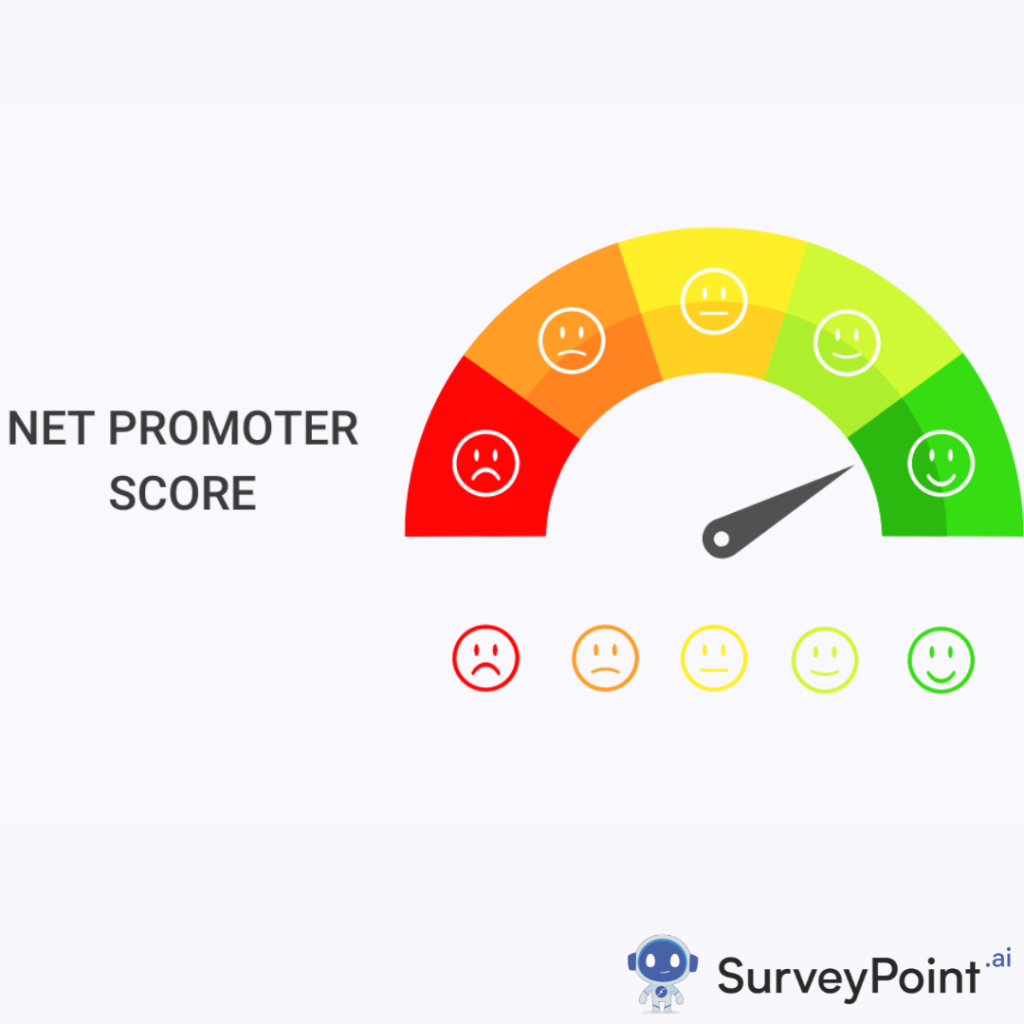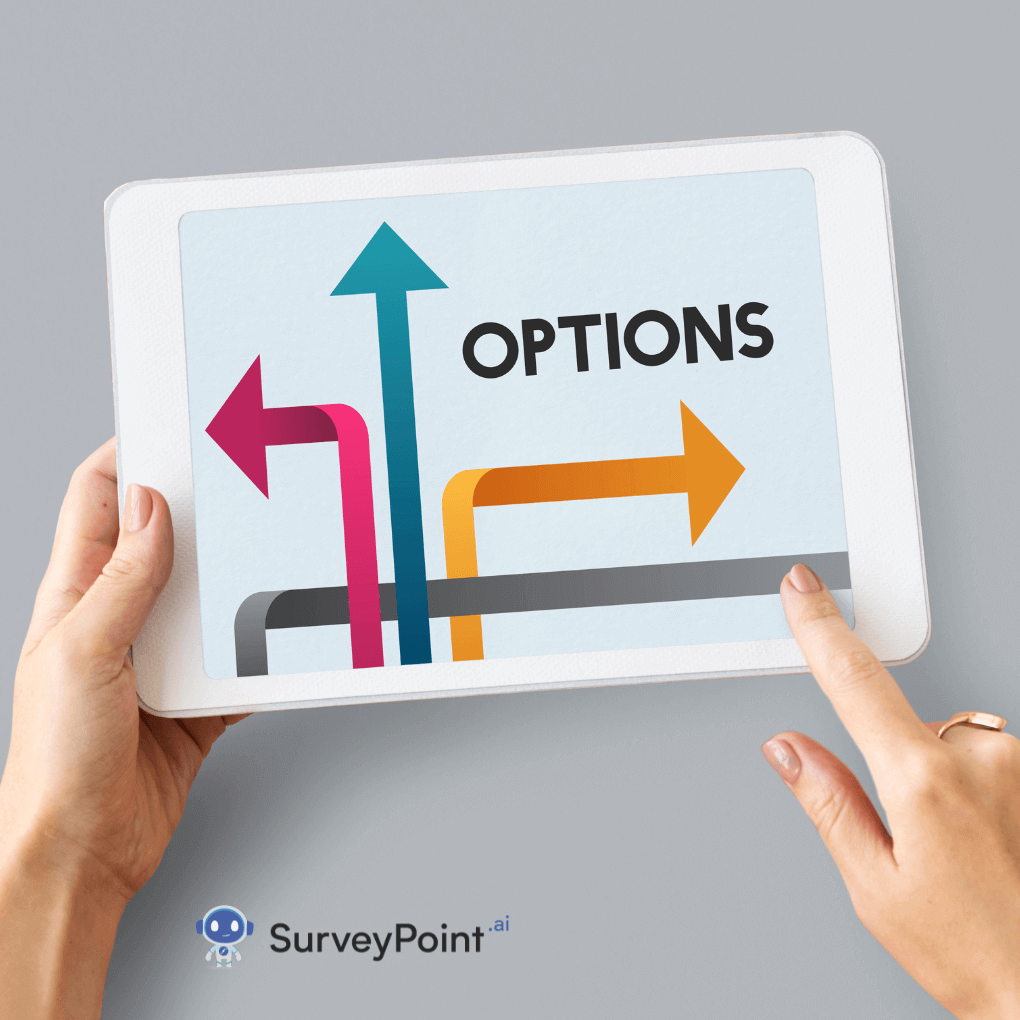
In the dynamic landscape of education, effective communication between educators, students, and parents is paramount for nurturing learning and fostering collaboration. Remind, a widely recognized communication platform, has long been a cornerstone in facilitating seamless interaction through messages, announcements, and updates. However, as educational needs evolve and technological advancements continue, exploring alternatives to Remind becomes imperative to ensure tailored solutions for diverse communication challenges.
Understanding Remind:
Remind serves as a dedicated communication platform tailored specifically for educators. It empowers them to effortlessly send messages, updates, and reminders to students and parents through various channels, including text messages, emails, or push notifications. Its user-friendly interface and accessibility have solidified its position as a preferred choice among educational institutions seeking to bridge the communication gap between classrooms and homes.
Why seek alternatives?
While Remind offers numerous advantages, such as ease of use and accessibility, several factors may prompt users to explore alternatives:
- Cost Efficiency: Remind’s pricing model may not align with the budgetary constraints of all educational institutions.
- Feature Diversity: Some users may require additional features or customization options not available in Remind.
- Privacy Considerations: Heightened concerns regarding data privacy may lead users to seek alternatives offering enhanced privacy protection.
- Integration Capabilities: Institutions may prioritize alternatives that seamlessly integrate with existing educational platforms or systems.
Exploring Dynamic Alternatives to Remind:
ClassTag:
- Cost: Free
- Features: ClassTag offers scheduling, reminders, and volunteer coordination, with a strong focus on enhancing parent-teacher communication.
- Integration: It seamlessly integrates with popular learning management systems (LMS) such as Google Classroom and Canvas.
Seesaw:
- Cost: Freemium (Basic features are free with optional premium upgrades)
- Features: Seesaw emphasizes student engagement through digital portfolios, communication tools, and family access.
- Integration: It integrates smoothly with Google Drive, Clever, and other educational apps.
Edmodo:
- Cost: Freemium
- Features: Edmodo provides a secure platform for communication, collaboration, grading, and features like quizzes and polls.
- Integration: It seamlessly integrates with Google Classroom, Microsoft Teams, and other LMS platforms.
Schoology:
- Cost: Paid
- Features: Schoology offers a comprehensive learning management system with communication tools, grading, and course management capabilities.
- Integration: It integrates efficiently with Google Drive, Microsoft Office 365, and other educational tools.
Google Classroom:
- Cost: Free
- Features: Google Classroom seamlessly integrates with G Suite for Education, offering assignment management, feedback, and communication tools.
- Integration: Fully integrates with Google Drive, Google Docs, and other G Suite applications.
- Microsoft Teams:
- Cost: Part of Microsoft Office 365 Education suite
- Features: Microsoft Teams combines chat, meetings, files, and apps in one platform, facilitating collaboration and communication.
- Integration: It integrates seamlessly with Office 365 apps and services.
ClassDojo:
- Cost: Freemium
- Features: ClassDojo focuses on fostering positive classroom culture through communication, behavior tracking, and parent engagement.
- Integration: It integrates with Google Classroom and other educational platforms.
ParentSquare:
- Cost: Paid
- Features: ParentSquare offers communication tools, event management, and parent engagement features, with a strong emphasis on inclusivity and accessibility.
- Integration: It integrates with student information systems (SIS) and other educational software.
SchoolMessenger:
- Cost: Paid
- Features: SchoolMessenger provides a comprehensive communication platform with messaging, notifications, and emergency alerts tailored for educational institutions.
- Integration: It seamlessly integrates with student information systems and other school software.
Choosing the Right Alternative
The selection of an alternative hinges on the specific needs and preferences of educational institutions, teachers, students, and parents. Factors such as budget, desired features, integration capabilities, and user experience should be carefully considered. Institutions with limited budgets may prefer free options like Google Classroom or ClassTag, while those seeking comprehensive solutions may opt for paid platforms like Schoology or SchoolMessenger. Additionally, data privacy, ease of use, and accessibility should be prioritized to ensure the chosen platform meets the diverse needs of all stakeholders.
Conclusion
In conclusion, while Remind remains a popular choice for educational communication, exploring alternatives unveils a spectrum of options tailored to address the unique challenges faced by educators, students, and parents. By critically evaluating the features and offerings of each alternative, educational institutions can select the platform that best aligns with their requirements, ultimately enhancing communication, collaboration, and engagement within the educational ecosystem.