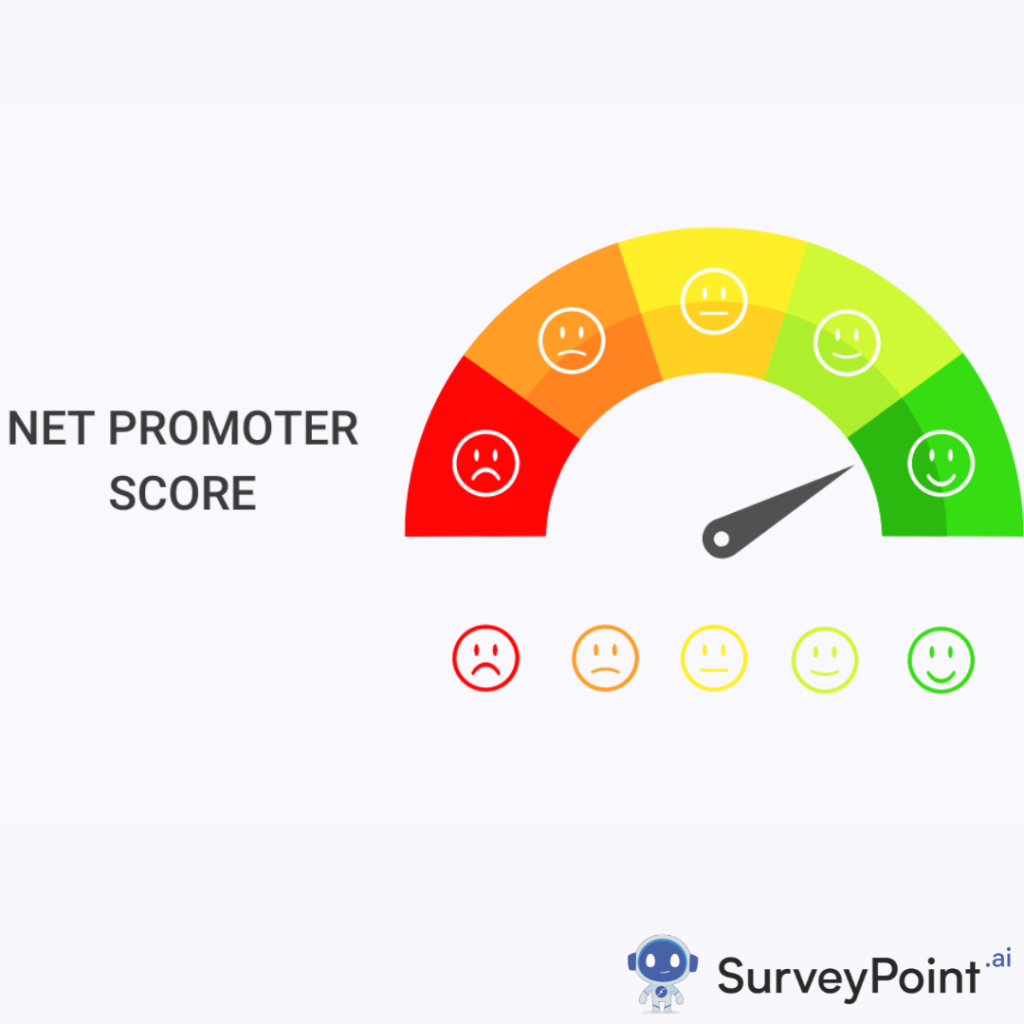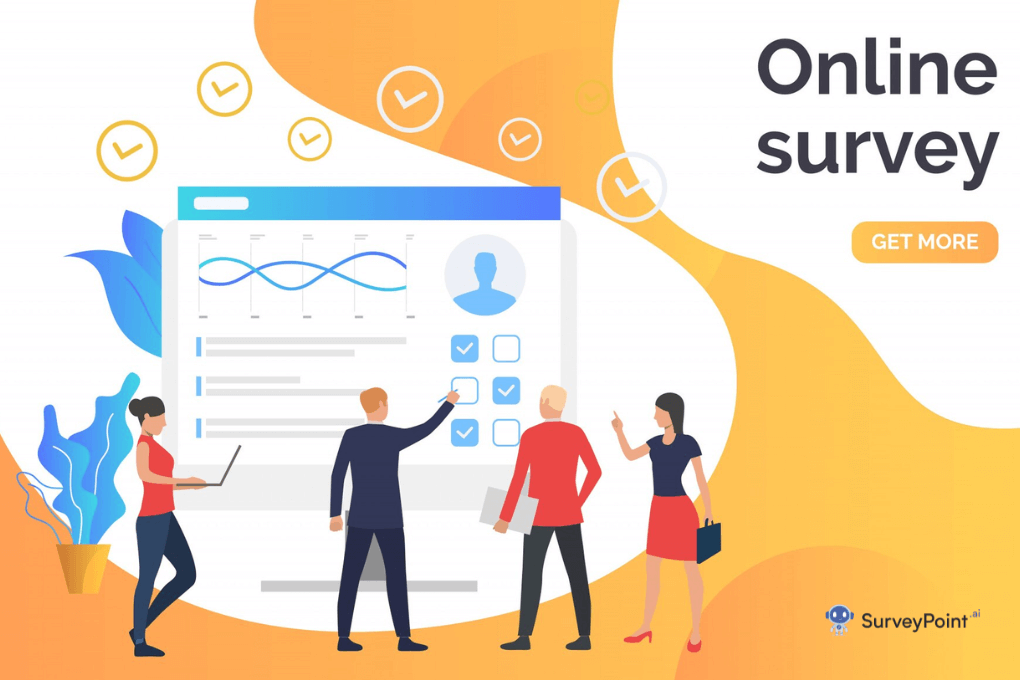In today’s digital age, countless apps promise to simplify our lives, enhance productivity, or provide entertainment. While many of the best apps come with a price tag, there are fantastic free alternatives that offer similar features without costing a dime. Whether you’re looking to save money or just prefer not to spend on apps, here are some of the top paid applications and their best free alternatives.
1. Microsoft Office Suite vs. LibreOffice
Paid App: Microsoft Office
Microsoft Office is the gold standard for office productivity tools, offering Word, Excel, PowerPoint, and more. However, a subscription to Office 365 can be pricey.
Free Alternative: LibreOffice
LibreOffice is a powerful, open-source office suite that includes Writer (word processing), Calc (spreadsheets), and Impress (presentations). It supports most Microsoft Office formats and offers a user experience similar to that of Office, making it an excellent free alternative.
2. Adobe Photoshop vs. GIMP
Paid App: Adobe Photoshop
Adobe Photoshop is the industry standard for photo editing and graphic design, but it comes with a steep monthly subscription.
Free Alternative: GIMP (GNU Image Manipulation Program)
GIMP is a robust open-source image editor that provides many of the same features as Photoshop, including layers, masks, filters, and plug-ins. While it may have a slightly steeper learning curve, GIMP is a fantastic alternative for anyone looking to edit images professionally without the cost.
3. Spotify Premium vs. YouTube Music and Spotify Free
Paid App: Spotify Premium
Spotify Premium offers ad-free music streaming, offline downloads, and unlimited skips, making it a favorite among music lovers.
Free Alternatives: YouTube Music and Spotify Free
- YouTube Music: While ads are present, YouTube Music offers a vast library of songs, personalized playlists, and the ability to upload your music library.
- Spotify Free: Spotify’s free version still provides access to its extensive music library but with ads, lower-quality audio, and limited skips. However, it’s still a great option if you don’t mind the occasional interruption.
4. Adobe Premiere Pro vs. DaVinci Resolve
Paid App: Adobe Premiere Pro
Adobe Premiere Pro is a leading video editing software used by professionals for creating movies, YouTube videos, and more.
Free Alternative: DaVinci Resolve
DaVinci Resolve is a professional-grade video editing tool that’s completely free for most of its features. It offers advanced editing capabilities, color correction, audio post-production, and more. While there is a paid version (Resolve Studio) with additional features, the free version is more than sufficient for most users.
5. Grammarly Premium vs. Hemingway Editor and Grammarly Free
Paid App: Grammarly Premium
Grammarly Premium is an AI-powered writing assistant that checks for grammar, punctuation, style, and tone, making it invaluable for writers and professionals.
Free Alternatives: Hemingway Editor and Grammarly Free
- Hemingway Editor: This free tool focuses on improving readability by highlighting complex sentences, passive voice, and more. It’s perfect for writers aiming for clarity.
- Grammarly Free: While not as feature-rich as the premium version, Grammarly’s free tier still offers basic grammar and spell checks, making it useful for everyday writing.
6. Dropbox vs. Google Drive and OneDrive
Paid App: Dropbox
Dropbox is a popular cloud storage service known for its simplicity and robust file-sharing capabilities. However, it offers limited free storage and charges for additional space.
Free Alternatives: Google Drive and OneDrive
- Google Drive: Google offers 15 GB of free storage, along with seamless integration with Google Docs, Sheets, and other services.
- OneDrive: Microsoft OneDrive provides 5 GB of free storage, with tight integration with Windows and Microsoft Office products, making it a strong competitor.
7. LastPass vs. Bitwarden
Paid App: LastPass
LastPass is a well-known password manager that stores and manages your passwords securely. The premium version includes advanced features like password sharing and priority support.
Free Alternative: Bitwarden
Bitwarden is an open-source password manager that offers almost all of LastPass’s features for free. It includes secure password storage, password generation, and syncing across devices, making it an excellent free alternative.
8. 1Password vs. KeePass
Paid App: 1Password
1Password is a premium password manager known for its robust security features and user-friendly interface.
Free Alternative: KeePass
KeePass is a free, open-source password manager that provides secure password storage. While its interface is more basic, it offers strong encryption and a wide range of plug-ins to enhance functionality.
Conclusion
While paid apps often come with additional features, many free alternatives provide similar functionalities without the cost. Whether you’re looking to boost productivity, edit photos, or manage your passwords, these free apps can help you achieve your goals without breaking the bank. Happy exploring! For more information checkout – surveypoint.ai