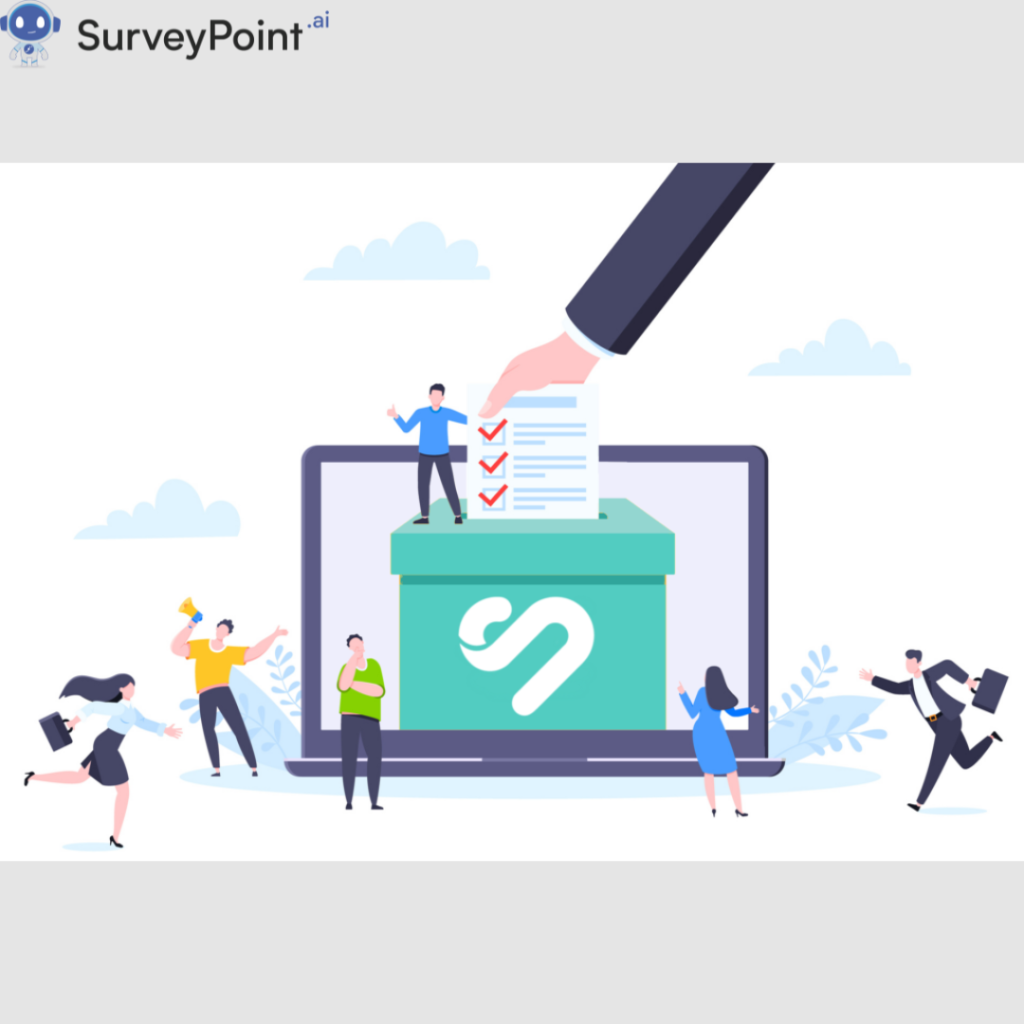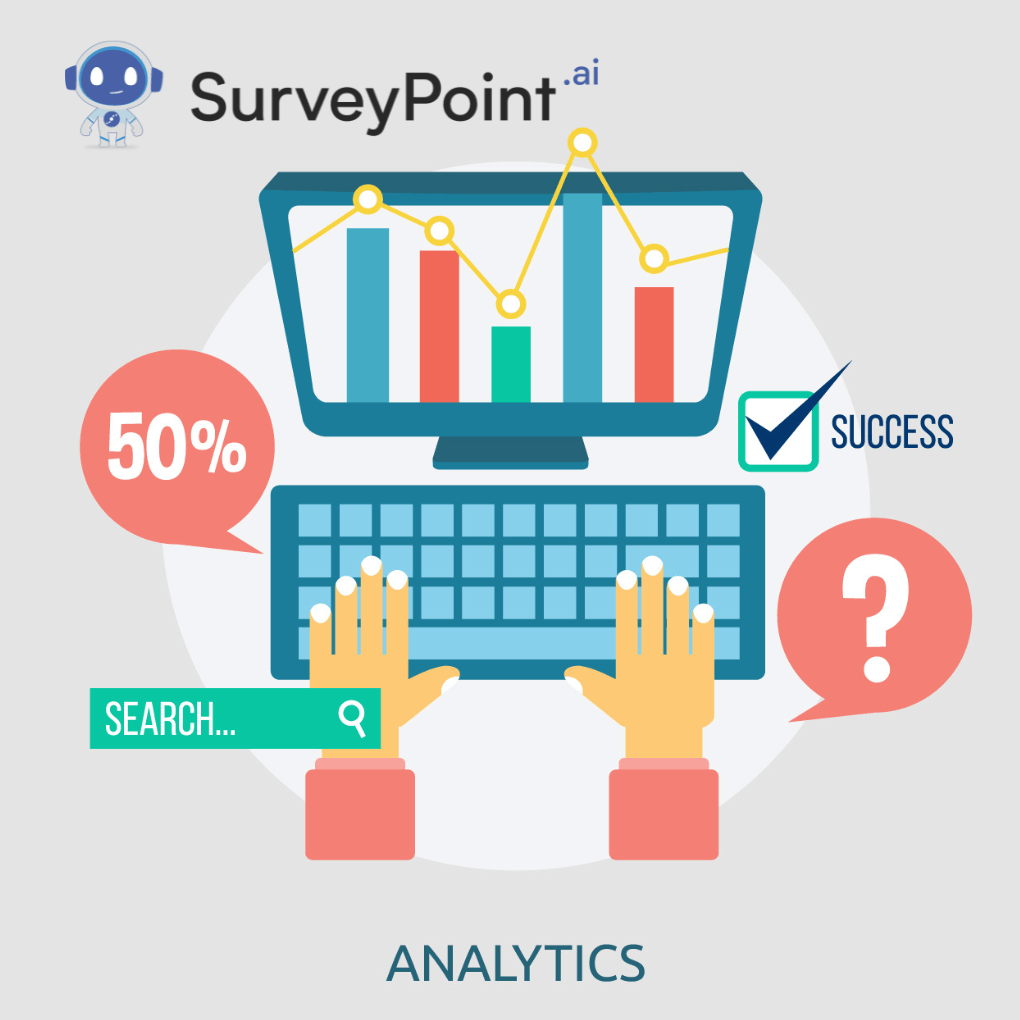
Survey analysis is a crucial component of understanding and interpreting the vast amount of data collected from various audiences. Whether you are a business looking to gauge customer satisfaction, a researcher gathering data for academic purposes, or a marketer aiming to understand market trends, survey analysis tools are indispensable.
This blog will explore the top survey analysis tools of 2024, their features, benefits, and how they can help you make informed decisions based on survey data.
Understanding Survey Analysis
What is Survey Analysis?
Survey analysis involves the systematic examination of survey responses to draw meaningful insights. It helps in understanding the opinions, behaviors, and characteristics of a target audience. The process usually involves collecting data, cleaning it, analyzing patterns, and drawing conclusions that can inform business strategies, research hypotheses, or marketing campaigns.
Types of Survey Analysis
- Descriptive Analysis: This type of analysis is used to summarize and describe the features of a dataset. It includes calculating measures like mean, median, mode, and standard deviation to provide a snapshot of the data.
- Inferential Analysis: Inferential analysis helps in making predictions or generalizations about a population based on a sample. It involves statistical techniques like hypothesis testing, correlation, and regression analysis.
- Predictive Analysis: This method uses statistical algorithms and machine learning techniques to forecast future trends based on historical data. It is commonly used in market research and business intelligence.
Steps in Conducting Survey Analysis
- Data Collection: Gathering responses through online or offline surveys.
- Data Cleaning: Removing or correcting any errors or inconsistencies in the data.
- Data Coding: Categorizing and coding open-ended responses for easier analysis.
- Data Analysis: Using statistical methods to identify patterns and relationships.
- Reporting: Presenting the results in a clear and actionable format.
Benefits of Using Survey Analysis Tools
Using survey analysis tools can significantly enhance the efficiency and accuracy of your data interpretation. Here are some key benefits:
Efficiency and Speed
Automated survey analysis tools process large volumes of data quickly, allowing you to obtain insights in a fraction of the time compared to manual analysis.
Data Accuracy and Reliability
These tools minimize human errors in data handling and analysis, ensuring that the results are both accurate and reliable.
Visualization and Reporting Capabilities
Most survey analysis tools come with advanced data visualization features, such as charts, graphs, and dashboards, making it easier to present and interpret data.
Improved Decision Making
The insights derived from survey analysis tools enable organizations to make data-driven decisions, whether it’s improving customer satisfaction, developing new products, or refining marketing strategies.
Key Features to Look for in Survey Analysis Tools
When choosing a survey analysis tool, consider the following features to ensure it meets your needs:
Data Import and Export Options
The tool should support various data formats and allow easy import and export of survey data to and from other platforms.
Customizable Survey Design
Look for tools that offer flexibility in survey design, including customizable templates, question types, and branding options.
Advanced Statistical Analysis
For deeper insights, the tool should provide options for advanced statistical analysis, including regression, correlation, and hypothesis testing.
Real-time Data Analysis
Real-time data analysis allows you to monitor responses as they come in, enabling quick adjustments to your survey strategy if needed.
Data Visualization and Reporting
Effective visualization tools help in interpreting complex data. Look for options that offer customizable charts, graphs, and dashboards.
Integration with Other Platforms
The ability to integrate with CRM systems, marketing platforms, and other data sources can streamline your data collection and analysis process.
User-Friendliness and Support
Ensure that the tool is easy to use, with a clear user interface and comprehensive customer support options.
Top Survey Analysis Tools in 2024
Here’s a detailed look at the top survey analysis tools available in 2024:
1. SurveyMonkey
SurveyMonkey is one of the most popular and versatile survey analysis tools. It offers a wide range of features, from basic survey creation to advanced data analysis.
- Features: Customizable surveys, automated reporting, and integration with other platforms like Salesforce and Mailchimp.
- Pros: Easy to use, extensive template library, and robust analytics capabilities.
- Cons: Some advanced features are only available in higher-tier plans.
- Use Cases: Customer satisfaction surveys, employee feedback, market research.
2. Qualtrics
Qualtrics is a powerful tool known for its advanced data analysis features and robust reporting capabilities.
- Features: Advanced analytics, real-time data reporting, and integrations with various platforms.
- Pros: Comprehensive survey design options, advanced analytics, and excellent support.
- Cons: Expensive compared to other tools; steep learning curve for beginners.
- Use Cases: Academic research, customer experience management, employee engagement surveys.
3. Google Forms
Google Forms is a free and user-friendly tool suitable for simple survey needs. It integrates well with other Google Workspace tools.
- Features: Easy survey creation, real-time collaboration, and basic data analysis through Google Sheets.
- Pros: Free to use, easy to set up, and integrates seamlessly with Google Sheets.
- Cons: Limited advanced features, not suitable for complex survey needs.
- Use Cases: Event registrations, feedback collection, educational surveys.
4. Typeform
Typeform is known for its interactive and engaging survey designs, making it ideal for user-friendly surveys.
- Features: Interactive surveys, customizable templates, and integration with various platforms.
- Pros: User-friendly, visually appealing surveys, and good integration options.
- Cons: Expensive for larger teams, limited advanced analytics.
- Use Cases: Customer feedback, lead generation, market research.
5. Zoho Survey
Zoho Survey offers a robust set of features at an affordable price, making it suitable for small to medium-sized businesses.
- Features: Advanced survey design, real-time reporting, and integration with Zoho CRM.
- Pros: Affordable, easy to use, and integrates well with other Zoho products.
- Cons: Limited third-party integrations, occasional performance issues.
- Use Cases: Customer satisfaction, employee feedback, academic research.
6. Alchemer (Formerly SurveyGizmo)
Alchemer offers a high degree of customization and is ideal for businesses with complex survey needs.
- Features: Customizable surveys, advanced analytics, and robust reporting.
- Pros: Highly customizable, powerful analytics, and good integration options.
- Cons: Expensive, steep learning curve.
- Use Cases: Market research, customer experience, employee engagement.
7. Microsoft Forms
Microsoft Forms is part of the Microsoft 365 suite and offers basic survey creation and data analysis features.
- Features: Integration with Microsoft 365 apps, basic analytics, and real-time collaboration.
- Pros: Easy to use, integrates seamlessly with Microsoft 365, and good for internal surveys.
- Cons: Limited advanced features, not suitable for complex survey needs.
- Use Cases: Internal employee feedback, event registration, educational surveys.
8. SurveySparrow
SurveySparrow offers a conversational style of surveys, making it more engaging for respondents.
- Features: Conversational surveys, recurring surveys, and powerful reporting.
- Pros: Engaging survey design, good automation options, and responsive support.
- Cons: Limited advanced features in lower-tier plans, integration issues.
- Use Cases: Customer feedback, employee engagement, NPS surveys.
9. SurveyCTO
SurveyCTO is ideal for complex research projects, offering advanced data collection and analysis features.
- Features: Secure data collection, offline capabilities, and advanced analytics.
- Pros: Excellent for complex surveys, secure data handling, and good offline support.
- Cons: Steep learning curve, expensive for smaller projects.
- Use Cases: Academic research, field surveys, data collection in remote areas.
10. SoGoSurvey
SoGoSurvey offers comprehensive survey tools with a focus on customer and employee feedback.
- Features: Advanced survey design, real-time reporting, and automation.
- Pros: Good for customer and employee feedback, powerful analytics, and affordable.
- Cons: Limited customization options, occasional interface issues.
- Use Cases: Customer experience, employee engagement, market research.
Comparison of Survey Analysis Tools
| Tool | Best For | Key Features | Pros | Cons |
|---|---|---|---|---|
| SurveyMonkey | General use | Customizable surveys, automated reporting | Easy to use, extensive templates, integrations | Limited advanced features in basic plans |
| Qualtrics | Advanced analytics | Advanced analytics, real-time reporting | Comprehensive, excellent support | Expensive, steep learning curve |
| Google Forms | Simple surveys | Easy survey creation, Google Sheets integration | Free, easy to use, real-time collaboration | Limited advanced features |
| Typeform | Engaging surveys | Interactive surveys, customizable templates | User-friendly, visually appealing | Expensive, limited analytics |
| Zoho Survey | SMBs | Advanced survey design, real-time reporting | Affordable, integrates with Zoho products | Limited third-party integrations |
| Alchemer | Complex surveys | Customizable surveys, advanced analytics | Highly customizable, powerful analytics | Expensive, steep learning curve |
| Microsoft Forms | Internal surveys | Integration with Microsoft 365, basic analytics | Easy to use, integrates with Microsoft 365 | Limited advanced features |
| SurveySparrow | Conversational surveys | Conversational surveys, recurring surveys | Engaging design, |
Choosing the Right Survey Analysis Tool
Selecting the right survey analysis tool depends on your specific needs and budget. Consider the following factors:
- Purpose of the Survey: Are you conducting simple feedback surveys or complex research?
- Budget: What is your budget for survey tools?
- Integration Needs: Do you need to integrate with other platforms like CRM or marketing tools?
- User Skill Level: Are you looking for a beginner-friendly tool or one with advanced features?
- Data Security Requirements: Is data security a major concern?
Conclusion
Survey analysis tools are essential for making data-driven decisions, whether in business, research, or marketing. The right tool can save time, improve data accuracy, and provide valuable insights that inform strategy and decision-making. With so many options available, it’s crucial to choose a tool that meets your specific needs, whether it’s for simple surveys or complex data analysis. The tools discussed in this blog are some of the best available in 2024, each offering unique features and benefits to suit different requirements.