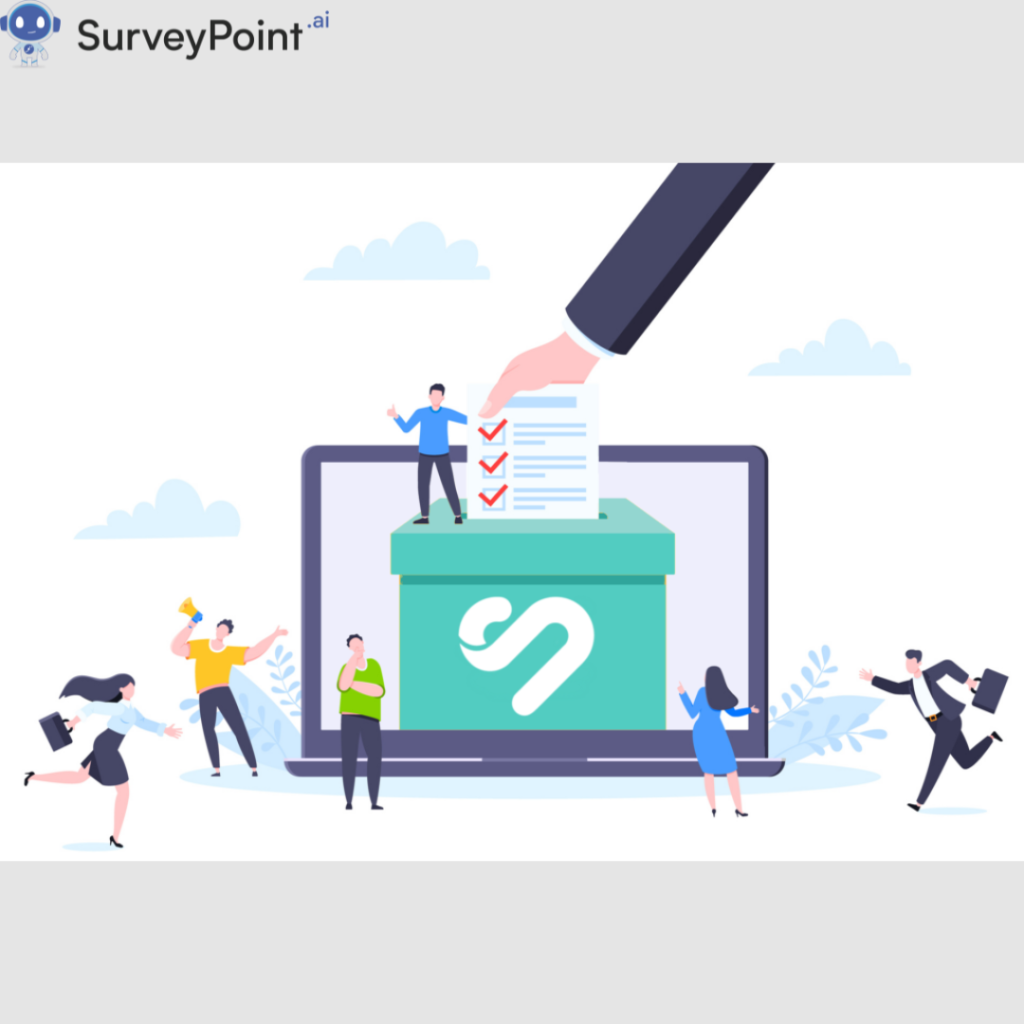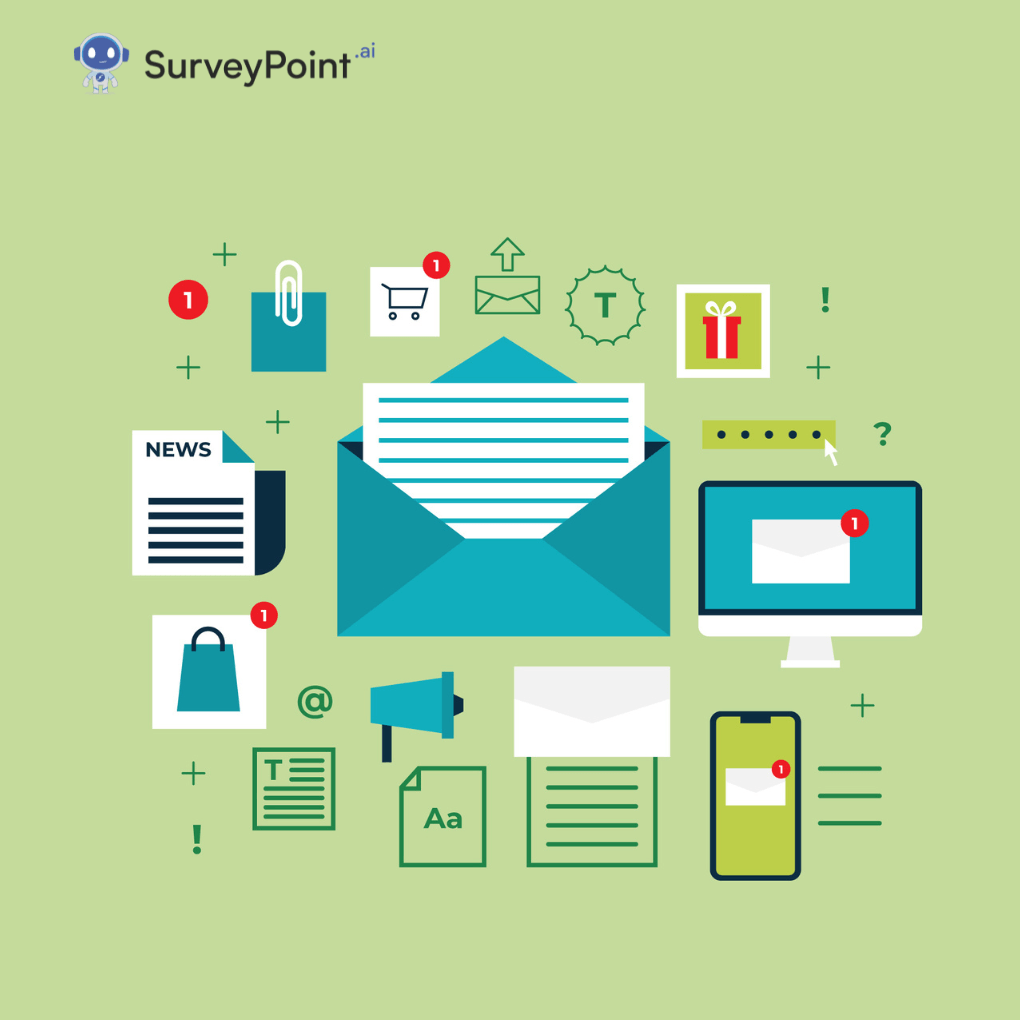
In today’s digital age, email remains one of the most powerful and effective methods for communication, marketing, and engagement. Whether you’re a business trying to build a customer base, a blogger looking to expand your readership, or a non-profit aiming to grow your donor list, having an efficient and organized way to collect emails is critical for success. This is where email collection tools come in. These tools help streamline the process of gathering emails, segmenting your audience, and ultimately boosting your email marketing efforts.
In this comprehensive guide, we’ll compare some of the most popular email collection tools available today. We’ll look at what these tools do, how they work, their benefits, drawbacks, and help you decide which one is best suited to your needs.
What Are Email Collection Tools?
Email collection tools are software or applications designed to help businesses, marketers, and individuals collect email addresses from potential subscribers or customers. These tools can integrate with your website, social media platforms, landing pages, and various marketing campaigns to help you grow your email list. They allow you to capture email addresses through opt-in forms, pop-ups, lead magnets, and more, all with the goal of building a targeted, engaged email list.
There are several types of email collection tools, each serving a specific purpose:
- Pop-up Forms
- Inline Forms
- Landing Pages
- Opt-in Widgets
- Social Media Email Collection
Let’s dive into the specifics of each tool and examine the most popular ones available on the market.
Types of Email Collection Tools
1. Pop-up Forms
Pop-up forms are one of the most effective ways to collect email addresses from website visitors. These forms “pop up” on the screen while users are browsing your site, prompting them to enter their email address in exchange for something of value, such as a discount, e-book, or newsletter.
How Pop-up Forms Work:
Pop-up forms are typically triggered when a user lands on your site, after a set period of time, or when the user is about to leave the page (exit intent). They are attention-grabbing and hard to ignore, which makes them effective for capturing emails.
Popular Tools for Pop-up Forms:
- OptinMonster
- Sumo
- Privy
- Poptin
Advantages of Pop-up Forms:
- High Visibility: Pop-ups are attention-grabbing and hard to miss.
- Highly Converting: With the right incentives (discounts, freebies), pop-ups can significantly boost conversions.
- Exit-Intent Triggers: Some pop-ups only appear when the user is about to leave the website, increasing the chances of capturing emails before they go.
Disadvantages of Pop-up Forms:
- Intrusiveness: Pop-ups can annoy visitors if they’re too frequent or poorly timed, potentially leading to higher bounce rates.
- User Experience: If not properly configured, pop-ups can disrupt the browsing experience and drive visitors away.
2. Inline Forms
Inline forms are email collection forms embedded directly within the content of your website or blog, often at the beginning or end of articles or in sidebars. Unlike pop-up forms, inline forms remain visible without interrupting the user experience.
How Inline Forms Work:
Inline forms are static and remain on the page as the user scrolls through content. They don’t distract or disrupt the visitor’s activity and typically appear in places where users are most likely to engage (e.g., at the end of a blog post or next to a call-to-action).
Popular Tools for Inline Forms:
- Mailchimp
- ConvertKit
- GetResponse
- ActiveCampaign
Advantages of Inline Forms:
- Non-Intrusive: These forms don’t disrupt the user experience, leading to a more seamless interaction.
- Better for Content-Heavy Sites: If your website contains a lot of text (e.g., blogs), inline forms are ideal for encouraging subscriptions without disrupting reading.
- Easier Customization: You can easily style and place inline forms to fit within the flow of your content.
Disadvantages of Inline Forms:
- Lower Conversion Rates: Because these forms are static and often blend into the content, they tend to have lower conversion rates compared to pop-up forms.
- Visibility: Users may overlook them if the forms aren’t strategically placed.
3. Landing Pages
A landing page is a dedicated page designed with one single goal: to collect email addresses. These pages typically offer something in return (such as a lead magnet, free trial, or exclusive content) and are optimized for conversions.
How Landing Pages Work:
Landing pages are often used in conjunction with email collection campaigns (e.g., a special offer, contest, or event). Once a user lands on the page, they’re presented with a clear call-to-action to subscribe via email. These pages can be standalone or integrated into larger marketing campaigns.
Popular Tools for Landing Pages:
- Leadpages
- Unbounce
- Instapage
- ClickFunnels
Advantages of Landing Pages:
- Highly Focused: A landing page focuses entirely on one action (email collection), increasing the chances of conversion.
- Customizable: Landing pages can be designed and customized to match branding and messaging perfectly, making them highly effective for targeted campaigns.
- Lead Magnet Integration: Landing pages work well when paired with lead magnets such as e-books, checklists, or templates, offering value in exchange for email addresses.
Disadvantages of Landing Pages:
- Need for Traffic: Landing pages require traffic to be effective, which means you may need an existing audience or paid ads to drive visitors.
- Conversion Fatigue: If users are bombarded with too many landing pages or too many asks, they may become desensitized to the offer.
4. Opt-in Widgets
Opt-in widgets are small, customizable forms that can be embedded on various parts of your website. These widgets can include email collection forms in the header, footer, or even as a sticky bar at the top or bottom of the page.
How Opt-in Widgets Work:
Opt-in widgets are designed to be subtle yet visible. They don’t interrupt the user experience as pop-ups do but are available for users to engage with when they’re ready. These widgets can be triggered based on user behavior (e.g., scrolling or time spent on a page) to maximize the chances of conversion.
Popular Tools for Opt-in Widgets:
- OptinMonster
- Sumo
- ConvertFlow
Advantages of opt-in widgets:
- Minimal Disruption: These tools are less intrusive than pop-ups, making them ideal for users who want a more seamless browsing experience.
- High Visibility: Sticky opt-in widgets stay in a fixed position on the page, so they’re always visible without distracting from content.
Disadvantages of Opt-in Widgets:
- Less Effective Than Pop-ups: Since they’re more passive, they may result in fewer sign-ups than more aggressive methods like pop-ups.
- Clutter: Too many widgets on a page can make the site feel crowded and messy.
5. Social Media Email Collection Tools
Social media platforms provide a unique opportunity to collect email addresses directly from your audience through lead generation forms or integrations with email marketing tools. Tools that integrate with platforms like Facebook, Instagram, and LinkedIn make it easy to collect emails via contests, promotions, or even just providing a link to your subscription page.
How Social Media Email Collection Works:
These tools often work by linking to an email collection form directly from your social media posts, ads, or bios. You can also run campaigns where users must enter their email in exchange for a discount or freebie.
Popular Tools for Social Media Email Collection:
- Mailchimp for Facebook
- Sumo Social Sharing
- Mailmunch
- Thrive Leads
Advantages of Social Media Email Collection:
- Wide Reach: You’re able to reach a large and diverse audience across various social platforms.
- Ease of Use: Users are already on social media, so the friction to collect emails is lower.
- Integrated Campaigns: You can easily run cross-platform campaigns that link directly to email collection forms.
Disadvantages of Social Media Email Collection:
- Limited Control: You are somewhat limited by the social media platform’s features and may face restrictions on how you can collect email addresses.
- Privacy Concerns: Users may be hesitant to share their email addresses on social platforms due to privacy concerns.
Key Factors to Consider When Choosing an Email Collection Tool
When deciding which email collection tool is best for you, there are several factors to take into consideration:
- Ease of Use: Look for tools that are user-friendly and don’t require a steep learning curve.
- Customization: Choose tools that allow you to customize the look and feel of your forms to match your branding and design preferences.
- Targeting and Segmentation: Some tools offer advanced targeting features, allowing you to show forms based on user behavior (e.g., time on page, exit intent).
- Integration: Ensure the tool integrates smoothly with your existing email marketing platform (e.g., Mailchimp, ConvertKit, ActiveCampaign).
- Pricing: Consider your budget. Many email collection tools offer free versions with limited features, while others require monthly or annual subscriptions.
Conclusion
Building and maintaining a high-quality email list is essential for any business or individual looking to succeed in the digital marketing space. The right email collection tool can help you effectively capture leads, increase conversions, and grow your subscriber
base. Whether you choose pop-ups, landing pages, or social media tools, it’s important to select a tool that aligns with your business goals, website design, and user experience preferences.
By understanding the various types of email collection tools and their specific advantages, you can make an informed decision and implement a strategy that maximizes your email marketing success. Always keep in mind that effective email collection is not just about gathering as many email addresses as possible—it’s about building a high-quality, engaged list that can drive real results for your business.