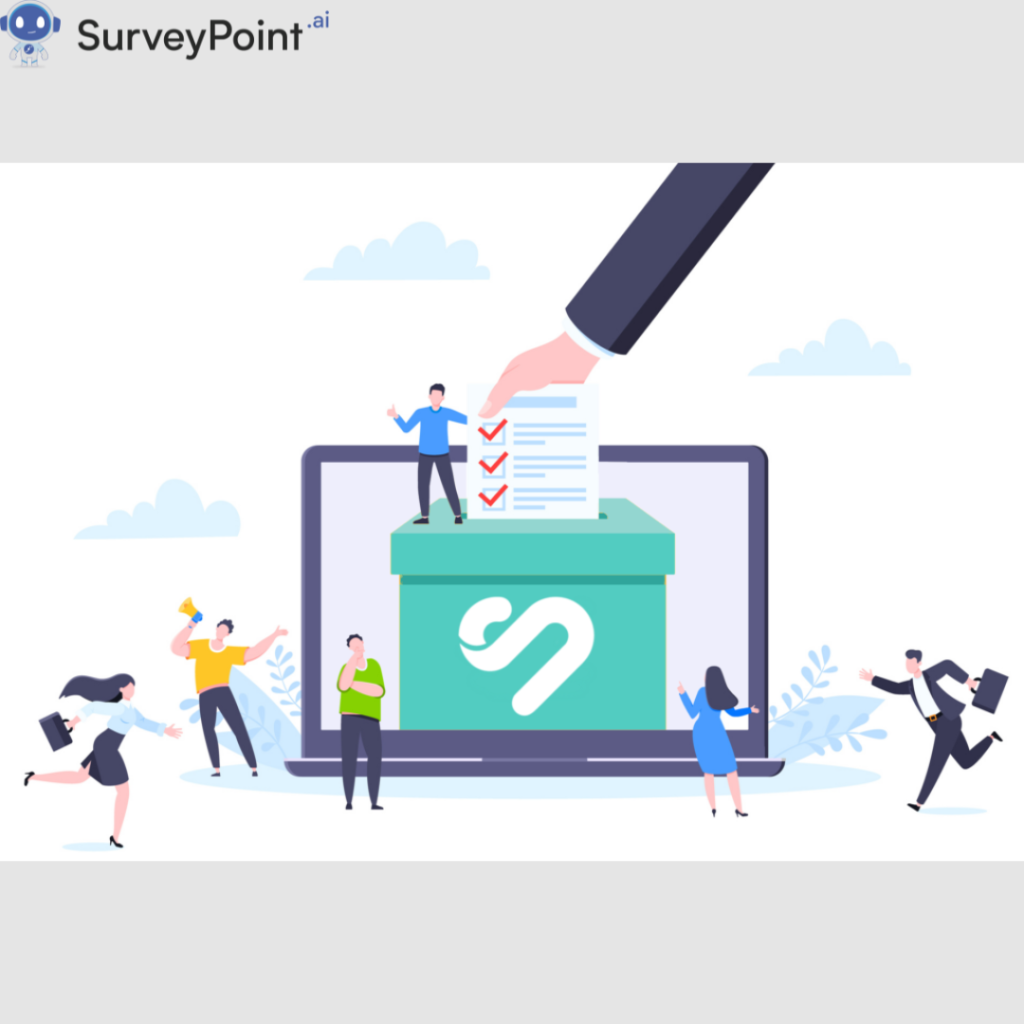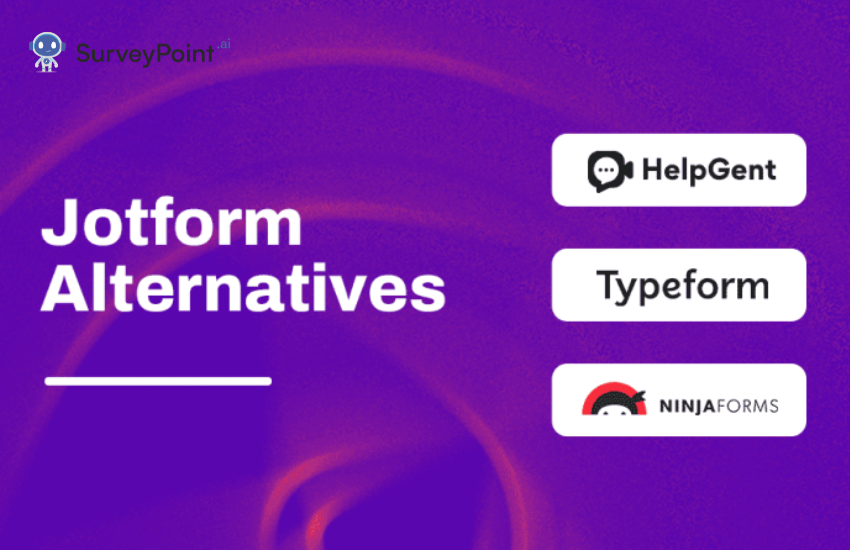
Why Look for Alternatives to Jotform?
Jotform is a popular and versatile form builder that has helped millions of businesses, individuals, and organizations collect data effectively. Its intuitive drag-and-drop interface and wide range of templates have made it a go-to solution for creating forms, surveys, and more. However, despite its robust capabilities, there are several reasons why users might consider looking for Jotform alternatives.
Key Reasons to Consider Jotform Alternatives:
- Cost: Jotform’s pricing plans may not be suitable for everyone, especially small businesses or startups.
- Feature Limitations: Some advanced features are only available in higher-tier plans.
- Customization Needs: Users who require deeper customization and integration options might seek alternatives.
- Performance & Speed: For some, Jotform may feel sluggish or limited in complex use cases.
With a plethora of form-building tools available today, it’s worth exploring the best Jotform alternatives to see if there’s a better fit for your needs. Let’s dive into some of the top contenders.
Criteria for Choosing a Form Builder
Before diving into the specific alternatives, it’s essential to understand the factors you should consider when evaluating form builders. Here’s a quick guide to the key criteria:
- Ease of Use: A user-friendly interface is essential for non-technical users.
- Customization: Look for tools that offer extensive customization to match your brand’s identity.
- Integrations: Ensure the platform integrates seamlessly with your existing software stack, such as CRM systems, email marketing tools, or payment processors.
- Pricing: Evaluate if the cost aligns with your budget and offers value for the features provided.
- Data Security: With increasing concerns around data privacy, a secure platform is a must.
- Support & Community: Reliable customer support and an active user community can be invaluable.
Top Jotform Alternatives to Consider
Here are some of the most popular and effective alternatives to Jotform:
1. Google Forms
Overview:
Google Forms is a simple yet powerful form creation tool available for free within the Google Workspace ecosystem. It is especially popular for personal use, educational purposes, and small business surveys.
Key Features:
- Free to Use: Google Forms is completely free, with no hidden costs.
- Real-Time Collaboration: Multiple people can edit forms simultaneously.
- Integration with Google Sheets: Responses are automatically collected in a Google Sheet for easy analysis.
- Customizable Themes: Basic customization options to make forms visually appealing.
Pros:
- Completely free for all users.
- Extremely easy to use, even for beginners.
- Seamlessly integrates with other Google apps.
Cons:
- Lacks advanced customization and design options.
- Limited in terms of integrations and advanced logic features.
Best For: Individuals and small teams who need a quick, cost-effective form solution.
2. Typeform
Overview:
Typeform stands out for its interactive, visually engaging forms. It focuses on a conversational approach, making data collection more enjoyable and engaging for respondents.
Key Features:
- Conversational Design: Users answer one question at a time, mimicking a natural conversation.
- Customizable Templates: Plenty of templates to choose from, all of which are highly customizable.
- Logic Jumps: Advanced conditional logic to personalize forms based on respondents’ answers.
- Integrations: Works well with apps like Slack, Zapier, and HubSpot.
Pros:
- Engaging, interactive user experience.
- High completion rates due to the conversational format.
- Great for branding with customization options.
Cons:
- Expensive compared to simpler tools.
- May not be ideal for very large data collection projects.
Best For: Businesses looking to create engaging, branded forms for higher user engagement.
3. Formstack
Overview:
Formstack is a robust form builder that caters primarily to businesses and enterprises. It offers a wide range of features, including workflow automation and advanced data management.
Key Features:
- Drag-and-Drop Builder: Easy form creation without any coding skills.
- Advanced Integrations: Works with Salesforce, HubSpot, and more.
- Workflow Automation: Automate form submissions, approvals, and data management processes.
- Data Security: HIPAA compliance for healthcare and secure data collection.
Pros:
- Comprehensive set of features for businesses.
- Excellent integration and automation capabilities.
- Focuses on data security and compliance.
Cons:
- Expensive, especially for advanced features.
- May be overwhelming for small businesses or individual users.
Best For: Large enterprises and organizations that need advanced data management and workflow automation.
4. Microsoft Forms
Overview:
Microsoft Forms is part of the Microsoft 365 suite, offering a straightforward solution for creating surveys and quizzes. It’s best suited for teams already using Microsoft products.
Key Features:
- Simple and intuitive: easy-to-use interface for creating forms quickly.
- Integration with Excel: Analyze responses easily with Excel integration.
- Real-Time Collaboration: Multiple users can work on a form together.
- Secure Data Handling: Built-in security features from the Microsoft ecosystem.
Pros:
- Free for Microsoft 365 subscribers.
- Easy integration with Microsoft apps like Teams and Excel.
- Simple, no-frills form creation.
Cons:
- Limited customization and design flexibility.
- Not as feature-rich as some of the paid options.
Best For: Microsoft 365 users who need a simple form solution.
5. Wufoo
Overview:
Wufoo is an online form builder that has been around for over a decade, known for its ease of use and wide range of templates. It is a good option for small to medium-sized businesses.
Key Features:
- Customizable Themes: pre-designed themes that can be tailored to your brand.
- Payment Processing: Integrates with payment gateways like Stripe and PayPal.
- Reporting and Analytics: Built-in tools to track and analyze form submissions.
- File Uploads: Allows users to upload files as part of their form submissions.
Pros:
- Very user-friendly and easy to get started with.
- Good selection of templates and themes.
- Strong integration options with third-party apps.
Cons:
- Lacks some advanced features like conditional logic on lower-tier plans.
- Pricing can be high for what’s offered compared to newer form builders.
Best For: Small businesses and individuals looking for a quick and easy form-building experience.
6. Formsite
Overview:
Formsite is a versatile form builder that offers robust features such as conditional logic, payment integrations, and data encryption. It’s designed for both simple and complex form creation.
Key Features:
- Conditional logic: customize the user experience based on responses.
- Payment Integrations: Works with Stripe, PayPal, and Authorize.Net for payment collection.
- Data Encryption: Secure data handling for sensitive information.
- Reusable Forms: Create templates that can be reused across multiple projects.
Pros:
- Great for collecting payments and handling secure data.
- Offers plenty of customization options.
- Strong support for data management and reporting.
Cons:
- The interface can feel a bit outdated compared to modern tools.
- Pricing can be steep for more advanced plans.
Best For: Businesses needing secure data collection and payment processing features.
7. Cognitive Forms
Overview:
Cognito Forms is a powerful, user-friendly form builder that offers a wide range of advanced features for free. It’s known for its generous free plan and support for complex forms.
Key Features:
- Free Plan with Advanced Features: Offers features like conditional logic and payment collection even on the free tier.
- Custom Calculations: Perform calculations within your forms, ideal for order forms or complex data collection.
- Document Merging: Automatically generate documents from form data.
- Secure and Compliant: HIPAA compliance and secure data encryption.
Pros:
- Generous free plan with plenty of features.
- Excellent for complex forms that require calculations or logic.
- Great support for payment processing.
Cons:
- Can be complex to set up for beginners.
- Limited integrations compared to more established tools.
Best For: Non-profits, small businesses, or individuals needing advanced features without a high cost.
8. Paperform
Overview:
Paperform is a versatile form builder that lets you create beautiful, branded forms as easily as writing a document. It’s great for businesses looking for a more personalized form experience.
Key Features:
- Document-Like Form Creation: The form creation process feels like writing a document, making it easy and intuitive.
- Custom Branding: Full customization options for a unique look.
- Payment Processing: Integrates with Stripe, PayPal, and Square for payment collection.
- Powerful Integrations: Connects with over 3,000 apps through Zapier.
Pros:
- Visually appealing forms that are easy to create.
- Excellent for businesses needing custom-branded forms.
- Great integration options and payment processing.
Cons:
- Expensive compared to simpler form builders.
- May be overkill for those who only need basic forms.
Best For: Creative professionals and businesses looking to create highly customized, branded forms.
Conclusion: Choosing the Right Jotform Alternative
Selecting the right form builder depends on
your specific needs, budget, and the features you value most. Whether you’re looking for a cost-effective solution like Google Forms or a highly customizable platform like Typeform, there’s an option for everyone.
Here’s a quick summary of the best alternatives:
- For Beginners: Google Forms, Microsoft Forms
- For Engaging User Experience: Typeform, Paperform
- For Businesses: Formstack, Formsite
- For Advanced Features Without the Cost: Cognito Forms
- For Small Teams: Wufoo
Remember, the best form builder is the one that aligns with your objectives and simplifies your workflow. Explore these options, take advantage of free trials, and find the one that works best for you!