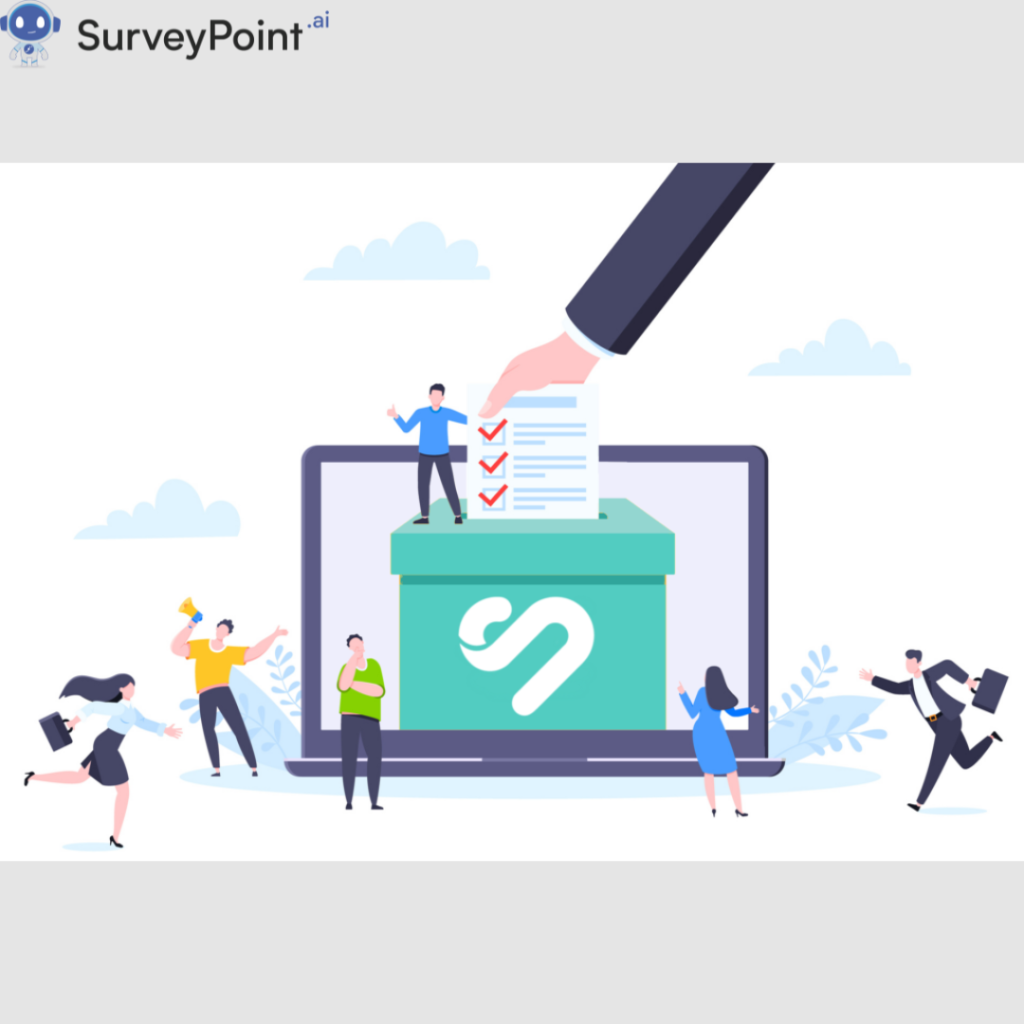Surveys are essential tools for gathering information from a group of individuals in a structured manner. They can be used to collect data for a variety of purposes, such as understanding customer satisfaction, employee engagement, or general public opinion. However, when people feel that their identities may be exposed, they may hesitate to provide honest answers, especially when the survey involves sensitive topics.
Anonymous surveys solve this problem by removing the fear of being identified. In an anonymous survey, the participants’ identities remain confidential, even to the survey administrators. This encourages open, candid responses that provide valuable insights, which would not be possible in non-anonymous settings.In this guide, we will walk you through every step of creating an anonymous survey—from planning and designing to distributing, collecting, and analyzing data. By the end of this article, you will be equipped to create a high-quality anonymous survey that delivers valuable insights, all while ensuring the privacy and trust of your respondents.
Step 1: Define the Purpose and Objective
The first and most critical step in creating an anonymous survey is to define the purpose of the survey. If the objective is unclear, it can result in an unfocused survey with poorly crafted questions, leading to irrelevant data that won’t serve your needs.
Clarifying Your Survey Goals
Ask yourself the following questions:
- Why am I conducting this survey? Are you looking for feedback on a product or service? Are you gathering employee insights to improve workplace conditions?
- What specific insights do I hope to gain? Knowing exactly what data you need will help guide your survey design and question formulation.
- How will the data be used? Be clear on how you plan to use the data, as this will affect how you present the survey and explain its importance to respondents.
For example, if you’re conducting a survey to assess employee satisfaction, your goals might include identifying areas for improvement in workplace culture, management, and resources. Understanding these objectives will help you stay focused on relevant topics when writing questions.
Identifying Your Target Audience
Another essential aspect of your survey is defining the target audience. The questions you ask should be relevant to the people you are surveying.
- Employee surveys: If your audience is employees, your questions should address topics such as job satisfaction, work environment, benefits, and management effectiveness.
- Customer surveys: If your audience is customers, your questions might focus on product quality, customer service, purchasing behavior, and brand perception.
- General public surveys: If you’re conducting a public opinion survey, your questions should cover a broad range of topics depending on the issue at hand.
By identifying your target audience and their specific needs, you’ll ensure that your questions are relevant and that the responses provide useful data.
Choosing Data Type: Qualitative vs. Quantitative
A crucial consideration when defining your survey’s objectives is the type of data you wish to collect. You can choose from:
- Quantitative data: Data that is measurable and can be represented numerically (e.g., ratings, scales, multiple choice).
- Qualitative data: Data that is descriptive and non-numerical, such as open-ended feedback (e.g., written comments, suggestions).
Quantitative data is easier to analyze using statistical methods, while qualitative data provides richer, more detailed insights.
Step 2: Design Your Survey
Once you’ve defined your objectives and audience, the next step is to design the survey itself. The survey design will influence the responses you receive and how easy it is to analyze the data.
Types of Survey Questions
There are two primary types of survey questions:
- Closed-ended questions: These are questions that provide predefined answers, such as multiple-choice questions or rating scales. Closed-ended questions are easy to analyze and quantify.
- Example: “On a scale of 1-5, how satisfied are you with our customer service?”
- Open-ended questions: These questions allow respondents to answer freely, providing more in-depth insights. However, they can be harder to analyze because responses can be varied and unstructured.
- Example: “What suggestions do you have to improve our customer service?”
Structuring Your Survey
A well-structured survey will guide respondents smoothly from one question to the next, reducing confusion and frustration. Here are some guidelines:
- Introduction: Start with a short introduction that explains the purpose of the survey, assures respondents of their anonymity, and sets expectations for time commitment.
- Group Related Questions: Divide your survey into sections based on themes (e.g., employee satisfaction, product quality). This makes the survey easier to navigate and complete.
- Keep it Short: Ideally, aim for 10-20 questions. A shorter survey is more likely to be completed in full.
- Logical Flow: Arrange questions in a logical order, beginning with simple, non-sensitive questions, followed by more specific or potentially sensitive ones.
Question Design Tips
- Be clear and concise: Use simple language and avoid jargon.
- Ask one question at a time: Avoid double-barreled questions that ask about more than one issue at a time.
- Avoid leading questions: Ensure your questions do not suggest a desired response.
Step 3: Choose the Right Survey Tool
Now that you’ve designed your survey, the next step is to choose a survey tool. The right tool can make the survey creation, distribution, and analysis process much easier.
Popular Survey Tools
- Google Forms: Free, easy to use, and perfect for simple surveys. It’s also anonymous by default.
- SurveyMonkey: Offers both free and paid plans. It includes advanced features like customizable templates and detailed analytics.
- Typeform: Known for its user-friendly design and visually appealing forms.
- Qualtrics: A high-end option for businesses that need advanced survey logic, customization, and in-depth analytics.
- Microsoft Forms: Another free option that integrates well with Microsoft Office 365.
Survey Features to Look for
When choosing a tool, consider the following:
- Anonymity Settings: Ensure the tool allows you to configure settings that prevent tracking of personal data, such as IP addresses.
- Customizability: Choose a tool that lets you tailor the look and feel of the survey to match your branding (if applicable).
- Analytics: The ability to analyze responses within the platform or export the data to other tools (e.g., Excel) for deeper analysis.
- Ease of Distribution: Look for a survey tool that provides multiple distribution options, such as email, social media, or embedding on websites.
Step 4: Write Clear and Unbiased Questions
The success of your survey depends largely on the quality of the questions. Poorly worded or biased questions can lead to inaccurate data.
Avoid Bias
Biased questions can skew the results and lead to invalid conclusions. For example:
- Leading questions: “How much do you love our product?” (suggests a positive response).
- Double-barreled questions: “How satisfied are you with the quality and pricing of our service?” (asks two different things in one question).
Instead, ask neutral questions that allow the respondent to express their true feelings.
Clear and Concise Language
- Avoid complex jargon or technical terms unless they are necessary and understood by your target audience.
- Keep your questions short and to the point. Long-winded questions can confuse respondents or lead to incomplete answers.
Step 5: Test Your Survey
Before distributing your survey to a wide audience, test it with a small group of people. This will help identify any issues with question clarity,
flow, or technical glitches.
Pilot Survey
Send the survey to a small group (e.g., colleagues or a sample of your target audience) and ask for feedback on:
- The clarity of the questions.
- The overall survey experience.
- Whether the survey is too long or too short.
Use this feedback to refine your survey before you launch it to a larger audience.
Step 6: Distribute Your Survey
Once your survey is ready, it’s time to distribute it. How you distribute your survey can significantly impact response rates.
Distribution Channels
- Email: Ideal for reaching people who have already shown interest in your business, service, or product. Use personalized emails to increase engagement.
- Social Media: Share your survey on platforms like Facebook, Twitter, LinkedIn, or Instagram. This is effective if you want a broad range of responses.
- Website: If you have a website, consider embedding the survey or including a prominent link on your homepage.
- QR Codes: If you are doing an offline survey (e.g., at an event or store), provide a QR code that links directly to your survey.
Maximizing Participation
- Incentivize Responses: Offer a reward (like a discount or entry into a prize draw) to encourage participation.
- Timing: Consider when your audience is most likely to engage. Avoid sending surveys at inconvenient times, such as late at night or during holidays.
- Reminders: Send follow-up reminders to encourage those who haven’t completed the survey yet.
Step 7: Assure Respondents of Anonymity
Building trust with respondents is crucial for the success of your anonymous survey. Assure your respondents that their identities will remain anonymous, even to survey administrators.
Communicating Anonymity
- In the introduction: Clearly state that the survey is anonymous and that no personal identifying information will be collected.
- Data Collection: Avoid asking for names, emails, or any other identifying information unless necessary.
- Privacy Policies: If applicable, provide a link to your privacy policy that explains how the data will be used and protected.
Step 8: Analyze Survey Results
Once your survey responses have been collected, the next step is to analyze the data.
Analyzing Quantitative Data
For closed-ended questions, you can use statistical tools to analyze responses. Look for trends, averages, and correlations in the data.
Analyzing Qualitative Data
For open-ended questions, read through the responses and identify recurring themes. Use software or manual coding to group similar responses together for easier analysis.
Protecting Anonymity in Reporting
When reporting the findings, ensure that no individual responses can be traced back to a specific respondent. If necessary, aggregate data to maintain privacy.
Step 9: Reporting the Findings
Once you’ve analyzed the data, it’s time to share the results. This could be with stakeholders, a client, or the general public.
Presenting the Data
- Use visual aids like charts and graphs to make the data easier to understand.
- Highlight key insights: Focus on the most important findings and how they relate to your original objectives.
- Draw conclusions based on the data and provide recommendations if applicable.
Conclusion
Creating an anonymous survey is a powerful way to gather candid, honest feedback that can lead to better decision-making. By following the steps outlined in this guide—from defining the purpose to analyzing results—you can create an anonymous survey that provides valuable insights while respecting the privacy of respondents.
Remember, the key to a successful anonymous survey is ensuring that your questions are clear, unbiased, and designed to meet your objectives. With the right tools and approach, you can gather meaningful data that helps improve your product, service, or organization, all while fostering trust and transparency with your respondents.