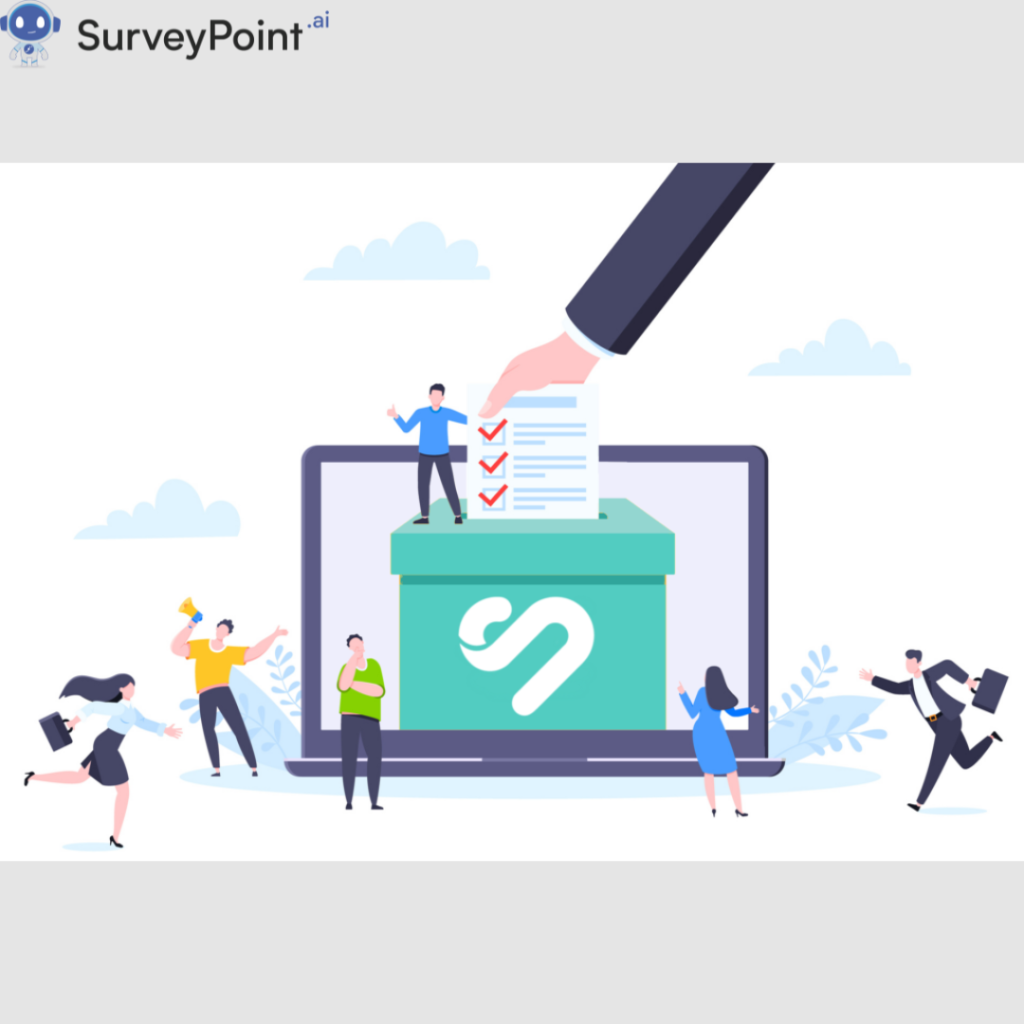In today’s data-driven world, collecting accurate and actionable information is crucial for businesses, researchers, and organizations across various domains. Data collection applications have become indispensable tools for streamlining the process of gathering, organizing, and analyzing data. This blog delves into the top five data collection applications that stand out for their versatility, user-friendliness, and advanced features.
1. KoboToolbox
Why It Stands Out: KoboToolbox is an open-source data collection platform designed for challenging environments, particularly for humanitarian and development purposes.
Features:
- Offline data collection capabilities
- Advanced form-building tools with conditional logic
- Integration with GIS systems for location-based data
- Secure and encrypted data storage
Best For: Nonprofits, researchers, and organizations operating in remote areas or with limited connectivity.
KoboToolbox excels in creating detailed surveys and collecting data even in offline scenarios. Its robust design makes it ideal for collecting field data in resource-constrained settings.
Use Case: Disaster Response
A humanitarian organization used KoboToolbox to collect on-ground data during a natural disaster. The offline capabilities ensured uninterrupted data collection, leading to faster relief planning and resource allocation.
2. Google Forms
Why It Stands Out: Google Forms is a widely used, free data collection tool with seamless integration into the Google Workspace ecosystem.
Features:
- Customizable forms with multiple question types
- Real-time collaboration and editing
- Automatic response collection in Google Sheets
- Notifications for new responses
Best For: Small businesses, educators, and teams looking for a straightforward and cost-effective data collection solution.
Google Forms’ simplicity and accessibility make it a go-to tool for collecting and organizing data. Its integration with Google Sheets allows for efficient data management and analysis.
Educational Use Case
A university used Google Forms to gather feedback from students about online learning experiences. The responses were automatically analyzed using Google Sheets, resulting in actionable insights to improve course delivery.
3. Survey123 by Esri
Why It Stands Out: Survey123 is a powerful data collection tool from Esri, tailored for location-based surveys and mapping needs.
Features:
- Geospatial integration with ArcGIS
- Offline data collection and synchronization
- Customizable surveys with smart logic
- Advanced reporting and visualization tools
Best For: Professionals and organizations requiring geospatial data collection and mapping capabilities.
Survey123’s integration with ArcGIS makes it ideal for collecting location-specific data and analyzing it through interactive maps and dashboards.
Real-World Application: Urban Planning
An urban planning agency used Survey123 to collect data on public infrastructure usage. The geospatial insights helped identify areas for development and resource allocation.
4. Typeform
Why It Stands Out: Typeform combines data collection with engaging and interactive survey experiences, ensuring higher response rates.
Features:
- Conversational and visually appealing survey designs
- Conditional logic for personalized surveys
- Real-time notifications for new responses
- Integration with popular tools like Zapier and Slack
Best For: Businesses and marketers focused on engaging users and gathering high-quality data.
Typeform’s unique design approach ensures that respondents stay engaged throughout the survey, leading to more complete and accurate data collection.
Marketing Use Case
A marketing firm used Typeform to create interactive lead generation forms. The engaging experience boosted response rates and provided valuable insights for targeted campaigns.
5. Qualtrics XM
Why It Stands Out: Qualtrics XM is an enterprise-level data collection and analytics platform offering advanced customization and scalability.
Features:
- AI-driven insights and predictive analytics
- Multi-channel data collection capabilities
- Integration with CRM tools like Salesforce
- Advanced data segmentation and reporting
Best For: Large organizations and enterprises requiring sophisticated data collection and analysis solutions.
Qualtrics XM’s robust analytics capabilities enable organizations to identify trends, predict outcomes, and make informed decisions. Its scalability makes it suitable for large-scale data collection projects.
Corporate Success Story
A multinational corporation used Qualtrics XM to collect employee engagement data across various locations. The insights helped improve workplace satisfaction and productivity.
Conclusion: Choosing the Right Data Collection Application
Selecting the right data collection application depends on your specific needs, such as offline capabilities, geospatial integration, or user engagement. Whether you’re a nonprofit working in remote areas, a marketer seeking interactive surveys, or an enterprise managing large-scale data, these top five applications offer reliable and efficient solutions.
Evaluate your objectives and budget, and leverage these tools to streamline your data collection processes and drive meaningful outcomes.