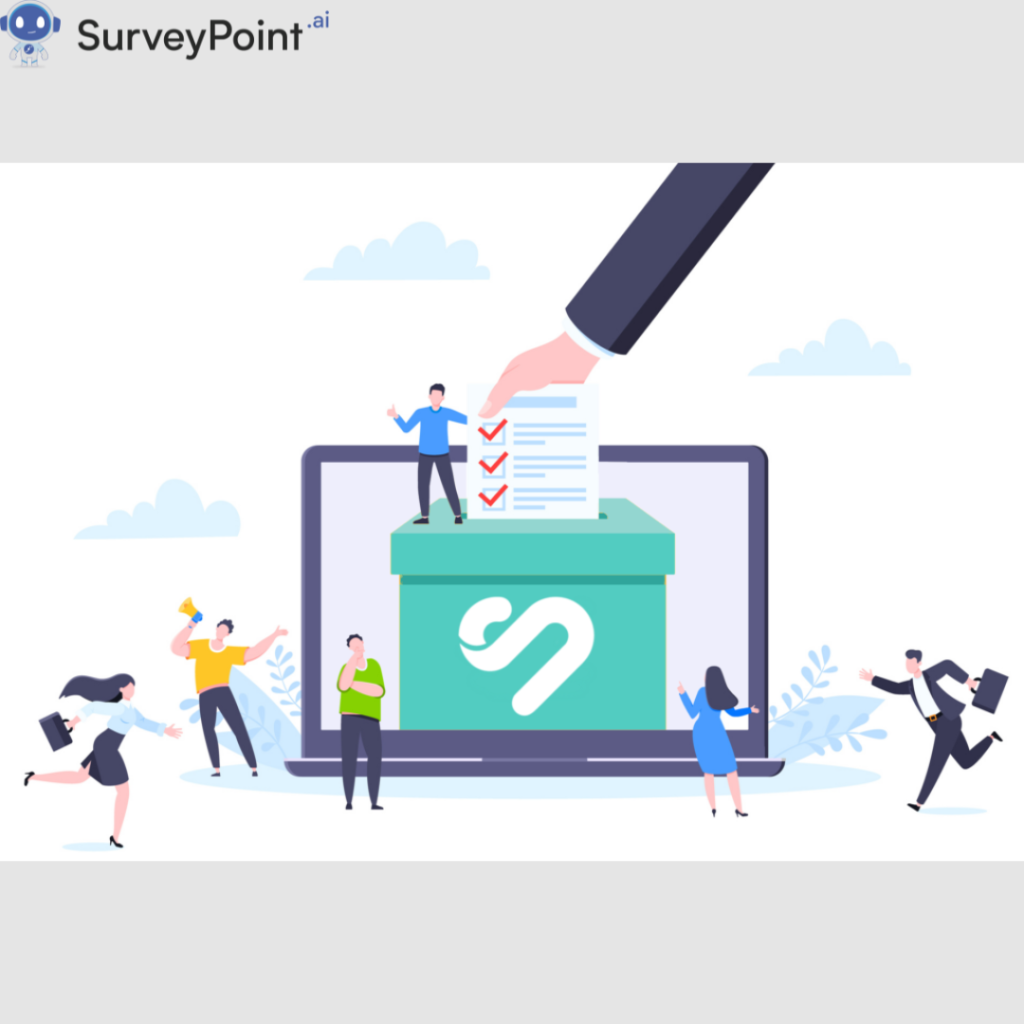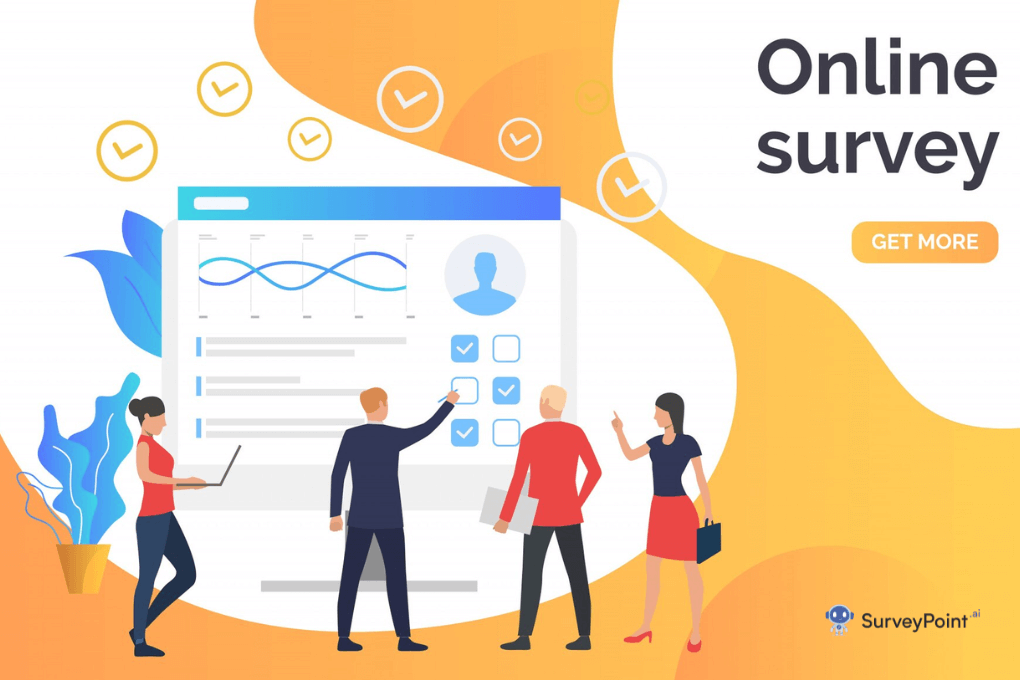
In today’s fast-paced digital world, collecting feedback and insights through surveys is essential for businesses, educators, and researchers alike. But not all survey tools are created equal. Some are complex and time-consuming, while others offer intuitive interfaces and powerful features that simplify the process. Here, we’ll explore the top five user-friendly survey tools that make designing, distributing, and analyzing surveys a breeze.
1. Google Forms
Why It Stands Out: Google Forms is a free and straightforward tool perfect for beginners and professionals alike. Its drag-and-drop interface makes it easy to create surveys in minutes.
Features:
- Customizable templates
- Integration with Google Sheets for real-time data analysis
- Unlimited surveys and responses
- Mobile-friendly design
Best for: educators, small businesses, and individuals looking for a simple and free survey solution.
Google Forms stands out for its seamless integration with the Google ecosystem. It allows users to collaborate in real-time, making it an excellent choice for teams working together on survey projects. Furthermore, its conditional logic feature ensures that respondents are guided through relevant questions based on their answers, enhancing the user experience.
Additionally, Google Forms offers robust customization options. From uploading images and videos to tweaking the color scheme, users can design forms that align with their brand’s identity. This flexibility, combined with its ease of use, makes it a favorite among non-technical users.
Case Study: Educators in Action
Many teachers leverage Google Forms to create quick quizzes and gather student feedback. One notable example is how a high school science teacher used the tool to assess student understanding after each lesson. The teacher customized the form with embedded videos and images, making the quiz more engaging. The real-time analytics provided instant insights into areas where students struggled, enabling targeted interventions.
2. Typeform
Why It Stands Out: Typeform transforms surveys into interactive experiences with its visually appealing and conversational design.
Features:
- One-question-at-a-time layout for improved user engagement
- Custom branding and themes
- Integration with over 500 apps via Zapier
- Analytics dashboard for response tracking
Best For: Marketers and designers who want to create beautiful, engaging surveys.
Typeform’s unique selling point is its conversational approach. Unlike traditional survey tools, Typeform displays one question at a time, creating a seamless and engaging user experience. This feature reduces survey fatigue and increases response rates.
The platform also excels in customization. Users can choose from a variety of templates or design their own from scratch. With features like custom fonts, background images, and animations, Typeform allows users to create surveys that leave a lasting impression.
Advanced Features and Use Cases
Typeform supports advanced logic jumps and hidden fields, making it a powerful tool for personalized surveys. For instance, an e-commerce company used Typeform to create a product recommendation quiz. By incorporating conditional logic, the quiz tailored questions based on user preferences, resulting in a 30% increase in conversion rates.
3. SurveyMonkey
Why It Stands Out: A veteran in the survey world, SurveyMonkey offers robust features while remaining easy to use for beginners.
Features:
- A wide variety of question types
- AI-powered suggestions for survey questions
- Advanced analytics and reporting tools
- Integration with popular tools like Slack, Salesforce, and Microsoft Teams
Best For: Businesses and organizations requiring advanced survey functionalities.
SurveyMonkey’s longevity in the market speaks to its reliability and innovation. The platform provides an extensive library of pre-written questions and templates, saving users time during survey creation. Its AI-powered suggestions further streamline the process by offering contextually relevant question ideas.
Another standout feature is SurveyMonkey’s advanced analytics. The platform goes beyond basic charts and graphs, providing sentiment analysis and text mining tools. This makes it an invaluable resource for businesses looking to extract actionable insights from open-ended responses.
Real-World Application: Corporate Feedback
A multinational corporation used SurveyMonkey to gather employee feedback during a major organizational restructuring. The tool’s anonymity options encouraged honest responses, while its reporting features helped HR identify trends and address concerns effectively.
4. Microsoft Forms
Why It Stands Out: Part of the Microsoft 365 suite, Microsoft Forms offers seamless integration with other Microsoft tools and a clean, intuitive interface.
Features:
- Real-time collaboration for team-based survey creation
- Integration with Excel for data analysis
- Built-in AI to detect response trends
- Mobile-friendly and accessible design
Best For: Teams and professionals already using Microsoft’s ecosystem.
Microsoft Forms is particularly advantageous for organizations deeply integrated into the Microsoft ecosystem. It allows for easy collaboration, with multiple users able to edit forms simultaneously. Additionally, its integration with Microsoft Teams and SharePoint ensures that surveys can be distributed and managed effortlessly.
The tool’s built-in AI capabilities are another highlight. From predicting the next best question to identifying response trends, Microsoft Forms leverages machine learning to enhance the survey experience.
Educational Institutions and Microsoft Forms
Universities often use Microsoft Forms to gather student feedback on courses. One university’s business department utilized the tool to evaluate teaching effectiveness. The AI-driven insights highlighted common themes in student feedback, enabling faculty to address specific areas for improvement.
5. JotForm
Why It Stands Out: JotForm is known for its versatility, offering a wide range of customization options and integrations.
Features:
- Drag-and-drop form builder
- Hundreds of ready-to-use templates
- Conditional logic for dynamic surveys
- Integration with payment gateways like PayPal and Stripe
Best For: Businesses looking for customizable forms for surveys, registrations, and payments.
JotForm’s drag-and-drop interface and extensive template library make it one of the most flexible survey tools available. Users can add advanced elements like file uploads, payment fields, and widgets to enhance their forms.
One unique feature of JotForm is its integration with payment gateways. This makes it ideal for businesses conducting surveys that also involve transactions, such as event registrations or donation forms.
Nonprofit Success Story
A nonprofit organization used JotForm to collect donations and feedback during a fundraising campaign. By integrating payment options directly into the survey, they streamlined the donation process and raised 25% more funds than in previous years.
Conclusion: Choosing the Right Survey Tool
When selecting a survey tool, consider your specific needs. Are you looking for a free solution, or do you need advanced analytics and integrations? Tools like Google Forms and Microsoft Forms are great for simplicity, while Typeform and JotForm excel in customization and engagement.
No matter which tool you choose, these user-friendly platforms empower you to gather the insights you need effectively. Start exploring today and take your data collection to the next level!