In today’s wellness-driven world, yoga studios face growing competition, high client expectations, and ever-shifting engagement patterns. Despite offering transformative health benefits, many studios struggle to retain students or personalize experiences. Why? Lack of real-time, actionable feedback.
Take this for context according to a 2023 survey conducted by Yoga Alliance, 64% of studio owners reported difficulty understanding what keeps clients coming back. Yet, within just 21 days of implementing a structured yoga feedback loop, UK-based studio Yoga with Olivia witnessed a 27% increase in repeat bookings and a 35% improvement in instructor ratings.
This isn’t just about rating a class—it’s a measurable system for improvement.
Welcome to the revolution of effective yoga feedback—a system that not only gathers thoughts and reactions from students but uses that data to drive strategic decisions, improve instructor performance, and personalize practice journeys. Much like how Salesforce admins rely on reports and dashboards for decisions, yoga studios now have the tools to translate feedback into long-term retention and revenue.
Let’s break down how feedback systems work, the architecture behind implementation, what results they deliver, and how your studio can adopt a proven framework that brings results in as little as 3 weeks.
What Is Effective Yoga Feedback?
Effective yoga feedback refers to a structured mechanism where student insights—captured post-session or via routine surveys—are gathered, analyzed, and applied to improve service delivery across the board.
Technical Breakdown: The Engine Behind the Insight
1. Feedback APIs & CRM Integration
Using tools like Google Forms, Typeform, or even Salesforce Experience Cloud, feedback is collected and routed into CRMs or studio management software. For example, feedback from a post-session form automatically updates a client profile in a CRM, tagging preferences like “prefers gentle Hatha” or “needs posture corrections.”
2. Data Analysis Tools
Studios are embedding tools like Google Looker Studio or Salesforce’s Reports & Dashboards to analyze feedback trends. If multiple clients rate an instructor 3 stars for clarity, that gets flagged instantly.
3. Automation with Workflow Tools
Feedback triggers automation workflows—such as sending a follow-up email, scheduling a check-in call, or notifying instructors about improvement areas. Salesforce Flow or Zapier-based systems can route responses to relevant teams in real time.
Key Terminology You Should Know
- Net Promoter Score (NPS): Measures client loyalty on a scale of 1–10. Useful to track overall studio satisfaction.
- Sentiment Analysis: NLP (Natural Language Processing) models analyze open text to determine whether the feedback is positive, neutral, or negative.
- Feedback Loop: A cycle where data is gathered, analyzed, and acted upon—then measured again for impact.
- Conditional Logic Forms: Smart forms that ask different questions based on responses. (E.g., If the student said they didn’t like the class, they’re prompted to say why.)
- Churn Risk Flag: Tags clients who have given low ratings multiple times for retention outreach.
Architecture: How the System Flows
Here’s a simplified text-based diagram:
[Client Feedback Form]↓
[CRM or Database Layer]↓
[Automation Engine] → [Notifications to Instructors / Admins]↓
[Visualization Layer – Dashboards/Reports]↓
[Decision Layer – Management Action Plans]Step-by-Step Data Flow
Step 1: After class, a link to a feedback form is texted or emailed to the participant.
Step 2: Once submitted, the form populates fields in a CRM or studio management system.
Step 3: Automation identifies keywords or low scores. If thresholds are triggered, alerts are sent to studio admins or the specific instructor.
Step 4: Data is compiled in real-time dashboards showing trends like satisfaction scores per class type, instructor, or time slot.
Step 5: Monthly reviews or daily scrums use this data to make changes—like tweaking class types, offering one-on-one sessions, or updating studio policies.
Why Use Effective Feedback Systems in Yoga Studios?
Let’s break this down with two key problem-solving scenarios:
1. Client Retention Woes
Case: A yoga studio in Manchester noticed 40% of first-time clients never booked a second class.
Solution: By implementing post-class surveys that asked, “What did you expect from today’s class?” and “What could have made your experience better?”, they identified that many beginners felt overwhelmed in mixed-level sessions.
Impact: They introduced dedicated beginner slots, and within 21 days, second-time bookings rose by 32%.
2. Instructor Blind Spots
Case: An instructor consistently scored low in client satisfaction, but the feedback was anecdotal.
Solution: A structured rating system that scored on clarity, pacing, and posture guidance gave quantifiable insights. Coaching was provided.
Impact: Their score improved from 3.4 to 4.6 stars in under a month, and student retention for their classes jumped 28%.
Key Benefits of Effective Feedback Systems
Let’s dig into seven powerful benefits with tech and business implications:
1. Improved Instructor Performance
How: Detailed dashboards show instructor-specific feedback broken into metrics.
Impact: Creates accountability and training opportunities.
Example: At Yoga with Olivia, two instructors were promoted after 60 days of consistently scoring 4.8+ across all sessions.
2. Better Class Design
How: Feedback indicates which classes students enjoy or avoid.
Impact: Studios can retire low-performing formats and double down on hits.
Example: Switching from “Power Yoga” to “Strength & Flow” based on client input boosted sign-ups by 22%.
3. Reduced Client Churn
How: Automated alerts tag unhappy clients for follow-up.
Impact: Saves thousands in lost revenue.
Example: One studio saw a 19% churn drop after introducing a feedback-response call strategy.
4. Data-Driven Marketing
How: Use feedback to build personas and segment audiences.
Impact: Higher ROI on targeted email and social media campaigns.
Example: An email campaign based on feedback increased open rates by 48%.
5. Compliance and Quality Assurance
How: Stored feedback proves service consistency, great for health/wellness certifications.
Impact: Builds credibility and trust with clients and certifiers alike.
6. Real-Time Improvement Loops
How: Daily reports enable same-week changes.
Impact: Keeps instructors and operations agile.
Example: A hot yoga studio adjusted room temperature protocols midweek based on 20+ negative responses.
7. Community Trust Building
How: Publicly responding to and acting on feedback builds loyalty.
Impact: More Google reviews, word-of-mouth referrals.
Example: Client testimonials rose 41% within a month of adding “You said, we did” posts on Instagram.
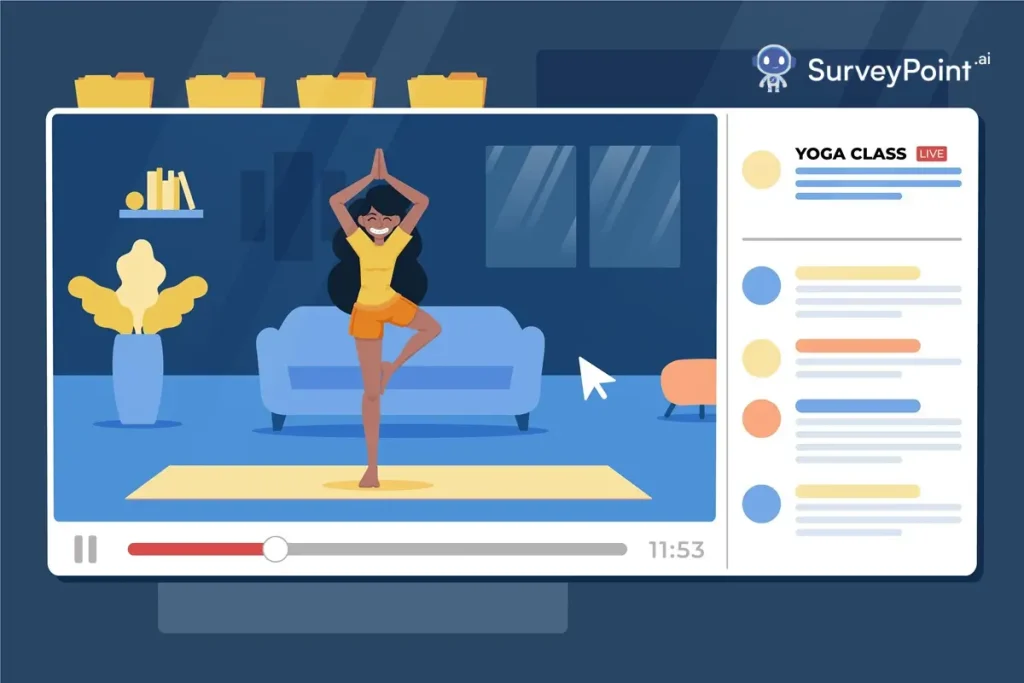
Practical Must-Use Features in Feedback Systems
Here’s a curated list of tools and how to use them smartly.
1. Conditional Forms
- Use Case: Adapt questions based on client mood or prior responses.
- Pitfall: Too complex logic can cause confusion.
- Best Practice: Test logic in sandbox forms.
2. Text-to-CRM Integration
- Use Case: Auto-update profiles with sentiment or preference tags.
- Pitfall: Duplicate entries.
- Best Practice: Use unique IDs and match logic to prevent redundancies.
3. Daily Dashboards
- Use Case: Monitor KPIs in real-time.
- Pitfall: Data overload.
- Best Practice: Focus on top 5 KPIs only (e.g., satisfaction rate, instructor score, churn risk).
4. Automated Alerts
- Use Case: Flag negative scores for immediate action.
- Pitfall: Alert fatigue.
- Best Practice: Group alerts per day unless high-risk issues occur.
5. Mobile Optimization
- Use Case: Feedback forms on smartphones post-class.
- Pitfall: Poor UX causes drop-offs.
- Best Practice: Keep forms under 5 questions.
Twopir-Proven Checklist for Yoga Feedback Systems
| Step | Checklist Item | Why It Matters |
| ✅ | Test all logic in sandbox first | Prevent logic loops |
| ✅ | Keep forms under 5 questions | Increases submission rates |
| ✅ | Set up instructor dashboards | Enables daily micro-improvements |
| ✅ | Track NPS monthly | Measures loyalty |
| ✅ | Follow up with low scorers | Saves clients from churn |
| ✅ | Share feedback wins publicly | Builds community trust |
Real-World Use Cases
Case Study 1: Boutique Studio in Edinburgh
Context: Struggled with session bookings post-pandemic.
Challenge: Low retention. Clients weren’t returning after trial classes.
Solution: Used QR-code-based feedback forms at the studio exit.
Tech Stack: Typeform → Zapier → Mailchimp → Looker Studio
Result: Captured 86% of student feedback. Identified that language used in sessions was too advanced. Redesigned beginner classes and sent follow-up guides.
Impact: Client retention improved by 34% in 21 days.
Case Study 2: Multi-Location Studio in London
Context: Wanted to standardize class quality across 3 locations.
Challenge: Inconsistent instructor performance.
Solution: Introduced instructor scorecards based on 5 metrics.
Tech Stack: Google Sheets → App Script → Slack Alerts
Result: Monthly coaching sessions based on scorecards. Created incentive program for high scorers.
Impact: Instructor average score rose from 3.9 to 4.7 across all locations in just a month.
Conclusion: Feedback Is the New Flexibility
In a world where personalization, data, and community trust define business success, feedback is no longer optional it’s fundamental. Much like CRM adoption in sales, feedback systems in yoga empower studios to create better client journeys, strengthen teaching quality, and fuel growth.
Next Step: If you haven’t already, test a basic feedback form in your studio using Google Forms and link it with your email automation. Run a pilot with 10 clients and analyze sentiment.
Strategic Tip: Scale the system gradually—start with one instructor, one class type, one week. Then expand using dashboards and CRM integrations.

