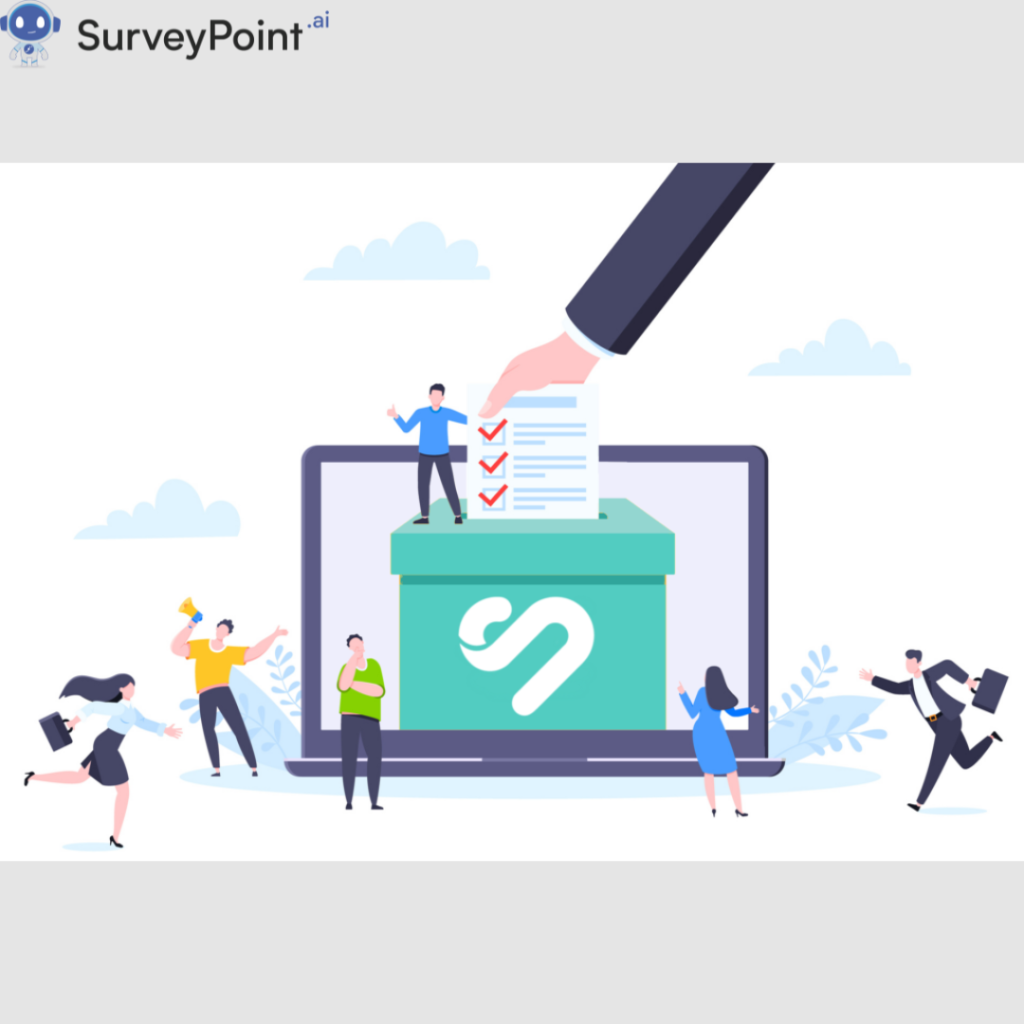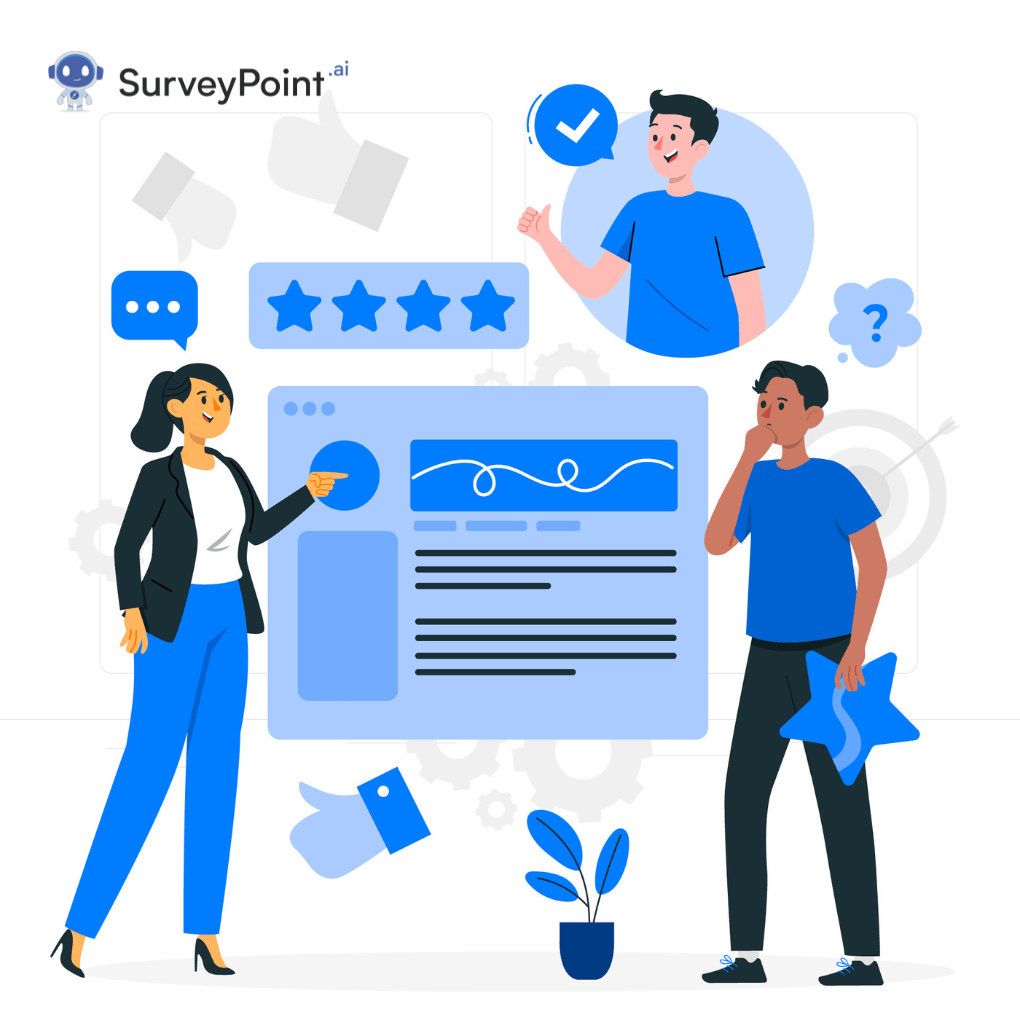
Feedback isn’t just an optional aspect of development; it’s the compass that guides innovation, usability, and trust. By fostering a culture that prioritizes user insights, organizations can create tools that truly resonate, turning users into advocates and challenges into opportunities.
This blog explores the essence of tool feedback, its significance, the challenges involved, and the best practices for turning user insights into actionable improvements. Whether you’re an entrepreneur, a product designer, or a user advocate, understanding the feedback loop can unlock new levels of success.
What is Tools Feedback?
At its core, tools feedback refers to the input users provide about the functionality, usability, and efficiency of a tool. This feedback can be direct—such as written reviews, surveys, or support tickets—or indirect, observed through analytics or behavioral data.
Types of Tools Feedback
Direct Feedback: This includes explicit input like:
- Surveys
- Reviews on marketplaces
- Customer service interactions
Indirect Feedback: insights gathered from user behavior, such as:
- Usage patterns
- Drop-off rates in digital tools
- Time spent on specific features
Why Feedback is Essential
Feedback forms the foundation of iterative design, where tools are refined continuously based on user needs. Without feedback, creators risk developing solutions that miss the mark, leading to user dissatisfaction and lost opportunities.
1. Enhancing Usability
Feedback transforms tools into more intuitive and user-friendly solutions.
- Real-World Examples:
Companies like Adobe have refined their Creative Cloud tools by addressing user complaints about cluttered interfaces. Through iterative improvements based on feedback, they’ve delivered smoother workflows for designers and developers. - The Impact:
Feedback ensures that tools address actual user pain points rather than perceived ones, improving accessibility and efficiency.
2. Driving Innovation
User feedback is a goldmine for innovation. By understanding what users want—and what frustrates them—creators can design groundbreaking solutions.
- Case Study: Dyson
James Dyson revolutionized the vacuum cleaner industry by responding to user complaints about traditional models. Feedback about bag replacements and suction inefficiencies led to the invention of the bagless vacuum cleaner. - Outcome:
Innovation driven by feedback not only solves existing problems but also uncovers unmet needs, creating entirely new market opportunities.
3. Building Trust and Loyalty
Feedback isn’t just about making better tools—it’s about building relationships with users.
- The Role of Listening
When users see their input valued and implemented, they develop trust in the brand. - Brand loyalty in action:
Slack’s success can be partly attributed to its transparent approach to user feedback. By regularly releasing updates that address user concerns and celebrating community input, Slack has cultivated a loyal user base.
4. Economic Efficiency
Ignoring feedback can be costly, both financially and reputationally.
- Cost of Early vs. Late Changes:
Addressing usability issues during development is significantly cheaper than fixing them post-launch. Studies show that the cost of a design change increases exponentially the later it’s made in the product lifecycle. - Minimizing Risk:
Feedback reduces the risk of launching a product that fails to resonate with its audience. By validating ideas through user insights, companies can ensure their investments deliver value.
5. Creating a Competitive Edge
In crowded markets, tools that evolve based on user feedback outperform stagnant competitors.
- Case Study: Apple
Apple’s continuous attention to user feedback has kept its products ahead of the curve. The introduction of features like Face ID and the refinement of iOS were all influenced by user demand for better security and usability. - Result:
Companies that act on feedback can adapt faster to market changes and maintain relevance over time.
Why Tools Feedback Matters
1. Enhancing Usability
When feedback is harnessed effectively, it transforms tools into intuitive solutions. For instance, Adobe’s constant updates to its Creative Cloud suite are based on user feedback about interface complexities, resulting in a more seamless user experience.
2. Driving Innovation
Feedback fuels creativity. Dyson, for example, continually iterates on its vacuum cleaners based on consumer pain points, leading to groundbreaking innovations like the bagless vacuum.
3. Building Trust and Loyalty
When users feel heard, they become loyal advocates. Companies like Slack have earned user trust by openly communicating how feedback shapes updates and improvements.
4. Cost-Effectiveness
Addressing issues based on feedback early in the development process saves money. Fixing usability problems post-launch can cost exponentially more than addressing them during the design phase.
The Tools Feedback Lifecycle
Creating an effective feedback system involves four key stages:
1. Collection
Gathering feedback is the first step. This can be done through:
- Surveys: Tools like Typeform and SurveyMonkey enable quick deployment.
- Analytics: Platforms like Google Analytics reveal behavioral patterns.
- Focus Groups: In-depth sessions provide qualitative insights.
2. Analysis
Not all feedback is created equal. Effective analysis involves:
- Categorizing Feedback: Identifying trends (e.g., recurring complaints or praise).
- Prioritizing Insights: Using frameworks like the RICE score (reach, impact, confidence, effort) to focus on the most critical issues.
3. Implementation
Turning insights into action is where the real work begins.
- Address pain points iteratively.
- Test changes with smaller user groups before full deployment.
4. Reassessment
Feedback doesn’t stop after implementation. Continual monitoring ensures that solutions meet expectations and opens doors for further refinement.
Challenges in Gathering Tools Feedback
Despite its importance, collecting and utilizing feedback comes with hurdles:
1. Bias and Noise
Feedback isn’t always representative. Vocal users might overshadow silent ones, leading to skewed priorities.
2. Low Response Rates
Users often skip feedback forms. Incentives like discounts or gamification can help boost participation.
3. Interpreting Data
Sometimes feedback is contradictory—one group might request more features, while another asks for simplicity. Balancing these needs requires a clear vision.
4. Maintaining Focus
Overloading a product with every user suggestion can lead to feature bloat. Prioritization is key.
Tools for Feedback Collection and Management
Here are some tools that simplify feedback collection and implementation:
1. Feedback Collection
- Typeform: Ideal for creating intuitive surveys.
- Usabilla: Specialized in user feedback for websites and apps.
- Zendesk tracks customer support tickets for trends.
2. Feedback Analysis
- Tableau: turns raw data into visual insights.
- Google Analytics: Reveals user behavior and pain points.
3. Collaboration Tools
- Jira: Helps teams manage feedback-driven tasks.
- Slack: Facilitates real-time communication for updates and implementation.
Case Study: Airbnb
Airbnb leverages tools like Google Analytics and surveys to refine their platform continuously. Feedback has led to improved search algorithms and personalized recommendations, enhancing user satisfaction.
Best Practices for Managing Tools Feedback
1. Set Clear Objectives
Before collecting feedback, define what you’re trying to achieve—better usability, fewer complaints, or more engagement.
2. Be Transparent
Users value honesty. If you’ve implemented a change based on feedback, communicate it. For instance, Spotify’s “Your Feedback in Action” campaign highlights user-driven updates.
3. Encourage Empathy
Feedback should be seen as a tool for growth, not criticism. Train teams to view it as constructive input.
4. Iterate; Don’t Overhaul
Small, iterative changes are often more effective than sweeping redesigns.
The Future of Tools Feedback
1. AI and Automation
AI tools like ChatGPT are transforming feedback analysis by summarizing trends and providing actionable insights in real time.
2. Personalized Feedback Systems
Dynamic surveys that adapt to user behavior will make feedback collection more relevant and engaging.
3. Ethics and Privacy
As data collection becomes more sophisticated, respecting user privacy will be paramount. Clear consent mechanisms and transparency about data usage will build trust.
Conclusion
Tools feedback is more than just user opinions—it’s a roadmap for improvement and innovation. By collecting, analyzing, and acting on feedback effectively, companies can design better tools, foster trust, and stay ahead in competitive markets.
So, what’s your next step? Start by listening. Whether through surveys, analytics, or conversations, prioritize feedback as a cornerstone of your development strategy. After all, every great tool is built on the foundation of user insights.