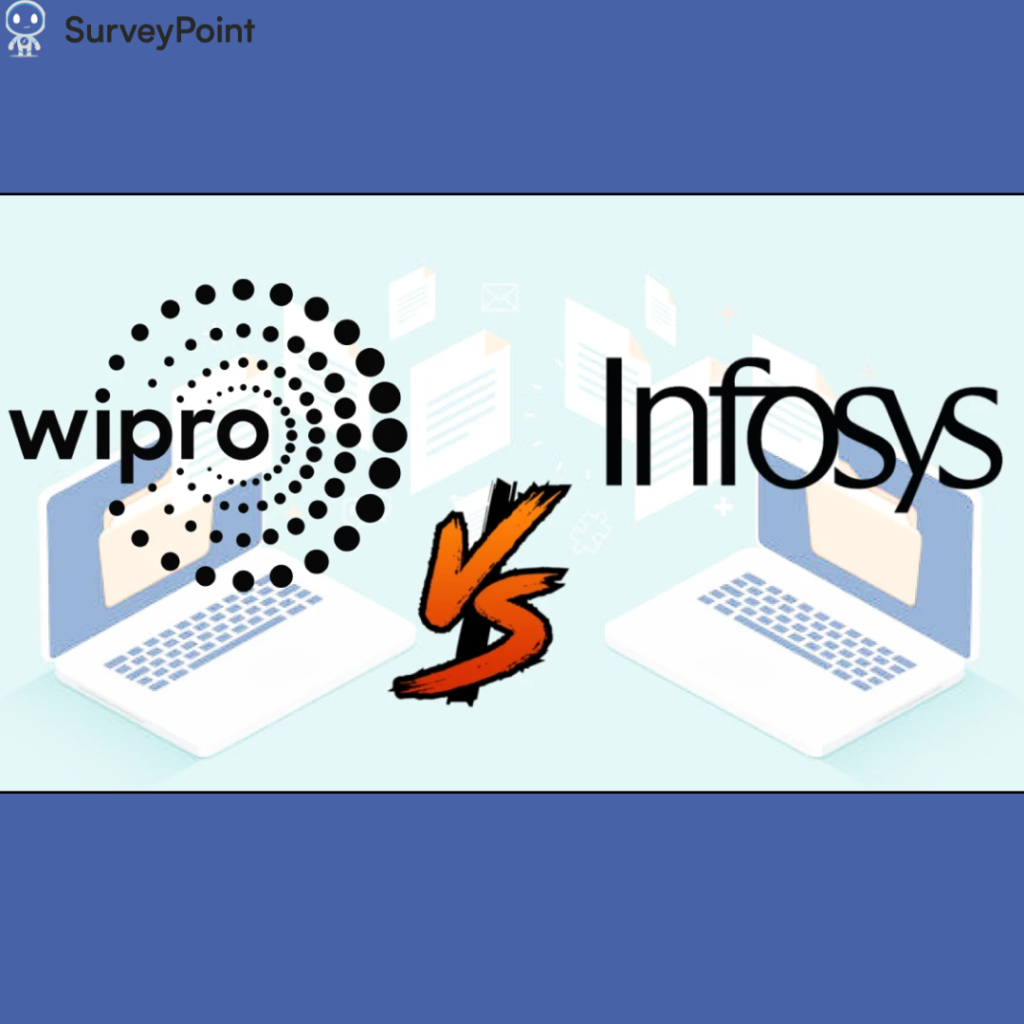Software-as-a-Service (SaaS) has revolutionized the way companies operate, offering scalable, cost-effective, and efficient solutions to meet diverse business needs. Whether you’re a startup, an SME, or a large corporation, SaaS can play a transformative role in streamlining processes, enhancing productivity, and driving growth.
In this blog, we’ll explore how SaaS can improve your business, key applications of SaaS tools, and actionable steps to integrate these solutions effectively.
What is SaaS?
SaaS is a cloud-based software delivery model where users access applications over the internet instead of installing and maintaining software on local devices. This model is subscription-based, offering flexibility and scalability to businesses.
Benefits of SaaS
- Cost-Effective: Eliminates the need for expensive hardware and upfront costs.
- Scalable: Easily adjust plans to match your growing business needs.
- Accessible: Access tools from anywhere, fostering remote work.
- Automated Updates: No need for manual upgrades; vendors handle them seamlessly.
- Integration-Friendly: Many SaaS platforms integrate with existing tools, ensuring smooth operations.
Applications of SaaS in Business Operations
1. Customer Relationship Management (CRM)
- Examples: Salesforce, HubSpot.
- Impact: Streamlines customer interactions, tracks leads, and improves conversion rates.
- Use Case: A real estate firm uses CRM software to manage client communication, automate follow-ups, and close deals faster.
2. Marketing Automation
- Examples: Mailchimp, ActiveCampaign.
- Impact: Simplifies email marketing, lead generation, and campaign management.
- Use Case: An e-commerce store leverages marketing SaaS to send personalized product recommendations and track customer engagement.
3. Human Resources Management
- Examples: BambooHR, Workday.
- Impact: Automates payroll, recruitment, and performance reviews.
- Use Case: A tech startup uses HR SaaS to onboard employees, track their progress, and ensure compliance with labor laws.
4. Project Management
- Examples: Asana, Trello.
- Impact: Enhances collaboration, organizes tasks, and monitors progress.
- Use Case: A creative agency uses project management tools to streamline content production and meet tight deadlines.
5. Accounting and Finance
- Examples: QuickBooks, Xero.
- Impact: Simplifies expense tracking, invoicing, and tax calculations.
- Use Case: A small business adopts accounting SaaS to manage cash flow and generate financial reports effortlessly.
6. Data Analytics and Business Intelligence
- Examples: Tableau, Google Analytics.
- Impact: Provides insights into business performance and customer behavior.
- Use Case: A retail chain uses analytics tools to identify sales trends and optimize inventory management.
How SaaS Drives Business Growth
1. Enhancing Operational Efficiency
SaaS solutions automate repetitive tasks, allowing employees to focus on strategic initiatives. For instance, automating data entry with SaaS tools can save countless hours and reduce human error.
2. Enabling Remote Work
SaaS applications are cloud-based, making them ideal for remote teams. Collaboration tools like Slack and Zoom keep teams connected, ensuring seamless communication and productivity.
3. Reducing IT Burden
With SaaS, companies don’t need to invest heavily in IT infrastructure or maintenance. This allows IT teams to concentrate on innovative projects rather than routine troubleshooting.
4. Fostering Innovation
Many SaaS platforms offer AI-driven features, such as predictive analytics or machine learning, empowering businesses to make data-driven decisions and stay ahead of the curve.
5. Improving Customer Experience
SaaS tools help companies deliver personalized experiences. For example, a customer service platform like Zendesk ensures prompt and efficient issue resolution, boosting customer satisfaction and loyalty.
Steps to Implement SaaS Effectively
1. Identify Your Business Needs
Determine which processes need improvement. Are you looking to enhance customer engagement, streamline operations, or improve team collaboration?
2. Research and Select the Right Tools
Compare various SaaS providers, focusing on features, pricing, and scalability. Look for user reviews and case studies to gauge their effectiveness.
3. Test Before Committing
Many SaaS platforms offer free trials. Use this opportunity to test their functionality and compatibility with your existing systems.
4. Train Your Team
Ensure employees understand how to use the new tools effectively. Provide training sessions or access to online resources.
5. Monitor Performance
Regularly review the impact of SaaS on your operations. Use metrics like ROI, productivity levels, and customer satisfaction scores to evaluate success.
Examples of Businesses Thriving with SaaS
1. Netflix
Uses SaaS tools for streaming infrastructure, customer analytics, and recommendation algorithms, delivering a seamless user experience.
2. Airbnb
Leverages SaaS solutions for property management, customer service, and financial operations, ensuring smooth operations globally.
3. Zomato
Adopts marketing and CRM SaaS tools to connect with users, promote restaurants, and manage customer feedback.
Future Trends in SaaS
- AI and Machine Learning Integration: Advanced predictive analytics and automation features.
- Vertical SaaS: Industry-specific solutions tailored to unique business needs.
- Mobile-First SaaS: Enhanced mobile apps for greater accessibility.
- Focus on Cybersecurity: Robust measures to safeguard sensitive data.
Conclusion
SaaS has become an indispensable asset for businesses, offering unmatched flexibility, efficiency, and scalability. Whether you’re automating routine tasks, analyzing customer data, or enabling remote work, SaaS solutions empower businesses to achieve their goals with minimal hassle.
By thoughtfully integrating SaaS into your operations, you can unlock new growth opportunities, enhance customer experiences, and stay competitive in today’s fast-paced market. Invest in SaaS today and transform your business for the better. For more information checkout- surveypoint.ai