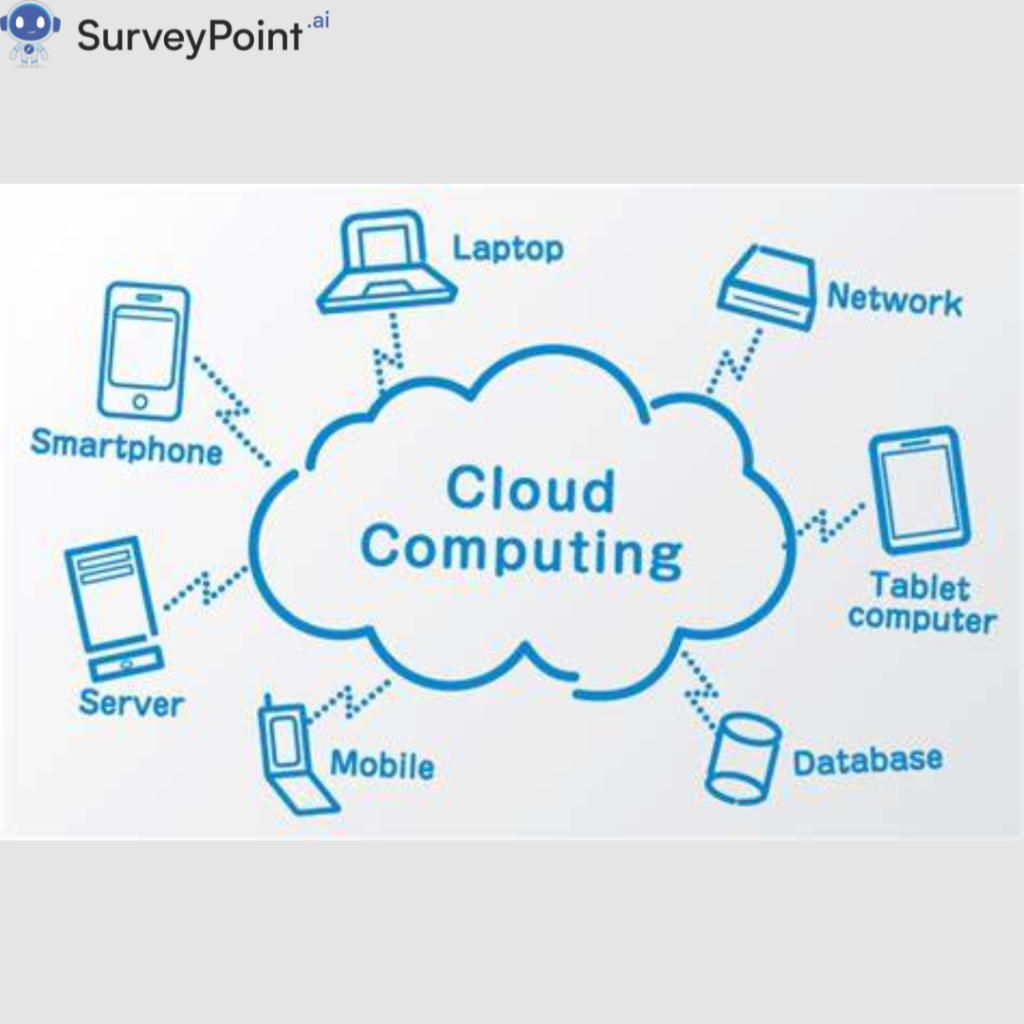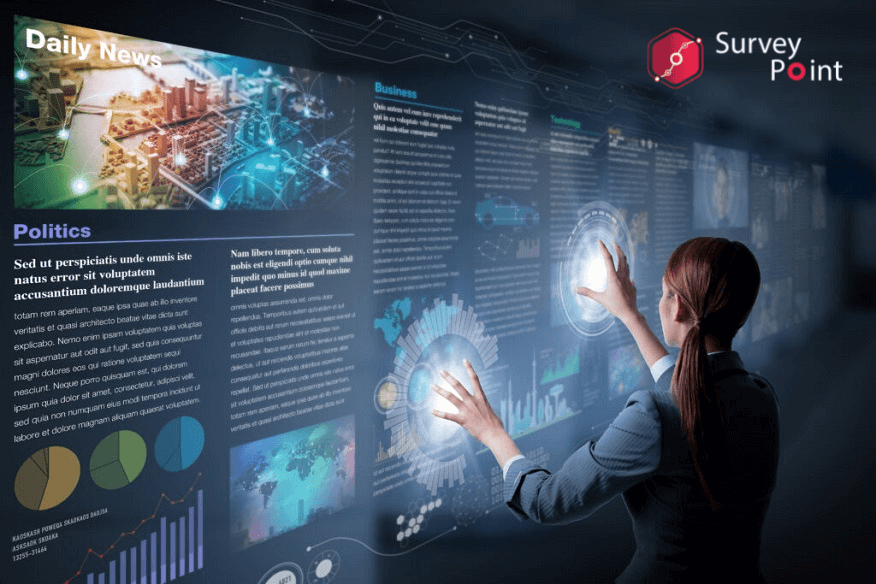
Visual representations make it easier to quickly understand data, as a chart or graph that is clear and concise will help you present data. However, understanding graphs and charts are crucial for creating a compelling story.
Remember that every data visualisation design decision should improve the audience’s experience. To improve the audience experience and tell a compelling story, let’s begin by covering a few general considerations. The blog highlights the critical tips for creating and visualising data.
- Telling a Story with Charts and Graphs: The purpose of data visualisation is to support a narrative or idea. So first, you should try to finalise the story or the broader vision. Data visualisation can help you tell a story once you have a more comprehensive idea or story.
- Choose the appropriate chart: Visualising data appropriately can take many forms and choosing the most suitable chart is the first step. The most common charts and graphs are pie charts, line graphs, and bar graphs. A chart should be selected based on your intended audience, your message, and what you are trying to accomplish.
- Align with the objective: When creating a chart, it is necessary to ensure that it aligns with the objective that has been identified. Therefore, the chart type should be selected according to the purpose, such as highlighting comparison or composition.
- Do not overcomplicate: Keep your visualisation chart simple. You can use effects as special effects can enhance your visual content, whether they are text or animation. Be aware that every movement you add to your chart will catch your audience’s attention, so choose your effects carefully.
- Pay emphasis on the axis: Each axis contains information, so it is essential to pay focus on the axis. Furthermore, it is also critical to look at the range of each axis.
- See the labels and units: It is not a good idea to spend too much time looking at charts or tables before you can answer the questions. If you find a table or graph, read the title. Pay attention to the units you use as you read.
- Choose the right colour: Visualisation relies heavily on colour choice. One needs to select a contrasting colour for effective visualisation. Further, it is crucial to finalise the colour coding. Colour-coding can add more information to the chart without taking up additional space.
- Important details should be highlighted: Your audience will be able to focus on the most critical parts of your charts if you create a visual focus. Styling should be stripped of any unnecessary elements.
- Emphasise trend and pattern: When presenting a chart, it is important to mark out and emphasise the trend and patterns that are apparent in the data.
- Summarise information: In the case of quantitative data, it is essential to provide a summative view of the data.
- Cross-check data: Just because data is entered in haste does not mean it is accurate. Therefore, rechecking it before sharing the results with others is always a good idea.
- Avoid using unnecessary legends: It is advisable to avoid using unnecessary legends. For example, if there are many data points, codes don’t make sense.
- Determine what information the chart should communicate: Use callouts with discretion. The purpose of callouts is not to fill space. Using them purposefully to emphasise essential information or add context is recommended.
- Avoid distracting fonts and design elements: Sometimes, you need to emphasise a point. If so, you can use either bold or italic text but avoid distracting fonts and design elements that could hamper the audience’s experience.

Analyse your data visually with SurveyPoint
Data visualisation is a skill that takes practice to perfect. Although not all-inclusive, these data visualisation strategies and recommendations will undoubtedly point you in the right direction.
Excellent data visualisations create an engaging narrative. Work backwards from the end to determine how many charts and forms you need. The finished product can be sent as a dashboard or report.
Create a dashboard in a few minutes at Surveypoint.ai if you want to publish data visualisations conveniently with your team. Sign up for free today!
Kultar Singh – Chief Executive Officer, Sambodhi