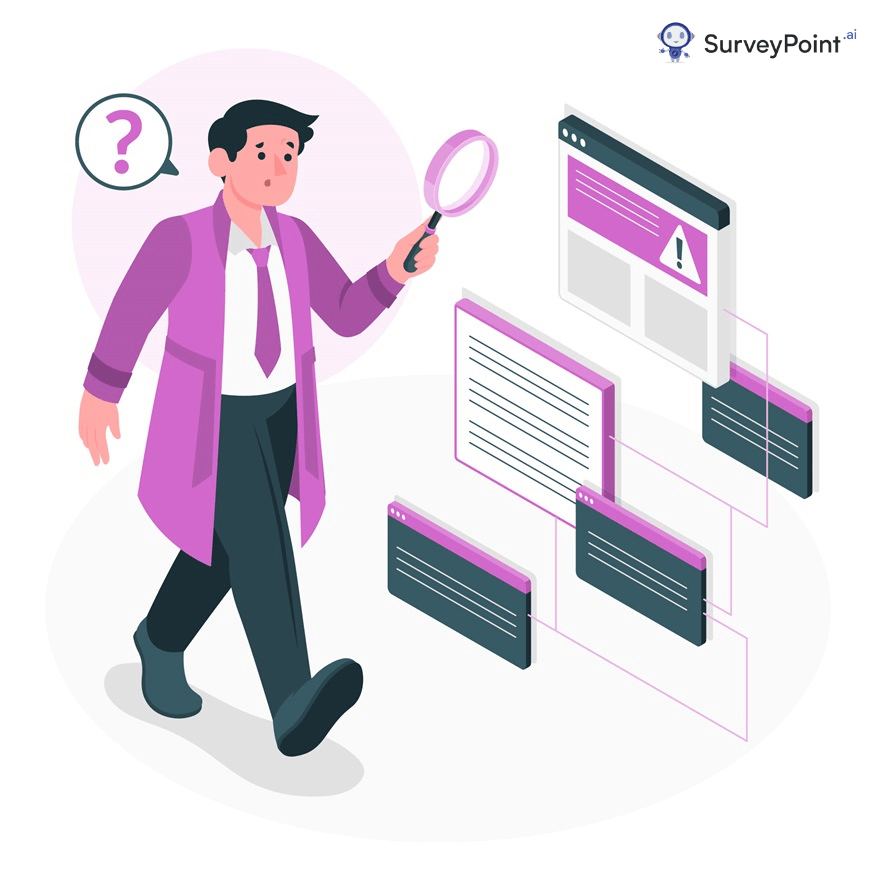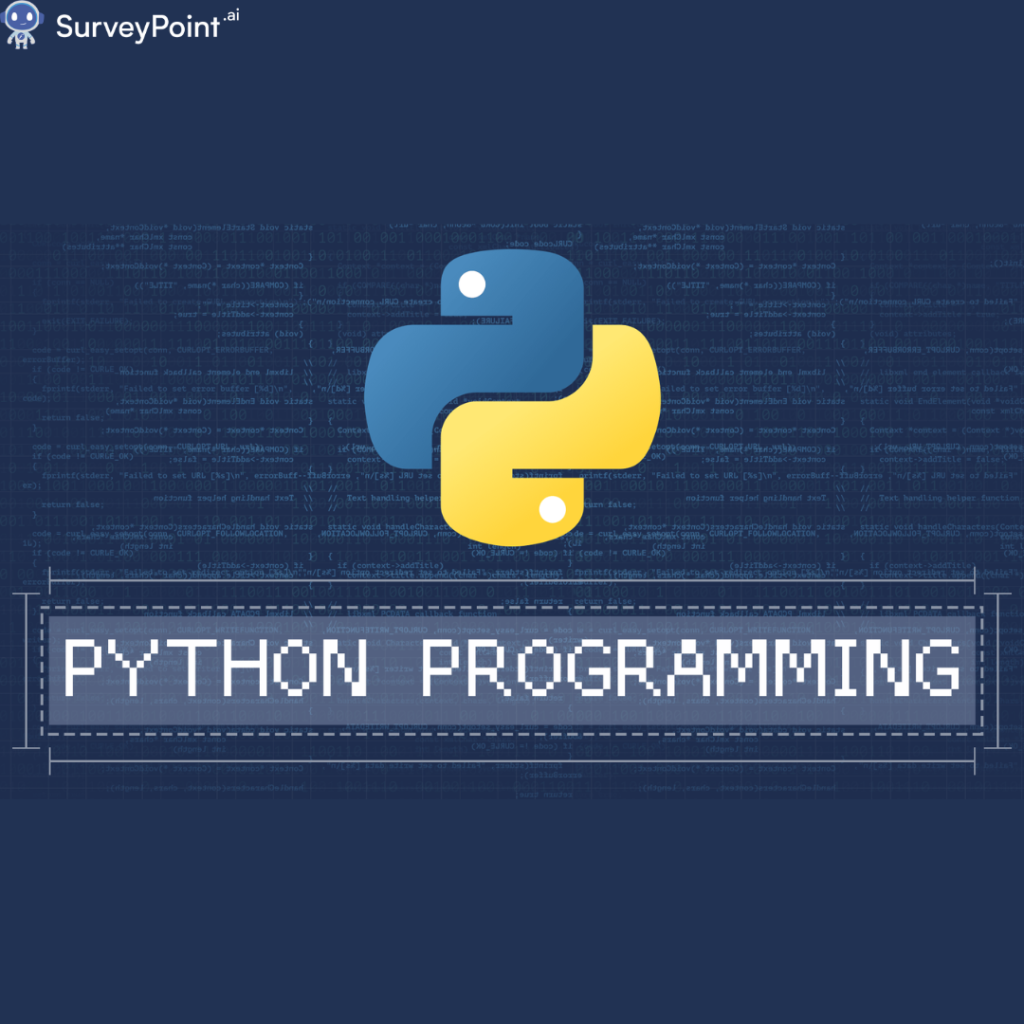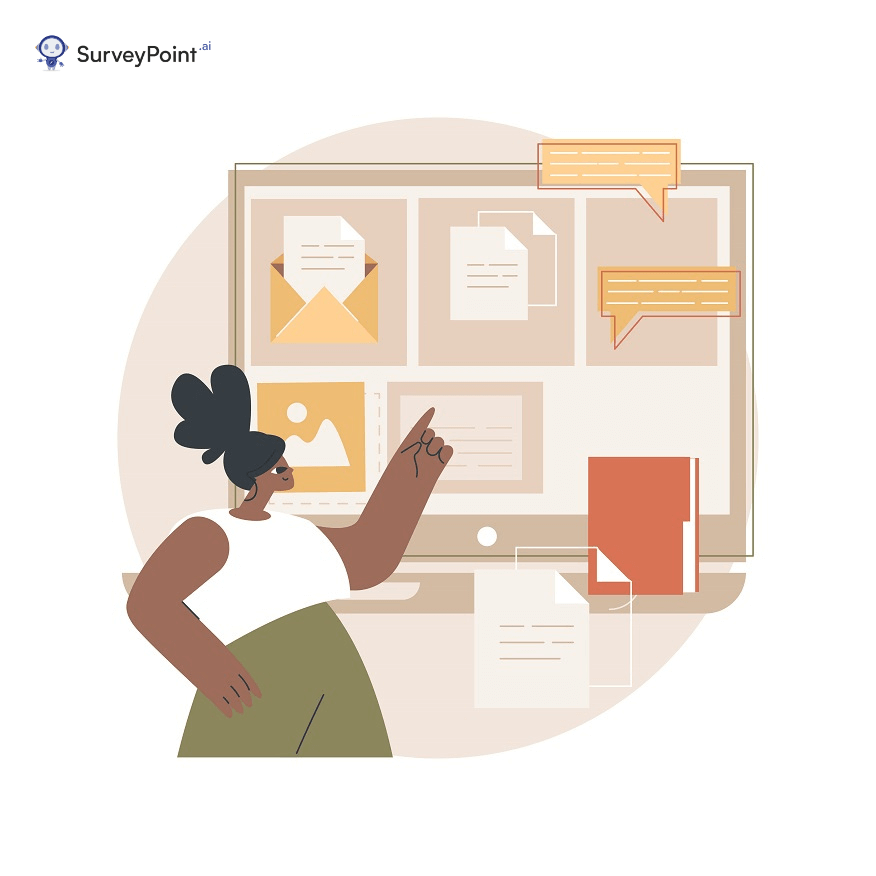
In the ever-evolving world of user experience (UX) design, keeping up with user behaviors, needs, and motivations is a constant endeavor. A UX research repository plays a vital role in this pursuit, becoming the backbone of any successful UX design strategy.
In this blog post, we’ll explore how a well-maintained UX Research Repository can become a goldmine of insights, guiding designers and stakeholders alike in creating products that are not only aesthetically appealing but also cater to the actual needs and wants of the users.
Definition: UX Research Repository
So, what exactly is a UX research repository? To put it simply, it’s a centralized storage system where all user research data and insights are meticulously organized and preserved.
Imagine an enormous library filled with comprehensive knowledge about your users’ needs, behaviors, attitudes, preferences, and more.
ALSO READ: User Research Democratization: Why it Matters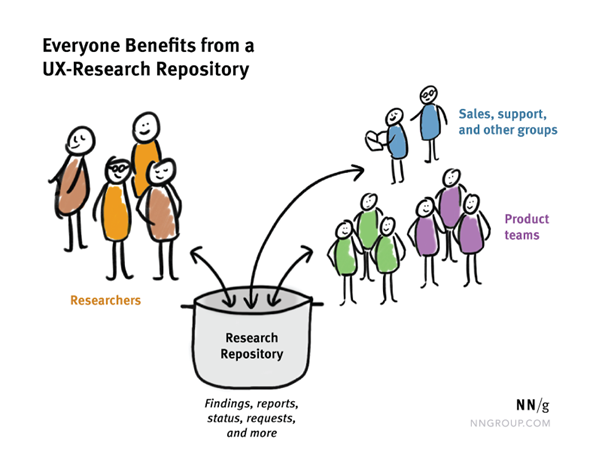
Why Do Organizations Need A UX Research Repository?
The real challenge lies not in collecting this data but in organizing and making it accessible. That’s where the UX research repository shines as an indispensable organizational tool.
Now, let’s delve into the “why” of it all. Here are five reasons why organizations absolutely need a UX research repository:
- Centralized Knowledge Base: Think of a UX research repository as a vast library that safely stores all of your research data in one place.
For instance, if a team at Spotify wanted to study user behavior around playlist creation, all collected data would be stored in the repository, ensuring it’s easily accessible for future reference.
- Improved Collaboration: A well-structured repository encourages interdisciplinary teamwork. This is done by making shared insights accessible to all team members, irrespective of their roles.
For example, a product manager at Airbnb could leverage UX research data on host preferences to make informed decisions about feature development.
- Efficient Use of Resources: Repositories prevent duplication of research, saving time and resources.
Let’s say a designer at Amazon wants to understand users’ checkout behaviors. They can first check the repository to see if similar research has already been conducted, thus preventing unnecessary repetition.
- Long-term Trend Analysis: With a repository, teams can track user behavior trends over time.
Imagine a team at Netflix trying to understand viewing habits. Data gathered in the repository over the years could help them identify patterns or changes in how users interact with their platform.
- Building Institutional Knowledge: When employees leave an organization, their knowledge and experience don’t have to. A repository ensures that valuable insights remain within the organization.
Picture a scenario at Google: a researcher who has conducted extensive user studies on search behavior leaves the company. If their findings are stored in a repository, their departure won’t result in a knowledge vacuum.
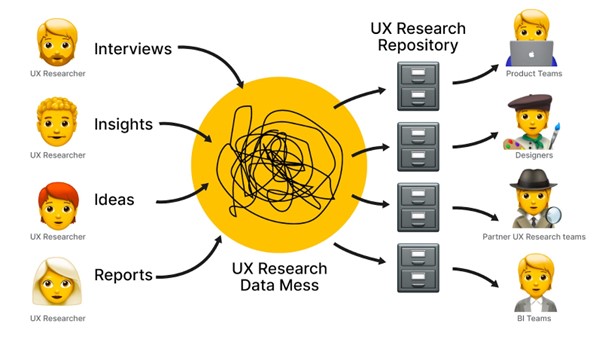
Advantages of Using a UX Research Repository
| Benefits | Explanation |
| Promotes Data-Driven Decisions | By providing easy access to user research, it promotes a culture of making data-driven decisions. The more the data is used, the more valuable it becomes. |
| Boosts Efficiency in Research | By providing a clear view of past and ongoing research, it allows teams to plan more efficiently for future research. |
| Enhances Knowledge Sharing | It facilitates the sharing of insights not just within a team, but across different teams and departments, enhancing the overall understanding of users. |
ALSO READ: Getting Feedback That Matters: Crafting User Experience SurveysTypes of UX Research Repositories
Let’s dive into the three main types of repositories that help streamline UX research – Internal, Custom-built, and specialized UX Insights & Research Repositories:
1. Internal UX Insights and Research Repositories
Think of internal repositories as your walk-in closet at home – a storage system that’s already there, ready to use, and familiar. These are existing platforms within the organization that have been adapted to store UX research data. Examples include tools like Google Drive, SharePoint, or Confluence.
The benefits are that these tools are already integrated into the organization’s ecosystem, and most team members are comfortable using them. However, they might not have some specialized features for organizing and analyzing UX data and might require additional work to keep them structured and searchable. For instance, Dropbox might be used to store raw interview transcripts, but the team would have to create a structure for organizing these files effectively.
2. Custom-built UX Insights and Research Repositories
Custom-built repositories are like your tailor-made wardrobe, built exactly according to your preferences and needs. These are systems that organizations create themselves to match their specific needs. Custom repositories provide maximum flexibility, as they are designed to cater to the organization’s unique way of conducting and utilizing UX research.
For example, a large tech company like Microsoft might build its own repository software to manage the vast amount of UX data it generates. This would give them the power to decide exactly how the data should be stored, accessed, and analyzed.
3. Specialized UX Insights and Research Repositories
These are like professional closet organizers – they’re designed specifically for the purpose of storing and organizing a certain type of item. In our case, UX data. Specialized repositories are tools designed specifically for managing UX research, like Dovetail, Aurelius, or UserZoom.
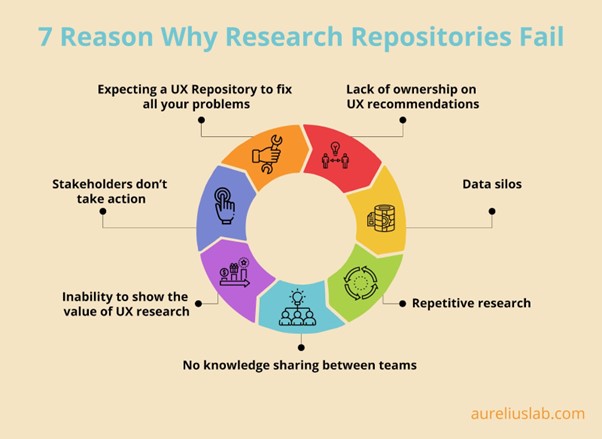
How To Judge Which Tool Of UX Research Repository To Use?
Choosing the right UX research repository tool for your team can seem like a daunting task, but it doesn’t have to be. Here are a few points to consider when deciding on the most suitable tool:
- Scalability: Consider the size of your UX research now and how it may grow in the future. Smaller teams may manage well with simpler tools, but as your team and data grow, you’ll want a tool that scales effectively. For instance, if you’re a startup, you might start with Google Drive but consider transitioning to a specialized tool like Dovetail as you expand.
- Usability: A tool is only as good as its usability. Select a repository that is user-friendly and intuitive. You don’t want your team spending unnecessary time figuring out how to use the tool rather than doing actual research. Some tools offer free trials or demos, take advantage of those to test usability.
- Collaboration: In our interconnected workplaces, collaboration is key. The repository should allow easy access and collaboration among team members, across departments, and even with stakeholders. For example, a tool like Aurelius can be useful as it enables sharing and discussion around research findings.
- Data Analysis and Categorization Features: Your chosen tool should facilitate data analysis and tagging to help identify patterns, trends, and key insights. Check whether the tool offers features like tagging, cross-referencing, or creating themes from data.
- Integration: Do consider how well the tool integrates with your existing systems or tools. The best tool is one that fits seamlessly into your existing workflow and doesn’t create additional hurdles.
Remember, the ‘best’ tool will depend on your unique needs and resources. There’s no one-size-fits-all, so take the time to explore and identify what works best for your team.
Wrapping Up
In a nutshell, a UX Research Repository isn’t just a storage space for data—it’s an ever-evolving knowledge hub that breathes life into UX research, helping teams create user experiences that truly resonate.