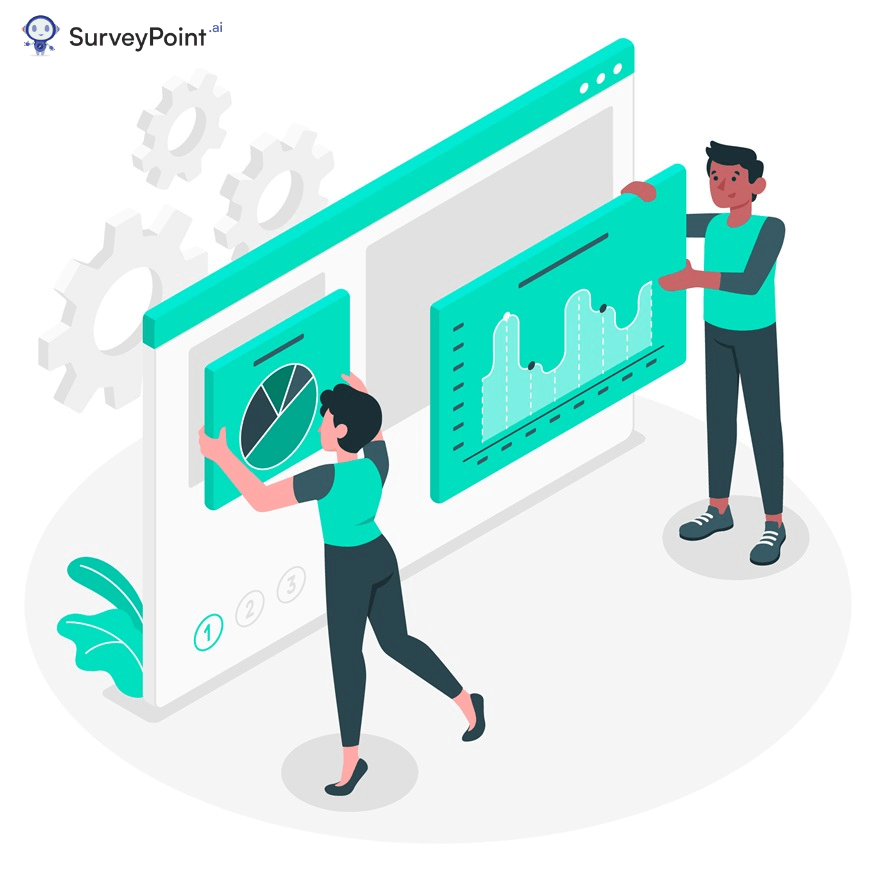Zoho’s cloud-based business apps include tools for collaboration, HRMS, CRM, finance & accounting, and task management. It aims to boost productivity, streamline company procedures, and foster an atmosphere where numerous business operations may be effectively managed.
There are many competitors of Zoho therefore in this blog we will discuss top five alternatives to Zoho .

Zoho’s Competitors
Scoro
Scoro makes several business processes more accessible and better. It helps businesses keep track of jobs, time, money, teams, and other things.
Scoro’s essential features are :
Project Management : Scoro has tools for managing tasks, allocating resources, keeping track of projects, and planning. Users can build and manage projects, give work to team members, set deadlines, track progress, and report on how well the work is going.
Time Tracking and Planning: Scoro lets users manage billable and non-billable hours, keep track of time spent on jobs or projects, and make timesheets for accurate billing and resource planning. Businesses do better when they are more productive and better at managing their time.
Collaboration and Communication : Scoro helps people work together and talk better. It allows teams to talk to each other better by letting them share calendars, comment on tasks, share files, and get information in real-time.
Financial Management: Scoro helps with budgeting, billing, keeping track of spending, and making reports. Users can make financial records, keep track of payments, keep their spending in check, and send invoices.
CRM and Sales Management : Scoro keeps track of its leads, contacts, and sales possibilities with CRM. It helps businesses keep track of their sales pipelines, bids, interactions with clients, and sales success.
Reporting and Analytics : Scoro gives detailed reports and research. It has screens and information that can be changed to show how a project is doing, how resources are being used, how much money is being spent, and other things. This lets choices be made based on data and lets performance be tracked.
Integration and customization: Scoro works with popular third-party programs like budgeting and collaboration tools to sync data and speed up operations. It can also be changed to fit the needs of a business.
ProofHub
ProofHub helps teams and businesses improve processes, work together, and accomplish more. The task, project, communication, and document management solutions are offered.
ProofHub’s best features are:
Project management: ProofHub lets users make and organize tasks, set deadlines, assign responsibilities, and track progress. Gantt charts, Kanban boards, and how functions depend on each other, making it easier to see and run projects.
Managing tasks means making, giving, ranking, and keeping track of assignments. ProofHub makes it easier for people to work on homework and talk to each other using task conversations, file attachments, and task dependencies.
Teamwork: ProofHub lets people talk in real-time, share files, and make documents together. Users can work together on papers, talk about ideas, and get feedback, which helps them work as a team and communicate better.
Time Tracking and Reports: Users can track their time on projects and assignments with ProofHub. Reports make it easier to see how well a team is doing, evaluate a project, and decide where to put resources.
Document Management: Users can store and share papers with this tool. Users can work together to improve document management and collaboration, keep track of versions, and manage access rights.
Proofing and giving feedback: Teams can use ProofHub to look at designs, pictures, and documents. Marking and writing on paper makes it easy to provide input and ensures everyone works well together.
ProofHub syncs with Google Drive, Dropbox, and OneDrive, and you can change how it works. It also lets you brand your business and use project templates and methods.
Basecamp
Basecamp helps teams and groups keep track of tasks and projects and keep them organized. It makes planning projects, class work, sharing files, and talking with team members easier.
Basecamp’s essentials:
Project Organization : Basecamp lets organizations make projects and organize work, files, contact, and deadlines. It’s simple layout makes it easy to find information about a job.
Task Management : Managing tasks means making and giving out assignments, setting deadlines, and keeping track of work. Basecamp’s task boards and to-do lists help teams decide which jobs are most important and get them done on time.
Team Communication : Message boards let team members work together, share news, and talk to each other. Users of Basecamp can @mention coworkers in important messages or tasks.
Document and File Sharing : Basecamp lets teams collaborate on projects and share files, papers, and assets. When team members add files to tasks, chats, or project-level documents, they can quickly find the necessary information.
Schedules and Deadlines : Users can plan events, set due dates, and look at project timelines with Basecamp. This helps teams keep track of their chores, deadlines, and significant goals.
Collaboration with clients: Basecamp lets clients join conversations about projects and share files. This makes people more open, makes it easier for clients to give feedback, and speeds up cooperation.
Mobile Application : Users can handle their projects on the go with Basecamp’s iOS and Android apps. Team members can stay in touch and know what’s happening even when not at their desks.
ActiveCollab
ActiveCollab makes it easier for teams and businesses to handle projects, tasks, and collaboration. It helps you keep track of projects, chores, time, messages, and files.
Critical features of ActiveCollab:
Project Management : ActiveCollab’s central platform makes it easy for users to set goals, give tasks, and keep track of progress. Gantt charts with task dependencies show when things need to be done and help handle projects.
Task Management : Setting goals, giving out work, and checking progress are all part of task management. In ActiveCollab, comments, files, and notes help teams work together and stay on track.
Time Tracking and Billing: People who use ActiveCollab can track how much time they spend on projects and chores. It works with billing so that groups can pay for tracked time and accurately bill customers.
Collaboration and communication: ActiveCollab’s task conversations, notes, and comments help teams talk to each other and work together. It lets groups speak to each other in one place.
Teams working on a project can share files, papers, and materials using ActiveCollab. Users can connect files to project tasks, comments, or document folders. This makes it easier to find essential files for a job.
Reporting and analytics: ActiveCollab lets users make reports on projects and tasks, track how productive their teams are, and learn more about their projects. Data-driven evaluation makes project choices easier.
Integration and customization: ActiveCollab connects to popular third-party apps like Slack, Google Drive, and Zapier and shares information with them. The software can be changed to fit the user’s wants and tastes.
Highrise
Highrise is a cloud-based CRM tool that helps companies keep track of their interactions with clients and prospects. It organizes data, keeps track of exchanges, and improves customer relationships.
The main things about High Rise are:
Contact Management : Highrise keeps information about customers and contacts in the same database. It lets companies store names, emails, phone numbers, and social network pages.
Communication Tracking : Using Highrise, users can keep track of emails, calls, and notes from clients. This way, teams can see all customer talks and ensure they get all meaningful conversations or follow-ups.
Task and Deal Management: Users can create customer-related tasks, give them to team members, and remind them to do them. Highrise’s deal management lets you keep track of sales chances and the stages of your pipeline.
Email Integration : Highrise works with Gmail and Outlook so that the CRM tool can keep track of email conversations and attachments. So, every critical discussion with a client is recorded and easy to find.
Collaboration and Sharing : Teams can share tasks, notes, and contacts through Highrise. This helps people work together and ensures everyone has the latest consumer information.
Customization and grouping: Firms can change the areas and tags in Highrise to meet their needs. This flexibility lets users put contacts into groups, separate their information, and change how they handle customers.
Reporting and Analytics : Highrise keeps track of and evaluates how well teams work, how well transactions are closed, and how well sales are done. Reports can be used to keep track of progress, find trends, and help make choices.
Conclusion
When businesses host their applications in the cloud, they gain freedom, cost savings, access, security, and tools for working together. They help companies to improve their efficiency, streamline their processes, and adapt to changing business needs.