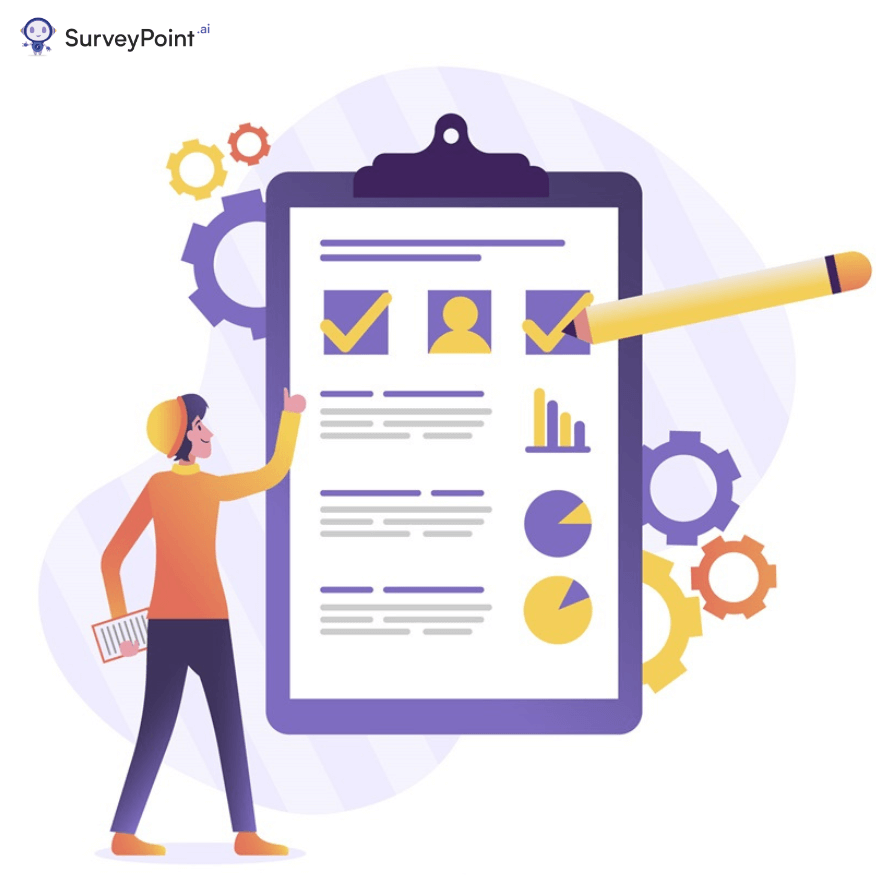
Do you know Unsplash is a community of over 20 million people?
Even though it is surprising, this number is justified after imagining the number of pictures people click in a day. But why Unsplash, and how Unsplash can help people? Unsplash has been in the business since 2013, dedicated to proprietary stock photographs. Let’s understand more about it.
What is Unsplash and How Unsplash Can Help You?
Unsplash, which Getty Images now owns, is a community where anyone can share their clicked pictures for anyone to use freely. It is a creative idea where images from millions worldwide are stored in one place for anyone to access.
Although it may be hard to believe, they just started with ten pictures that have been seen over 58 million times. According to Unsplash, they create more than 13 billion photo impressions monthly.
So, how Unsplash can help or is helping people worldwide? With the help of Unsplash, people worldwide can use pictures relevant to their needs without actually clicking or paying for them. Since it is a free-to-use platform, users can search for the image according to their preference and use it in their personal or professional projects.
Surprisingly, you can use Unsplash pictures to transfer your surveys and form designs. Want to know how? Read along.
How Unsplash Can Help Transform Your Forms?
Surveys, forms, and questionnaires are all platforms for collecting information needed to upscale your services or know your audiences better. Most companies use these platforms to interact with potential leads or existing customers to understand their expectations.
Most forms or questionnaires are listed questions with multiple choice questions the customers or the users have to answer. Most forms need more creativity and focus on getting the required information.
But who says forms need to be dull? They can be attractive, making more customers want to participate in quizzes, surveys, forms, or questionnaires. Let’s understand how you can use pictures from Unsplash for this purpose.
Where Can You Use Pictures In The Forms?
The bigger question is how to incorporate pictures or put where to use them in a form that makes sense. Because a form is a simple written document, the scope of entering pictures is limited.
So, the pictures should be inserted so that they do not look overpowering the essence of your form. Let’s look at the places where you can easily fit in a picture or image from Unsplash.
- Opening Page of the Form
What does a standard form look like? It has an opening page with the crux of what the form is all about. For instance, if the form is about knowing about a specific feature of your product, the form will start with – “Please answer these questions to help us know what you like the most.”
But what if it has a beautiful background with your product’s image to make it look more attractive? You can use Unsplash to add an image beyond the opening text to welcome your audience to an interactive forum.
- Multiple Choice Questions
Your form or surveys will often have multiple-choice questions for your potential leads to answer. After all, you would not want them to get tired of writing long paragraphs to answer your questions. The questions often have more than 2-3 answer choices for the users to pick and choose from.
You can be creative here and take advantage of Unsplash. Instead of giving them written options to choose from, show them pictures. Let’s explain it with an example. You have a question in your survey where you want to know about which part of your product is the most useful. So, instead of writing about a,b,c, or d with the part’s name, choose the pictures from Unsplash and upload them as answer choices for your audiences to pick.
- Adding Beautiful Background
Last, a colorful background for your users to enjoy on every slide. Choosing a white or cream location for your survey is straightforward, but imagine your users logging in to fill out the form and being surprised by an attractive background.
Backgrounds are a great way of enhancing anything. With a bright, colorful, and relevant background, you can easily make your users more attentive and focused on answering the questions. Moreover, you can also choose multiple pictures for different slides and match them per the niche of your questions (after all, Unsplash is happily free to use).
Benefits of Using Unsplash Pictures in Your Forms
If you wonder what difference it will make by adding pictures instead of text, look at the points below. You will be surprised to know how things can change by adding simple images.
- It aids in giving your users a pleasing visual experience. Beautiful visuals may grab consumers’ attention, leave a good first impression, and motivate them to interact with your form.
- You can find photographs on Unsplash that match the branding and style of your brand. You may design a seamless and memorable user experience by choosing photos that accurately represent your company’s personality.
- Images may give your form fields context and clarity. To clarify what information is being sought, you could include a picture of a map or city skyline in a form field that asks for the user’s location. Your forms may become more user-friendly and straightforward by including this visual clue.
- Images can elicit feelings and establish a connection with viewers. You can evoke favorable sentiments or express the desired tone by choosing images consistent with your form’s objective.
- Images on Unsplash come in various resolutions and sizes, enabling you to use them effectively for various form design components. You can select pictures that blend naturally into the layout of your form and improve its readability and usability, from background images to icons and illustrations.
Conclusion
Unsplash is a beautiful platform where numerous talented photographers share their excellent work, which anyone can use freely. Leverage its extensive image library to know how Unsplash can help elevate your form design, create a visually appealing experience, and leave a lasting impression on your users. It will enhance your brand image and customer loyalty.

