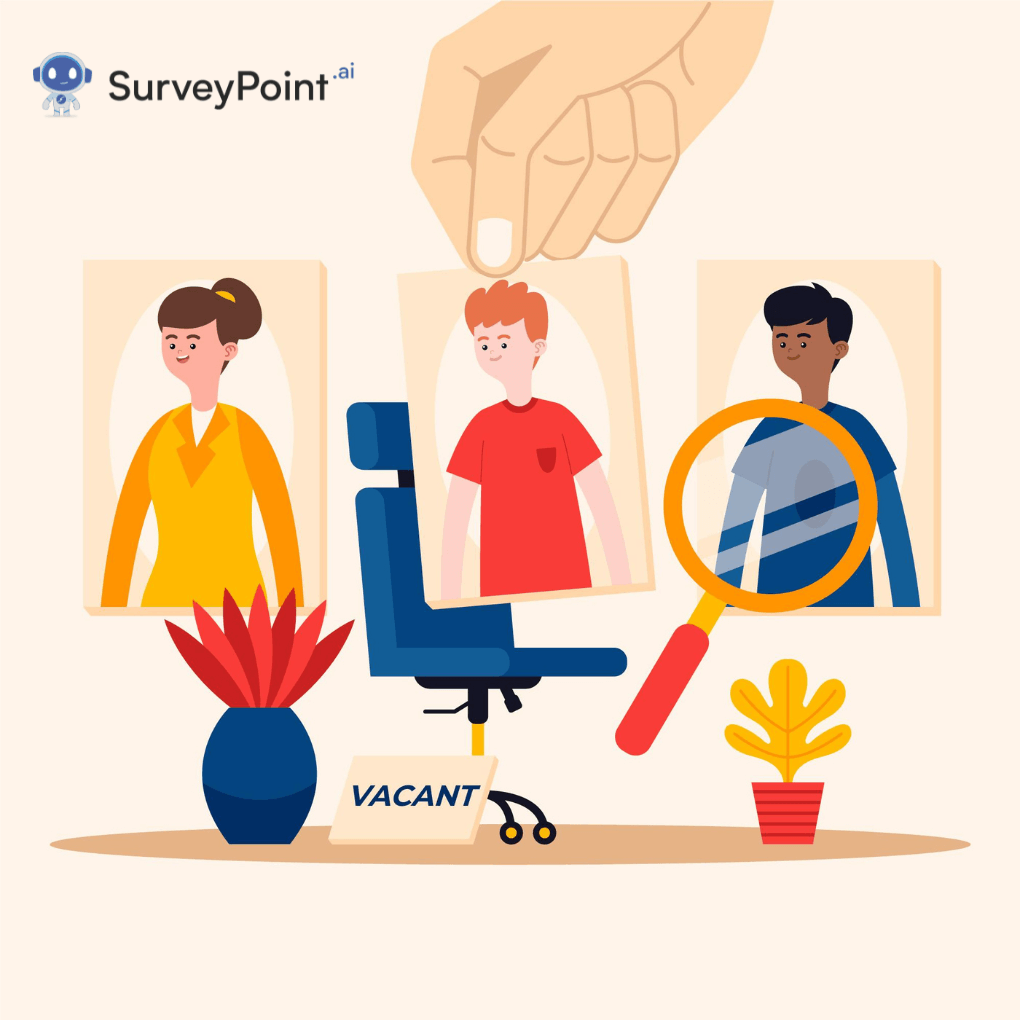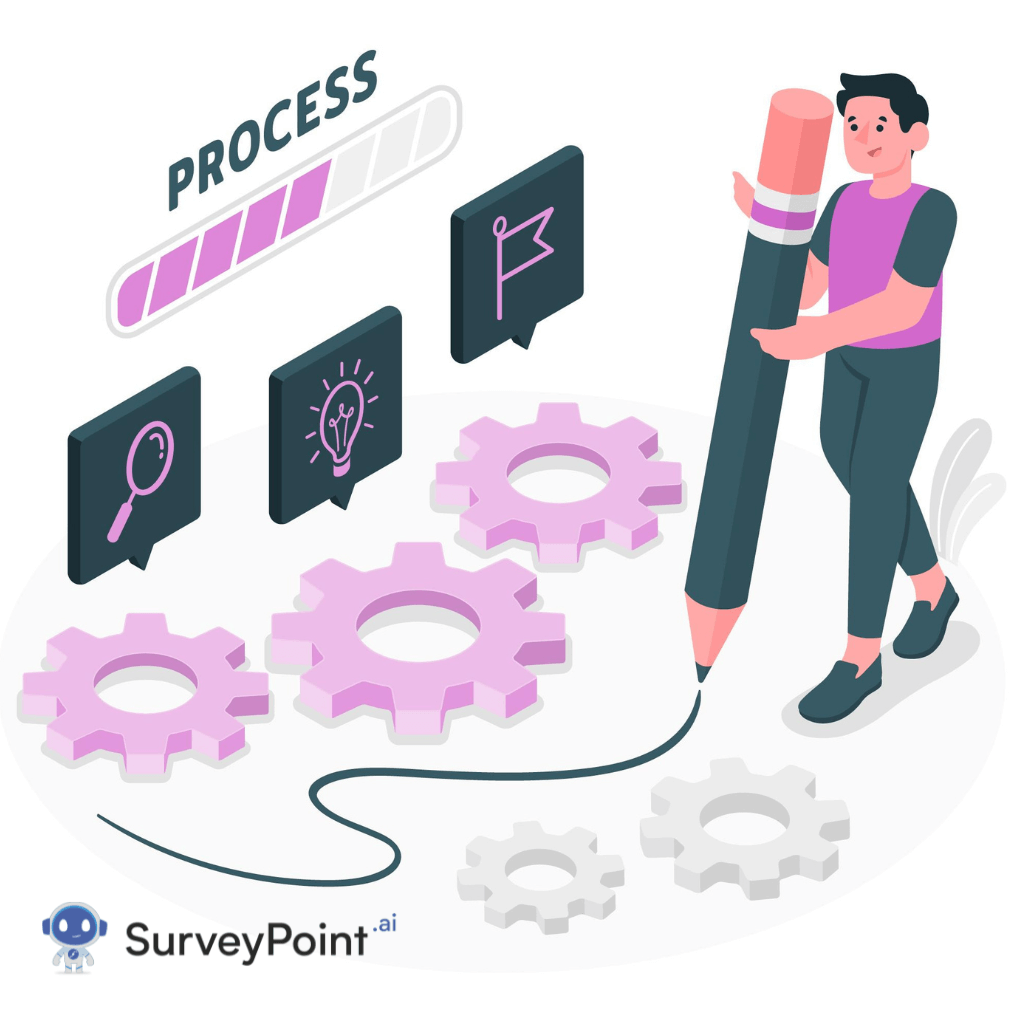
In the realm of Salesforce automation, two powerful tools stand out: Workflow Builder and Process Builder. Both are designed to streamline business processes, automate tasks, and enhance efficiency within the Salesforce ecosystem. However, understanding the nuances and differences between these tools is crucial for Salesforce administrators, developers, and business users alike.
In this comprehensive guide, we’ll delve into the core functionalities of Workflow Builder and Process Builder, explore their key differences, discuss when to use each tool, and ultimately determine which one might be better suited for specific scenarios.
What is Workflow Builder?
Workflow Builder is a powerful automation tool within the Salesforce platform that allows users to automate standard internal procedures and repetitive tasks without writing a single line of code. It’s primarily used to set up automated actions based on predefined criteria and triggers.
What is Process Builder?
Process Builder, on the other hand, is a more advanced automation tool that provides users with a visual interface to create more complex and dynamic automated processes. It enables users to define multiple criteria and actions within a single process, making it ideal for orchestrating intricate business processes.
Differences Between Workflow and Process Builder:
Complexity and Flexibility:
- Workflow Builder: While Workflow Builder is relatively simple and straightforward to use, it has limitations in terms of complexity and flexibility. It’s best suited for basic automation tasks with simple criteria and actions.
- Process Builder: Process Builder offers greater flexibility and sophistication, allowing users to create complex processes with multiple criteria, immediate or time-based actions, and related records updates.
Trigger Types:
- Workflow Builder: Workflow rules are primarily triggered by record creation or updates and can only execute immediate actions.
- Process Builder: Process Builder supports a broader range of trigger types, including record changes, platform events, and invocable actions, providing more flexibility in defining when processes should be initiated.
Criteria Evaluation:
- Workflow Builder: Workflow rules evaluate criteria based on a single set of conditions and execute actions accordingly.
- Process Builder: Process Builder allows users to define multiple criteria nodes within a single process, enabling more granular control over when actions should be triggered based on different conditions.
Handling Related Records:
- Workflow Builder: Workflow rules have limited capabilities in terms of updating related records. They can only perform field updates on the record that triggered the rule.
- Process Builder: Process Builder excels in handling related records, allowing users to perform actions on related objects and traverse multiple levels of relationships within a single process.
Error Handling and Debugging:
- Workflow Builder: Debugging and error handling in Workflow Builder are relatively limited, making it challenging to troubleshoot issues.
- Process Builder: Process Builder provides more robust error handling features, including the ability to define criteria for re-evaluating processes, viewing detailed error messages, and testing processes in a sandbox environment before deployment.
When to Use Workflow Builder and Process Builder
- Workflow Builder:
- Use Workflow Builder for simple automation tasks with straightforward criteria and actions.
- Ideal for organizations with basic automation requirements and limited resources for training and development.
- Process Builder:
- Use Process Builder for complex automation processes that involve multiple criteria, actions, and related records updates.
- Ideal for organizations with more advanced automation needs and resources available for training and development.
Which is Better ? Workflow or Process Builder:
Determining which is better or faster, Workflow Builder or Process Builder, depends on several factors:
Task Complexity:
- For simple automation tasks with straightforward criteria, Workflow Builder may be faster to set up.
- For complex processes involving multiple criteria, related records updates, and sophisticated logic, Process Builder offers more capabilities but may take longer to configure initially.
Development Time:
- Workflow Builder typically requires less time for initial setup due to its simplicity.
- Process Builder may take more time initially due to its advanced features and flexibility, but it can lead to faster development in the long run for complex processes.
Flexibility and Scalability:
- Process Builder provides greater flexibility and scalability, allowing for the creation of more intricate automation processes.
- Workflow Builder is more limited in terms of handling complex scenarios and may require workarounds for certain requirements.
Resource Availability:
- If resources for training and development are limited, Workflow Builder may be the better option for quick setup and implementation.
- With adequate resources and expertise available, Process Builder’s advanced features can lead to more efficient and scalable automation solutions.
Long-Term Efficiency:
- While Workflow Builder may offer faster initial setup for simple tasks, Process Builder’s advanced capabilities, such as error handling, debugging features, and handling related records, can contribute to greater efficiency and maintenance of complex processes over time.
Ultimately, the choice between Workflow Builder and Process Builder depends on the specific requirements of your automation tasks, the complexity of your processes, the availability of resources, and your long-term goals for efficiency and scalability.
Conclusion
In conclusion, both Workflow Builder and Process Builder are valuable tools for automating business processes within the Salesforce platform. While Workflow Builder is simpler and easier to use for basic automation tasks, Process Builder offers greater flexibility and sophistication for handling complex processes and related records updates. By understanding the key differences between these two tools and their respective strengths, Salesforce administrators and developers can choose the most appropriate tool for each automation scenario, ultimately improving efficiency and productivity within their organizations.