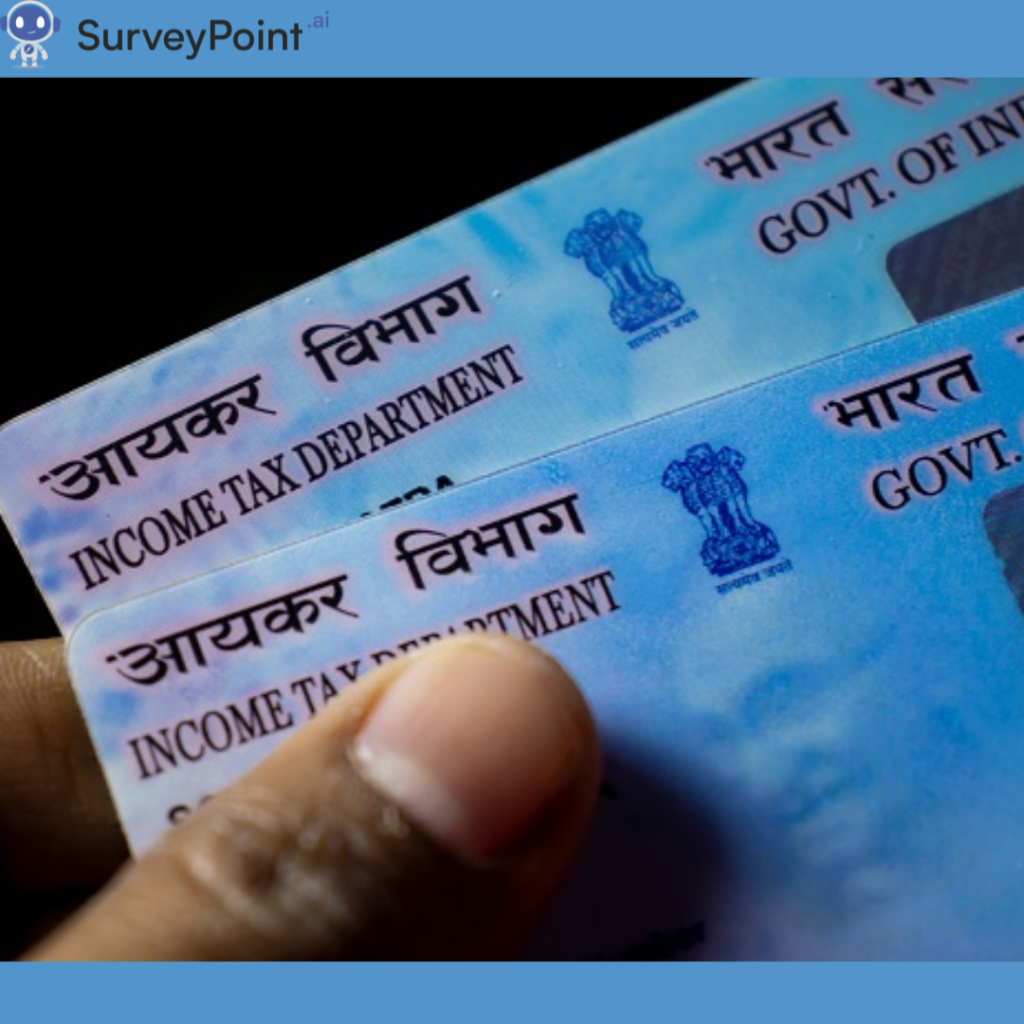In the world of digital marketing, visual content is king. High-quality design can make or break your campaigns, influencing everything from social media engagement to conversion rates. Whether you’re creating eye-catching graphics for social media, designing sleek websites, or crafting compelling infographics, the right tools can make all the difference. Here’s a rundown of the best designing tools that can elevate your digital marketing journey.
1. Adobe Creative Cloud
Overview
Adobe Creative Cloud is a comprehensive suite of design tools that includes industry-leading software like Photoshop, Illustrator, InDesign, and After Effects. These tools are the gold standard for professionals in graphic design, photo editing, video production, and more.
Key Features
- Photoshop: Advanced photo editing and graphic design capabilities.
- Illustrator: Vector graphic design for logos, icons, and illustrations.
- InDesign: Layout design for print and digital publications.
- After Effects: Motion graphics and visual effects for video.
Why It’s Essential
Adobe Creative Cloud offers unmatched versatility and power, making it the go-to choice for professional designers. Its integration across various applications allows for a seamless workflow, ensuring your designs are cohesive and high-quality.
2. Canva
Overview
Canva is a user-friendly, web-based design tool perfect for both beginners and professionals. It offers a vast library of templates, images, and graphics, making it easy to create stunning visuals without a steep learning curve.
Key Features
- Drag-and-Drop Interface: Simplifies the design process for users of all skill levels.
- Templates: Thousands of customizable templates for social media, presentations, posters, and more.
- Collaboration: Real-time collaboration features for team projects.
- Brand Kit: Maintain brand consistency with pre-set logos, colors, and fonts.
Why It’s Essential
Canva is ideal for quick, on-the-go design tasks. Its extensive library of assets and intuitive interface make it a powerful tool for marketers looking to produce professional-quality visuals quickly and efficiently.
3. Figma
Overview
Figma is a cloud-based design tool primarily used for UI/UX design. It allows for real-time collaboration, making it a favorite among teams working on website and app design.
Key Features
- Real-Time Collaboration: Multiple team members can work on the same project simultaneously.
- Prototyping: Create interactive prototypes to test and share design concepts.
- Design Systems: Manage and share design components across projects for consistency.
- Integration: Integrates with other tools like Slack, Jira, and more.
Why It’s Essential
Figma’s collaborative features and cloud-based nature make it perfect for remote teams. It streamlines the design process, ensuring everyone is on the same page and can contribute in real-time.
4. Sketch
Overview
Sketch is a vector graphic editor designed specifically for UI/UX design. It’s widely used by designers working on websites, mobile apps, and other digital interfaces.
Key Features
- Vector Editing: Precision editing for creating scalable graphics.
- Symbols: Reusable design elements that can be updated globally.
- Plugins: Extensive library of plugins to extend functionality.
- Artboards: Multiple canvases for designing responsive interfaces.
Why It’s Essential
Sketch’s focus on UI/UX design makes it a powerful tool for digital marketers working on web and app interfaces. Its efficiency and precision help create clean, professional designs that enhance user experience.
5. Adobe Spark
Overview
Adobe Spark is a web-based design tool that allows you to create graphics, web pages, and video stories quickly. It’s designed for users who need to produce professional-quality content without extensive design skills.
Key Features
- Templates: A wide range of customizable templates for different types of content.
- Branding: Easy-to-use branding tools to ensure consistency across your designs.
- Video Stories: Simple tools for creating engaging video content.
- Mobile App: Design on-the-go with the mobile app.
Why It’s Essential
Adobe Spark is perfect for marketers who need to produce high-quality visual content quickly. Its simplicity and versatility make it a valuable addition to any digital marketing toolkit.
6. InVision
Overview
InVision is a digital product design platform used for prototyping, collaboration, and workflow management. It’s ideal for teams working on web and mobile applications.
Key Features
- Prototyping: Create interactive prototypes to test and share design ideas.
- Design Handoff: Seamless transition from design to development with specs and assets.
- Collaboration: Real-time feedback and collaboration tools.
- Integrations: Works with tools like Sketch, Photoshop, Slack, and more.
Why It’s Essential
InVision’s focus on collaboration and prototyping makes it a crucial tool for teams working on complex digital products. Its features streamline the design process, improving efficiency and communication.
7. Piktochart
Overview
Piktochart is an online tool designed for creating infographics, presentations, and reports. It’s perfect for marketers who need to present data and information in a visually appealing way.
Key Features
- Templates: Professionally designed templates for various content types.
- Drag-and-Drop Editor: User-friendly editor for customizing designs.
- Data Visualization: Tools for creating charts, graphs, and maps.
- Branding: Maintain brand consistency with custom color schemes and fonts.
Why It’s Essential
Piktochart makes it easy to turn complex data into engaging visual content. It’s an invaluable tool for marketers who need to communicate information effectively and attractively.
Conclusion
In the digital marketing landscape, high-quality design is crucial for capturing attention and conveying your message effectively. The tools mentioned above—Adobe Creative Cloud, Canva, Figma, Sketch, Adobe Spark, InVision, and Piktochart—offer a range of features that cater to different needs and skill levels. By leveraging these tools, you can elevate your digital marketing efforts, create compelling visuals, and drive better results. Choose the tools that best fit your workflow and start enhancing your designs today. For more information checkout- surveypoint.ai