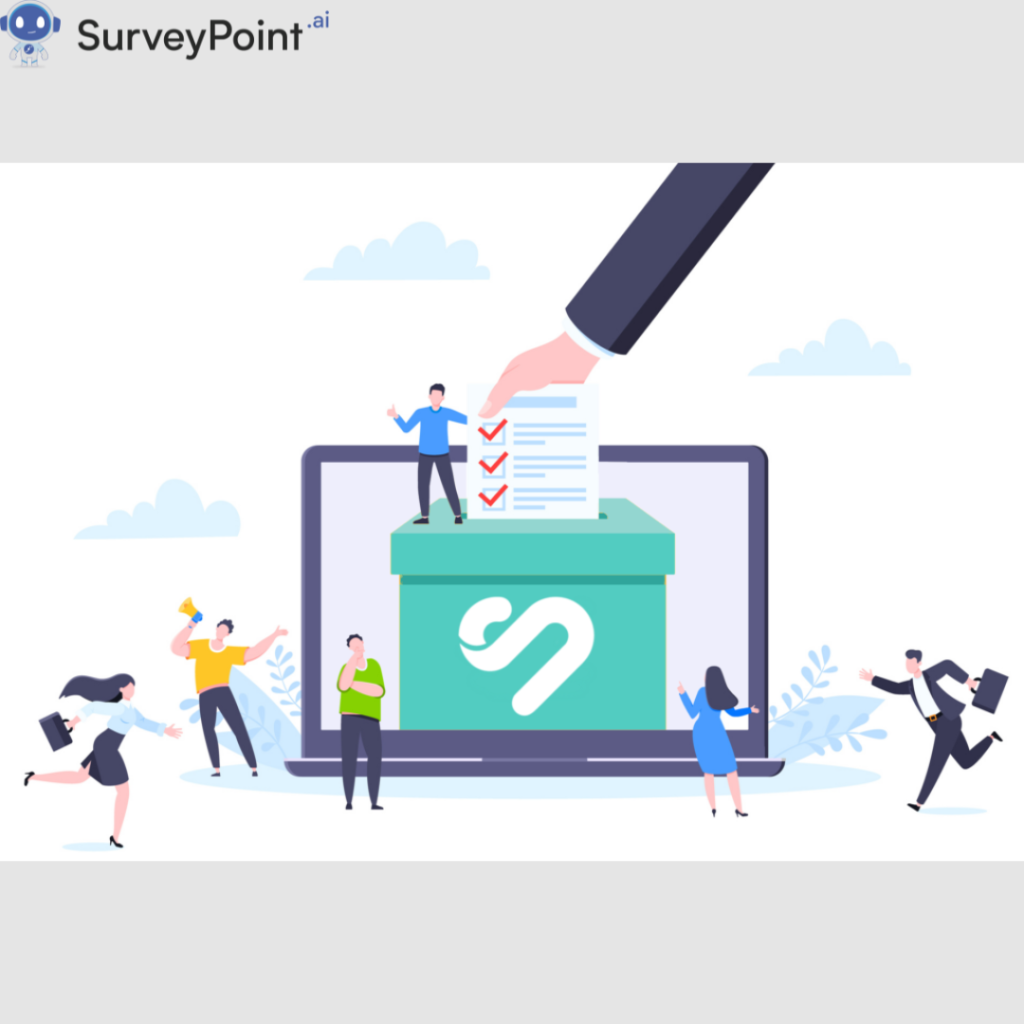In today’s data-driven world, gathering information efficiently and accurately is essential for businesses, researchers, and even individuals trying to gain insights into various aspects of their work or studies. Typeform has become one of the most popular tools for creating engaging forms and surveys due to its user-friendly design and visually appealing interface. However, it’s not the only solution available.
While Typeform offers a lot of advantages, including its sleek design and intuitive user experience, it also comes with its own set of limitations, such as its pricing structure, customization options, and integration needs. Fortunately, there are several other form-building platforms that can suit a wide range of use cases and budgets.
In this post, we’ll take a look at the best alternatives to Typeform, exploring their features, benefits, and unique offerings, so you can find the right fit for your needs.
Why Look for Alternatives to Typeform?
Before we dive into specific tools, it’s important to understand why you might want to look beyond Typeform. While Typeform is a fantastic tool, here are a few reasons you might consider other platforms:
- Cost: Typeform can be expensive, especially if you need advanced features or handle large volumes of responses.
- Customization: Typeform offers some customization, but if you’re looking for a platform that provides more design flexibility or specific branding features, you might need a more customizable tool.
- Integrations: Typeform supports a wide range of integrations, but there may be other platforms that offer integrations better suited to your existing tech stack.
- Advanced Features: If you need more complex features like conditional logic, payment options, or enhanced reporting, some alternatives might be more feature-rich than Typeform.
With that in mind, let’s explore some top alternatives to Typeform.
1. Google Forms
Overview
Google Forms is one of the most straightforward tools for creating surveys, quizzes, and forms. It’s simple to use and is part of the Google Workspace suite, which makes it ideal for those who are already using Google’s tools for business or personal use.
Key Features
- Free: Google Forms is completely free to use, making it an excellent option for individuals and small businesses.
- Ease of Use: Google Forms is incredibly user-friendly, with a simple drag-and-drop interface that’s easy for beginners.
- Real-Time Data Collection: Responses are automatically saved to a Google Sheet, which you can analyze instantly.
- Collaborative Editing: Multiple users can edit the form simultaneously, which is perfect for teams.
- Basic Customization: While it lacks the sleek designs of Typeform, you can add basic themes and modify the form’s appearance.
Pros and Cons
- Pros: Free, simple to use, good collaboration features, integrates well with Google products.
- Cons: Limited customization and functionality compared to Typeform.
2. JotForm
Overview
JotForm is a versatile and feature-rich form builder that allows you to create anything from basic contact forms to complex surveys and registrations. It offers an easy-to-use drag-and-drop builder, making it an excellent option for those who want flexibility without coding.
Key Features
- Templates: Access to thousands of pre-built templates to make form creation faster.
- Conditional Logic: JotForm allows you to display questions based on previous answers, creating a more personalized experience for the user.
- Integration: JotForm integrates with a wide variety of third-party apps, such as Google Drive, Dropbox, PayPal, and more.
- Data Security: It offers HIPAA-compliant forms for healthcare professionals and secure payment options.
- Custom Branding: You can easily customize the forms to align with your brand’s style and add custom CSS for more advanced design control.
Pros and Cons
- Pros: Highly customizable, rich features, integration options, mobile app for managing responses.
- Cons: Some features are only available on higher-tier plans, which can get pricey.
3. SurveyMonkey
Overview
SurveyMonkey is a well-established name in the survey and feedback industry, offering a powerful platform for creating detailed surveys and analyzing the results.
Key Features
- Advanced Analytics: SurveyMonkey offers in-depth reporting tools that allow you to analyze data easily, making it an excellent choice for businesses needing actionable insights.
- Survey Templates: Choose from a variety of templates designed for different use cases, from market research to employee satisfaction surveys.
- Custom Branding: Customize surveys with your logo, colors, and other branding elements.
- Conditional Logic: Create complex survey paths using skip logic, ensuring that respondents only see relevant questions.
- Team Collaboration: Easily collaborate with team members and stakeholders in real-time.
Pros and Cons
- Pros: Comprehensive survey analysis, customizable branding, professional templates, and advanced logic features.
- Cons: Higher pricing, especially for access to more advanced features, can be complicated for beginners.
4. Microsoft Forms
Overview
Microsoft Forms is a great alternative for users who are already within the Microsoft ecosystem. It offers a simple way to create forms and surveys, with seamless integration with Microsoft Office products.
Key Features
- Ease of Use: Microsoft Forms is designed to be simple, making it easy to create surveys without the need for technical expertise.
- Real-Time Responses: View responses as they come in, and export the results to Excel for analysis.
- Integration with Microsoft Products: Forms integrates with other Microsoft tools, including Teams, Excel, and SharePoint, making it ideal for organizations already using Microsoft 365.
- Secure Data Collection: Microsoft Forms benefits from the security features offered by the Microsoft 365 suite, such as encryption and secure data storage.
Pros and Cons
- Pros: Free with Microsoft 365 subscription, integrates well with other Microsoft products, easy to use.
- Cons: Limited design and customization options; not as feature-rich as other platforms.
5. Paperform
Overview
Paperform offers a unique alternative to Typeform by combining the form-building process with the creation of visually stunning, interactive pages. It’s ideal for businesses that want both functional forms and beautiful design.
Key Features
- Highly Customizable: Paperform allows you to create fully branded, visually appealing forms with custom CSS and a variety of design options.
- Conditional Logic: Use logic to show or hide questions based on previous answers, allowing you to personalize each respondent’s experience.
- Payment Integration: You can accept payments directly through your forms using integrations with Stripe and PayPal.
- File Uploads: Collect files directly from respondents, whether they’re images, documents, or audio files.
- Automation: Integrate with over 2,000 apps through Zapier to automate your workflow.
Pros and Cons
- Pros: Beautiful designs, highly customizable, excellent for e-commerce, easy to use.
- Cons: Can be more expensive than other alternatives, especially for smaller teams.
6. Wufoo
Overview
Wufoo is another simple and effective form builder, providing a user-friendly interface with a range of customization options. Wufoo is especially great for small to medium-sized businesses looking for an affordable yet powerful solution.
Key Features
- Drag-and-Drop Builder: Create forms with ease using the intuitive drag-and-drop editor.
- Form Templates: Choose from an extensive library of pre-made templates designed for various use cases.
- Payments Integration: Collect payments through integrations with PayPal and Stripe.
- Customizable Branding: Customize the design and layout to match your brand.
- Reporting Tools: Track form performance and responses with Wufoo’s reporting and analytics tools.
Pros and Cons
- Pros: User-friendly, affordable, great for small businesses, payment integrations.
- Cons: Reporting tools are not as robust as some competitors; advanced features come with a higher price tag.
7. Formstack
Overview
Formstack is an enterprise-grade solution for creating forms, surveys, and workflows. It is perfect for organizations looking for a tool that can grow with them and offers powerful features.
Key Features
- Advanced Workflow Automation: Automate tasks and integrate your forms with other business processes.
- Data Security: Formstack offers HIPAA-compliant forms, making it ideal for industries like healthcare and finance.
- Analytics and Reporting: Gain insights into form performance with in-depth reporting tools.
- Custom Logic and Branching: Use conditional logic to personalize form interactions.
- Integrations: Formstack offers powerful integrations with CRMs, email marketing tools, and more.
Pros and Cons
- Pros: Strong automation, secure data handling, excellent for enterprise use.
- Cons: More expensive than other tools, complex features may have a steep learning curve.
Conclusion
When it comes to form and survey building, Typeform is certainly a popular choice due to its easy-to-use interface and visually attractive forms. However, as we’ve seen, there are plenty of Typeform alternatives that cater to different needs, budgets, and levels of complexity. Whether you need a simple solution like Google Forms, a more feature-rich tool like JotForm, or a highly customizable platform like Paperform, there’s an option for everyone.
Choosing the right tool ultimately depends on your unique requirements, such as the scale of your surveys, your budget, and the integrations you need. By evaluating each platform’s strengths and weaknesses, you can find the perfect solution to gather data, engage with your audience, and gain valuable insights.
With so many alternatives to Typeform available, you’re sure to find the ideal platform for your data collection needs.